
One of the great ways to enhance the user experience is to add a search form. It allows your visitors to search for what they are looking for. This search form is very much helpful on blog pages.
You can easily add a search form on WordPress site of yours. If you don’t know how to do it, then this post is for you. Follow this post till the end, and then you will be able to add your search form on your own.
Why Add a Search Form?
If you are writing good articles that are helping everyone, then it is guaranteed that people will like to read more from you. By adding a search form in your posts and pages, you let people search for the topic they are interested to know.
In this way, you will get more page views, and they will stay longer on your website. In this way, they may get interested in making a purchase from your website. Besides, it helps you to reduce bounce rates and boost the SEO of your website.
Adding Search Form in WordPress Posts
First, open the page or post where you want to add a search form. Click on the Add block icon “ + “ and type “Search”.
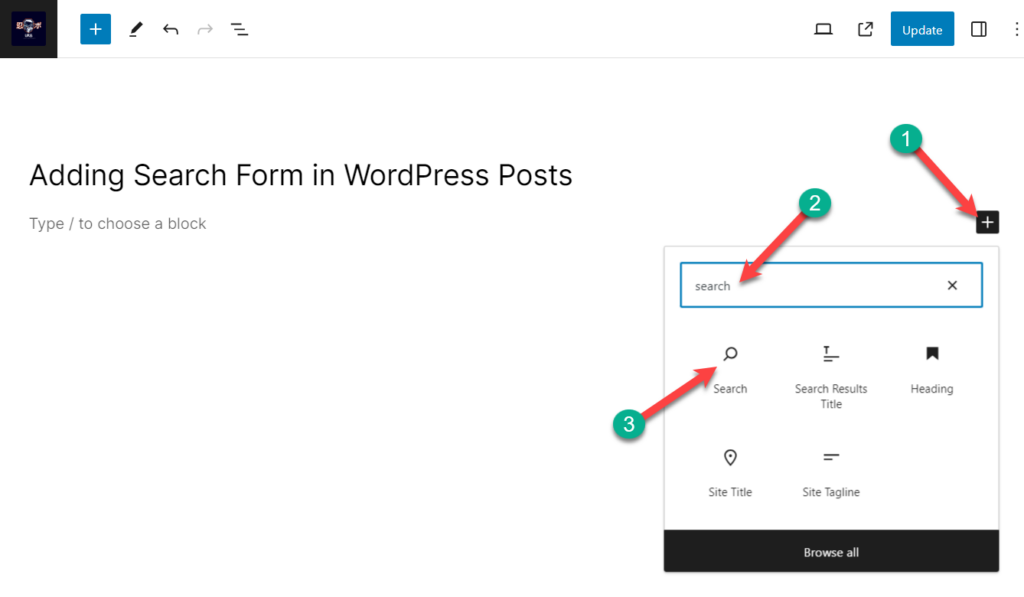
Insert the Search block by clicking on it.
Now a search block will appear on your page. This box appears with the title “Search” in it, and it will be visible to everyone. Therefore, you will want to change it with something instructive.
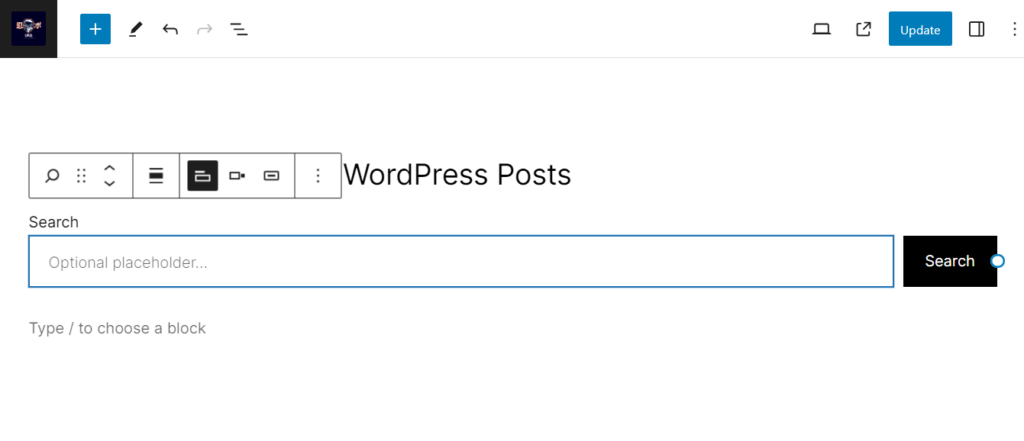
For example, if you are adding a search bar to your blog, then you might write “Search Posts” or anything that suits you best. On the search box, you can place an optional placeholder, like “Type your keyword”.
When you are done with text, you can customize your search form a bit. Just click on the settings icon, then the Block tab.
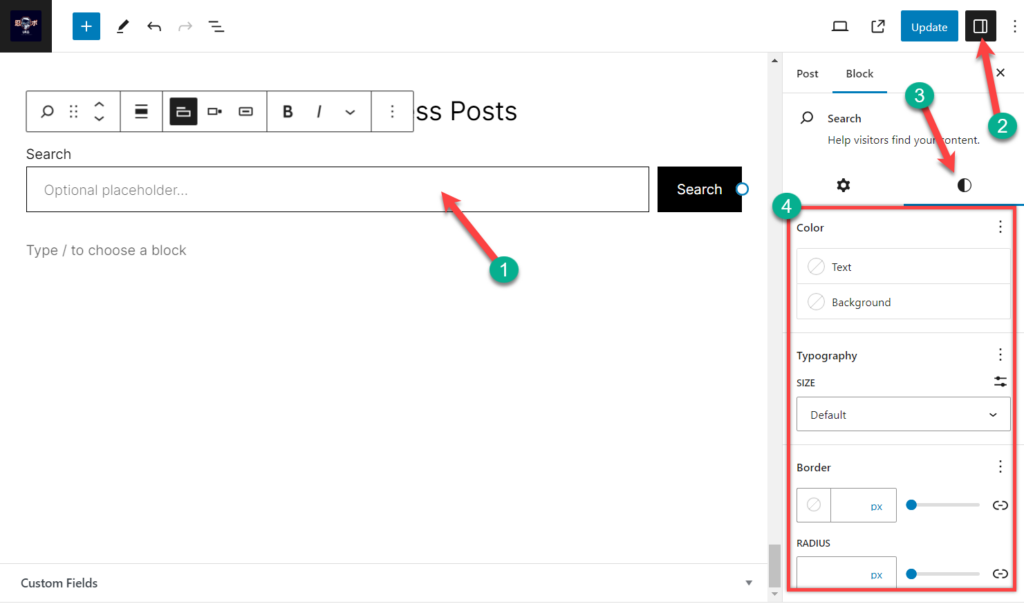
From here, you will be able to customize width, text color, background color, typography, etc.
After you are done customizing, hit the publish or update button from the top right side and see the changes.

Also Read: How To Add A Search Bar In WordPress Header
Final Words
Isn’t it easy? Well, the default search engine of WordPress is not so powerful. If you like to enhance your search engine, then you might take the help of WordPress plugins. If you liked the post, share it with your friends and leave your thoughts in the comment box below.

Leave a Reply