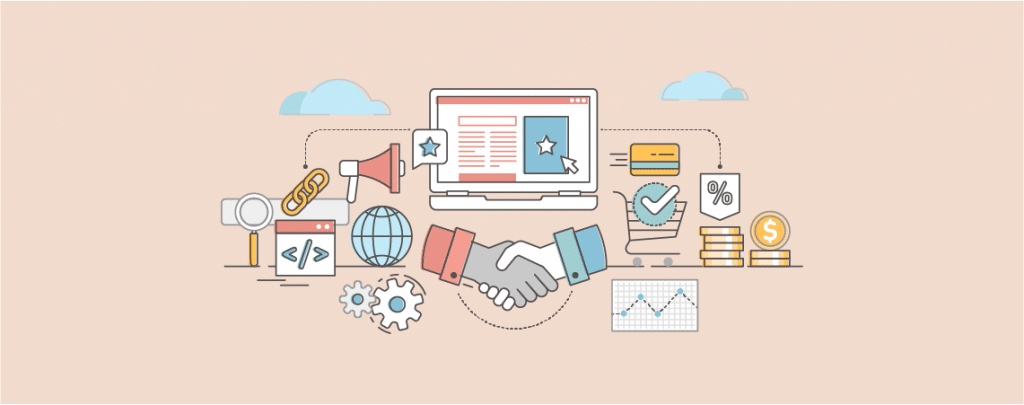
Are you eager to monetize your WordPress site and generate passive income? One effective way to achieve this is through affiliate marketing.
By adding affiliate links to your content, you can earn commissions for promoting products or services that align with your niche.
In this post, we’ll walk you through three easy steps to add affiliate links in WordPress. From finding and joining relevant affiliate programs to seamlessly incorporating your affiliate links into your content, we’ve got you covered.
Ready to take your WordPress site to the next level and start earning with affiliate links? Let’s dive in and learn the three easy steps to add affiliate links in WordPress.
Step 1: Find & Join Relevant Affiliate Programs
The very first thing you need to do is to find the relevant affiliate programs for your site. If you’re in the health niche, doing a simple search with the term ‘health affiliate programs’ might help you.
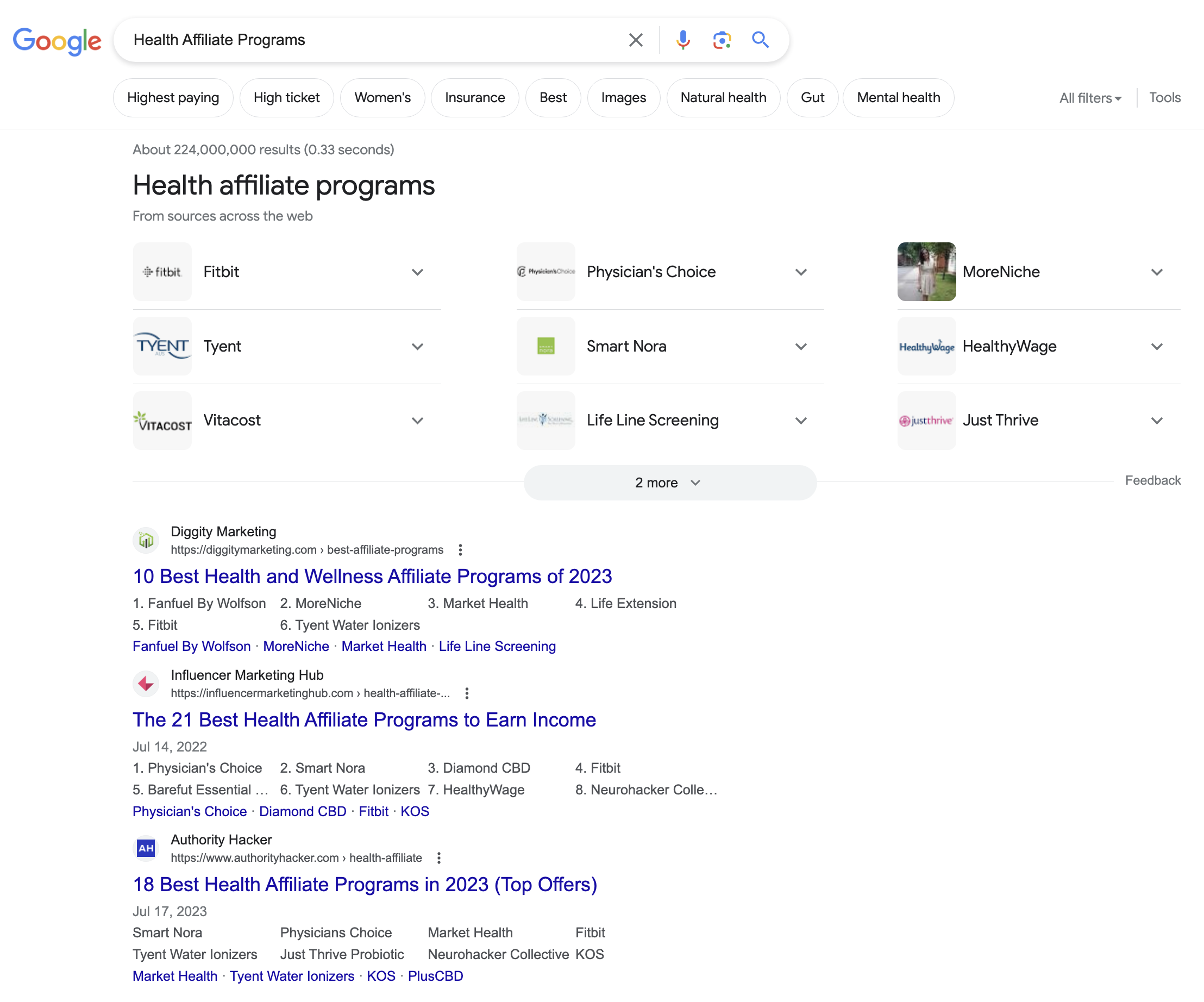
You can also consider joining the affiliate networks. Affiliate networks have affiliate programs for almost every niche. Here are some affiliate networks you can join –
- Amazon Associates
- ShareASale
- CJ Affiliate
- Impact Radius
- PartnerStack
Step 2: Get the Affiliate Link
If you get approved by an affiliate program, it’s time to get your affiliate links. For the sake of this tutorial, we will use the Amazon Associates program.
Once you’re logged in to your Amazon affiliate account, go to the product page that you want to promote. In the header, you’ll notice a bar called ‘Amazon Associates SiteStripe’. Simply click on ‘Text’ and copy your affiliate links.
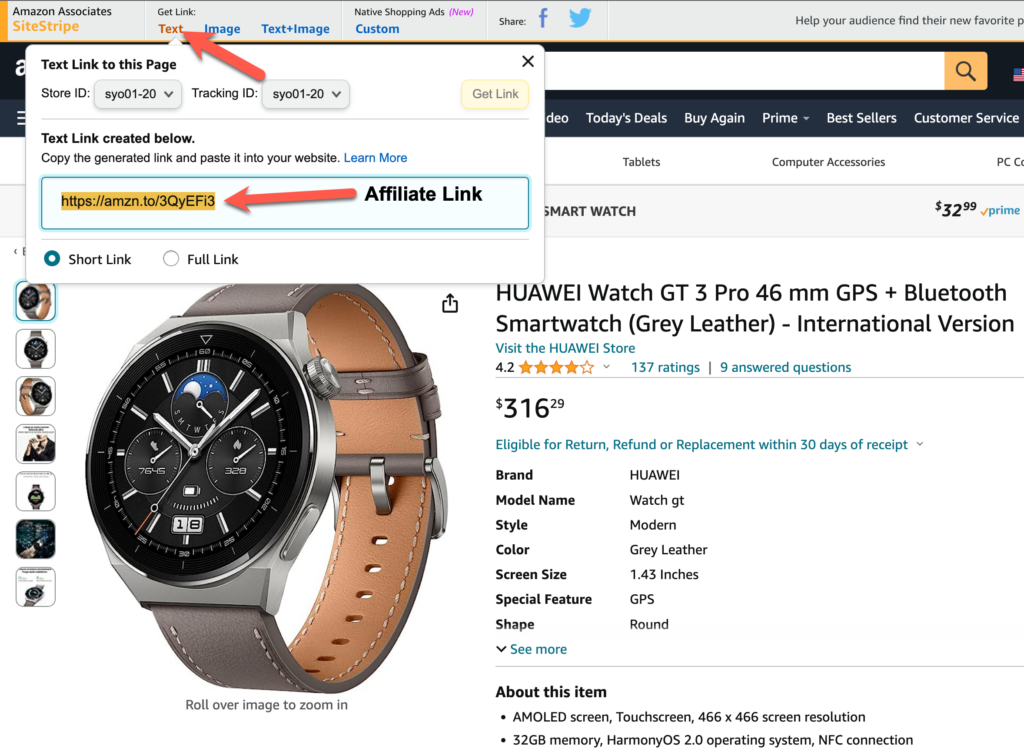
Now it’s time to add the affiliate link to your WordPress posts/pages.
Step 3: Add the Affiliate Link to Your WordPress Posts/Pages
To insert an affiliate link, mark the words where you want to insert an affiliate link. Then press ctrl + K or click the ‘Link’ icon.
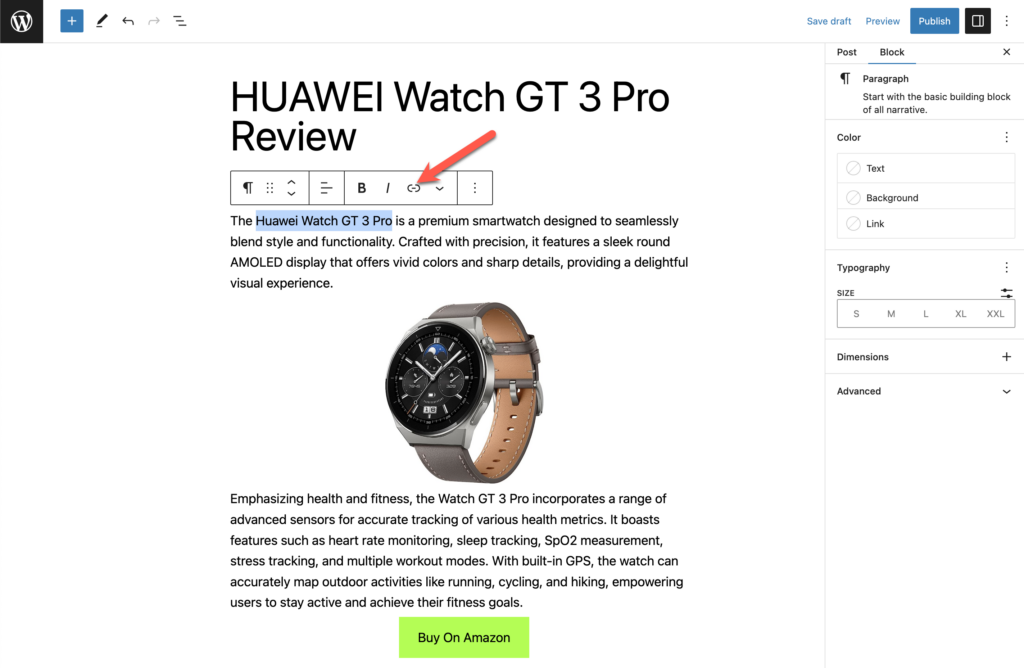
Paste your affiliate link and hit the ‘Enter’ button.
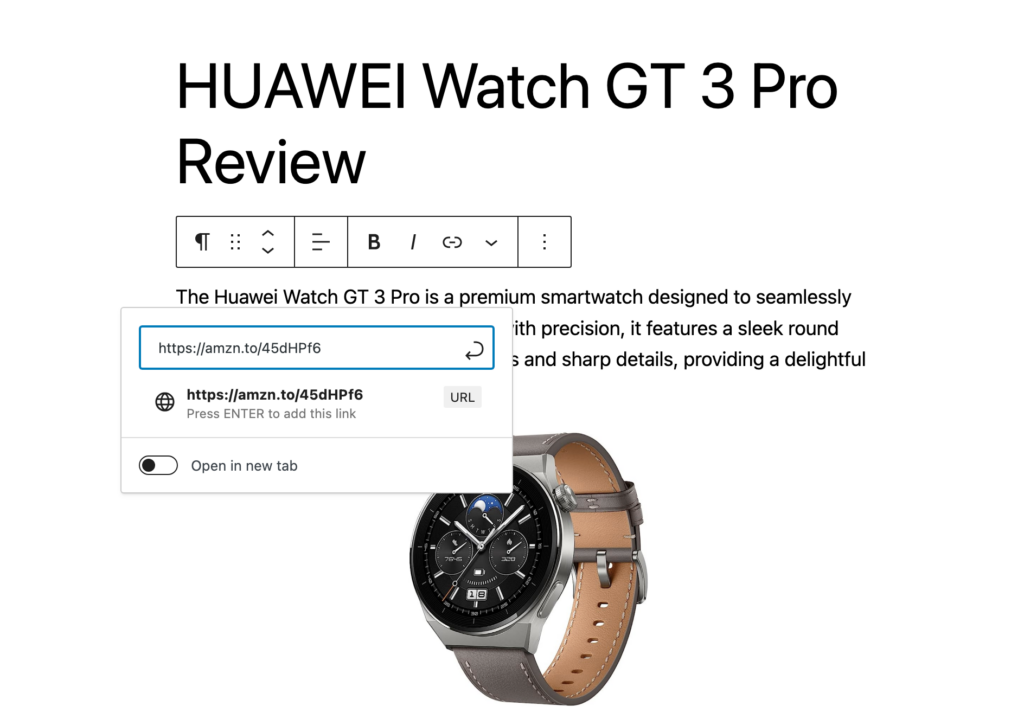
You can also insert your affiliate link to any button. Just add a button block and press the link menu.
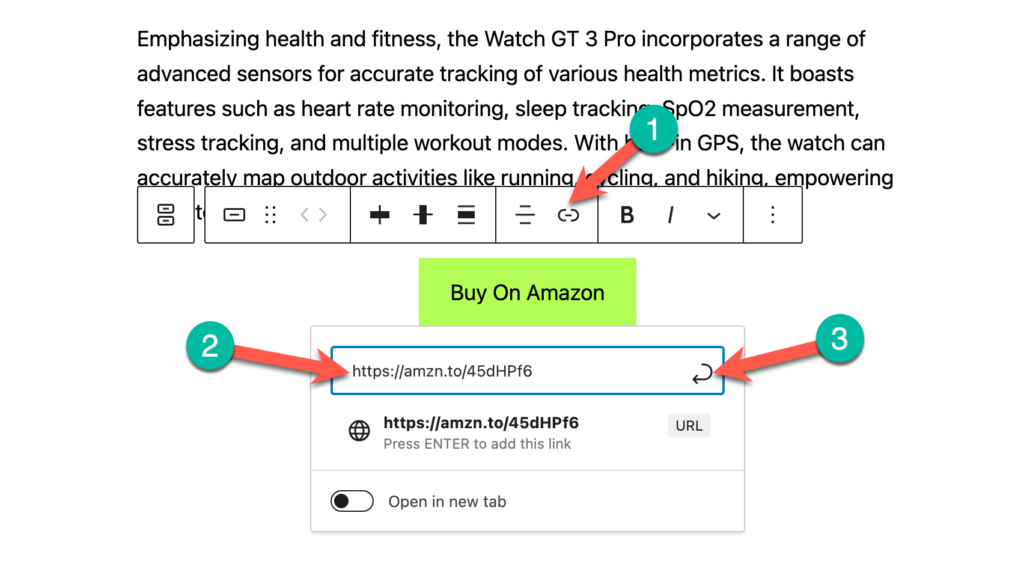
Paste your affiliate link in the box and hit the ‘Enter’ button.
In this way, you can add affiliate links anywhere you like.
Conclusion
There are some other plugins too, which allow you to add affiliate links. But ThirstyAffiliates is the best plugin. You will understand the importance of this plugin after you upgrade to the pro version.
Now go and add affiliate links to your WordPress site. If you face any problem, feel free to tell me. If you liked the post, please share it with your friends, and don’t forget to leave your thoughts in the comment box below.
FAQs
An affiliate link is a unique URL used by affiliates to promote products or services. If an individual clicks on an affiliate link and completes a purchase or performs an action, the affiliate earns a commission or reward.
Can I use affiliate links on WordPress?
Yes, you can use affiliate links on WordPress. You can easily add affiliate links to your WordPress website or blog by embedding them within your content, such as blog posts, product reviews, or banners.
How do I manage affiliate links in WordPress?
To manage affiliate links in WordPress, you can use affiliate links management plugins like ThirstyAffiliates, BetterLinks, etc.
Also Read:

Leave a Reply