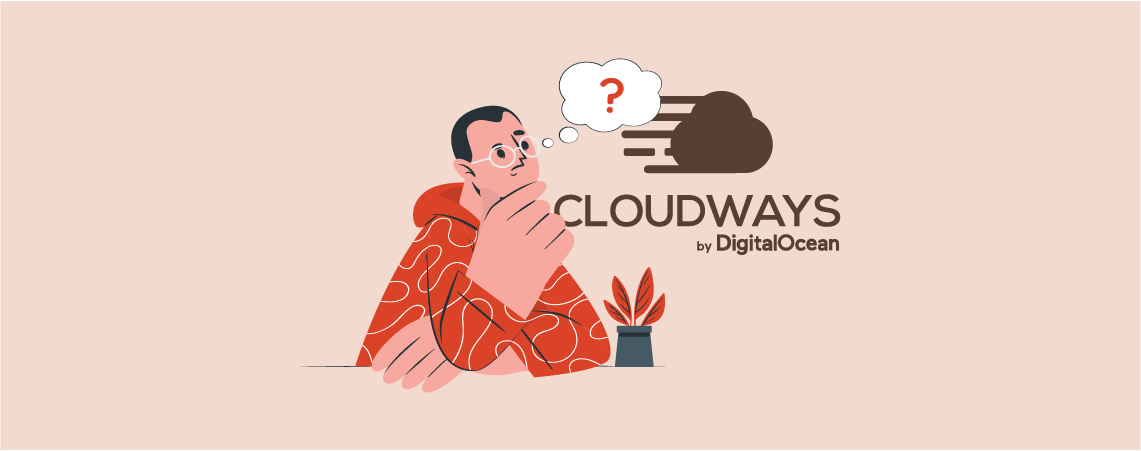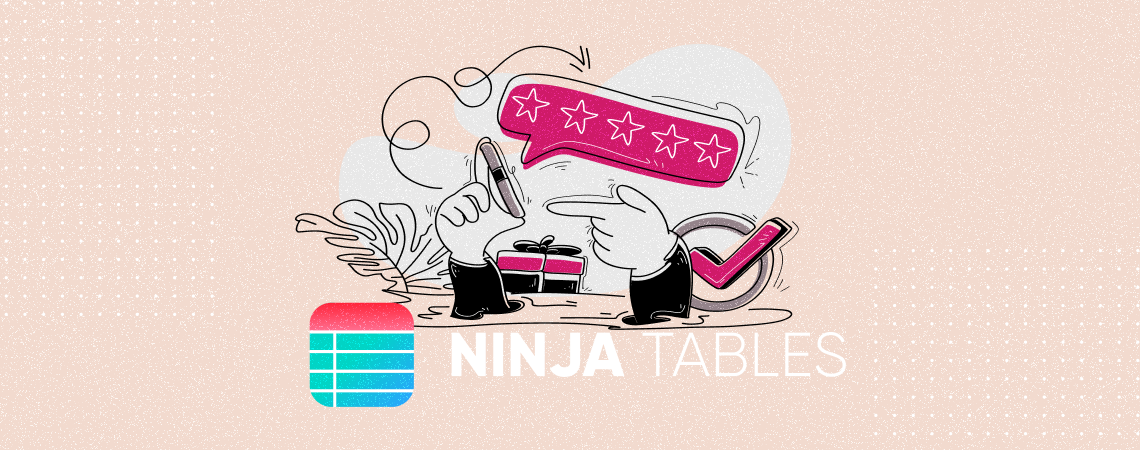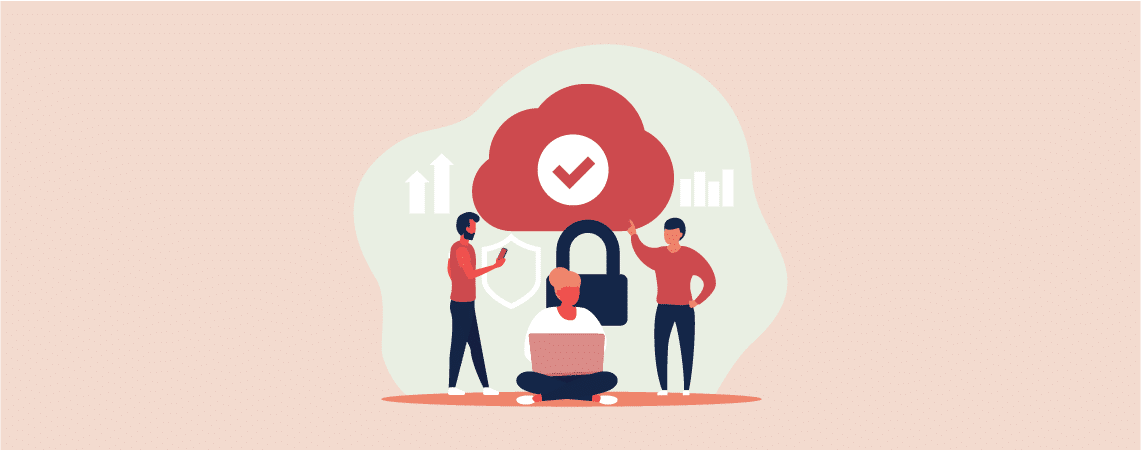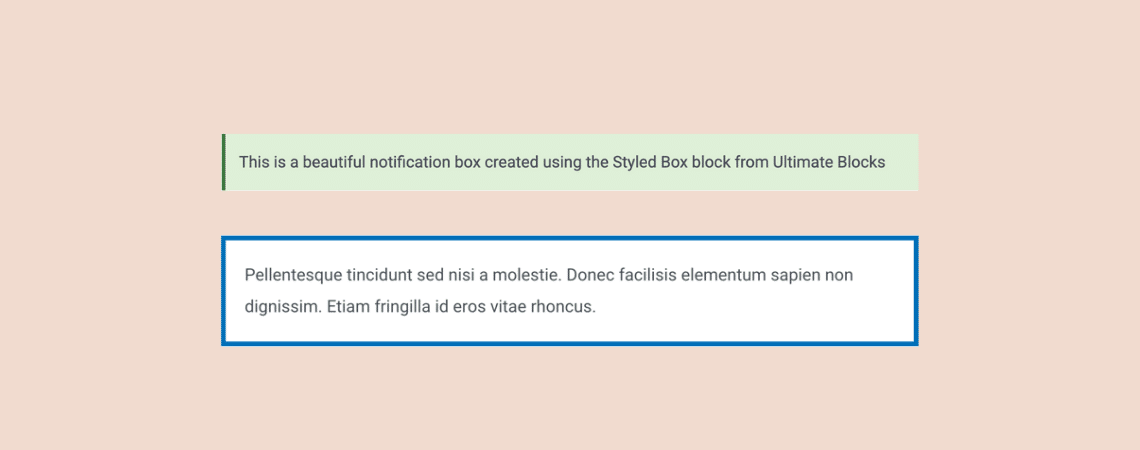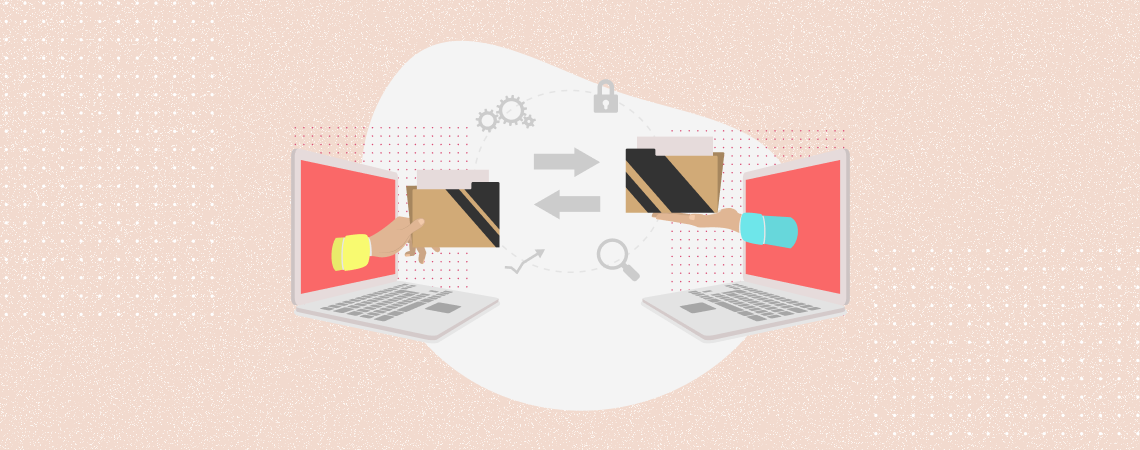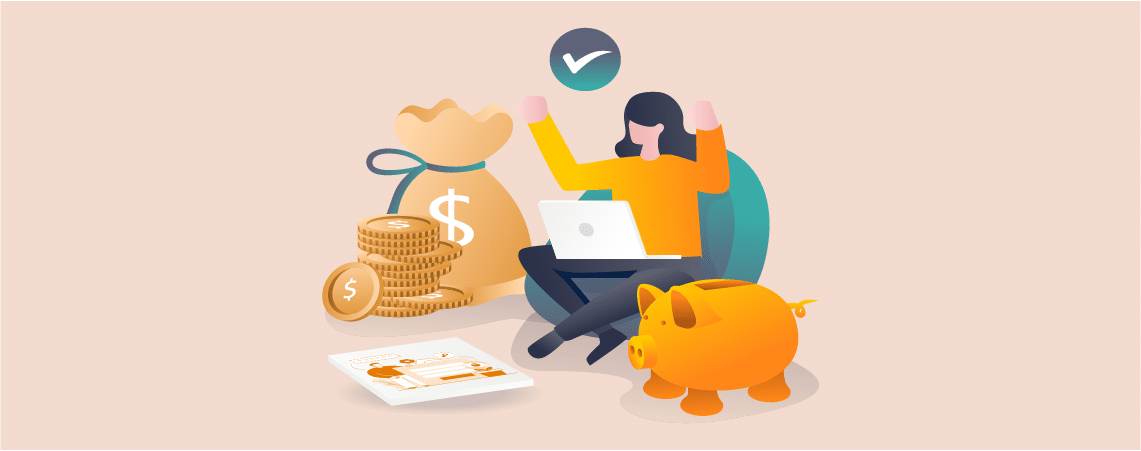Author: Istiak Rayhan
-
7 Best Hosting for High Traffic WordPress Sites
If you run a WordPress site with high traffic, you need web hosting that can handle all the traffic needs and deliver top performance to your site visitors. The last thing you want for a high-traffic website is for it to be down during crucial hours or load slowly turning visitors away. Many website owners…
-
7 Best Cloudways Alternatives (Better & Cheaper)
Cloudways is one of the best managed cloud hosting platforms that offer high-quality hosting that is fast and secure. But sometimes it can tend to be heavy on the pockets of users who don’t want to spend too much on a cloud hosting solution. If you’re in search of a cheaper or better solution to…
-
Ninja Tables Review – Pros, Cons, & Discounts (20% OFF)
·
Displaying rich data in your content is often a pain point for many WordPress users. And, if you’re one of them, I’m sure you’re looking for a solution. Thankfully, you can display rich data beautifully in your content with the help of a table plugin. A table plugin can help you display your research-driven content…
-
7+ Best “Free SSL Certificate” WordPress Hosting Providers
If you’re looking to purchase web hosting, it’s important for you to know that an SSL certificate is a must-have. Without an SSL certificate, browsers will show a “Not Secure” message whenever users visit your website. I’m sure you don’t want that to happen as you’ll lose the trust of your users and potential customers. …
-
9 Best WordPress Event Manager Plugins
Looking for a WordPress event manager plugin? You’ve come to the right place! An event manager plugin is usually used for displaying a list of events, allowing visitors to register for events, displaying an event calendar, etc. Now, it’s obvious that you wouldn’t be looking for a separate plugin that can perform such functions. One…
-
How to Create Styled Content Boxes in WordPress
·
Using styled content boxes in your content can help you highlight any important parts of your content in the form of tips, warnings, or important information. This usually helps in engaging your readers and making your content look more beautiful and readable. Creating styled content boxes can be done in WordPress by writing custom CSS.…
-
8 Best WordPress Hosting Sites for Affiliate Marketers
If you want to run a successful affiliate site, choosing the right hosting is one of the first and most important things to do. Without good hosting, your affiliate website will be prone to regular downtimes, slow speeds, and other issues that will affect the overall performance of your website. As an affiliate marketer, you…
-
How to Migrate a Website from Joomla to WordPress (4 Easy Steps)
·
Are you planning to migrate from Joomla to WordPress? You’ve come to the right place! In this article, I’ll guide you step-by-step on how you can migrate your website from Joomla to WordPress. Migrating your website from Joomla can be a messy process since Joomla doesn’t make it easy for its users to leave their…
-
How To Create A Payoneer Account ($50 Sign Up Bonus)
·
Making international payments can be really difficult if your country doesn’t support PayPal. In countries like Bangladesh and Pakistan where PayPal doesn’t work, users have to find other alternatives for sending and receiving payments internationally. Besides that, PayPal also has a very high commission rate for transactions which has forced many people to look for…
Search
Recent Posts
- 7 Best Hosting for High Traffic WordPress Sites
- 7 Best Cloudways Alternatives (Better & Cheaper)
- Ninja Tables Review – Pros, Cons, & Discounts (20% OFF)
- 7 Best WordPress Banner Plugins (+ Without a Plugin Option)
- 9 Best Linktree Alternatives for Your ‘Link in Bio’ & Business
Categories
- Affiliate Marketing (4)
- Alternatives (1)
- Blogging (20)
- Books (8)
- Comparison (1)
- Courses (1)
- Deals (49)
- Giveaway (1)
- Gutenberg (37)
- How To (369)
- Marketing (2)
- Payment (1)
- Productivity (1)
- Release Notes (1)
- Review (4)
- SEO (5)
- Services (1)
- Sites (1)
- Themes (67)
- Tools (8)
- Web Hosting (10)
- WooCommerce (6)
- WordCamp (1)
- WordPress Block Editor Tutorials (47)
- WordPress Fixes (4)
- WordPress Hosting (18)
- WordPress Plugins (105)