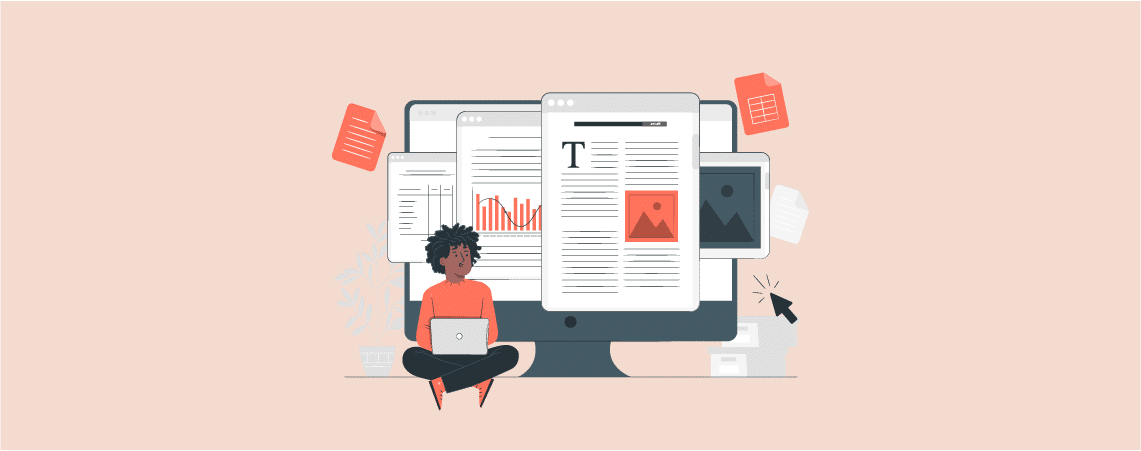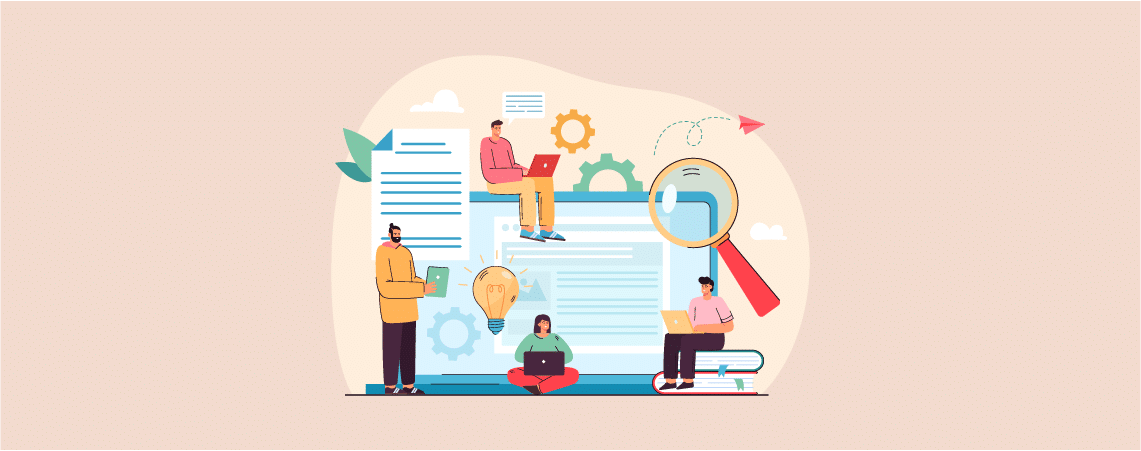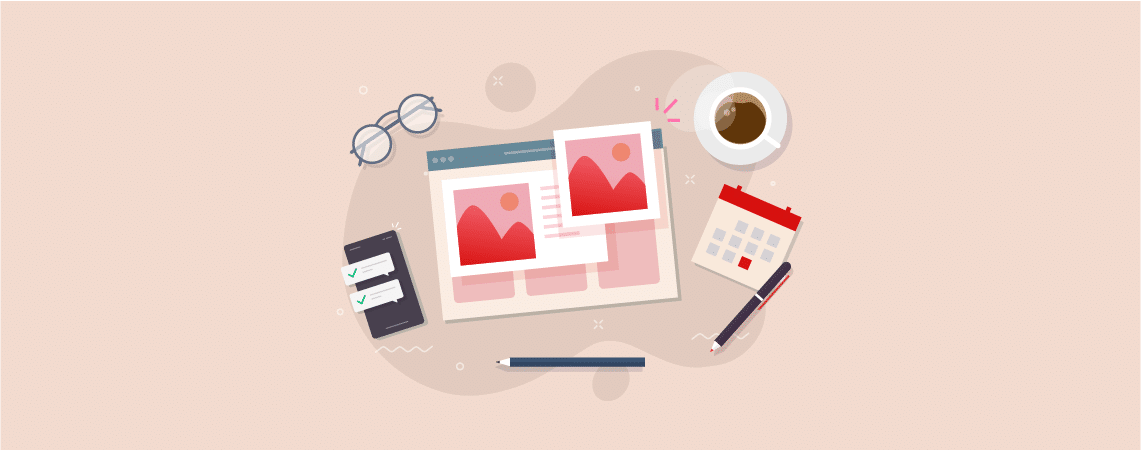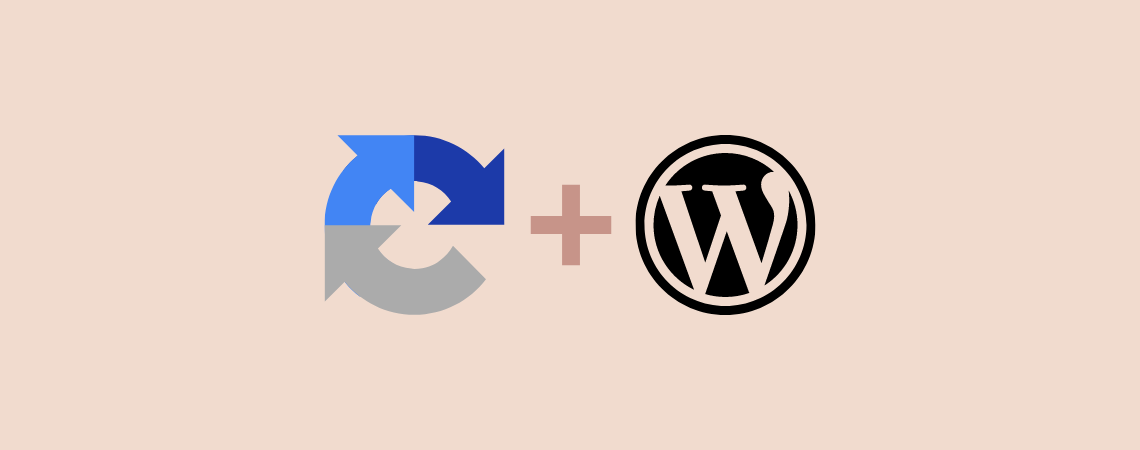Author: Uzzal Raz Bongshi
-
How to Add a Reading Progress Bar in WordPress
·
A big post may seem tiresome to read, but adding a reading progress bar can bolster anyone to read the whole post. This little bar encourages readers to scroll, continue, and finish the whole post. There is no default way to add a reading progress bar in WordPress. Therefore, in today’s post, I am going…
-
How to Change The Number of Posts Displayed on Your WordPress Blog Page
·
Are you looking for a way to change the number of posts displayed on your WordPress blog? Generally, WordPress shows a maximum of ten posts per page. However, you can easily change this number and can show as many posts as you want. In this post, I will show you how to change the number…
-
Add Google Slides in WordPress With Embed Code
·
Presentation is very much important, and Google Slides makes it easier for you. If you are looking for a way to embed Google Slides presentation to your WordPress website, then this post is for you. Google Slides allows you to make and share magnificent slides anywhere, anytime. In this post, I will share with you…
-
How to Remove Dates From WordPress Comments
·
Are you trying to remove dates from WordPress site of yours? Nowadays, there are several reasons that bloggers want to remove comment dates. One reason is to look at their comments as fresh and evergreen. If you want this feature in your blog, then this post is just for you. In this post, I will…
-
How to Add a Background Image in WordPress Easily
·
Are you looking for a way to add a background image to your WordPress website? Background images may allow you to look your website more engaging and beautiful. In this post, I will show you how to add a background image to a WordPress website. After going through this post, you will be able to…
-
How to Disable Gravatar in WordPress
·
WordPress uses gravatar appearance by default on your site. It’s a great way to show your identity everywhere. But sometimes, you may not want to show your identity to anyone. Sometimes you might want to disable Gravatar in WordPress. In this post, I will show you how to disable Gravatar in WordPress; let’s see the…
-
How to Add Featured Image in WordPress
·
As a beginner, you may not know how to add featured image in WordPress website of yours. One post without the feature image looks incomplete and doesn’t attract the eyesight of the visitors. Therefore adding a featured image is a must. A featured image doesn’t only attracts people but also enhances the beauty of the…
-
How to Remove Sidebar in WordPress
·
A sidebar is always helpful, but sometimes you may want to remove sidebar in WordPress site of yours. This sidebar is also known as widget area, and you can place different widgets in those areas. For focusing on the content you might want to remove sidebar in WordPress. In this post, I have shown the…
-
How to Add reCAPTCHA to WordPress (Easy Steps)
·
If you want protection from spam, then it is necessary to add reCAPTCHA to your website. reCAPTCHA is an essential asset for any website. It acts as a protective layer to your site against spam and abuse. It is a free service that implements risk analysis techniques to distinguish between humans and bots. If you…
Search
Recent Posts
- How to Strikethrough Text in WordPress Block Editor
- How to Add Hotspots on an Image in WordPress Easily
- 7 Best Driving School WordPress Themes
- How to Use WebP Images in WordPress & Make Website Loading Faster
- How to Add a Logo Slider in WordPress (Easiest Way)
Categories
- Affiliate Marketing (4)
- Alternatives (1)
- Blogging (20)
- Books (8)
- Comparison (1)
- Courses (1)
- Deals (49)
- Giveaway (1)
- Gutenberg (37)
- How To (371)
- Marketing (2)
- Payment (1)
- Productivity (1)
- Release Notes (1)
- Review (4)
- SEO (5)
- Services (1)
- Sites (1)
- Themes (68)
- Tools (8)
- Web Hosting (10)
- WooCommerce (6)
- WordCamp (1)
- WordPress Block Editor Tutorials (49)
- WordPress Fixes (4)
- WordPress Hosting (18)
- WordPress Plugins (107)