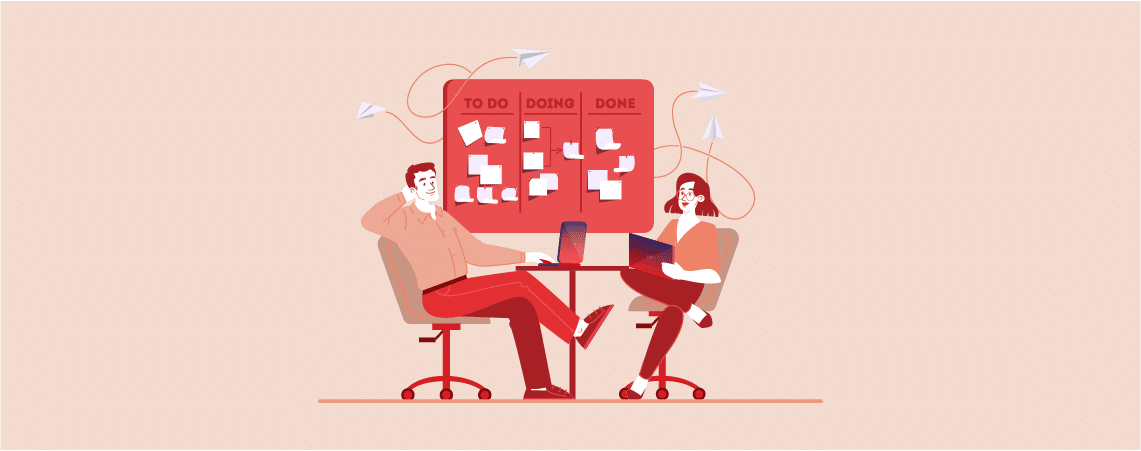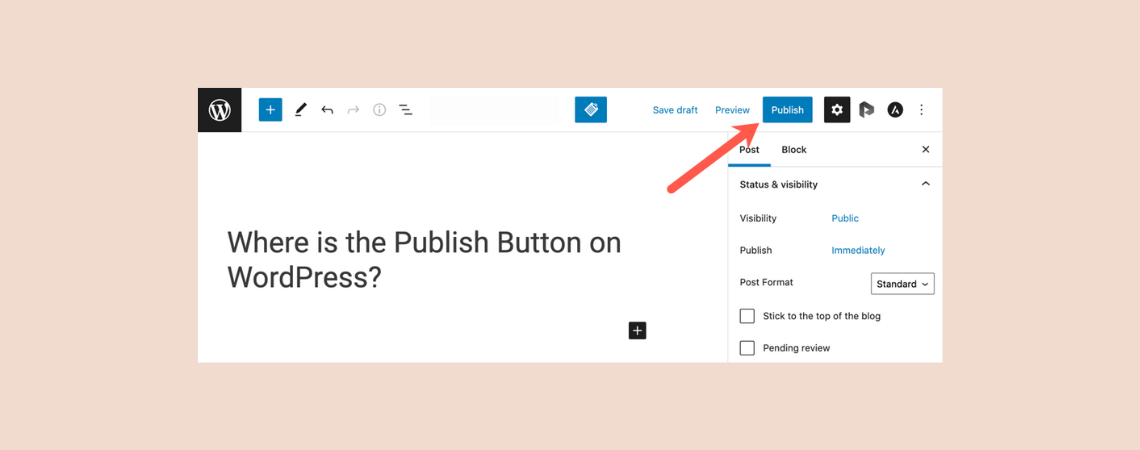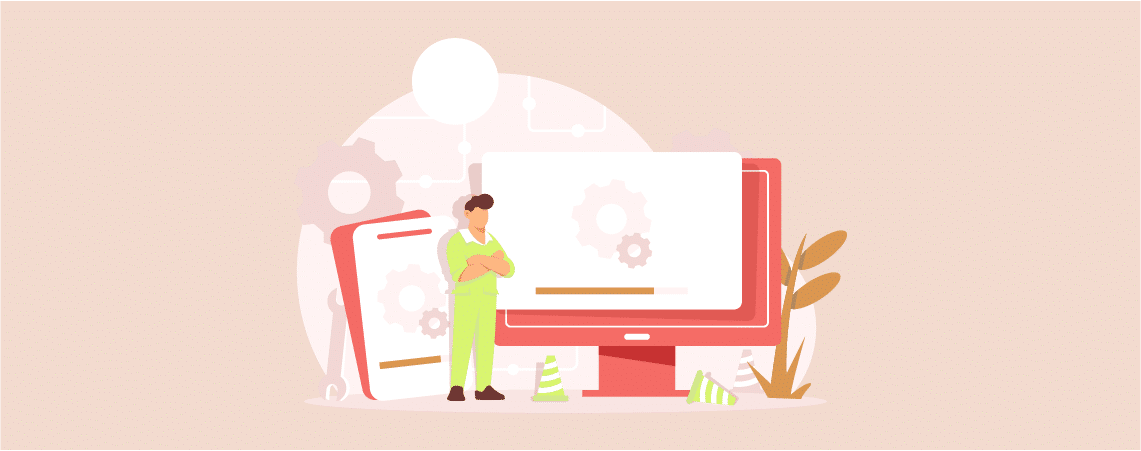Author: Uzzal Raz Bongshi
-
11 Things To Do After Installing WordPress [Checklist]
·
WordPress is the most popular CMS. It powers more than 40% sites on the web. If you’ve installed WordPress on your web host, you have done a great job. But installing WordPress is just starting, you need to do few more things after installing WordPress. In this post, I will be sharing a list of…
-
How to Add an Image from a URL in WordPress
·
Images in posts and pages make them more appealing and engaging. However, sometimes, you may need to add an image that is hosted on another site. This is where the ability to add an image from a URL in WordPress comes in handy. In this post, I will show you the process to add an…
-
How to Add Tooltips in WordPress Posts/Pages (Simple Way)
·
If you are looking for a way to show extra information about something on your WordPress site, you can use a tooltip. A tooltip is a small box that appears with information when hovering the mouse over a specified area of a site. It’s the best way to show information about something without using extra…
-
How to Increase Pageviews and Reduce Bounce Rate in WordPress
·
A high bounce rate is very bad for your business. Due to the high bounce rate you are not likely to get any comments, followers, and more sales. This increased bounce rate can happen due to many reasons. If you are looking for a way to increase page views and reduce bounce rate in WordPress,…
-
How to Copy or Move Comments Between WordPress Posts
·
Do you need to copy or move comments between WordPress posts? Well, in many cases it is seen that you need to delete your post but need to preserve the comments. If you don’t know anyway, then you are sure to lose your precious comments. In this post, I am sharing with you the way…
-
How to Preload Links in WordPress For Loading Links Faster
·
Are you looking for a way to provide instant link loading to your visitors? Well, link loading is the technology that allows you to do it. It preloads your links, and your visitor gets the content immediately after clicking the link. If you don’t know how to add preload links to WordPress site of yours,…
-
Where is The Publish Button on WordPress?
·
As a beginner, you might wonder where is the publish button in WordPress. You might also not know what it does. Well, for you, today, I have brought this post, where you can know about the publish, save draft, and preview options of WordPress. Where is The Publish Button on WordPress? After writing a post,…
-
How to Set a Default Featured Image in WordPress
·
Are you looking for a way to set a default image in WordPress site of yours? Well, you can set one very easily. A default featured image makes your post eye-catching and appealing. After you set a default featured image, you won’t have to worry whether your authors upload a featured image or not. After…
-
How to Add a Preloader Animation to WordPress
·
A website that takes more time than two or three seconds is considered slow. People don’t like to wait, but thankfully you can divert people’s attention by showing them preloader animation. You won’t have to work hard to add a preloader animation to WordPress site of yours. In this post, I am going to show…
Search
Recent Posts
- How to Export WordPress Site (Two Convenient Ways)
- How to Share an Unpublished Draft in WordPress
- 7 Best YouTube Slider Plugins for WordPress
- 7+ Best WordPress Cloud Hosting Providers (Compared)
- 7 Best Hosting for High Traffic WordPress Sites
Categories
- Affiliate Marketing (4)
- Alternatives (1)
- Blogging (20)
- Books (8)
- Comparison (1)
- Courses (1)
- Deals (49)
- Giveaway (1)
- Gutenberg (37)
- How To (369)
- Marketing (2)
- Payment (1)
- Productivity (1)
- Release Notes (1)
- Review (4)
- SEO (5)
- Services (1)
- Sites (1)
- Themes (67)
- Tools (8)
- Web Hosting (10)
- WooCommerce (6)
- WordCamp (1)
- WordPress Block Editor Tutorials (48)
- WordPress Fixes (4)
- WordPress Hosting (18)
- WordPress Plugins (105)