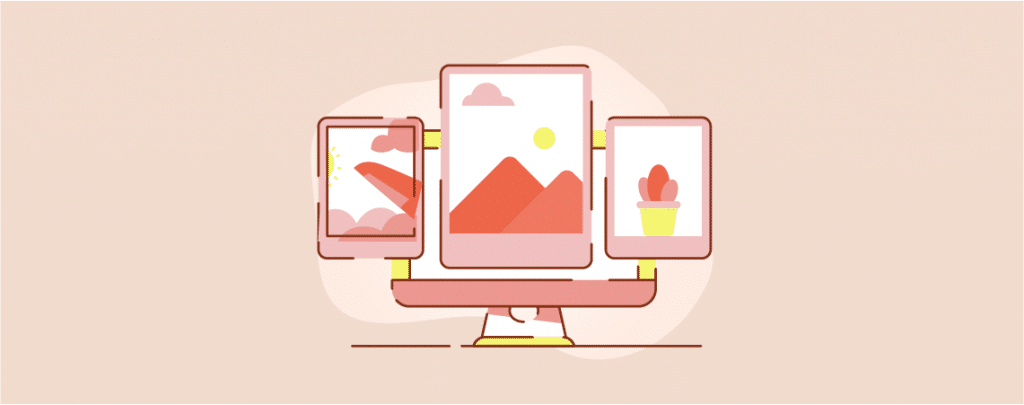
Are you looking for a way to organize and present your images and media stylishly and professionally?
If yes, you’re in the right place. Here I’ll be talking about the WordPress Gallery. Using a gallery is the best way to show and arrange multiple images attractively.
When it comes to adding an image gallery in WordPress, you can use the default Gallery block. It’s simple and easy to use.
But if you want to create a professional-looking gallery with more customizations, you need to use a Gallery plugin.
We’ve curated a list of the best WordPress gallery plugins. These plugins will allow you to create galleries of all shapes, sizes, and functions. You can then use these galleries to showcase your images, videos, and other media content in a variety of different ways.
Plugin | Active Installs | Versions | Ratings | More Info |
WP Modula | 100,000+ | Free & Pro | ||
Envira Gallery | 100,000+ | Free & Pro | ||
NextGEN Gallery | 500,000+ | Free & Pro | ||
FooGallery | 100,000+ | Free & Pro | ||
Photo Gallery by 10Web | 200,000+ | Free & Pro | ||
Photo Gallery by Supsystic | 40,000+ | Free & Pro | ||
Justified Image Grid | 20,000+ | Pro | ||
Gmedia Photo Gallery | 10,000+ | Free & Pro | ||
Robo Gallery | 50,000+ | Free & Pro |
1. WP Modula
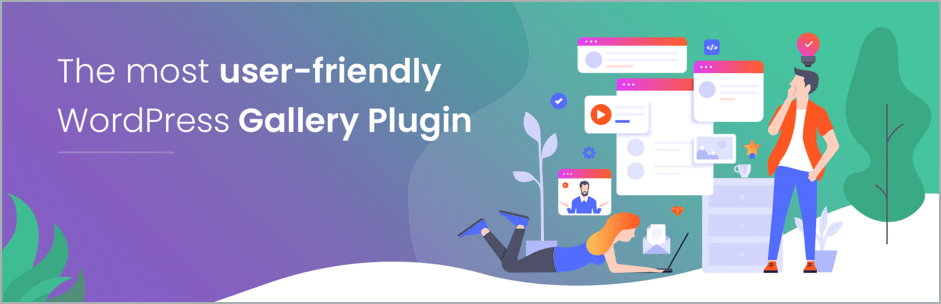
Modula is the perfect gallery plugin for beginner WordPress users. Designed to speed up your website with smart layouts, this plugin ensures a sleek look for your gallery.
It can create everything from small albums to video galleries. It optimizes images to the lightest size that can be loaded faster on all devices, helping boost your site performance. It has multiple gallery layouts to arrange all your photos without compromising on image quality.
It’s the best choice for photographers, designers, online business owners, and bloggers.
Key Features
- No Coding Needed
- Lightbox Slideshow
- Converts Gallery to Sliders
- Admin Role Management
- SEO Deeplinking and Shortcode Facilities
Price
This plugin has a free version available in the WordPress repository. The pro version costs $39 per year for one website.
2. Envira Gallery
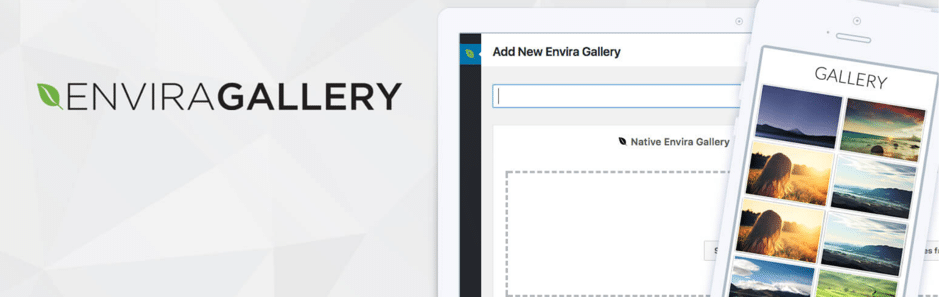
Envira is a user-friendly gallery plugin for creating beautiful galleries within mere minutes. It integrates with WooCommerce and can be used on all self-hosted WordPress sites.
It uses a drag and drop builder with pre-built templates. You can organize photos into albums and standalone galleries, maintaining full image dimensions. It also supports video embedding, along with embeds from YouTube, Vimeo, and Wistia.
It has some other amazing features like a video gallery, slideshow, pagination, fullscreen display, watermarking, password protection, and more.
Key Features
- Supports Social Sharing
- Prints Images Directly from Gallery
- Provides Watermarks to Prevent Theft
- Addons for SEO Deeplinking and Pagination
- Allows Zooming, Downloading, and Audio tracks
Price
It’s a freemium plugin. You can download the lite version from WordPress.org. The pro version starts from $26 for one site.
3. NextGEN Gallery
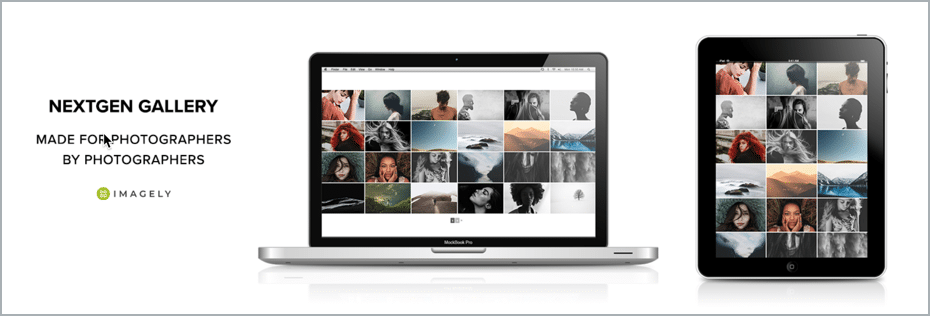
NextGEN is a simple but powerful plugin designed to help you sell photos. With a fan base of 32 million people, this plugin possesses all the right tools to get your business booming in no time.
It has flexible gallery layouts where you can adjust the height, column, padding, and margin. Many pre-designed galleries already exist here, and you just have to place your photos in place. Captions and descriptions can be added to each image, letting your audience have a real-life gallery experience.
The plugin comes with some essential extensions like Ecommerce, Proofing, Stripe Gateway, PayPal Gateway, Coupons, Digital Downloads, Social Sharing, and many more.
Key Features
- Image Protection
- Auto Tax Calculations
- Supports Social Sharing
- Integrated Payment Gateways
- Exclusive Discounts and Coupons for Viewers
Price
The plugin has a free version available in the WordPress repository. The pro version starts from $24 per year for one site. You can buy the lifetime license for $280.
4. FooGallery
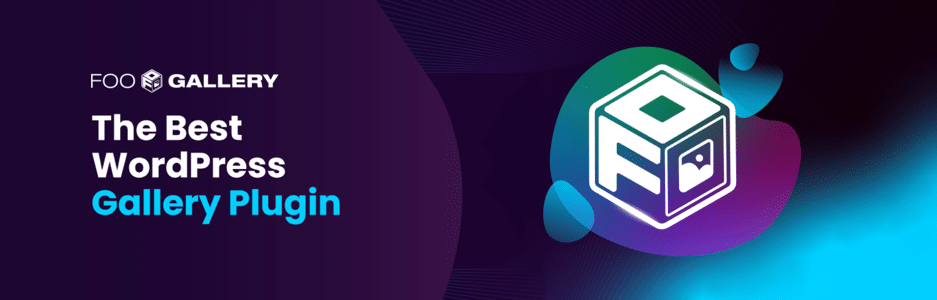
FooGallery offers lightning-fast and highly configured image galleries. It comes with fascinating templates and portfolios designed to represent your photos in the best way.
It has a drag-and-drop dashboard with a built-in live editor. It is highly responsive, displaying full retina support on thumbnails. Its numbered paging feature allows users to view only a certain number of photos at a time instead of loading the entire gallery all at once.
It comes with 6 beautiful image gallery templates in the free version and more in the pro version.
Key Features
- Beautiful Templates
- Easy to Customize
- Supports Lazy Loading
- Customizable Free Templates
- Media Library (Built-in)
- Visual Shortcodes
- Multisite Support
- SEO-Friendly
Price
The plugin has a free version in the WordPress repository. And the pro version starts from $19.
5. Photo Gallery by 10Web

Photo Gallery is an excellent plugin for aspiring photographers, packed to the brim with layouts, extensions, and widgets. It is quick, user-friendly, and mobile responsive – the perfect tool to showcase your portfolio to the world.
It supports unlimited galleries containing slideshows, thumbnails, image browsers, albums, blogs, and more. You can add your favorite audio tracks, Instagram photos, and YouTube videos simply by adding a URL to your gallery. It displays galleries in filmstrip and carousel styles too.
Key Features
- Social Sharing
- Import/Export Gallery
- Sells Images from Website
- Auto-updates on Instagram Feed
- Image Protection with Watermarks
Price
You can download this plugin for free from the WordPress repository. The pro version costs you $30 for one website.
6. Photo Gallery by Supsystic
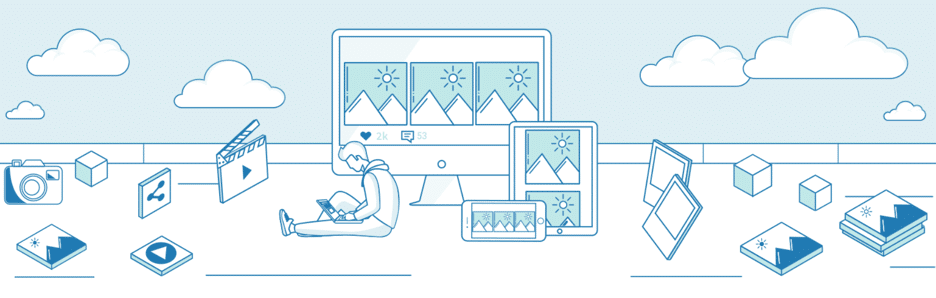
Photo Gallery has seven pre-designed templates that can import photos from popular social media sites. These templates feature grids, icons, and sliding and shadow options – creating a picture-perfect gallery for your site.
Its galleries are entirely responsive and translation-ready. Apart from extensive gallery layouts with full customization, this plugin supports social sharing to highlight your photos to popular social media sites.
Key Features
- Lazy Loading
- Video Support and Captions
- Masonry and Polaroid Layout
- Watermark to Prevent Plagiarism
- Image Compression and Optimization
Price
It’s a freemium plugin. The free version can be downloaded from WordPress.org. The pro version costs $46 per year for one website.
7. Justified Image Grid (Pro)
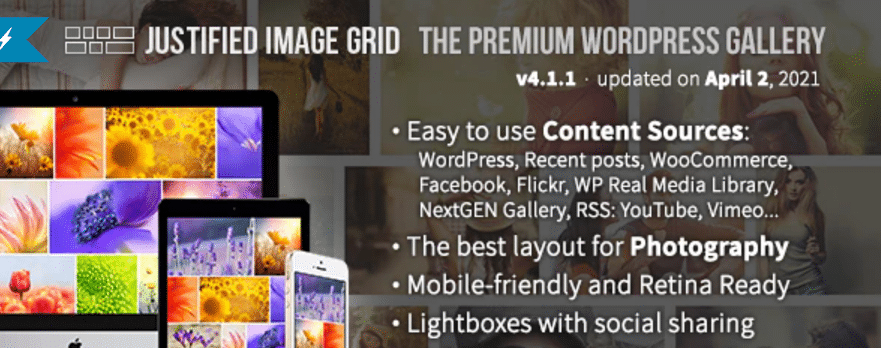
Justified Image Grid delivers justice to your treasured photos by presenting them in the most fabulous way possible. It has a fantastic customer support team, ready to help you make a mark in the digital world with photographs.
It is highly customizable with a variety of features. It can collect photos from social media sites and create story-like picture galleries with ease. It supports special effects and lightbox options, as well as built-in, presets to add a touch of magic to every photo.
Key Features
- Social Sharing
- Translation Ready
- Supports GIFs and PNGs
- SEO-Friendly
- High-Resolution Thumbnails
- Lifetime Upgrades with Purchase
Price
This plugin costs just $27 for unlimited website usage.
8. Gmedia Photo Gallery
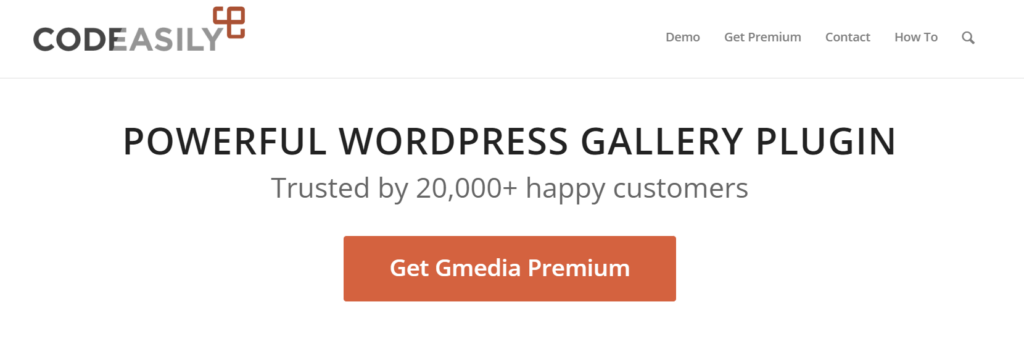
The Gmedia Gallery plugin is a game-changer for WordPress users seeking to enhance their website’s visual appeal and functionality. This powerful tool empowers you to seamlessly manage files, showcase captivating image galleries, and even incorporate music on your website.
You can effortlessly upload photos and audio files, curate multiple galleries and playlists, and neatly organize files into albums, complete with tags for each item. The plugin can handle various file formats and facilitates the easy linking of files with images, all with just a few clicks.
Additionally, Gmedia Gallery streamlines the import process, allowing you to bring in images with captions from your WordPress Media Library directly into the Gmedia Library.
Key Features
- Comprehensive file management
- Unlimited uploads for photos and audio
- Customizable galleries and playlists
- Support for various file formats
- Seamless image import
- Diverse demo options
- Mobile-friendly and responsive
- User-friendly admin panel
Price
The Gmedia Gallery Plugin is available for free, with an optional single website license priced at $29.99.
9. Robo Gallery

Enhancing your website with eye-catching galleries has never been easier, thanks to the Robo Gallery Plugin.
The plugin offers a one-click setup featuring five different gallery types: image grids, mosaics, masonry layouts, polaroids, and YouTube galleries. Best of all, there are no limitations on the number of galleries, instances, or images you can include, ensuring you have the flexibility to showcase your content as you see fit.
You can safeguard your valuable content by disabling right-click actions, thereby preventing unauthorized copying of your gallery content. You can select from 15 customizable hover effects, adjust fonts to your liking, and effortlessly craft Polaroid-style layouts.
Additionally, you can take advantage of features like lazy loading, advanced caching, and compatibility settings to ensure seamless operation. Enhance the viewing experience further with options such as lightbox social sharing, background color customization, and compatibility across various web browsers.
Key Features
- Content protection with right-click disable
- 15 customizable hover effects
- Font fine-tuning
- Polaroid-style gallery layouts
- Full responsiveness
- Lazy loading and advanced caching
- Compatibility settings
- Social sharing options
Price
Robo Gallery offers a free version with the option to upgrade to the PRO version for a one-time payment of $30.
Conclusion
So these are the Gallery plugins that you can use to give your gallery a completely different look and stand out from the rest.
Each of these plugins has its own unique features and design styles. There’s no single plugin that fits every purpose. You need to do your research to find the right plugin for you.
Let us know which plugin you’re going to use in the comment section.

Leave a Reply