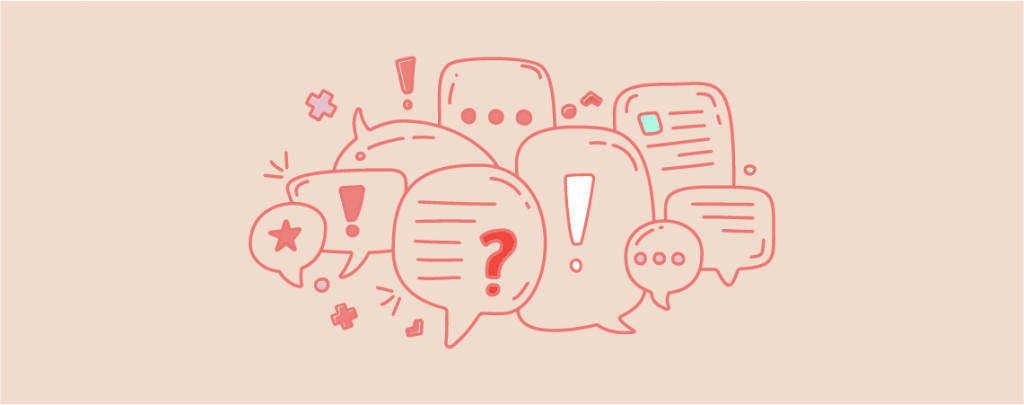
Most WordPress site owners fail to realize that comments are an underrated tool that can quickly boost post engagement and interaction.
If a user comments on your posts, s/he is essentially providing you an opportunity to interact with him further, take his feedback about the post and even build a community of fellow users.
Similar to social media, WordPress comments can be a safe space where people can discuss, share ideas and engage in your work.
Though WordPress comes with a comment section, there are some fantastic plugins out there ready to elevate your website’s comment section. Here are the best comment plugins available on WordPress!
Plugin | Active Installs | Ratings | More Info |
wpDiscuz | 90,000+ | ||
Thrive Comments | N/A | ||
Social Comments | 10,000+ | ||
GraphComment | 700+ | ||
ReplyBox | 300+ | ||
Disqus | 90,000+ | ||
JetPack Comments | 5+ million | ||
WP Social Comments | 9,000+ | ||
Lazy Load for Comments | 4,000+ |
1. wpDiscuz
wpDiscuz comes with three comment layouts to boost your post engagements. It has a ton of social login options, allowing people to comment using their social media accounts on your posts directly. Users can rate posts using stars too!
This plugin allows anonymous and inline commenting. Users can receive live notifications about new comments in real-time, inspiring them to interact further. They can also reply to comments in order to create a new discussion thread. They can also vote on other comments, providing positive feedback to fellow users.
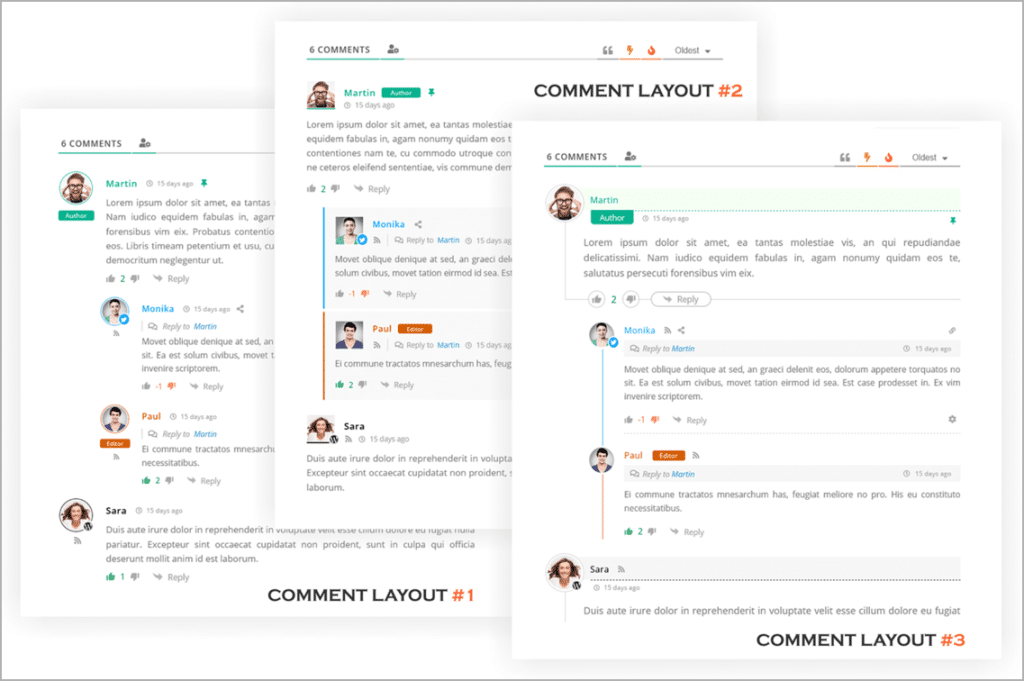
Key Features
- Sticky Comments
- Anti-spam Security
- User Follow Options
- Multiple Date Formats
- Post Rating Using Stars
- Multiple Comment Layouts
Price
It’s a free plugin that comes with pro addons (starts at $99).
2. Thrive Comments
Thrive Comments is specially designed to provide your website visitors the unique experience of interacting with like-minded people. While commenting itself is fun, this plugin adds exciting benefits to compel users into contributing to your WordPress posts.
As soon as a user comments on your post, he will be redirected to an offer page. He will also get up-votes and shares, inspiring him to comment again. Users can also win badges depending on their activity. Thrive Comment relies on an entire experience for your commenters, prompting them to visit your WordPress site more and more!
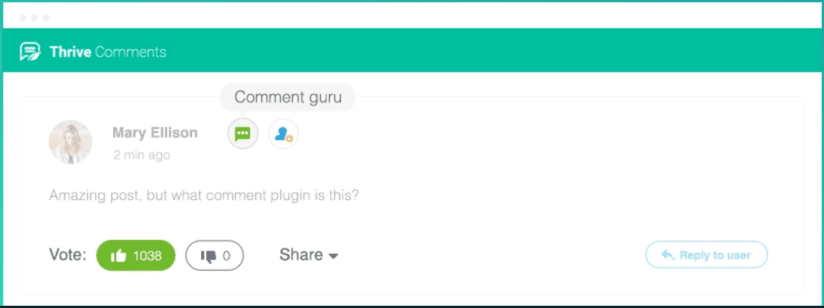
Key Features
- Lazy Loading
- Social Sharing
- Badges and Upvotes
- Automatic Resource Links
- Nested Comment Threads
- Comment Moderation Dashboard
- Converts Commenters to Customers
Price
It’s a pro-only plugin that starts at $19/month with other ThriveTheme’s products.
3. Social Comments
Social Comments is a user-friendly plugin that helps increase your website traffic from social media sites. It lets visitors to comment on your WordPress site using their social accounts.
This plugin is a fantastic tool to showcase your site’s popularity. Users can observe what people are talking about, be a part of the discussion and build a community. You can disable certain posts and limit the number of comments on posts. You can also customize fonts, backgrounds, colors and even add animation effects!
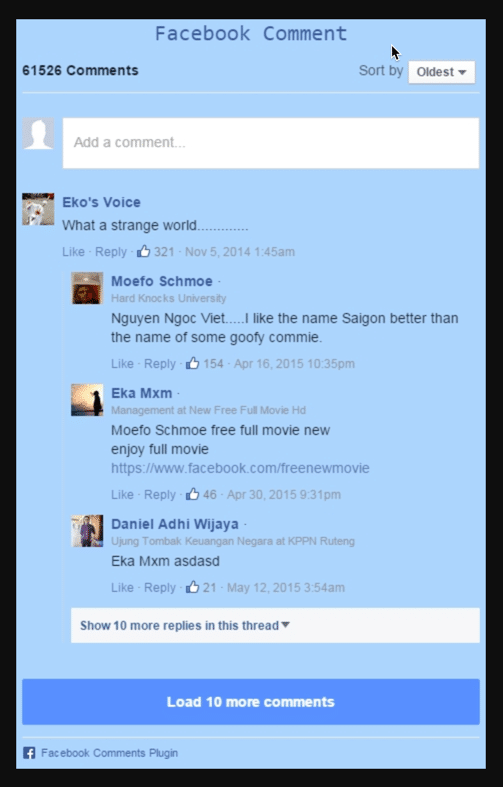
Key Features
- Customizable Tool
- Multiple Language Support
- Multisite Support (Premium)
- Animation Effects (Premium)
- Complete Control Over Comments Display
Price
It’s a freemium plugin. The version starts at $10 for a single site.
4. GraphComment
GraphComment is a great tool to create long and educational discussions threads amongst your viewers in your WordPress posts. It has a cool feature where you can highlight a particular discussion to bring it to the focus of new users.
GraphComment is optimized, lightweight, and mobile responsive. It has a free collection of themes, which you can select to match the color and style of your site. Users can embed videos, GIFs, and more in the comment section. You can moderate and analyze the comments to easily understand how to serve your audience better.
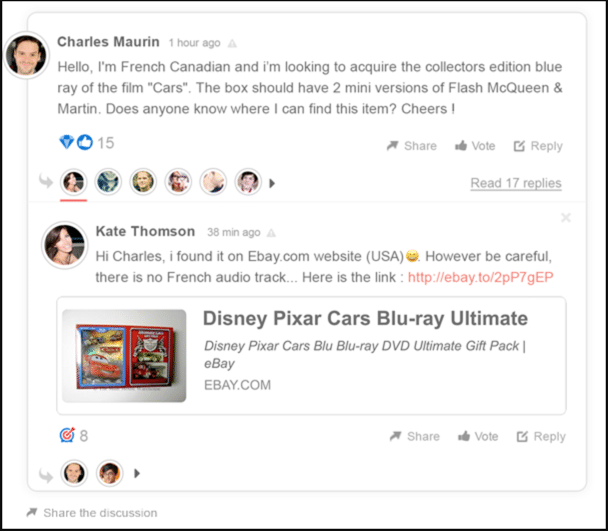
Key Features
- SEO Friendly
- Spam Protection
- Badges for Active Users
- Multiple Language Support
- Pinned Discussion Threads
- Smart Comment Moderation
- Imports Comments as Analytics
Price
The free version is available in the WordPress repository. And the pro version costs $7/month.
5. ReplyBox
ReplyBox is a minimalistic comment plugin. It is lightweight, fast, and quick- designed to gift your users the commenting experience of a lifetime.
This plugin highly focuses on privacy settings and personal data. It does not collect any information or monetize existing data. Users can log in through their social media accounts here and comment as they please. These comments can include everything from plain text to links, quotes, emojis, etc. Users can format their comments to include bold, italic, and highlighted fonts.
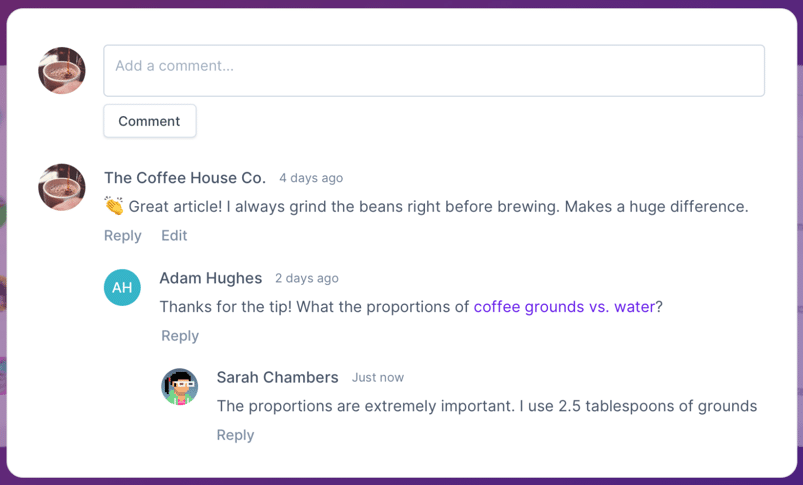
Key Features
- Social Login
- Comment Reacts
- Nested Comments
- Quick Loading Time
- Markdown Formatting
- Auto Comment Moderation
Price
It’s a freemium plugin. The pro plan starts at $5/month.
6. Disqus Comment System
Disqus is a commenting system that replaces the default WordPress comment system. It automatically exports your existing comments. The plugin is designed to engage your audiences with multiple strategically placed tools, including a robust commenting system, web/email notifications, anti-spam filters, and social login.
It has a clean and straightforward installation process. After installation, it automatically loads your previous WordPress comments and syncs all comments for a smooth backup system.
As the plugin is lightweight, it will not add any additional loading time to your WordPress site. Users can view and sort comments in various orders, as well as use typography techniques (bold, italic, underlined) to emphasize their comments further. The comments also support media embeddings, images, videos, and more!
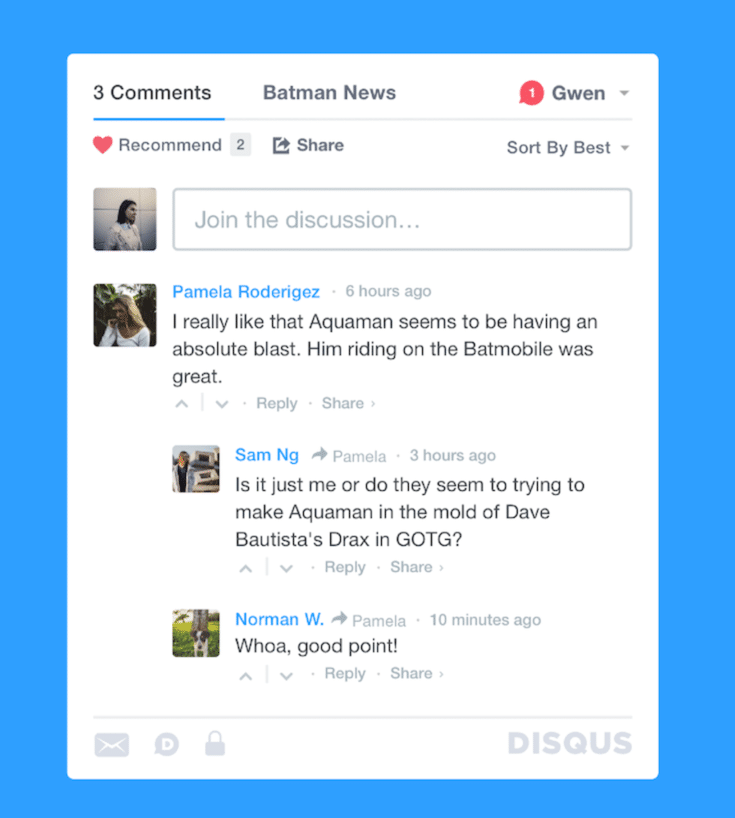
Key Features
- Mobile Responsive
- Analytics Dashboard
- Social and Guest Login
- Monetization through Ads
- Threaded Comment Displays
Price
The plugin has both free and pro versions. The pro version costs $11/month.
7. JetPack Comments
JetPack offers you a different set of tools that enable you to benefit more from WordPress. One of those is the Jetpack Comments.
It helps you improve the already present WordPress comments section. It can make users integrate their social media accounts, so they don’t need lengthy registration programs. It also offers the ability to notify commenters with follow-up messages.
Users can also like other comments. You can also encourage commenters to subscribe, so you get more people notified about your posts. And you don’t need to worry about old comments because it uses the default commenting system. It just enhances the experience.
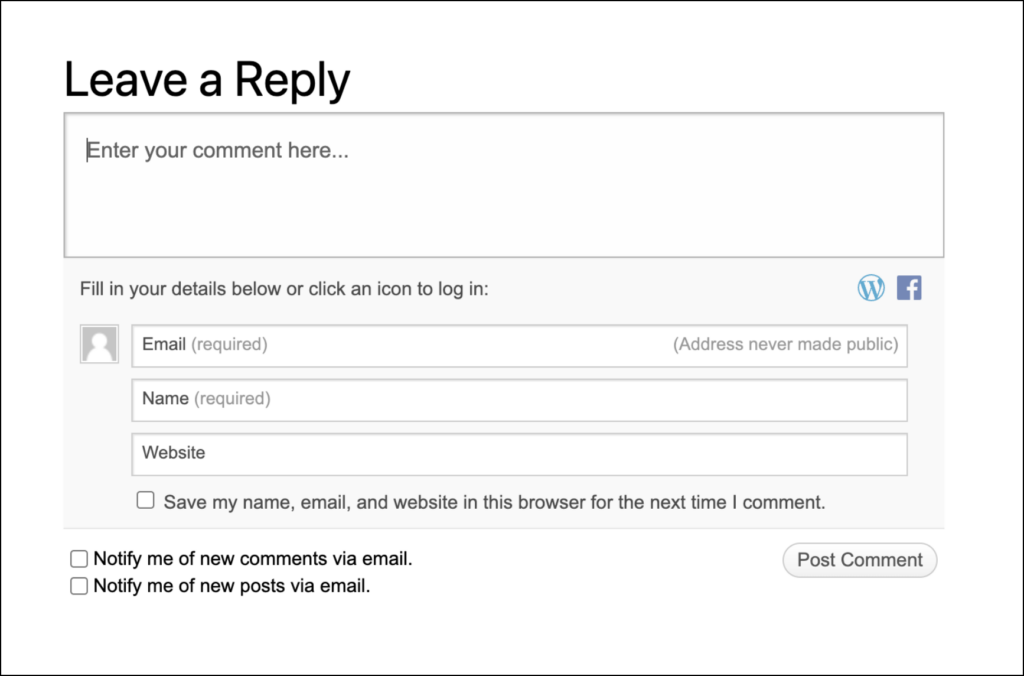
Key Features:
- Customizable comment form settings
- Pop-up business cards over commenters’ Gravatars
- Markdown usage for comments
- Comment liking feature
- Handling of pingbacks and trackbacks
- Login options via WordPress.com or Facebook
- Comment notifications via email
- Options to save commenter’s information for future comments
- Subscription options for new comments and new posts via email
Price:
This feature is available in the free version of JetPack.
8. WP Social Comments
WP Social Comments is a powerful plugin with 9k active installations already.
It focuses mainly on helping your readers to comment on your site using their Facebook account. After that, readers can choose to share their comment activity with their friends, which you can use to increase traffic to your site.
You can also moderate the comments and manage them using Facebook tools. The free plugin is limited in features. You need to purchase the pro version to get the complete set of features.
This gives you access to:
- Moderation within your Facebook profile
- Moderate comments from within the Facebook app
- Facebook comments widgets
- Fully responsive and customizable
- And more
It is great to consider if you want to use the Facebook comments system on your blog. But that will make your older comments useless.
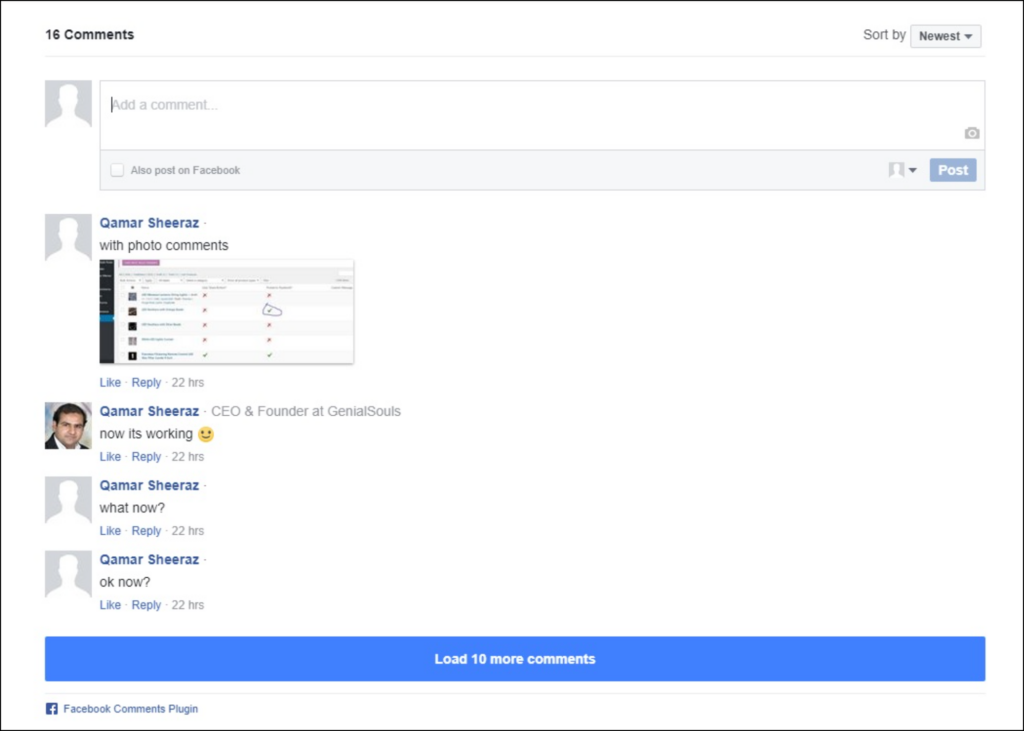
Key Features:
- Easy Moderation
- Moderation with Facebook App
- Facebook Comments Widget
- Localization in 56+ Languages
- Comments by Shortcode for pages and custom locations
- Comments for all posts and Custom Post Types (CPT)
- Fully Responsive & Customizable
Price:
The free version is available in the WordPress repo. The Pro version costs $35.
9. Lazy Load for Comments
Lazy Load is a supplemental plugin that you can add to the default commenting system to help you increase your page speed and have the lazy load feature added to your comments.
It loads comments only when required, not before the user scrolls to the comments area. It supports Genesis and Divi themes. It improves page loading speed by reducing the number of HTTP requests. It offers lazy load comments gravatar.
No complex configuration to get started. It only has one setting: choosing when to load the comments. And it is translation-ready.
It can be great if you want to use the native system and you want to make your site load faster without much effort.
Key Features:
- Loading comments only when required
- Improving the page loading speed
- Reducing the number of HTTP requests
- Lazy loading comments Gravatars.
- Genesis & Divi support
Price:
It’s a free plugin.
Conclusion
Comments are a great way to get feedback on your work. They can help a blog grow and improve, or they can help a business improve the way it operates. The possibilities are endless. To get more traffic and to make it easier for your users to share your content, you definitely should take your time and choose the right comment system for what you want.
Whether you’re looking for a comment system that provides social sharing tools or you just want to find the best comment system for WordPress, we hope we helped you find the option that is perfect for you!

Leave a Reply