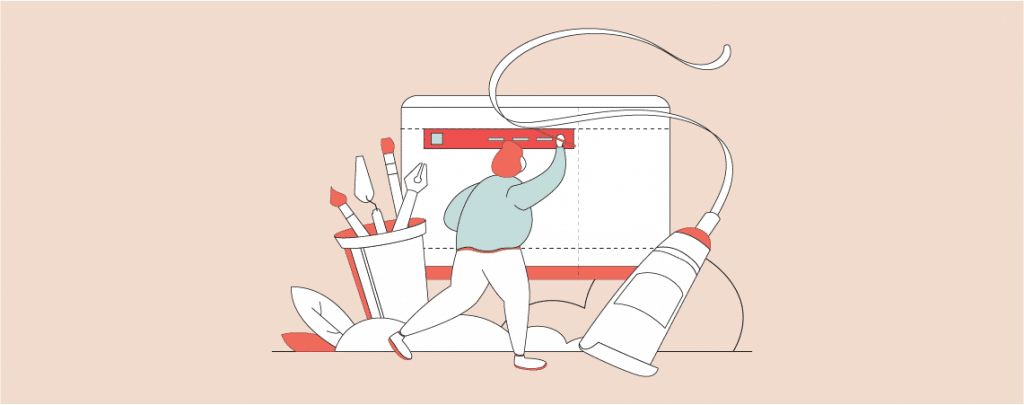
Best WordPress Header Plugins are very much useful to add many features to the header section of WordPress websites. If you are looking for the best WordPress header plugins, then you have come to the right place.
Users often take the first impression rather than checking the full site, and in this case the header is a very important section. So, to help you create a great-looking header for your website, I have listed some of the best premium and free WordPress header plugins.
Why Use A WordPress Header Plugin?
Headers are one of the most important parts of your website. Generally, it consists of the site title, navigation, logo, hero images, social media icons, and more. Other necessary important elements like copyright information, credit, email/newsletters, etc. lie in the Footer section.
If you are a professional and know how to code, then the easy way to do is to use custom codes. However, if you don’t know how to do code then Plugins are the best choice.
Best WordPress Header Plugins
All of the plugins listed here are considered as best. you may use whichever you like.
WPCode
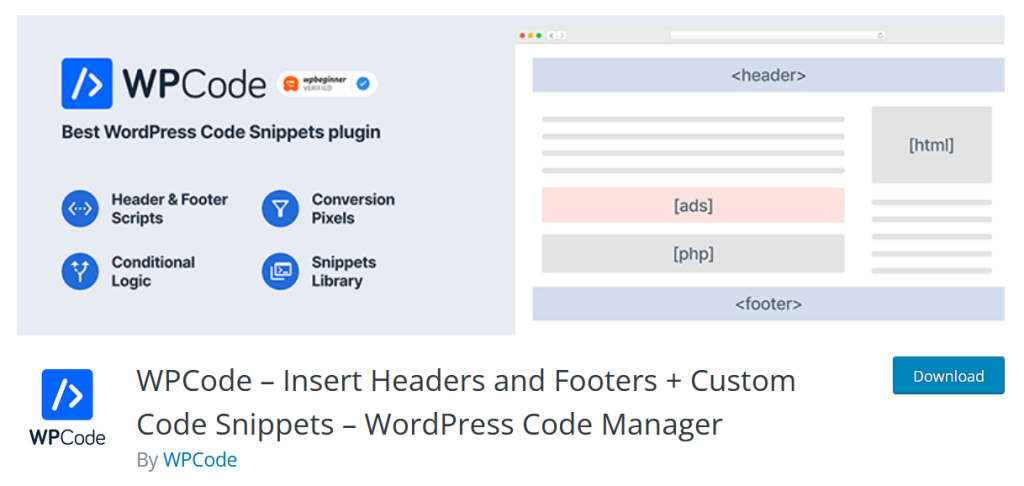
This is one of the straightforward and one of the best WordPress header plugins that comes with more than 1+ million active installations. It’s a big number, and these people are not using it for any reason. WPCode – Insert Header and Footers + Custom Code Snippets plugin is very useful and easy to use.
WPCode is very easy to install and set up. You can include codes such as Facebook Pixel, Google Analytics, and more. If you are not an Englishman have no worries as this plugin comes in more than 13 languages. So it doesn’t matter which language you talk in, you can have this plugin in your own language.
Key Features:
- User friendly
- Easy to install and manage.
- Comes with support for Facebook Pixel code, Google Analytics, custom CSS, and more.
- Options for adding any scripts or codes, including JavaScript and HTML.
Header, Footer and Post Injections
If you are looking for an easy-to-use best WordPress header plugins, then you can try Header, Footer, and Post Injections plugin. It allows you to insert custom code in the way you want before and after the header and footer segments.
The main purpose of this plugin is to inject codes of several different plugins for different functionalities, such as Custom Tracking Code, Facebook Pixel, Google Analytics, Alexa, Tradedoubler, Google Webmaster, etc, to a centralized point to manage them. Simply copy the generated code and paste it into the desired field and get instant results.
It also includes an AMP dedication section that enables users to easily inject specific codes to their AMP pages. Thus, it is considered a simplified solution for your WordPress website.
The best part is you don’t have to install any other different plugins for your blog; the plugin will do what is needed. This might be the main reason behind 200,000+ active installations.
Key Features:
- User-friendly interface
- Easy centralized management option
- Independent from the theme use
- Freedom to enable WordPress shortcodes
- Different desktop and mobile injections
- Open-sourced WordPress header plugin
- Provides a straightforward process to add codes
myStickymenu
The name of the plugin is exactly what it does. It makes your header or menu sticky at the top of the page. However, it also helps you to create multipurpose welcome bars as well. This plugin comes with more than 70,000+ active installations.
myStickymenu is one of the lightweight plugins and best WordPress header plugins. It makes the navigation very smooth as well as it improves the user experience. It provides you a total of five language supports. It supports most of the major themes.
Key Features:
- Comes with 5 total languages.
- Allows you to easily create a floating sticky bar with welcome bar feature.
- Works perfectly with most of the themes
- Provides slide and fade effects
- You can disable the plugin for small screens
- Provides you the option for changing the opacity, background color, opacity, sticky transition time, and visibility.
Unique Headers
Create unique custom headers for your website with the help of the Unique Headers WordPress header plugin. It allows you to manage the display of multiple custom header images on distinct pages with ease. In order to create magnificent headers, you can quickly add images from the WordPress media library. It doesn’t matter if you don’t have any coding knowledge; you can still use this plugin without any difficulty.
Key Features
- Easy to set up the plugin
- Fully free
- Beginner-friendly
- Themes with built-in custom header functionality of WordPress is required.
- No coding knowledge is required.
Sticky Menu, Sticky Header (or Anything) on Scroll
You are now looking at one of the free best WordPress header plugins. Sticky Menu, Sticky Header (or Anything) on Scroll comes with 90,000+ active installations. The main focus of this plugin is to let you make any element sticky as soon as it hits the top of the page when you scroll down.
If you want to make elements sticky then this plugin is very much useful. But if you are a beginner, it might not be the plugin for you. It requires you to know knowledge of HTML and CSS to use it properly. After all, it requires you to select the right selector for the element that you want to make sticky. And you also have to make sure that you have picked up a unique selector.
Key Features:
- Mobile responsive
- Comes with three modes including Legacy, Debug, and Dynamic mode with different functionalities.
- Allows you to enable stickiness for certain screen sizes.
- Almost anything can be sticky
- Push up element support
- Options to implement custom spacing
WordPress Header Builder Plugin
If you are looking for the free best WordPress header plugin that will fulfill all your needs, then you can check out the WordPress Header Builder plugin. It’s a free plugin that allows you to create magnificent headers. You might ignore it, as it is free, but trust me it can do almost everything that a premium plugin can do.
Hence it can provide a big help for you to create your headers. It comes with an intuitive drag-and-drop builder that allows you to customize your header easily. In a similar way, you can also add header images, logos, and texts, which can help you more with customizations.
Key Features:
- User-Friendly Interface
- Drag & Drop Builder
- Entirely customizable Header colors and sizes
- Several position options for the header
- Comes with sticky header
- Fantastic navigation options
WP Header Images
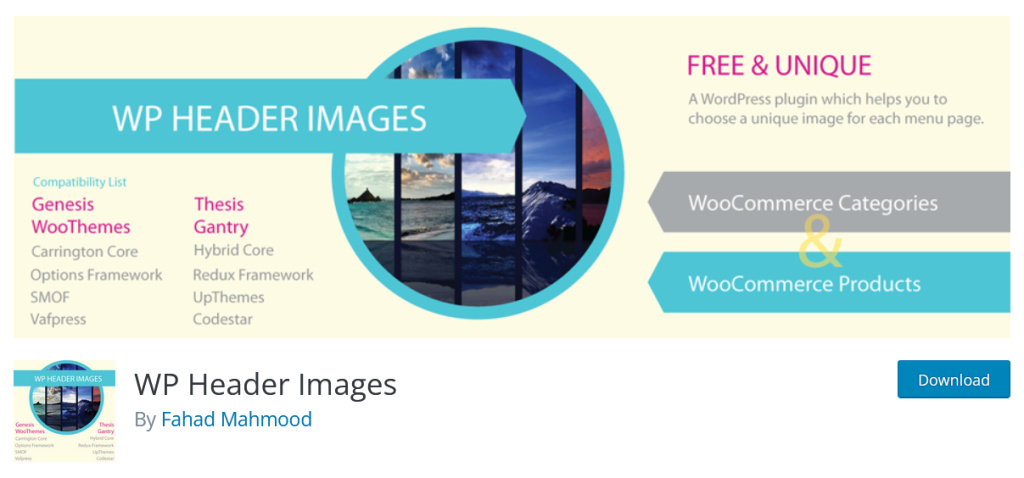
If you are looking for the easiest way to implement custom header images for every single page then you can try WP Header Images. It’s comparatively a new plugin yet it got 8000+ active installations. It allows you to add images whose CSS can be managed from the theme. You can have independent images for each menu page, very comfortably.
You can manage menu items such as post, category, age, and product easily from the admin dashboard.
Key Features:
- Provides unique images to your WooCommerce categories
- You can use it with posts, menu pages, categories, products, and links
- Fully compatible with all popular themes
- The ultimate solution to include unique header images in WooCommerce categories
STAX Header Builder
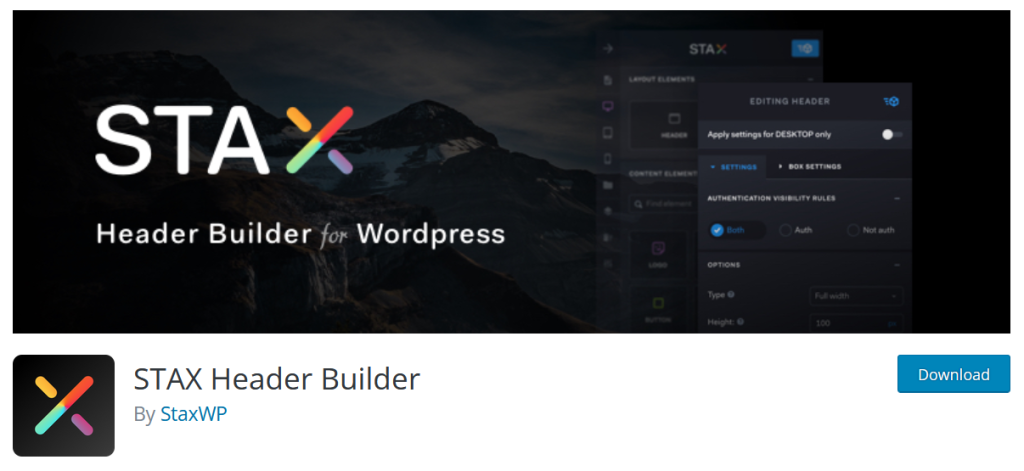
Visual builder always helps to build better. If you like visual building, then Stax is here for you; this header builder lets you do everything visually. You will be able to create your page headers by focusing on your design.
This builder works with any theme therefore it doesn’t matter which theme you are using. With Stax, you will be able to have unlimited headers with customizable backgrounds, borders, typography, and other customization options. If you like the free version of the plugin then you may purchase the pro version.
Key Features:
- Visual header builder
- Works with any theme
- Device responsive
- Unlimited customization options
- Import/Export option
- Templates
Final Words
I hope you have to find the right header plugin for your website. If you are using any different plugins then you can mention that in the comment box below. If you liked the post, please share it with your friends, and don’t forget to share your thoughts in the comment box below.

Leave a Reply