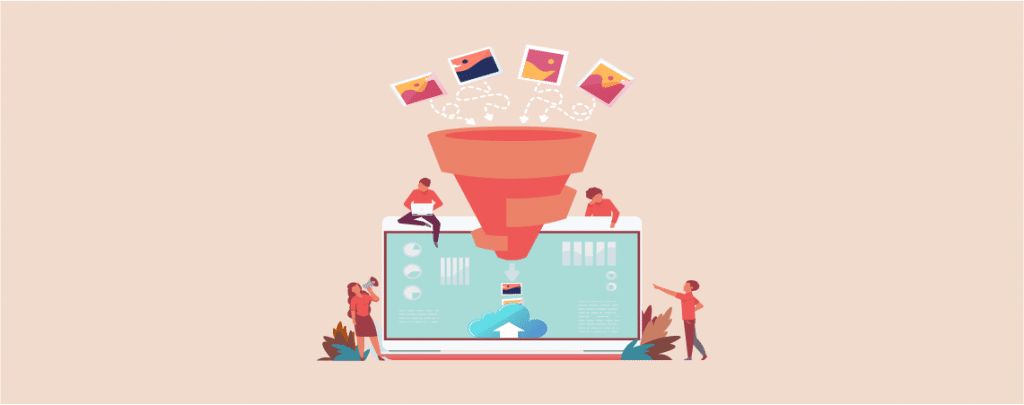
Having images on your website is very important. But this could also turn into a double-edged sword if your images are not optimized.
Image optimization is crucial for a website’s performance and you should optimize all the images on your website to ensure they don’t affect the performance.
In this article, I’ll show you the best image optimization WordPress plugins you can use on your website to optimize images.
Some of these plugins are all-in-one image optimization solutions while some are unique in terms of their functionality.
Regardless, all the plugins mentioned can help you with image optimization for your WordPress site.
Best WordPress Image Optimization Plugins
Plugin | Active Installs | Ratings | More Info |
Smush | 1+ million | ||
EWWW Image Optimizer | 1+ million | ||
ShortPixel | 300,000+ | ||
Optimole | 100,000+ | ||
Imagify | 700,000+ | ||
TinyPNG | 200,000+ | ||
Imsanity | 300,000+ | ||
Optimus | 50,000+ | ||
reSmush.it | 200,000+ | ||
Perfect Images | 100,000+ |
Let’s dive into the details of these plugins.
1. Smush
Smush is one of the most popular WordPress image optimization plugins. Developed by WPMU DEV, this plugin features a lot more than just image optimization.
You can compress images with their lossless compression with this plugin. Smush allows you to bulk compress 50 images at once with a single click.
The dashboard is very clean which makes using it very easy and intuitive.
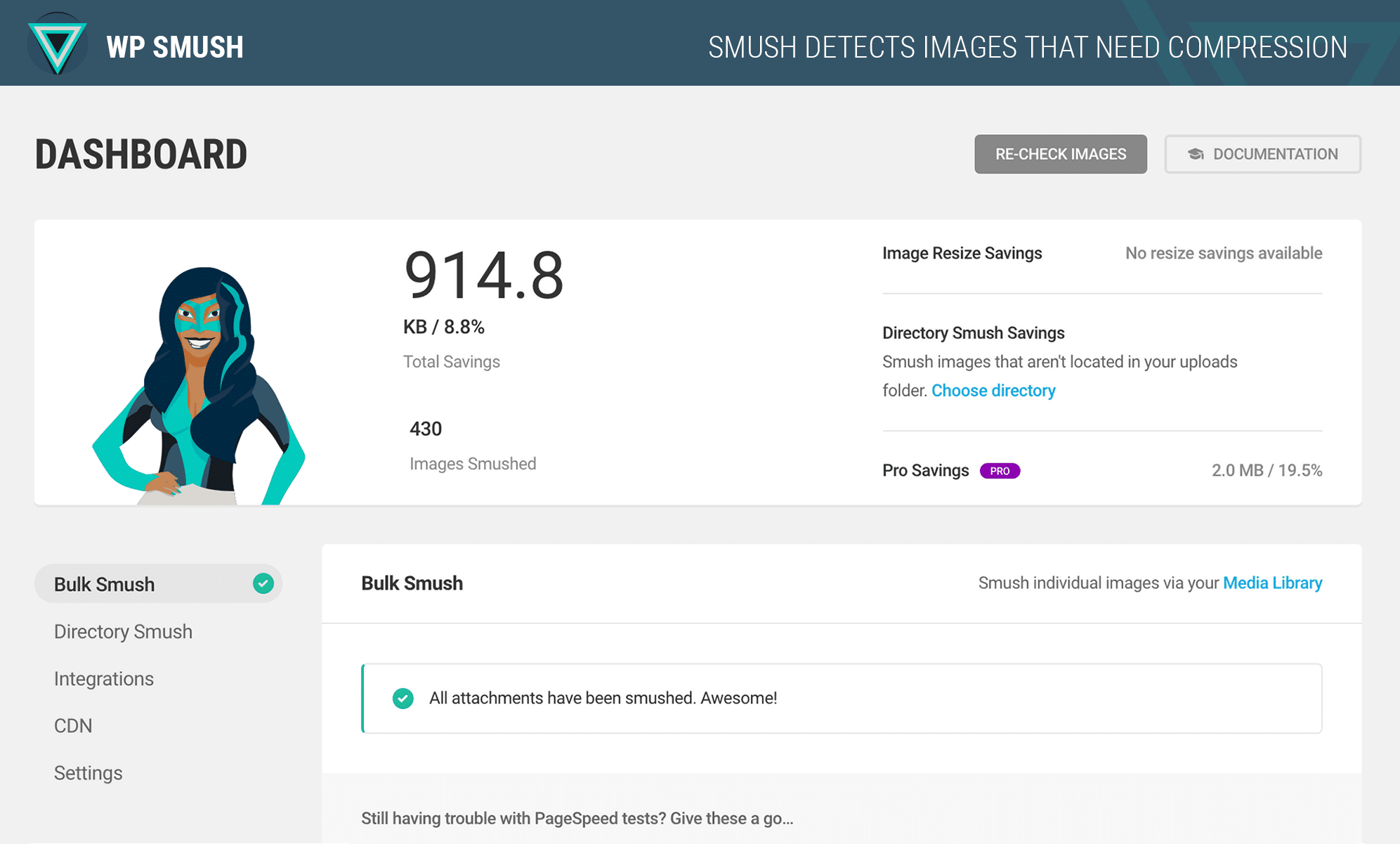
The plugin also has a feature to lazy load images on your website for better performance.
Besides image compression, you can also resize images easily as they are being compressed. Moreover, the plugin has an awesome feature called incorrect image size detection which quickly locates images that are slowing down your website.
Here’s a quick overview of the different features of Smush WordPress plugin:
- Lossless Compression
- Lazy Load
- Incorrect Image Size Detection
- Bulk Compression
- Image Resize
- Directory Smush
- Automated Optimization
- Gutenberg Block Integration
- Multi-site Compatible
- Convert Images To WebP
Overall the plugin comes with all the essential features of a WordPress image optimization plugin.
The best part of all is that Smush is a free plugin. They also have a pro plan that you can get if you want more features.
But you can totally get by the free version of this plugin as it’s really great.
2. EWWW Image Optimizer
Next up we have EWWW Image Optimizer, an image optimization plugin for WordPress that can compress and optimize your images instantly.
The plugin can optimize any image regardless of its file size. Although they don’t provide lossless compression, their lossy compression options yield images with the best compression/quality ratio.
Images can be compressed and scaled to fit any device size or page. Moreover, you can also lazy load images with the plugin.
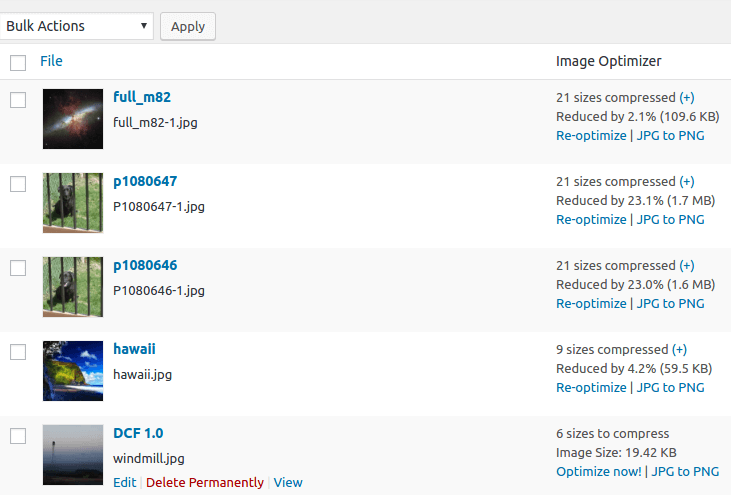
There is also an option called Bulk Scanner that lets you optimize all your images from a single page. You can also bulk optimize images from your media library, theme, or any folders.
Another nifty feature of the plugin is the automatic conversion of compressed images into WebP format.
Here’s a rundown of the different features available in the EWWW Image Optimizer WordPress plugin:
- Lossy Compression
- No Limit on File Size
- Bulk Optimize
- WebP Image Conversion
- Scale Images
- Lazy Load
- CDN Support
- WPML Compatible
This image optimization plugin is available for free on WordPress but also has a pro version that you can use to get more features and options.
But just like Smush plugin, the free version of EWWW Image Optimizer has all the features you’d need for image optimization.
3. ShortPixel
ShortPixel is another popular image optimization plugin which is lightweight and easy to use.
You can automatically compress images and PDF documents with this plugin. New images are automatically compressed by the plugin as you upload them.
The plugin supports both lossy and lossless compression for image compression. Besides that, the plugin also provides glossy compression which is a high-quality lossy image compression for JPEG images.
There’s no limit to the file size of the images and you can optimize any image formats including PNG, JPG, and GIF.
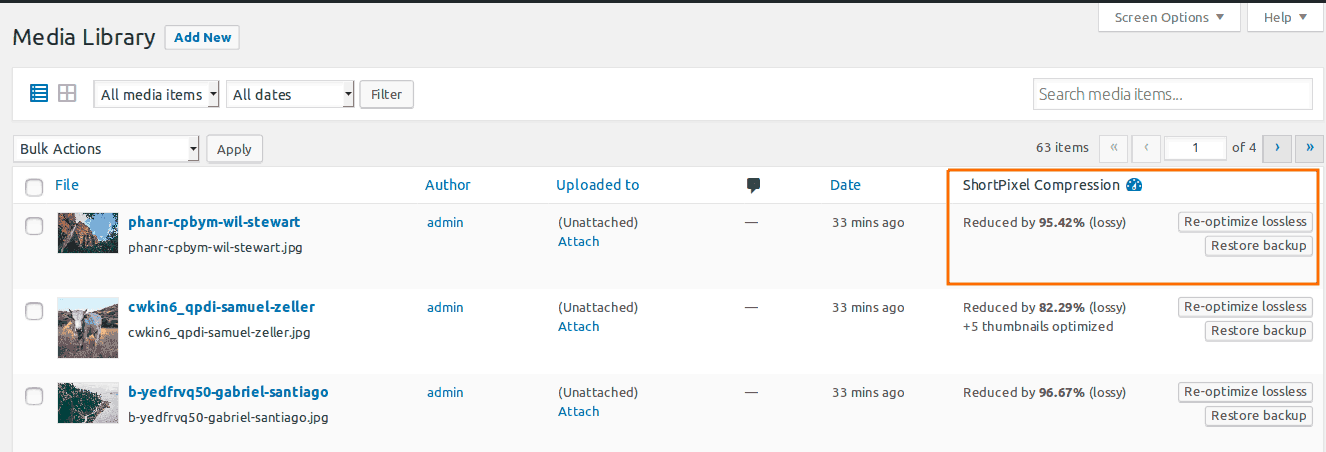
The plugin also provides an option to convert optimized images into WebP to save more size and improve the website’s performance. You can bulk optimize images in your media library or any gallery with a single click.
Here’s an overview of the different features available in ShortPixel WordPress plugin:
- Lossy Compression
- Lossless Compression
- Glossy Compression
- No File Size Limit
- Convert to WebP
- Bulk Optimize
- WPML Compatible
- CMYK to RGB Conversion
The plugin is available for free in the WordPress repository with all the features mentioned above.
4. Optimole
Optimole is an image optimization and lazy load plugin for WordPress. The plugin optimizes your images in real-time. Setting up the plugin is very simple and takes only a few minutes.
The plugin optimizes your images with a cloud-based system. This means when you install the plugin on your website, all your image URLs will be replaced by cloud-based URLs.
It supports both lossy and lossless image compression methods. The plugin can also serve scaled images instantly.
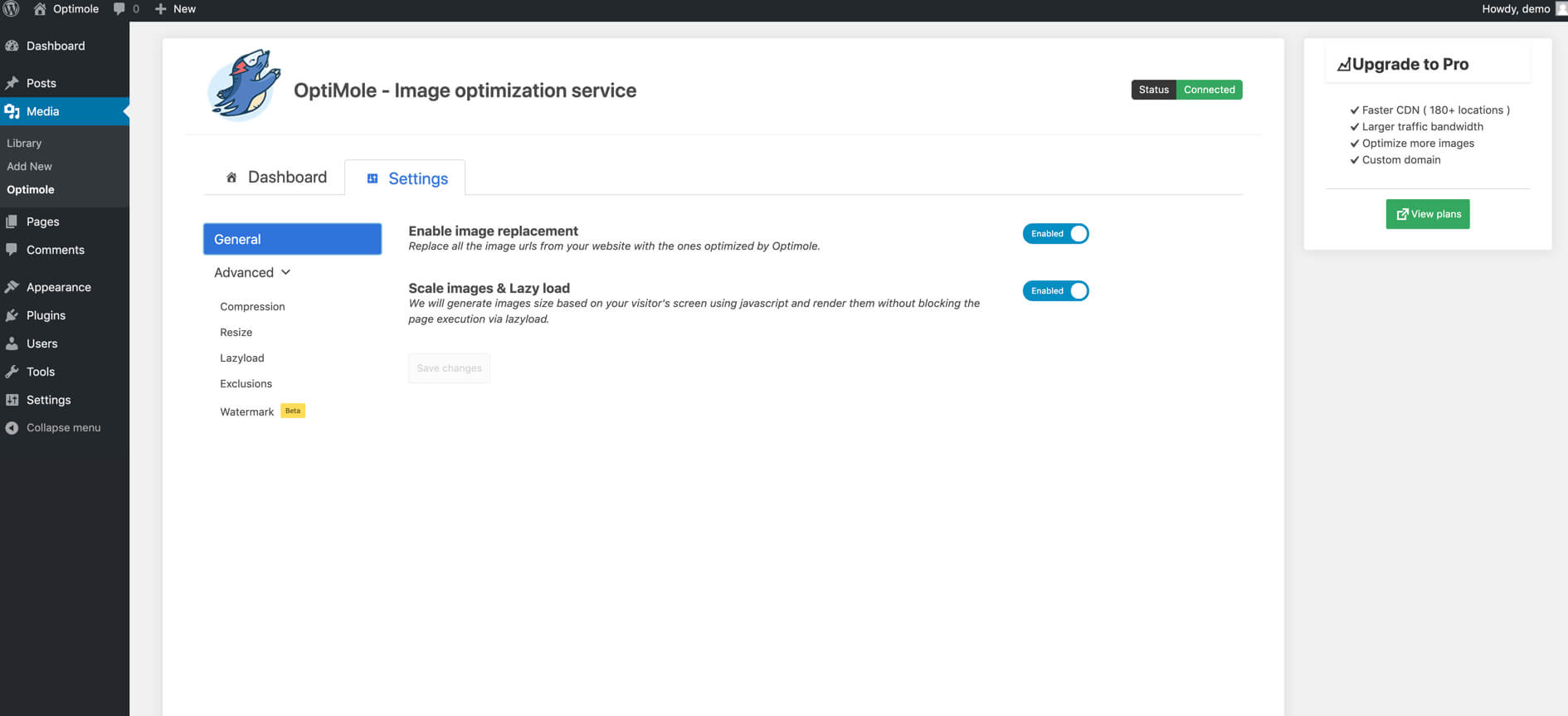
There’s also an option to lazy load images to further improve the performance.
Here is an overview of the features you get in Optimole WordPress plugin:
- Lossy Compression
- Lossless Compression
- Lazy Load
- Cloud-based Optimization
- Convert to WebP
- Serve Scaled Images
- Easy To Use
- Retina Image Support
The plugin is available for free but also comes with a pro version that can be used if you want to optimize images for a website with more than 25k monthly active users.
5. Imagify
Imagify is a WordPress image optimization plugin developed by WP Media. This plugin lets you compress and optimize your images without any loss in quality.
Once the plugin is activated, it starts working automatically to optimize your images. It supports both lossy and lossless image compression schemes.
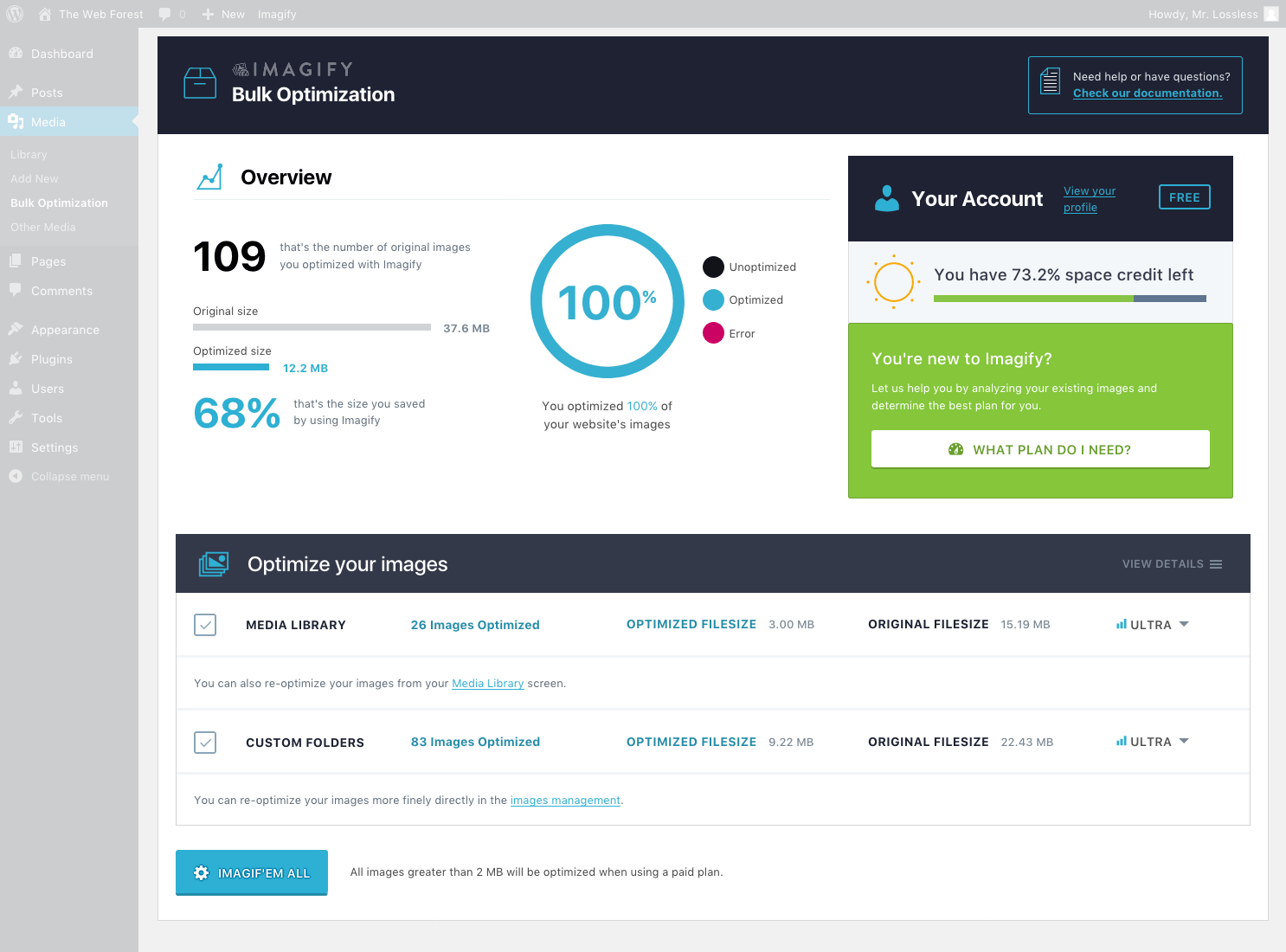
A great feature of this plugin is that it lets you restore images back to their original version with their backup option.
You can also convert images to WebP format using this plugin.
Here’s an overview of the features that come with this plugin:
- Lossy Compression
- Lossless Compression
- Image Backup
- Convert to WebP
- Resize Images Automatically
The plugin is available for free but has a limit of compressing 25MB per month which is around 250 images every month.
To optimize more images, you can get their pro plan which costs as shown below:
You can either get their monthly plans that start at $3.99/month or choose their one-time plan that starts at $9.99 for 10,000 images.
Compared to other plugins mentioned in the list, the free version of Imagify is a bit limited in terms of its features.
6. TinyPNG
TinyPNG is a very popular image optimization plugin for WordPress. The plugin automatically optimizes new images as you upload them.
You can also optimize individual images from your media library or compress them in bulk using their bulk optimization features. The plugin also lets you automatically resize your images.
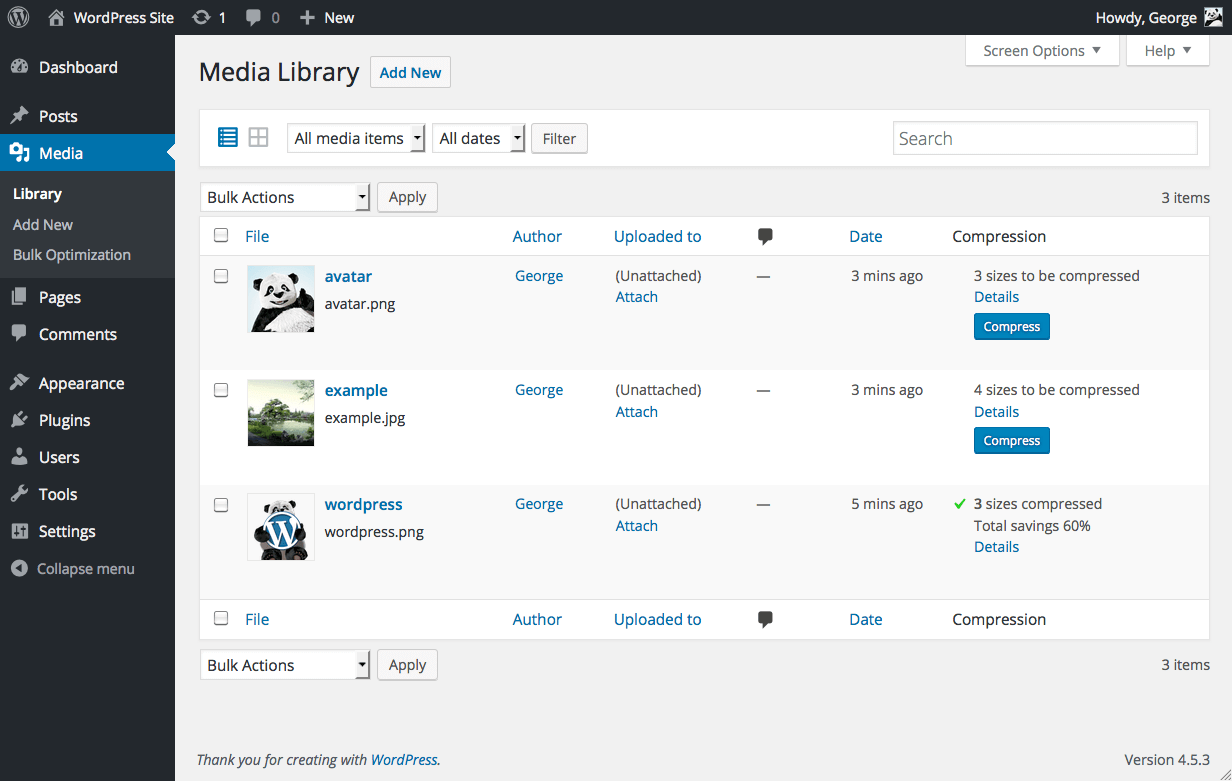
Here are the different features that come with TinyPNG WordPress plugin:
- Automatic Optimization
- Bulk Optimization
- Resize Images
- WPML Compatible
- WooCommerce Compatible
- WP Retina 2x Compatible
- CMYK to RGB Conversion
The plugin is completely free and can be downloaded from the WordPress repository. It has all the features you’d want in an image optimization plugin.
7. Imsanity
Imsanity is a WordPress plugin developed by Exactly WWW. This plugin automatically resizes huge file uploads into sizes reasonable for display in the browser.
It automatically scales down the image and resizes it by replacing the original image.
The plugin also has a bulk resize option to let you resize previously uploaded images on your website.
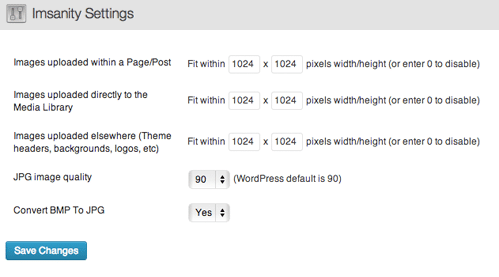
Imsanity is not an image optimization plugin per se as it doesn’t offer image compression. It simply resizes images to reduce the file size.
Here are the different features of the Imsanity WordPress plugin:
- Automatically Scale Large Size Images
- Bulk Resize Images
- Convert BMP Files to JPG
- Convert PNG to JPG
The plugin is really simple in terms of the features it offers. It’s available for free in the WordPress repository.
8. Optimus
Optimus is a WordPress image optimizer plugin by KeyCDN. It automatically optimizes newly upload images.
All the image optimization work happens in the background so that your work is not disturbed.
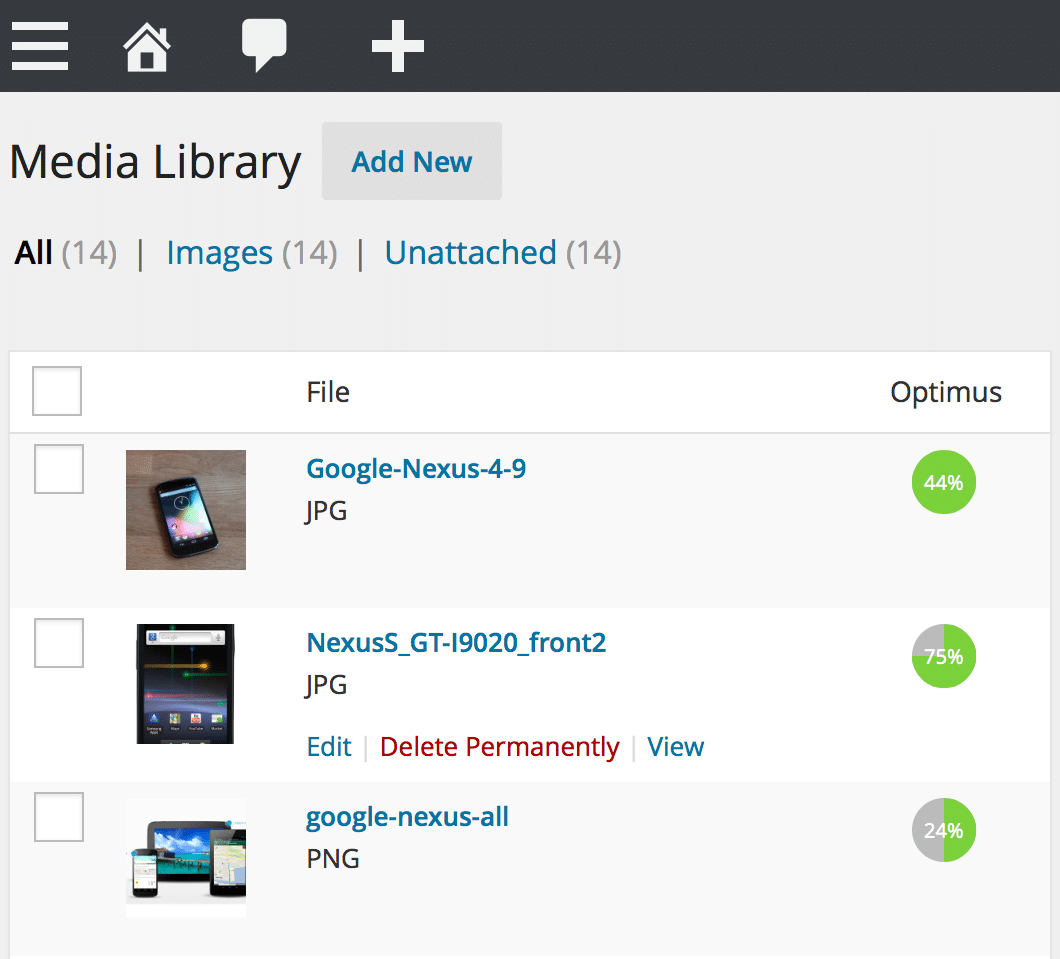
Here’s an overview of the features available in Optimus WordPress plugin:
- Automatic Image Optimization
- Bulk Optimization
- WPML Compatible
- Progressive JPGs
- WooCommerce Support
The plugin is available for free but comes with some limitations. To get all the features of the plugin, you can look up the pro version of the plugin.
9. reSmush.it
reSmush.it is an image optimization plugin for WordPress that optimizes images of different formats.
But there is a file limit of 5MB for images you upload. There’s also an option to bulk optimize images.
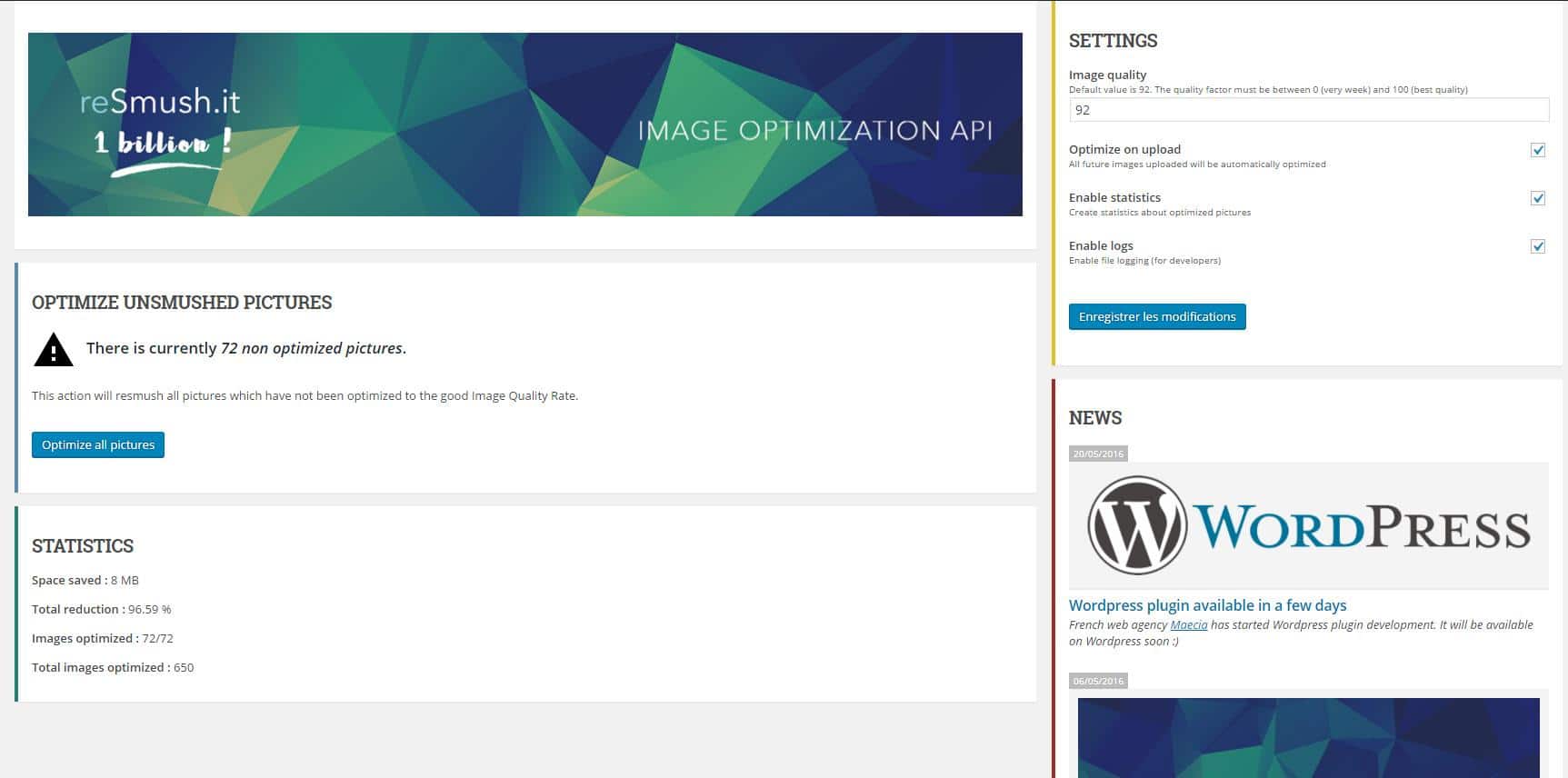
Here are the features of reSmush.it WordPress plugin:
- Automatic Optimization
- 5MB File Size Limit
- Bulk Optimization
The plugin is available for free but it doesn’t have all the features that you’d require for image optimization.
10. WP Retina 2x
WP Retina 2x is not an image optimization plugin but is a plugin to generate retina images on your website properly.
This WordPress plugin creates retina images for high-DPI devices and serves them on such websites.
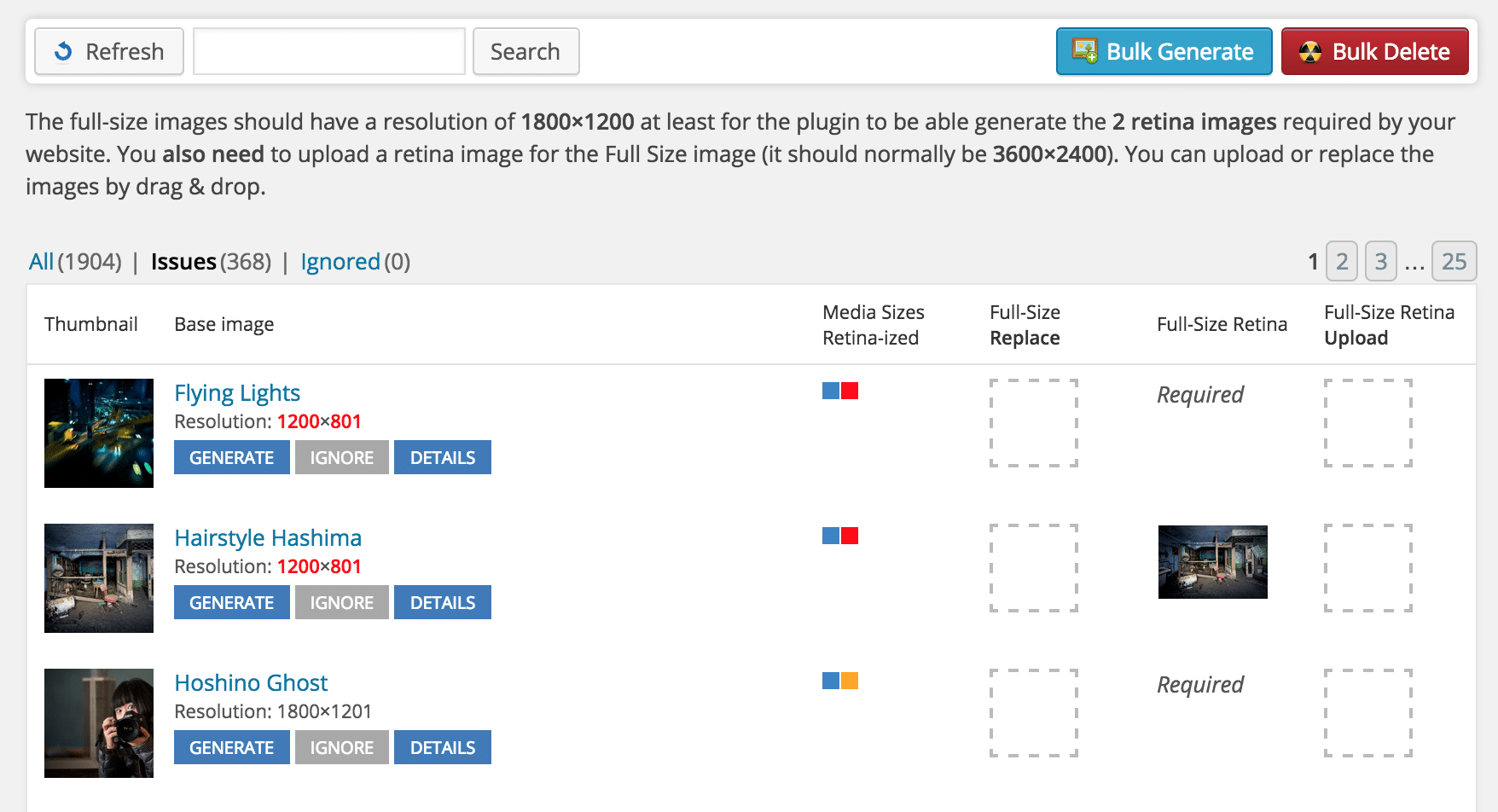
The plugin is very simple and easy to use and doesn’t require any customization or set up.
Here are the features of this WordPress plugin:
- Easy To Use.
- Plug & Play
- Responsive Image Support
The plugin is available for free but also has a pro version.
Conclusion
Image optimization is very crucial for a website and shouldn’t be overlooked. The WordPress plugins mentioned in this list will help you not only optimize your images but also improve the overall performance of your website.
If you have any questions regarding the plugins mentioned in the list, feel free to ask them in the comments below.

Leave a Reply