
Managing the links of your website is a very crucial part of SEO. If you want your website to rank well on the search engines, it’s essential to properly build internal links, avoid having broken links, and more.
Many people struggle with managing the links of their websites because doing it manually is hard work. This becomes almost impossible when you have a big website with lots of pages and links.
Thankfully, there are some best WordPress links plugins available to manage your links better.
Whether it’s internal links or redirections, these plugins are going to help you manage the links on your website with ease.
The best WordPress links plugins I’ve covered in the list are both free and paid, so you can choose the one that fits your needs and budget perfectly.
Plugin | Features | Ratings | More Info |
Link Whisper |
| ||
Rank Math |
| ||
Pretty Links |
| ||
Broken Link Checker |
| ||
Redirection |
| ||
Page Links To |
| ||
Visual Link Preview |
|
That being said, let’s get started.
2. Link Whisper
We all know how time-consuming and tedious building internal links are. When you’re publishing a lot of content, building internal links seems like a daunting task.
Well, with the Link Whisper plugin, you can say goodbye to all these worries as this plugin will help you build internal links very fast and automatically.
Link Whisper shows internal link suggestions for every post or page in the editor. This lets you simply select the internal link you want to add and that’s it. The internal link suggestions provided by the plugin are very accurate and relevant.
But that’s not all.
The plugin also lets you build internal links automatically. It comes with an auto-linking feature that allows you to input keywords and set the URL for them.
So, whenever this keyword is mentioned on your website, Link Whisper will automatically add the internal link you’ve set for the keyword.
This is a very helpful feature if you want to add internal links for some specific keywords on your website.
Another feature that I love is the internal links report. This report gives you all the data you need about your site’s structure.
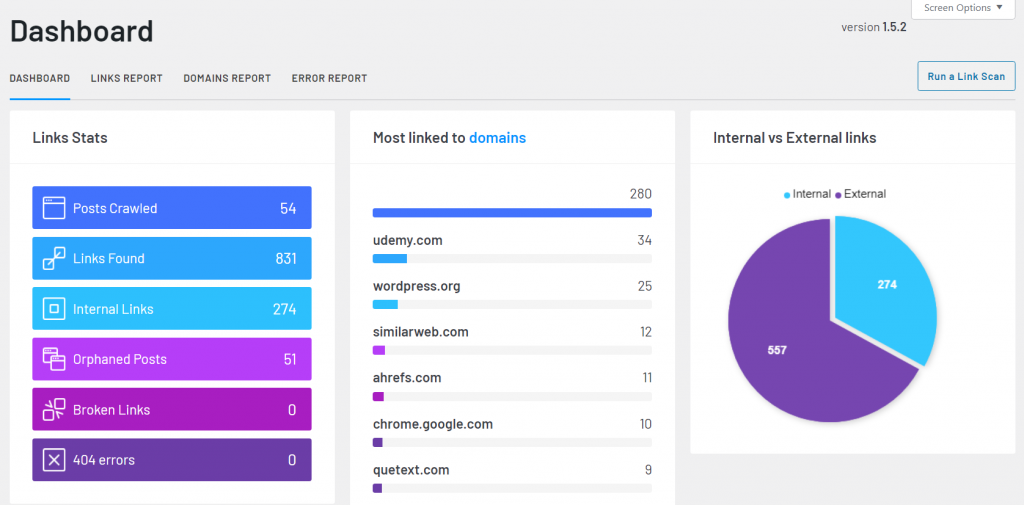
It shows you the number of posts, total internal links, total external links, orphaned posts, broken links, and 404 errors. You can click on any of these and get in-depth information.
This is a great way to find out which pages have no internal links or which pages have broken links.
Also Read: 7 Best Internal Linking WordPress Plugins
The plugin also has a links report page where you can see a detailed breakdown of your posts and their links. It shows the total internal links, total external links, and outbound internal links on that post.
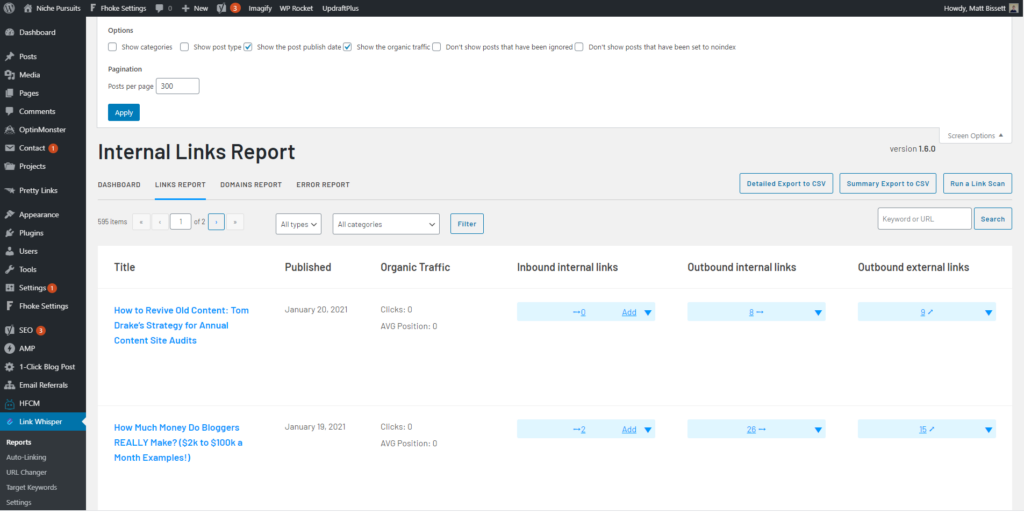
You can jump into any post from this report page and build internal or external links directly.
Lastly, the plugin also comes with a broken link checker so that you can find and fix any broken links on your website easily.
Here are the key features of the Link Whisper WordPress plugin:
- Easy to Use
- Internal Links Suggestions
- Auto Linking
- Internal Links Report
- Fix Broken Links
Let’s take a look at the pricing of this WordPress links plugin:
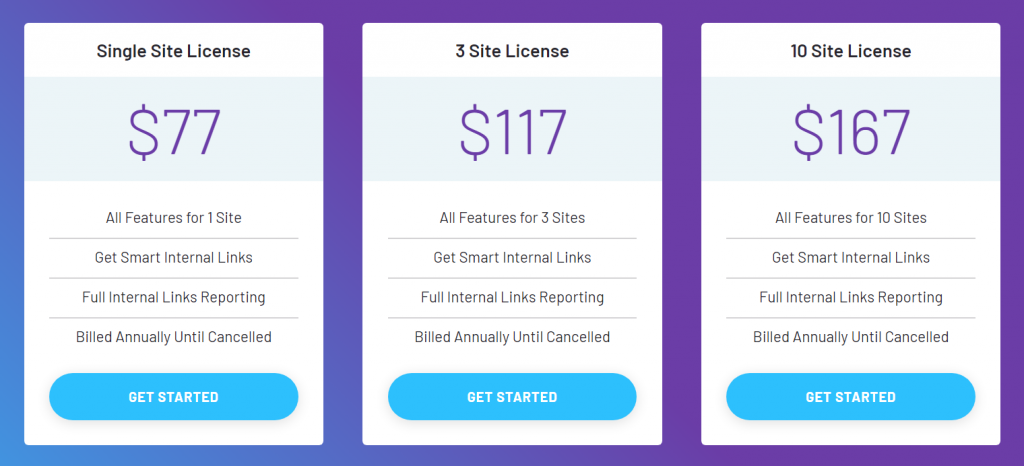
The plugin costs $77 annually for a single-site license and $117 annually for a 3-site license. You can also get the 10-site license for $167 annually.
Overall, Link Whisper is a very powerful plugin for building and managing your internal links. If you’re running a big website where you’re struggling to keep up with your internal linking efforts, this plugin is the perfect option out there.
2. Rank Math
RankMath is one of the most popular WordPress SEO plugins out there. You probably even have this plugin installed on your website.
With RankMath, you can manage the SEO of your website with ease. But did you know that RankMath also comes with powerful features to help you manage your links?
One of the best link features of this plugin is the ability to build internal links. In RankMath, you can set a blog post as Pillar Content and enable link suggestions for it.
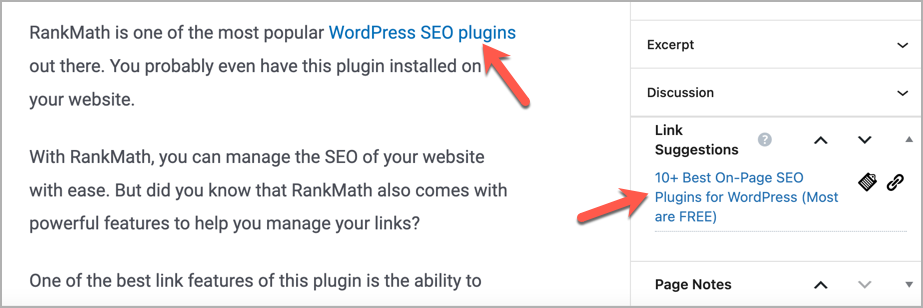
When you do this, RankMath will give internal linking suggestions for all your posts. Any post you set as Pillar Content will be shown in the internal link suggestions.
Besides internal linking, you can also manage your redirections with the RankMath plugin. With this, you can manage all your redirects from a single page. You no longer have to install another plugin just to manage your redirections.
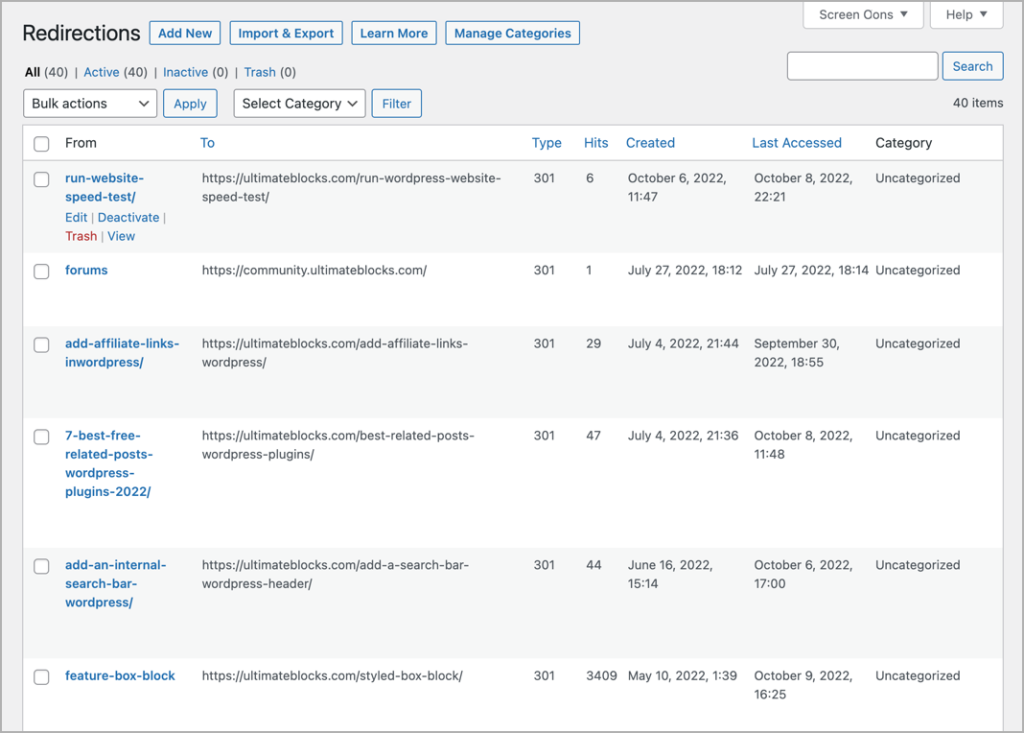
RankMath also lets you monitor 404 links so that you can find and fix them quickly.
If that’s not enough, RankMath also lets you control your external link settings. You can set add a no-follow tag to all your external text and image links. Moreover, you can even set external links to open in a new tab or window.
Here are the key link features available in the RankMath plugin:
- Internal Linking
- Manage Redirections
- Nofollow External Links
- Nofollow Image File Links
- Open External Links In New Tab/Window
- Link Counter
- 404 Monitor
These are just the features that let you manage your links. Besides these features, RankMath comes with a ton of other features that will help you manage your website’s SEO.
Let’s take a look at the pricing of this plugin:
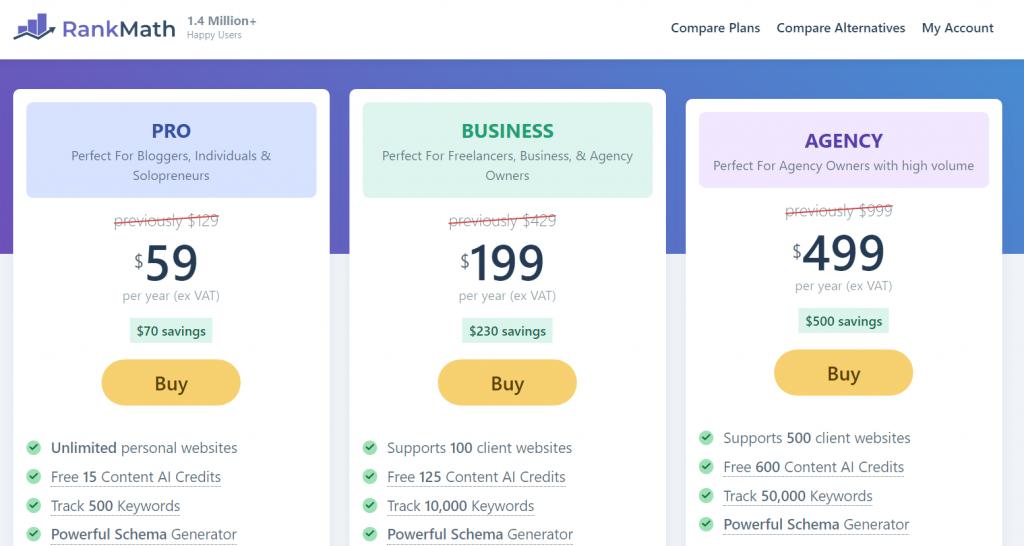
RankMath is available for free but also comes with premium plans which start at $59 yearly. The Pro plans come with features such as a keyword tracker, schema generator, and AI content credits.
So, if you just want to use RankMath for its link features, the free plan will be sufficient enough for you.
3. Pretty Links
Want to build short and pretty affiliate links? Then Pretty Links is the plugin just for you.
This WordPress plugin lets you create custom short links for your website. This is mostly useful for affiliate websites where you want to shorten and cloak those ugly long affiliate links.
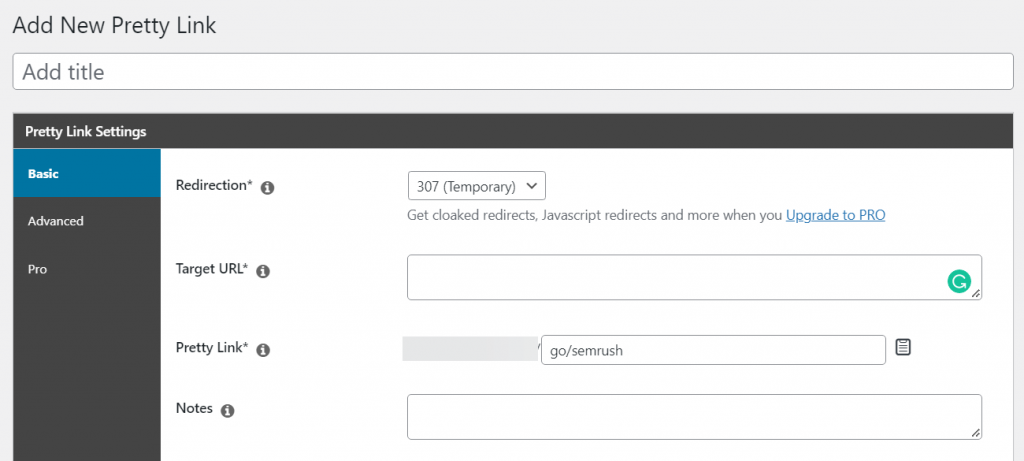
With Pretty Links, creating such short, beautiful links is very simple. You just have to enter your target URL and create your own short link.
You can set the redirection to 307, 302, and 301. There’s also an option to add notes in case you want to remember something about the short link you’re creating.
Also Read: 5+ Best URL Shortener WordPress Plugins
The plugin displays all the short links you’ve created on a single page along with the number of clicks each link got.
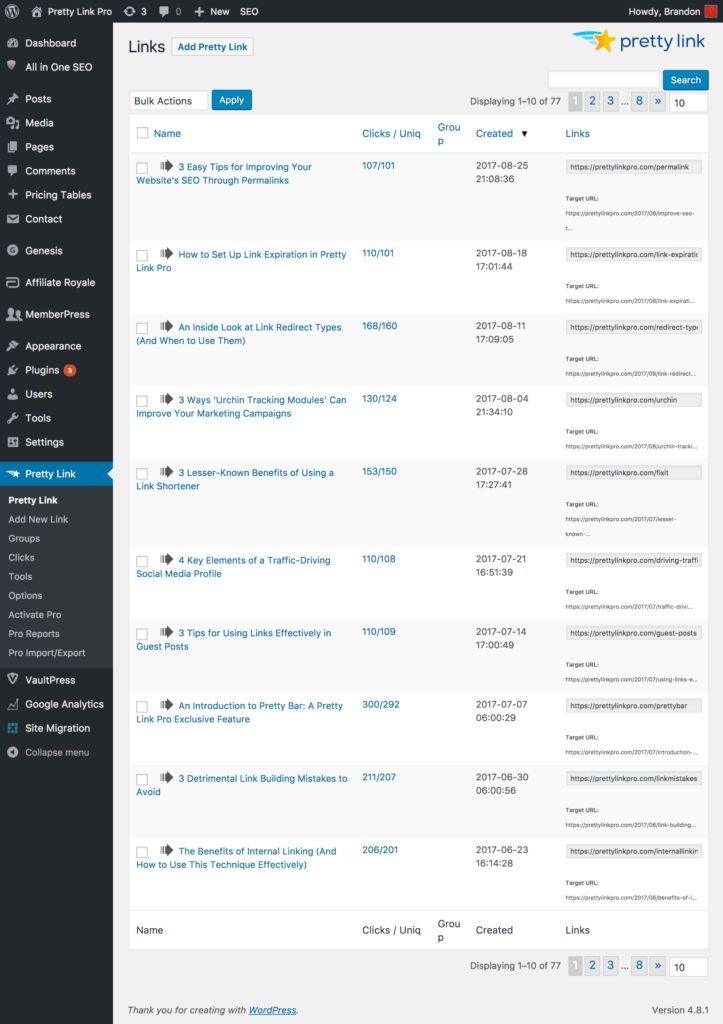
But that’s not it. You can get detailed reports on each link you’ve created as well. This gives you a clear idea of how your links are performing.
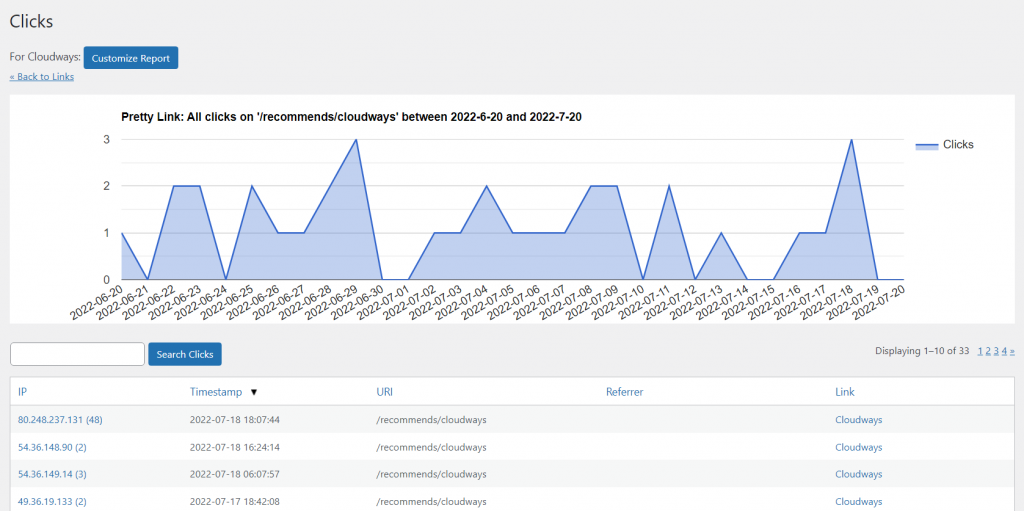
Here are the key features of the Pretty Links WordPress plugin:
- Easy to Use
- Highly Configurable
- Set 301, 302, and 307 Redirects
- Link Reporting
- Track Link Clicks
- Export Link Reports
- Exclude IP Addresses from Stats
Let’s take a look at the pricing of this plugin:
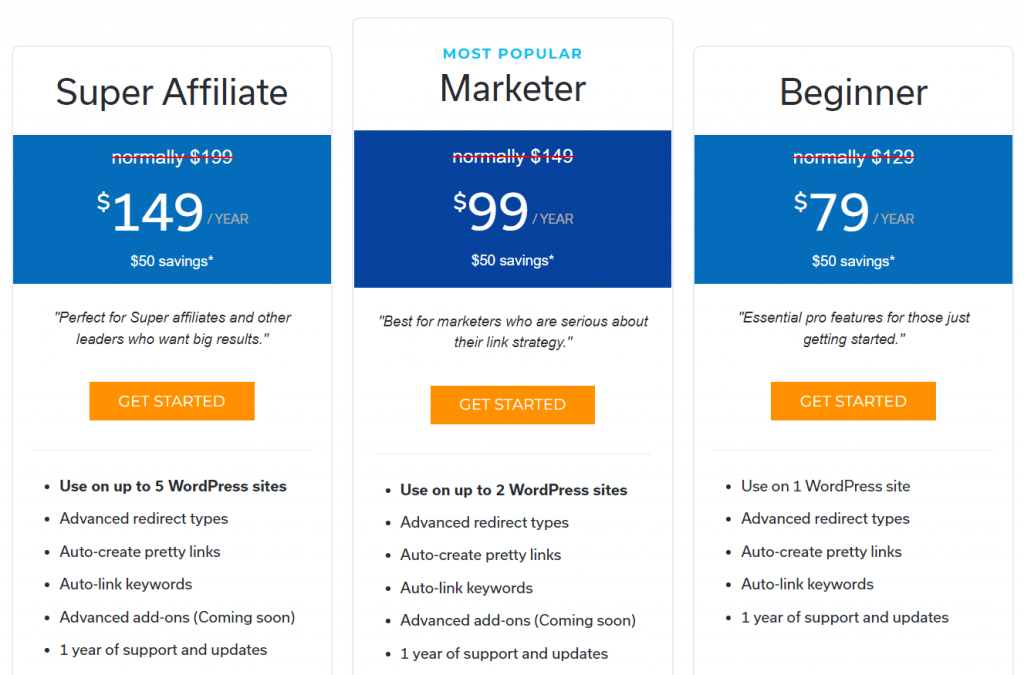
The Pretty Links WordPress plugin is available for free with most of its features. But they also offer a premium version that starts at $79 annually for a single site license. The subsequent plans cost $99/yr and $149/yr respectively.
The features in the paid plans include auto-creation of pretty links, auto-link keywords, advanced redirect types, and more.
If you just want to create simple pretty links, then the free version is all you need.
4. Broken Link Checker
The next WordPress links plugin on our list is the Broken Link Checker plugin. This plugin monitors all your internal and external links for errors.
It detects all links on your website that don’t work, finds missing images, and identifies any redirections.
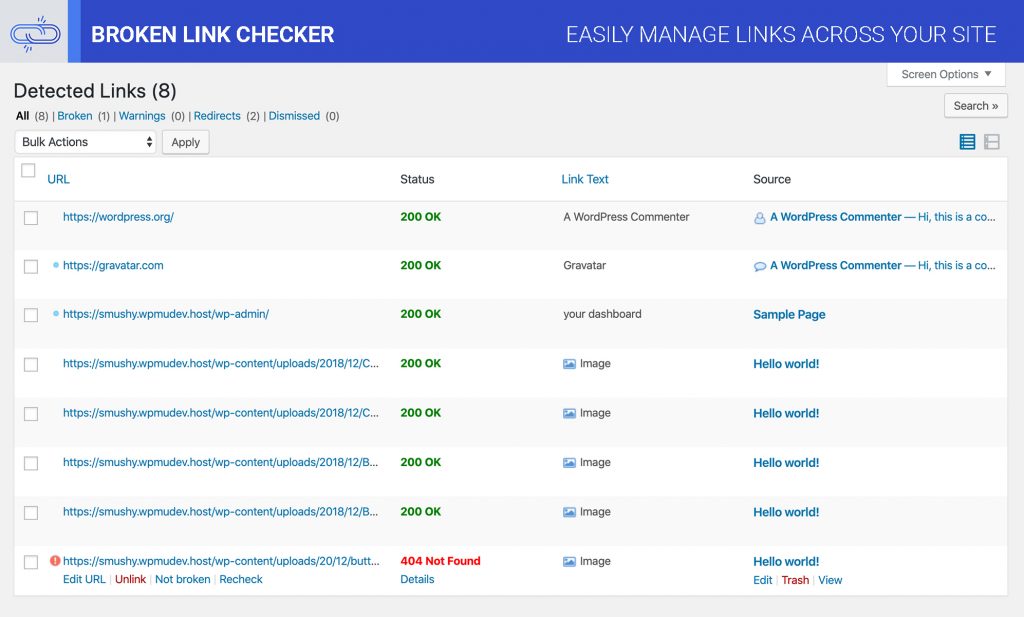
If the plugin finds any broken links, it notifies you on your WordPress dashboard or via email.
The plugin lets you fix the broken links directly without going to each page and updating it.
It’s a very handy plugin if you want to check for broken links easily and automatically.
Here are the key features of the Broken Link Checker WordPress plugin:
- Check for Broken Links Automatically
- Email Notifications
- Prevent Search Engines from Following Broken Links
- Easy to Use
The plugin is available for free in the WordPress repository. If you don’t want to use an advanced plugin like RankMath, then you can use this simple and lightweight alternative.
5. Redirection
Redirection is a simple redirections manager plugin for WordPress that lets you manage 301 redirects and keep a track of 404 errors on your website.
The plugin is simple yet very powerful for managing your redirections. You can set simple redirects or create conditional redirects.
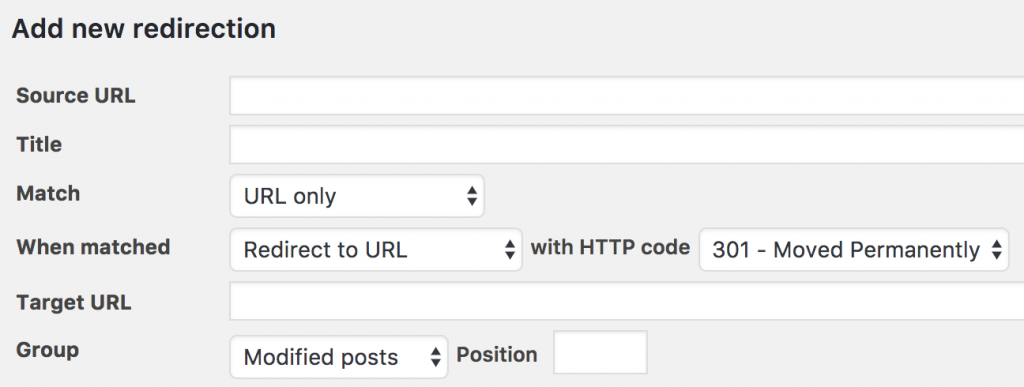
The conditional redirects come with lots of options based on login status, browser, referrer, cookies, HTTP headers, custom filters, IP address, server, page type, and more.
It comes with a full logging feature to help you view all the redirects happening on your website. The redirect logs generated can be exported as well.
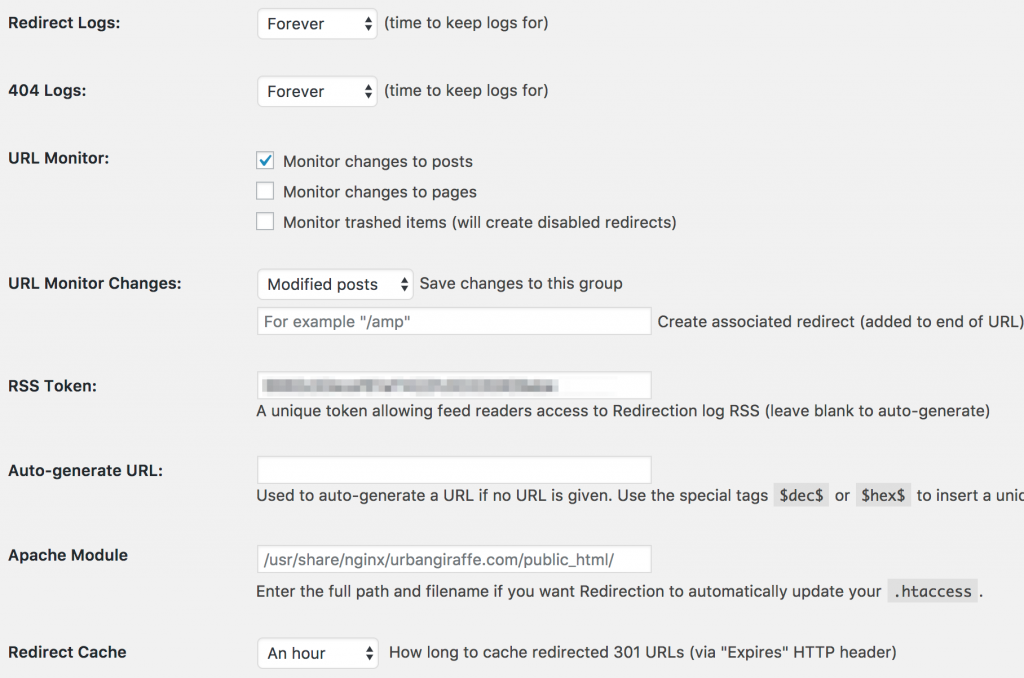
Here are the key features of the Redirection plugin:
- Easy to Use
- Redirect Manager
- Conditional Redirections
- Add HTTP Headers
- Full Logging
- Track 404 Errors
- Query Parameter Handling
- Migrate Permalinks
- Apache & Nginx Support
- Import/Export
- Search Regex Compatible
The plugin is available for free and is very powerful for advanced users. While plugins like RankMath offer simple redirection features, this plugin is very powerful and is perfect for users who want advanced features for managing their redirections.
6. Page Links To
If the Redirection plugin is too advanced for you, then Page Links To is a plugin you should consider checking out.
With this plugin, you can set a WordPress page or post to redirect to any other URL. Basically, it lets you set up redirections for your WordPress posts, pages, and other custom post types.
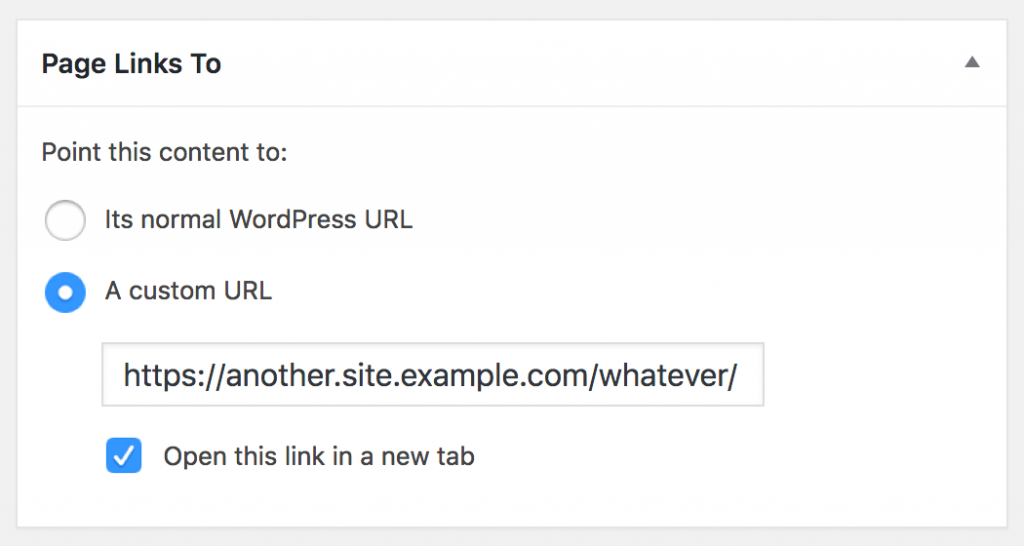
But this is where it gets better.
Even after setting up a redirect, you can still let the post show up in your blog posts list. This is a very useful feature as it lets you display posts on your blog even if they’re located elsewhere.
For example, if you’re publishing content on Medium, you can add a post to WordPress and use this plugin to redirect the post to the Medium article URL. By doing this, you can display your Medium posts on your WordPress posts list.
Here are the key features of the Page Links To WordPress plugin:
- Easy to Use
- Redirect Posts, Pages, or Custom Post Types
- Display Posts, Products On Your Archive Listings
The plugin is available for free with no premium version or add-ons. It’s very a handy plugin for users who want to set up simple redirects on their website.
7. Visual Link Preview
We all add related posts to our content by adding text links. But oftentimes, they look plain and not attractive enough. This leads to users missing out on the links you’ve added to your content.
The Visual Link Preview plugin solves this problem by displaying a visual preview of the links on your website.
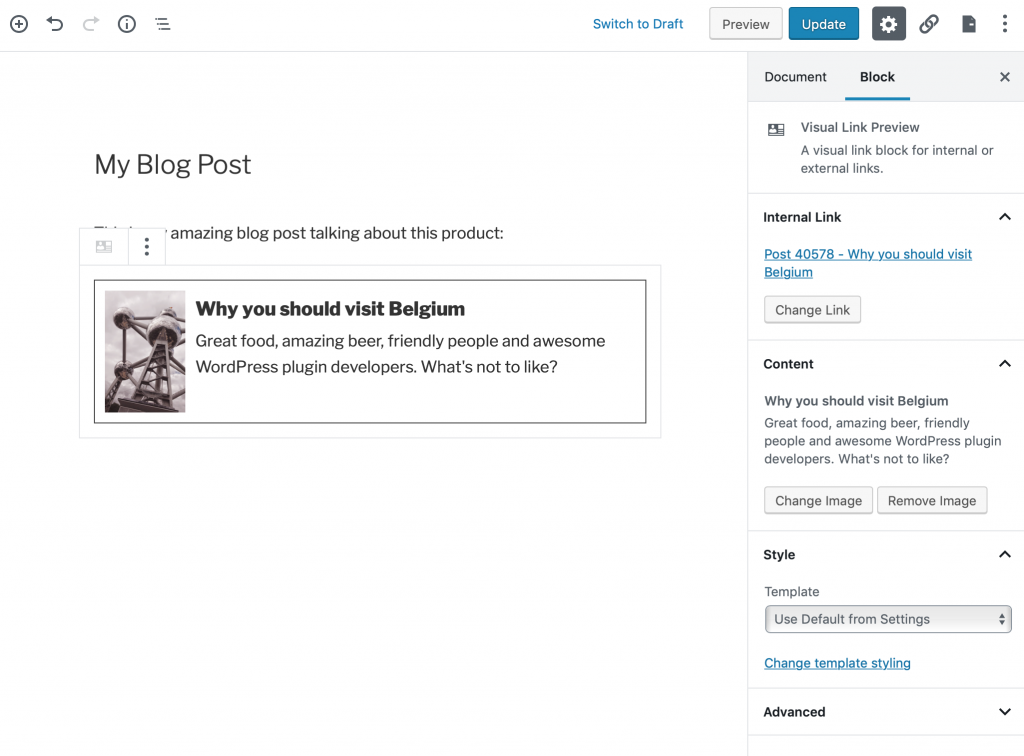
You can choose the image and text for the link preview or create your own template. This way, you can display your links in an attractive manner and convince users to visit the link.
It can be used as a call-to-action for your affiliate links or to promote your WooCommerce products. Or you can promote your articles and related posts using a link preview.
Regardless of how you use it, I find this plugin to be very unique and useful for many cases.
Here are the key features of the Visual Links Preview plugin:
- Easy to Use
- Lightweight
- Set Your Image & Text for Link Preview
- Create Your Own Custom Template
- Edit Default Template Style
- Gutenberg Block Support
- Shortcode Support
- Classic Editor Support
For a free plugin, it’s a very awesome and underrated plugin that can be used in many creative ways.
Conclusion
So, that’s all for our list of the best WordPress plugins to manage your links. With these plugins in your arsenal, you can not only manage your links better but also perform well on search engines and rank your site higher.
I hope you liked this list of plugins and if you have any doubts or questions about the plugins mentioned in the list, feel free to ask questions.
Also, I have one question before you leave:
Which plugin is your favorite from this list? Comment below!
Disclosure: This post contains affiliate links. If you make a purchase using any of these links, we might get a small commission without any extra cost to you. Thanks for your support.

Leave a Reply