In the world of WordPress, shortcodes are simply the codes that help you perform a task. These codes are available in the WordPress dashboard, and you can easily find them by going to the “Insert” menu. A few examples of shortcodes include lists, contacts, search boxes, and so on.
The fundamental importance of the shortcodes is to provide a user with a way to customize a page. Thanks to shortcode plugins, users can enjoy a lot of freedom to customize a page/post as per their requirements.
If you are thinking of hiring a web designer or developer to get the work done for your website, consider the idea of using a shortcodes plugin. It might be a bit difficult to master, but you will end up with a fully functional website in no time. Here are our favorite top 7+ shortcode plugins on WordPress!
Plugin | Active Installs | Ratings | More Info |
Shortcodes Ultimate | 700,000+ | ||
AIO Shortcodes | – | ||
WP Shortcode Pro | 30,000+ | ||
Shortcoder | 100,000+ | ||
Meks Flexible Shortcodes | 30,000+ | ||
Woo Shortcodes Kit | 1,000+ | ||
Shortcode for Current Date | 20,000+ | ||
WP Table Builder | 60,000+ |
Note: If you’re using the WordPress Block Editor, try Ultimate Blocks. It comes with all the necessary blocks, and it’s a good replacement for shortcode plugins.
Let’s dive into the details of these plugins.
1. Shortcodes Ultimate
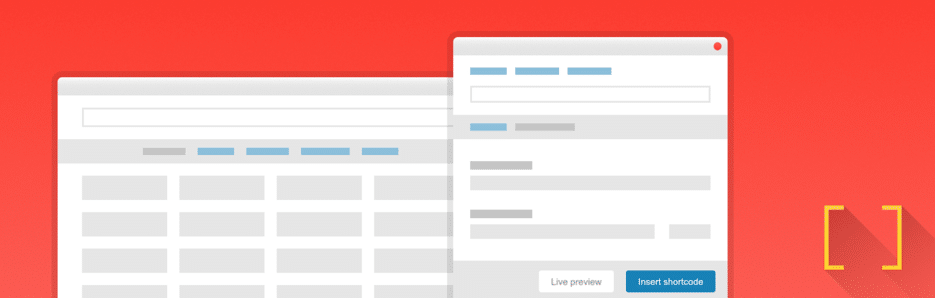
Shortcodes Ultimate is a powerhouse of popular shortcode components all in one place. It provides everything from sliders, carousels, and buttons to lightboxes, media embeds, and lists.
It delivers an optimized performance using quick and easy shortcodes. Its shortcodes are customizable, helping your content stand out with ease. Every shortcode can be further personalized using HTML code.
Key Features
- Shortcodes for developers
- Embed and gallery shortcodes
- Automatically created shortcodes
- Can combine multiple shortcodes
- Slider, bar, and popup shortcodes
Price
The free version of this plugin is available in the WordPress repository. The plugin has pro add-ons that costs $59 for a single site.
2. AIO Shortcodes
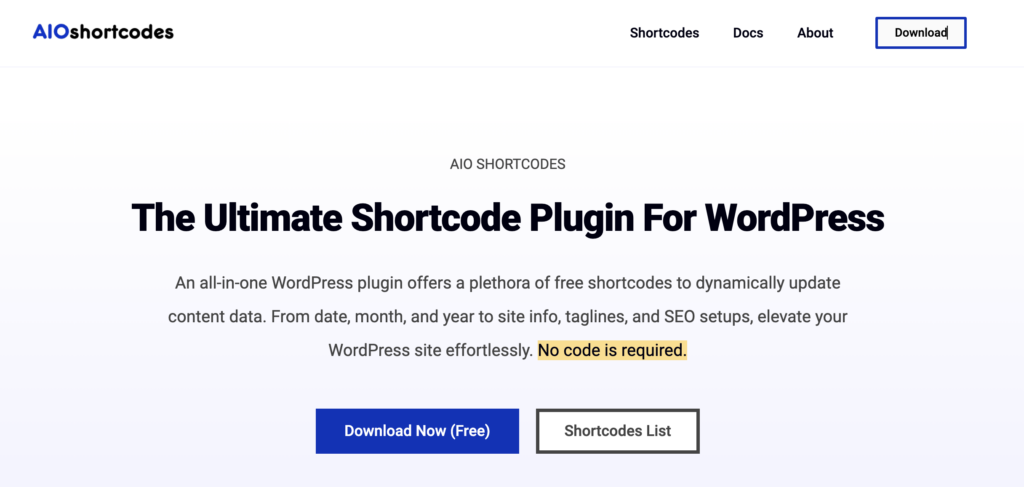
AIO Shortcodes is a shortcode plugin for WordPress websites and blogs, enabling you to insert dynamic dates, months, years, site info, taglines, and more anywhere on your site. No coding needed – just simple enhancements for your website.
This plugin works seamlessly with all popular WordPress themes, plugins, page builders, and Gutenberg blocks, adapting fluidly to different devices. The best part is that all shortcodes are easily customizable, helping your website content stand out easily.
Key Features
- Over 20 shortcodes
- Fast loading and lightweight
- Advanced customization options
- Gutenberg and classic editors supported
- Extensive collection of documentation
Price
You can download this plugin for free.
3. WP Shortcode Pro
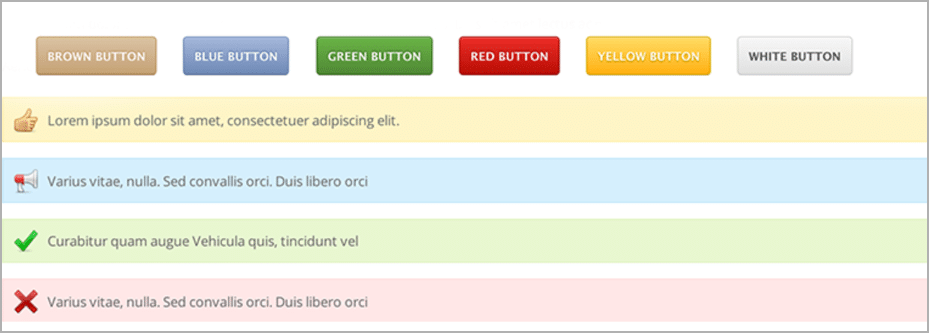
WP Shortcode Pro is a valuable tool for your WordPress website, creating stylish and sleek page elements in seconds. It has about 83 shortcode options, covering all your shortcode needs in one go.
This plugin supports all themes and is fluid and responsive. It can help build charts, codes, blocks, sliders, menus, tables, audio, videos, and lightboxes. Its design elements are very diverse, allowing you to design an entire webpage in no time.
Key Features
- Live shortcode preview
- Customizable shortcodes
- Supports custom post types
- Lightweight and quick loading
- Advanced functions using API
- Multisite and translation support
Price
The plugin costs $39 for a single-site license.
4. Shortcoder
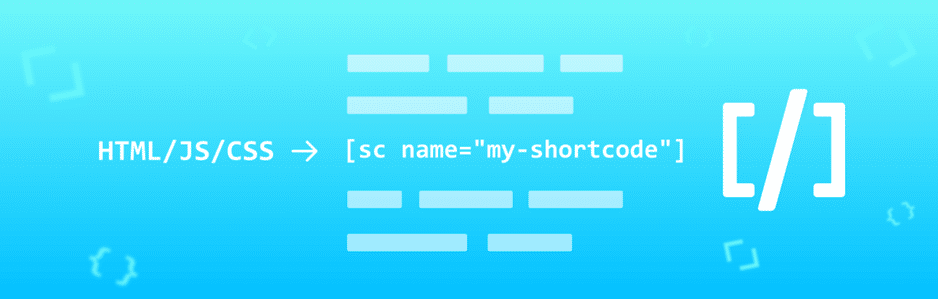
Shortcoder is a free WordPress plugin that specializes in creating custom shortcodes. You can create new HTML, JavaScript, and CSS shortcodes in minutes and place them anywhere in your posts.
The plugin supports Gutenberg. It comes with additional facilities, including the control of where you want to place your shortcodes. You can limit its reach on certain devices depending on your preferences. Shortcoder is especially handy for inserting the same content in multiple places, as you can do it all with one custom code.
Key Features
- Multiple editors
- Gutenberg support
- Custom shortcodes
- Allows custom parameters
- Supports HTML, JavaScript, and CSS
Price
You can download this plugin for free from WordPress.org.
5. Meks Flexible Shortcodes
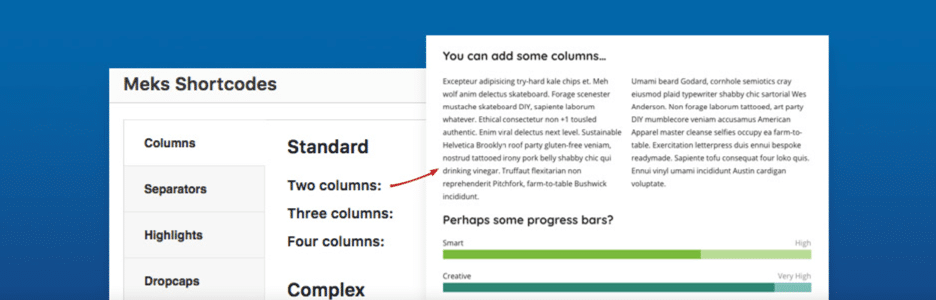
Meks Shortcodes has its very own shortcode generator interface. You can use it to add exciting content to your website. It supports 12 shortcodes, including columns, buttons, icons, social icons, highlights, drop caps, separators, and more.
Its shortcodes are highly customizable. You can style these shortcodes to match your website theme, design, and color. They cover a wide variety of page elements that will effortlessly fulfill all your shortcode needs.
Key Features
- Can highlight texts
- Smart styling options
- User-friendly interface
- 12 shortcode elements
- Adds toggles, progress bars, icons, etc.
Price
This plugin is available in the WordPress repository for free.
6. Woo Shortcodes Kit

As the name suggests, Woo Shortcodes Kit is specially designed to optimize your WooCommerce store. It provides essential store content such as access, my account page, shop page, and thank you page to enhance your customers’ shopping experience.
The plugin has over 60 functions and shortcodes to enhance your store. It requires the installation of WooCommerce on your WordPress site. It is highly customizable, blending smoothly on your store with minimal effort.
Key Features
- Over 60 shortcodes
- Adapts to GDPR laws
- Large library of tutorials
- Pre-made page templates
- Multiple language support
Price
It’s a freemium plugin. The pro version costs $25 yearly for 3 sites.
7. Shortcode for Current Date
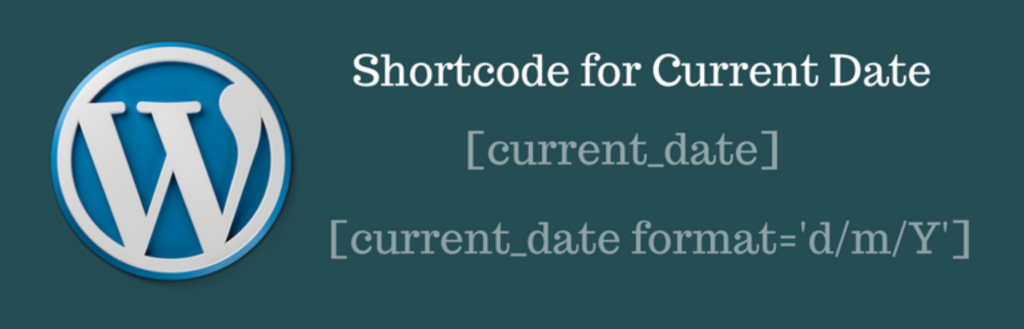
Shortcode for Current Date is a simple plugin for adding the current date, month, or year to your WordPress site. It doesn’t have any fancy configurations. Just install the plugin and start using the shortcode to show current dates.
It offers Gutenberg Block to let you add the current date in the Block Editor without using any shortcode. You can also change the size and color of the date by adding simple code.
Key Features
- Easy to Use
- Gutenberg Supported
- Styling
Price
It’s a completely free plugin.
8. WP Table Builder
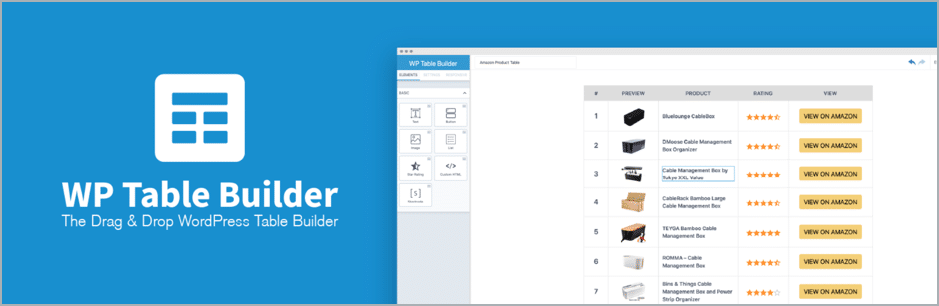
WP Table Builder is mainly a table plugin that lets you create beautiful and responsive tables within minutes. The ‘Drag & Drop’ interface of the plugin makes table creation insanely easier. It also comes with a handful number of pre-built templates.
It supports shortcodes. That means you can add anything to your tables using shortcodes. And it also lets you add tables anywhere in WordPress using the shortcode.
Key Features
- Drag & Drop Builder
- Shortcode Supported
- Add Tables Anywhere Using Shortcode
Price
It’s a freemium plugin. The pro version of the plugin starts at $49 per year for one site.
Conclusion
Shortcodes are an excellent way to add content anywhere you want – on any page, post and widget area. They can stand out more than just text, making it easier for site visitors to understand what they are seeing. A great shortcode plugin can make adding shortcodes to your website super easy, allowing you to create all sorts of content in minutes.
We have handpicked five plugins that are easy to use and have great support. We hope you found this article helpful. If you have any questions or comments, feel free to leave them below.
Disclosure: This post contains affiliate links. If you make a purchase using any of these links, we might get a small commission without any extra cost to you. Thanks for your support.

Leave a Reply