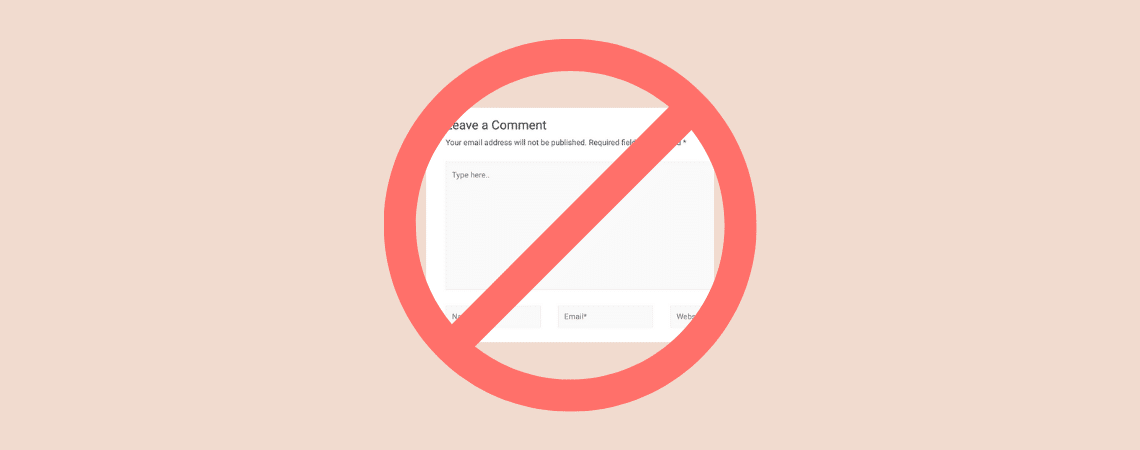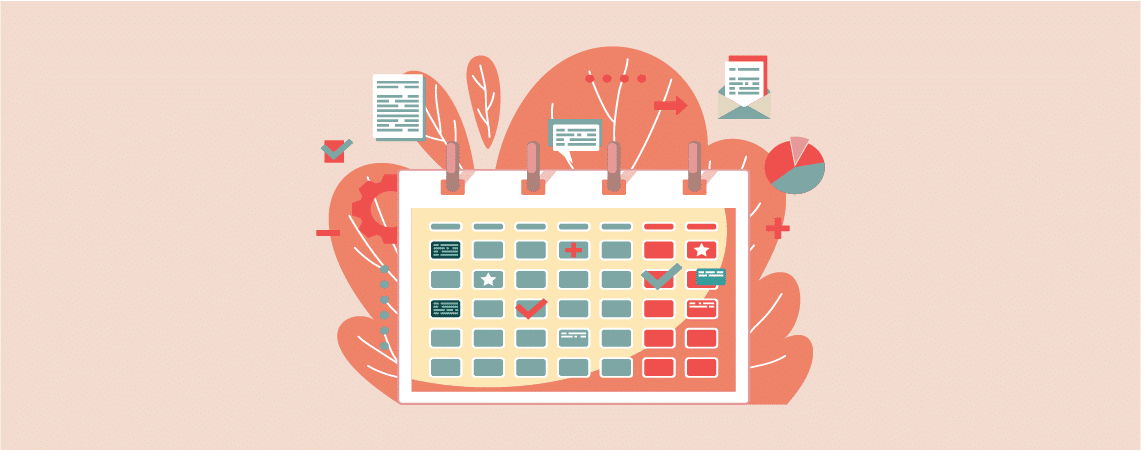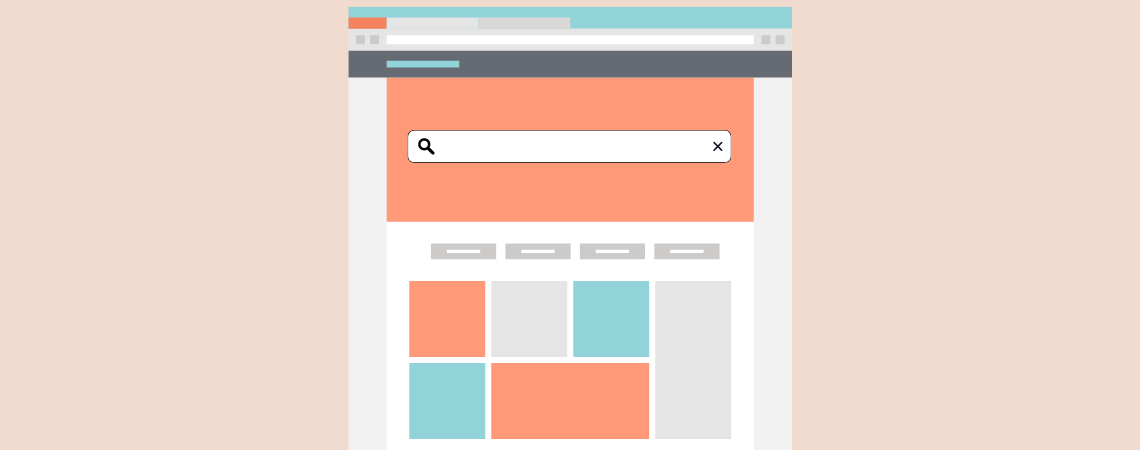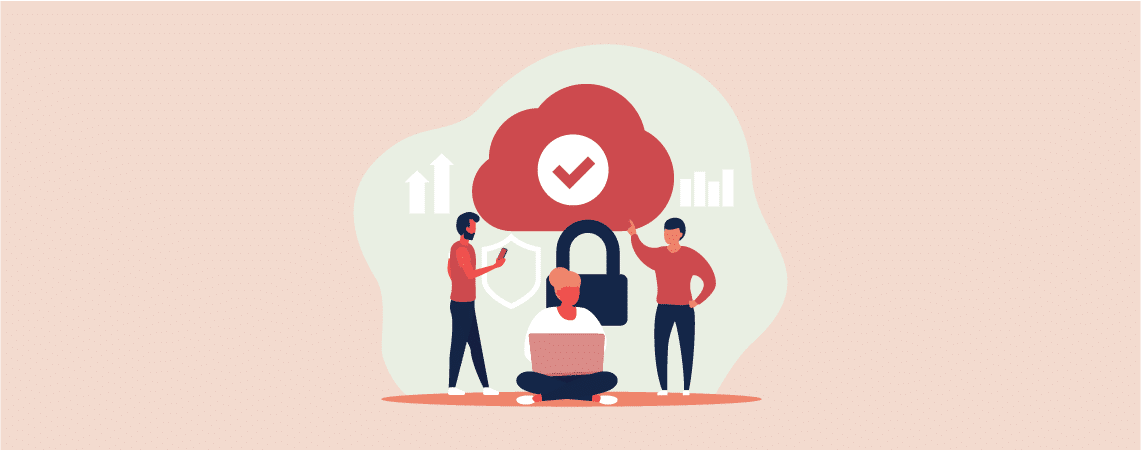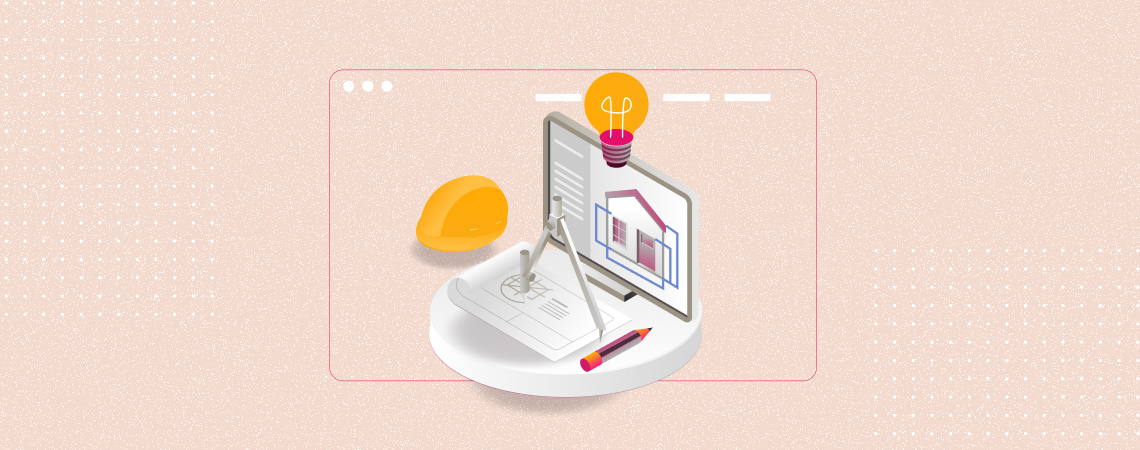-
How to Disable Comments in WordPress (3 Easy Ways)
·
Comments help a blog in many ways. They help visitors to engage with blog posts and share their own thoughts. Besides, comments give a minor boost to SEO as search engines index comments. So, why would anyone want to disable comments on their WordPress site? Mostly because sometimes comments can be spammy, self-promotional, and harmful.…
-
How to Schedule Posts in WordPress (2 Easy Ways)
·
Imagine publishing a post while you’re on vacation, asleep, or tackling other priorities! WordPress’s built-in scheduling feature grants you this superpower. Your post will be published at the scheduled time. This is one of the very useful features that most beginners don’t even notice. Using the scheduling feature is very easy. Whether you’re aiming for…
-
How to Add a Search Bar in WordPress Header
·
Lost in a maze of content? Empower your website visitors to find what they’re looking for quickly and effortlessly with a search bar strategically placed in your WordPress header. Whether you’re aiming to improve user engagement, decrease bounce rates, or just make your site more user-friendly, you’ll find that adding a search bar is a…
-
7+ Best “Free SSL Certificate” WordPress Hosting Providers
If you’re looking to purchase web hosting, it’s important for you to know that an SSL certificate is a must-have. Without an SSL certificate, browsers will show a “Not Secure” message whenever users visit your website. I’m sure you don’t want that to happen as you’ll lose the trust of your users and potential customers. …
-
Elegant Themes Discount 2024 – Up To 62% OFF! (Divi Theme)
·
If you are thinking of buying the most powerful theme and page builder then nothing can beat Divi. It is known as the most popular WordPress theme and the ultimate WordPress page builder. With Divi, there is nothing that stands in your way from creating the website of your imagination. If you are thinking to…
-
10 Best Architecture WordPress Themes
·
Showcasing architectural projects requires a WordPress theme combining stunning visuals and powerful functionality. The best architecture WordPress themes offer high-quality, modern designs to spotlight your work. They are also responsive, retina-ready, SEO optimized, and fast-loading. When selecting an architecture WordPress theme, it’s crucial to consider your brand aesthetic, the type of content you’ll showcase (apartments,…
-
7 Best WooCommerce Sales Countdown Timer Plugins (2024)
Countdown timers are a very effective way to create a sense of urgency for your website visitors. It plays into their FOMO (Fear of Missing Out) and triggers them to take action. If you’re running a WooCommerce store, utilizing countdown timers can be very beneficial in driving more sales. Especially during special occasions and holidays,…
-
9 Best WordPress Event Manager Plugins
Looking for a WordPress event manager plugin? You’ve come to the right place! An event manager plugin is usually used for displaying a list of events, allowing visitors to register for events, displaying an event calendar, etc. Now, it’s obvious that you wouldn’t be looking for a separate plugin that can perform such functions. One…
-
How to Bold Text in WordPress (3 Super Easy Methods)
·
Bold text can be a powerful way to make your content more engaging and easy to read. It helps to highlight the most important texts, words, phrases, and information so visitors can quickly scan or notice them. Besides, bold text can reinforce your brand identity and make your content more memorable. Whether you are a…
Search
Recent Posts
- How to Export WordPress Site (Two Convenient Ways)
- How to Share an Unpublished Draft in WordPress
- 7 Best YouTube Slider Plugins for WordPress
- 7+ Best WordPress Cloud Hosting Providers (Compared)
- 7 Best Hosting for High Traffic WordPress Sites
Categories
- Affiliate Marketing (4)
- Alternatives (1)
- Blogging (20)
- Books (8)
- Comparison (1)
- Courses (1)
- Deals (49)
- Giveaway (1)
- Gutenberg (37)
- How To (369)
- Marketing (2)
- Payment (1)
- Productivity (1)
- Release Notes (1)
- Review (4)
- SEO (5)
- Services (1)
- Sites (1)
- Themes (67)
- Tools (8)
- Web Hosting (10)
- WooCommerce (6)
- WordCamp (1)
- WordPress Block Editor Tutorials (48)
- WordPress Fixes (4)
- WordPress Hosting (18)
- WordPress Plugins (105)