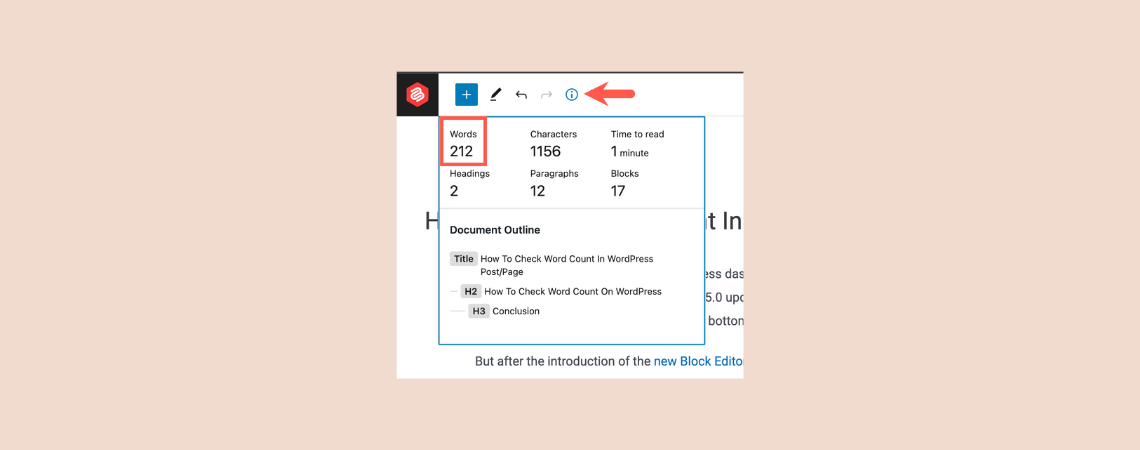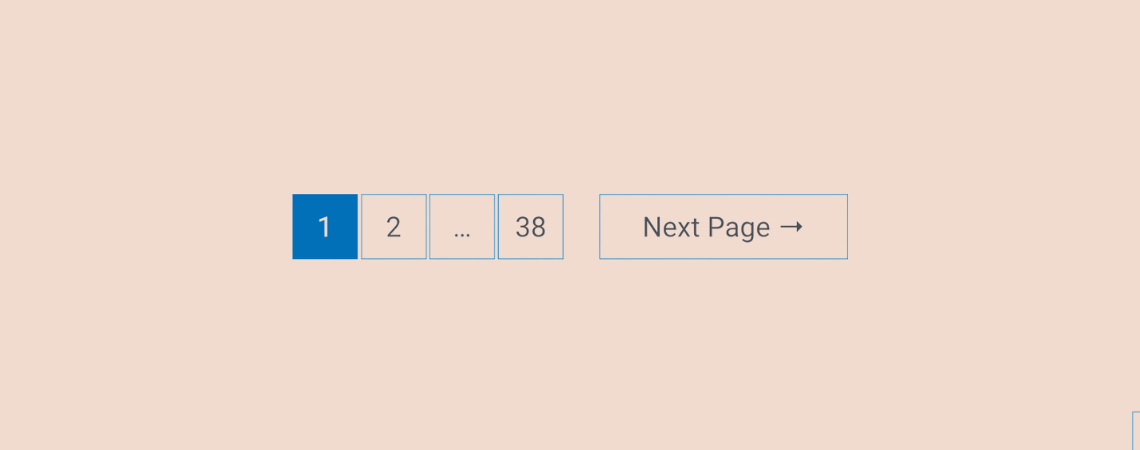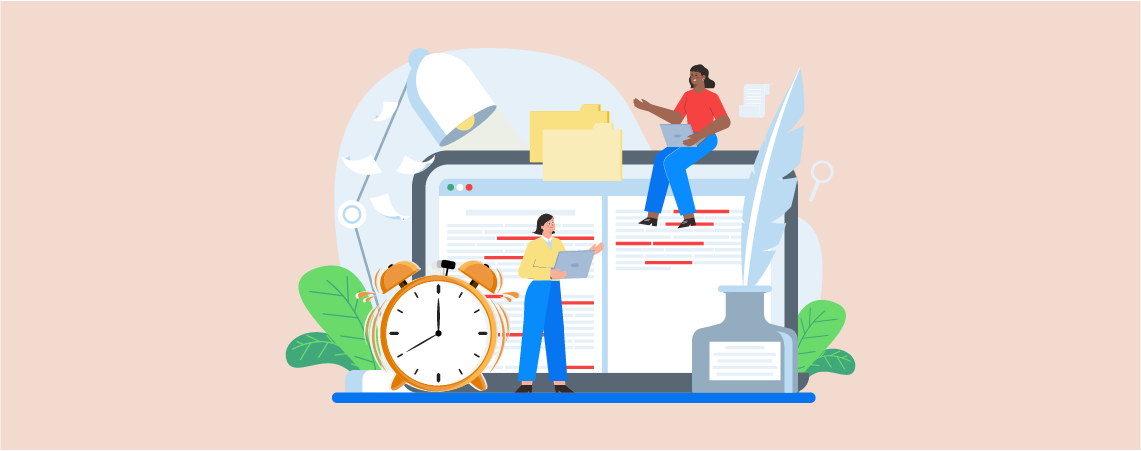Gutenberg
-
How To Remove A Block In WordPress Block Editor
No Doubt, Block Editor really makes it easy to manipulate blocks that you add to your posts/pages. With this block based editor, it’s super easy to add content in a more effective way. ` But what if you want to delete a block? It’s extremely easy. Here I’ll walk you through how to remove a block…
-
How To Check Word Count In WordPress Post/Page
While creating a new post on the WordPress dashboard, we need to check the total word count sometimes. Before the WordPress 5.0 update, it was very easy to check the word count for any post/page. It used to show on the bottom of the classic editor. But after the introduction of the new Block Editor…
-
How to Edit .htaccess File in WordPress (Safe & Easy Way)
One of the most significant advantages of using WordPress is the versatility and control you get over your website. You can not only configure your site however you want but also make any changes anytime without many problems. Whether you want to redirect a URL or change some PHP settings, you can do it easily…
-
How to Add Numeric Pagination to Your WordPress Site
The easiest way to let visitors discover your old posts is to have pagination on your WordPress site. WordPress themes often add next/previous post links at the bottom of the archive pages. It’s good when you have fewer posts. But if you have a lot of posts on your site, it’s better to have numeric…
-
How to Add ‘About Me’ Widget on WordPress Sidebar
You might have noticed that the about page is one of the most visited pages of your blog. Yes, visitors want to know about the person behind a blog. One of the easiest ways to let visitors know about yourself is to have an ‘About Me’ widget in your sidebar or footer. The sidebar is…
-
5 Useful “SEO Blocks” By Ultimate Blocks (Gutenberg SEO)
SEO is changing dramatically. The techniques that work this year might not work in the next year. But the one technique that remains constant is quality content. Yes, content is still the king. You need to create quality content to rank higher on Google. To help bloggers and marketers to make their content better and…
-
9 Must-Have WordPress Plugins for University Websites
Building a website can be incredibly confusing, especially for a university website that must consider the needs of students and visitors worldwide. Hundreds of different blocks, tools, and plugins are available out there, so it’s no wonder that even the most experienced web developers can get overwhelmed. When building a university website, it’s essential to…
-
Rank Math Review: Is It The Best SEO Plugin?
If you’re running a website today, it’s crucial for you to optimize your website for the search engines. Proper SEO can help you grow your website’s traffic and eventually grow your business. Thankfully, as a WordPress user, you won’t have to worry much about SEO as there are a lot of SEO plugins that can…
-
10 Best WordPress Block Editor Tips & Tricks You Should Know
It’s been a while since WordPress launched its most awaited Gutenberg update. This update comes with the all-new Block editor that brings block-based editing replacing the old TinyMCE editor. The Block editor has opened its gates to an all-new approach of creating content. The block-based functionality also allowed developers to build their own blocks which…
Search
Recent Posts
- How to Strikethrough Text in WordPress Block Editor
- How to Add Hotspots on an Image in WordPress Easily
- 7 Best Driving School WordPress Themes
- How to Use WebP Images in WordPress & Make Website Loading Faster
- How to Add a Logo Slider in WordPress (Easiest Way)
Categories
- Affiliate Marketing (4)
- Alternatives (1)
- Blogging (20)
- Books (8)
- Comparison (1)
- Courses (1)
- Deals (49)
- Giveaway (1)
- Gutenberg (37)
- How To (371)
- Marketing (2)
- Payment (1)
- Productivity (1)
- Release Notes (1)
- Review (4)
- SEO (5)
- Services (1)
- Sites (1)
- Themes (68)
- Tools (8)
- Web Hosting (10)
- WooCommerce (6)
- WordCamp (1)
- WordPress Block Editor Tutorials (49)
- WordPress Fixes (4)
- WordPress Hosting (18)
- WordPress Plugins (107)