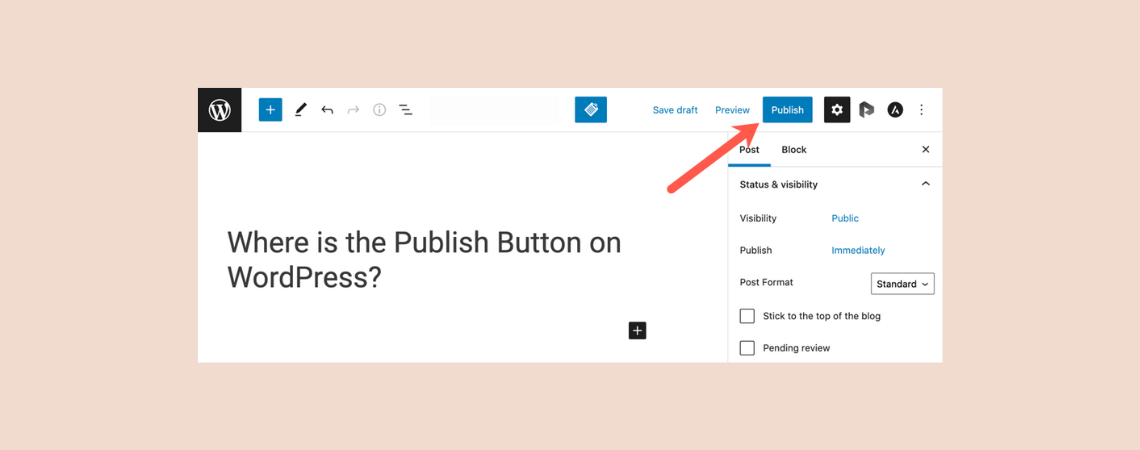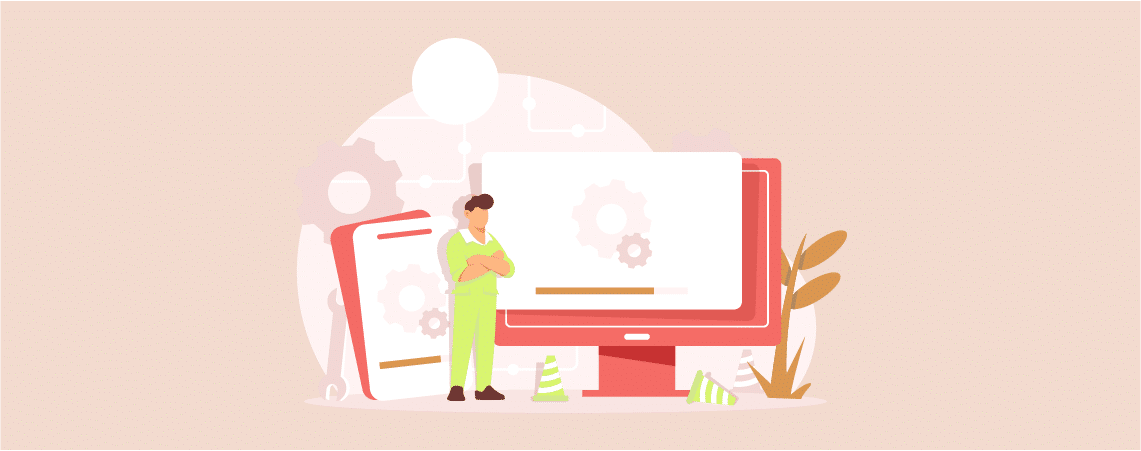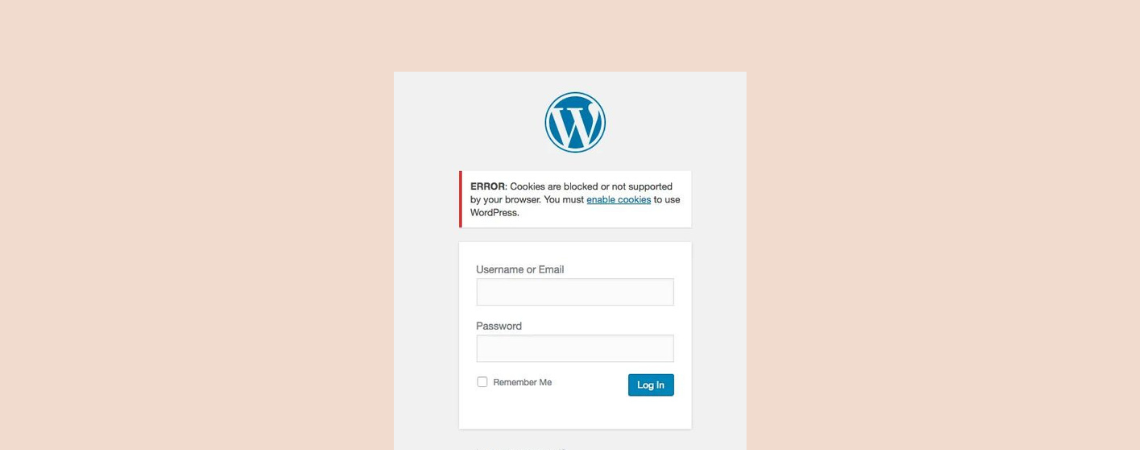How To
-
How to Copy or Move Comments Between WordPress Posts
·
Do you need to copy or move comments between WordPress posts? Well, in many cases it is seen that you need to delete your post but need to preserve the comments. If you don’t know anyway, then you are sure to lose your precious comments. In this post, I am sharing with you the way…
-
How to Preload Links in WordPress For Loading Links Faster
·
Are you looking for a way to provide instant link loading to your visitors? Well, link loading is the technology that allows you to do it. It preloads your links, and your visitor gets the content immediately after clicking the link. If you don’t know how to add preload links to WordPress site of yours,…
-
How to Change Your WordPress Theme (Step-by-Step Guide)
·
Themes are an important element of the WordPress content management system. Because they enhance the beauty and appearance of any website. You must select and install a theme right at the beginning of creating any website. But over time, due to various reasons, you may feel the need to change your WordPress theme and install…
-
Where is The Publish Button on WordPress?
·
As a beginner, you might wonder where is the publish button in WordPress. You might also not know what it does. Well, for you, today, I have brought this post, where you can know about the publish, save draft, and preview options of WordPress. Where is The Publish Button on WordPress? After writing a post,…
-
How to Change Your WordPress Admin Password (3 Easy Methods)
·
Knowing how to change website passwords is a must-have skill for any WordPress user. You may occasionally need to change your WordPress password for security purposes and in case you forget the old one. There are many ways you can change WordPress passwords. But this article will present some of the simplest methods anyone can…
-
How to Set a Default Featured Image in WordPress
·
Are you looking for a way to set a default image in WordPress site of yours? Well, you can set one very easily. A default featured image makes your post eye-catching and appealing. After you set a default featured image, you won’t have to worry whether your authors upload a featured image or not. After…
-
How to Add a Preloader Animation to WordPress
·
A website that takes more time than two or three seconds is considered slow. People don’t like to wait, but thankfully you can divert people’s attention by showing them preloader animation. You won’t have to work hard to add a preloader animation to WordPress site of yours. In this post, I am going to show…
-
How to Fix Error Too Many Redirects Issue in WordPress
·
Are you tired to fix error too many redirects issue in WordPress? Well, it’s one of the common issues that many people face on their websites. It may be caused by any misconfiguration or any plugin. If you are looking for a fix, then you are in the right place. In this post, I am…
-
How to Fix “Cookies are blocked or not supported by your browser” Error in WordPress
·
If you are a WordPress website owner, you may face the error that says Cookies are blocked or not supported by your browser and you must enable cookies to use WordPress. While trying to log into your WordPress website, you may run across this problem. In this post, I will try to solve all your…
Search
Recent Posts
- How to Use WebP Images in WordPress & Make Website Loading Faster
- How to Add a Logo Slider in WordPress (Easiest Way)
- How to Add Facebook Messenger to WordPress Site
- 7 Best Google Cloud WordPress Hosting Services
- Accordion Design: 5 Best Examples for Inspiration [+Installation Tips]
Categories
- Affiliate Marketing (4)
- Alternatives (1)
- Blogging (20)
- Books (8)
- Comparison (1)
- Courses (1)
- Deals (49)
- Giveaway (1)
- Gutenberg (37)
- How To (369)
- Marketing (2)
- Payment (1)
- Productivity (1)
- Release Notes (1)
- Review (4)
- SEO (5)
- Services (1)
- Sites (1)
- Themes (67)
- Tools (8)
- Web Hosting (10)
- WooCommerce (6)
- WordCamp (1)
- WordPress Block Editor Tutorials (47)
- WordPress Fixes (4)
- WordPress Hosting (18)
- WordPress Plugins (107)