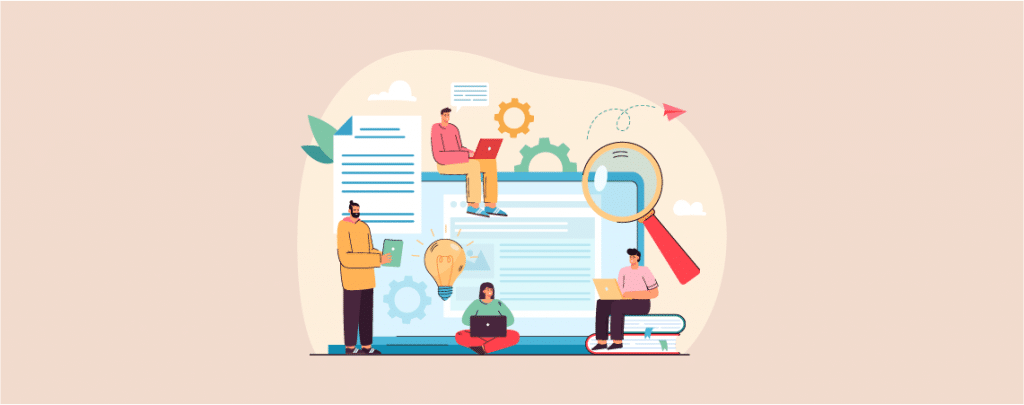
Are you looking for a way to change the number of posts displayed on your WordPress blog? Generally, WordPress shows a maximum of ten posts per page. However, you can easily change this number and can show as many posts as you want.
In this post, I will show you how to change the number of posts displayed on your blog.
Let’s begin, then.
Change The Number of Posts Displayed on Your WordPress Blog
First, log in to your dashboard and navigate to Settings ->Reading page. Now change the value of the ‘Blog pages show at most’ option and place your desired number (any number that you want to display on your blog)
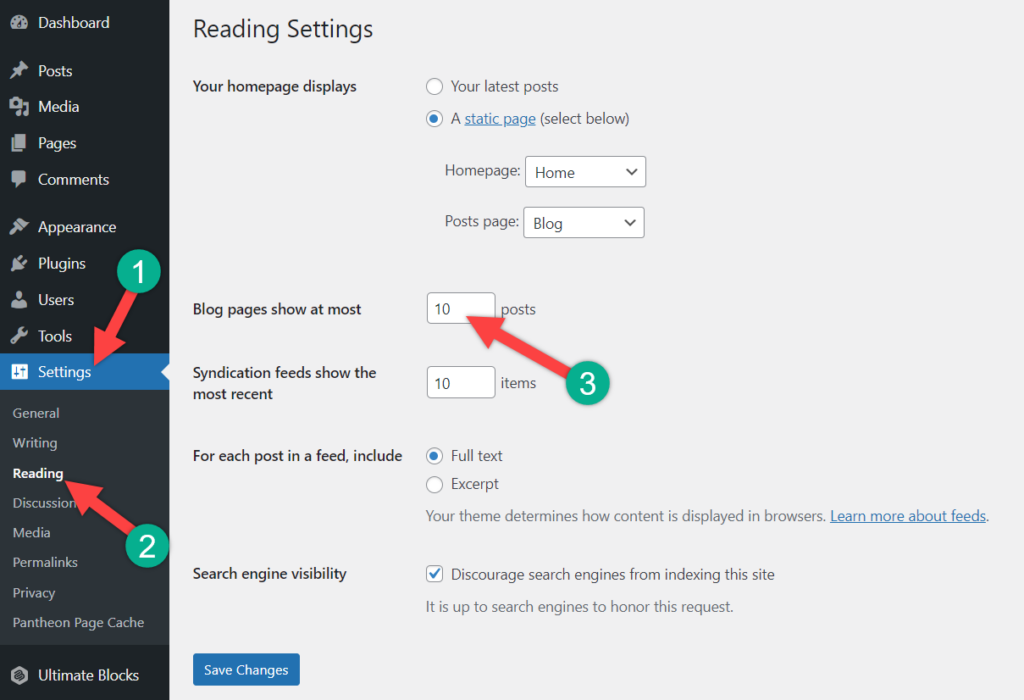
Now click on the Save Changes button, and it’s done. From now on, WordPress will show exactly the number of pages that you have saved in the option.
Generally, bloggers show 10 posts per page, and it is the appropriate number for the SEO and user experience.
You can display as many posts as you require. However, it is not recommended to choose more than 10 posts on a page, especially when you are not showing excerpts. It may make your page slower to load.
Conclusion
I hope this post helped you to change the number of posts displayed on your blog page. If you liked this post, share it with your friends. Don’t forget to leave your thoughts in the comments box below.

Leave a Reply