
The StudioPress Black Friday deal is here and you’re in for a real treat as you can save a lot of money on it.
StudioPress is well-known for its premium and high-quality WordPress themes are perfect for any kind of website.
Their themes are well-designed, responsive, and most importantly, easy to use.
In this article, I’ll be talking all about the latest StudioPress Black Friday deal and how you can grab it to save money.
Without any delay, let’s get started.
StudioPress Black Friday Deal
StudioPress is offering a 20% discount on all their WordPress themes during the Black Friday and Cyber Monday sale.
If you’re a new customer, you can get 20% off on your purchase of any StudioPress theme. And if you’re already a customer of StudioPress themes, you can get an additional 25% discount.
This means, existing customers can enjoy a whopping 45% discount on StudioPress themes during the Black Friday sale.
Lastly, StudioPress is also offering a 30% discount on the Genesis Pro subscription service.
Here’s a look at the pricing of the StudioPress subscription:
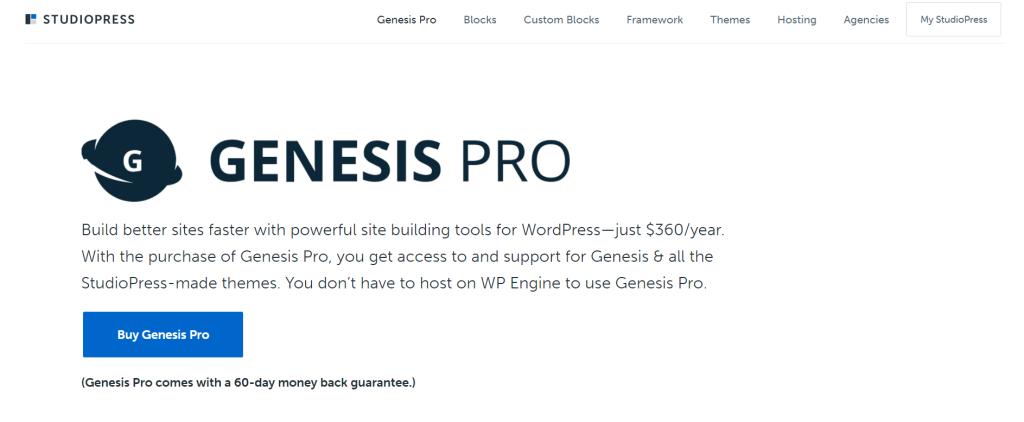
The StudioPress subscription plan Genesis Pro usually costs $360/ year which gives you access to the Genesis Framework and all the themes developed by StudioPress.
This Black Friday, you can save 30% on your purchase of the Genesis Pro subscription.
The StudioPress Black Friday deal is valid from November 23, 2022, to December 4, 2022.
Also Check: 2022’s Best Black Friday WordPress Deals
Why StudioPress?
If you’re wondering whether StudioPress is the right choice for you, then let me help you make an informed decision by sharing some of the benefits of using StudioPress themes.
SEO Optimized
All of StudioPress themes are built with an SEO-first philosophy which makes them fully responsive, accessible, and optimized for search engines.
They load insanely fast and are lightweight as they’re not ridden with lines of code.
Moreover, the themes are schema formatted making them fully optimized with schema markups.
Overall, if SEO is a priority for you, then the StudioPress themes are the best in the market to help you rank fast and easily.
One-Click Theme Setup
StudioPress themes are very simple and fast to set up. You load demo content on your themes with a single click to get started easily.
Moreover, the themes settings dashboard is very user-friendly allowing users to easily get around different customization options without being confused or overwhelmed.
I find the StudioPress themes perfect for beginners and experts as they make it very fast to help you set up your website and get it up and running.
Excellent Support
StudioPress is well-known for its quality support that can help you fix any problems you’re facing.
The support team is very responsive, polite, and fast to respond to any questions or help you need.
How To Activate StudioPress Black Friday Deal
Let’s take a look at how you can activate the StudioPress Black Friday deal and grab your 20% discount on all themes.
Step 1. Visit the StudioPress website using this special link which will take you to the Genesis Pro subscription page.
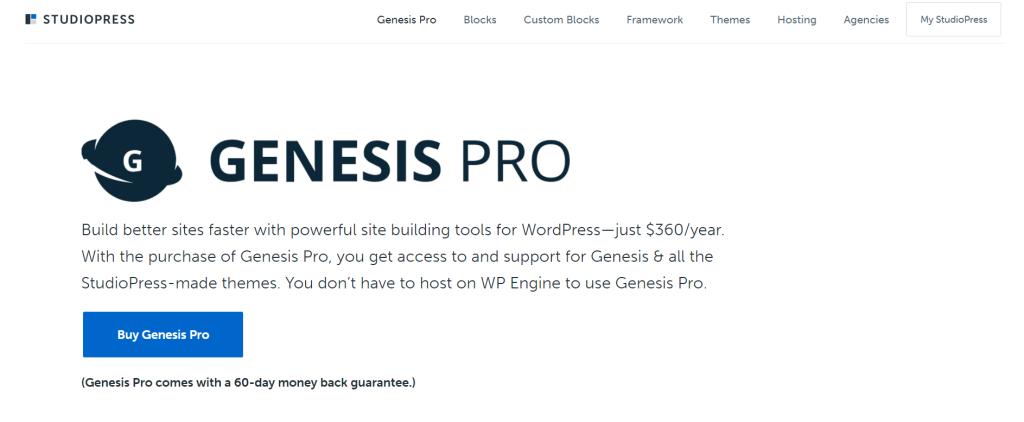
Step 2. Click on the ‘Buy Genesis Pro’ button.
Step 3. You’ll land on the signup page where you have to enter your account details to create a new account.
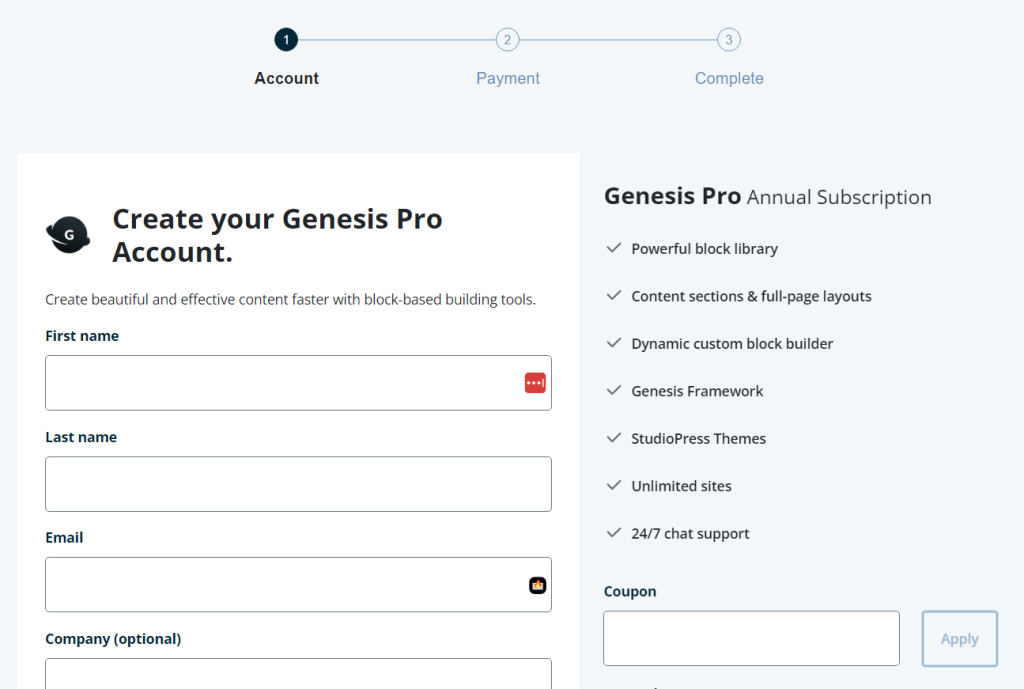
Step 4. After creating an account, enter your payment details and proceed with the checkout to complete your purchase.
Congratulations! You’ve successfully purchased the StudioPress subscription with a 30% discount.
With the Genesis Pro subscription, you’ll have access to all the StudioPress themes along with the Genesis Blocks plugin and the Genesis framework.
If you have any questions regarding the StudioPress Black Friday deal, feel free to leave a comment below with your questions.
Other Black Friday Deals:
Disclosure: This post contains affiliate links. If you make a purchase using any of these links, we might get a small commission without any extra cost to you. Thanks for your support.

Leave a Reply