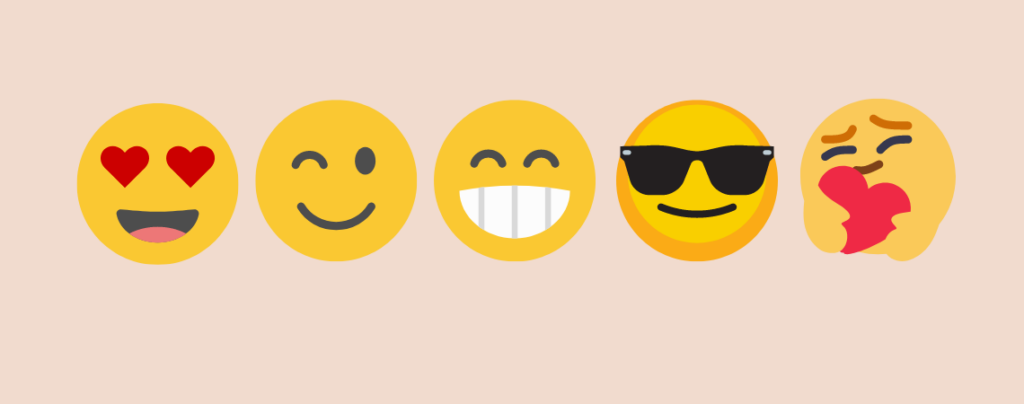
Think emojis are just for casual chats and social media? Think again! Emojis can be powerful tools for bloggers, businesses, and content creators alike. If you don’t know how to add emoji in WordPress, then this post is for you.
This post empowers you to seamlessly integrate emojis into your WordPress posts and pages, enhancing communication, building brand personality, and creating a more engaging user experience. Afterward, you will be able to add emojis in the way you like.
So, let’s dive in and discover the exciting world of emojis in WordPress!
Adding Emojis in WordPress on the Windows Platform
On the Windows platform, all you have to do is press the “Windows + . (Period)” key on your keyboard while you are in the editor.
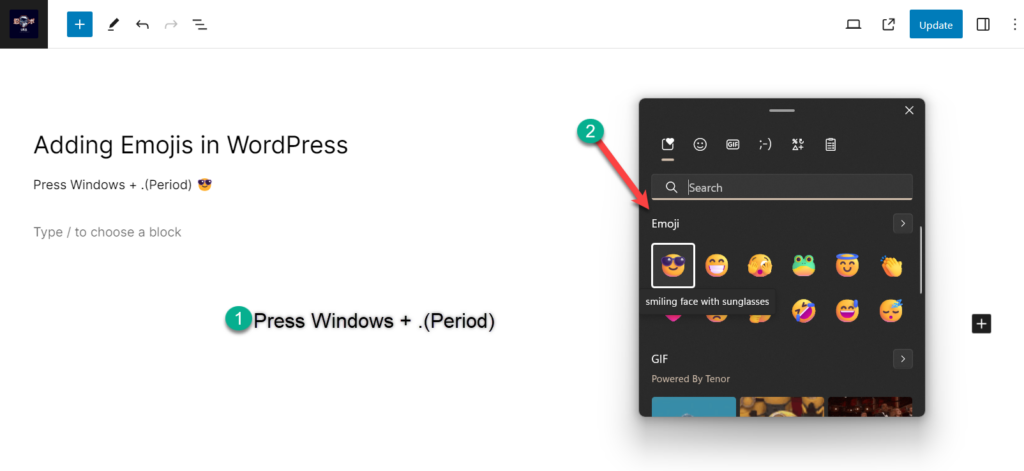
This will open the emoji popup. From here, you will be able to add your favorite emojis. You can search for emojis and insert one by clicking on it.
Add Emojis in WordPress on the Mac Platform
Open the editor on your Mac device and press the “Command + Control + Space Keys” together.
This will bring the emoji popup from where you will be able to insert your desired emojis. To insert one, you will need to double-click on it.
Add Emojis in WordPress With Other Devices
Most of Android and iOS devices come with dedicated emoji buttons on the keyboard.
All you have to do is tap on the emoji icon, and then you will be able to insert your desired emoji.
Final Words
I hope you now know how to add emojis in WordPress. You may check our blog section for more how-to guides related to WordPress. If you liked the post, then please share it with your friends, and don’t forget to leave your thoughts in the comment section below.

Leave a Reply