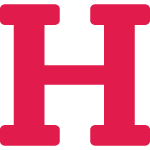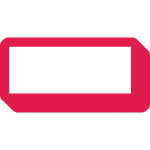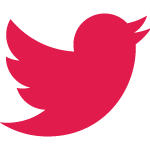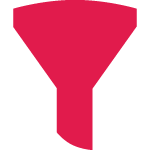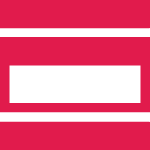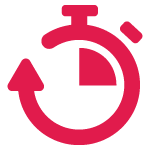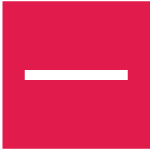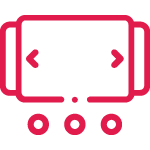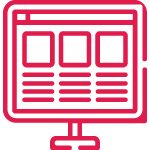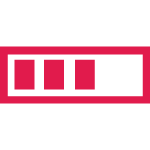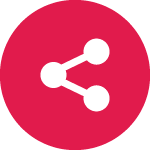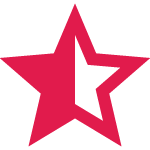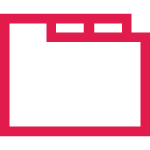Content Toggle (Accordion) Block
The Content Toggle (Accordion) Block for WordPress lets you add content in accordions. It can be used for FAQs, Collapsed/Expandable Content, and more.
☑ 100% No-Risk Money Back Guarantee!
Content Toggle Demo
What is Ultimate Blocks?
Ultimate Blocks is a Gutenberg blocks plugin that extends the functionality of the new WordPress Block editor.
Is ‘Ultimate Blocks’ free?
Yes, it’s 100% free. You can download it from the WordPress repository.
Does ‘Ultimate Blocks’ offer Accordion block?
Yes, it has an accordion block named ‘Content Toggle’.
Is ‘Content Toggle’ FAQ-Schema enabled?
Yes, you can enable FAQ-Schema for accordions
Can I add icon on the accordions?
Yes, you can add icons to the left or right hand side of the accordion.
Key Features of Content Toggle
Collapsed Toggle State
With this setting, all toggles start in a collapsed state, ensuring a clean and uncluttered page. This is ideal for pages with extensive information.
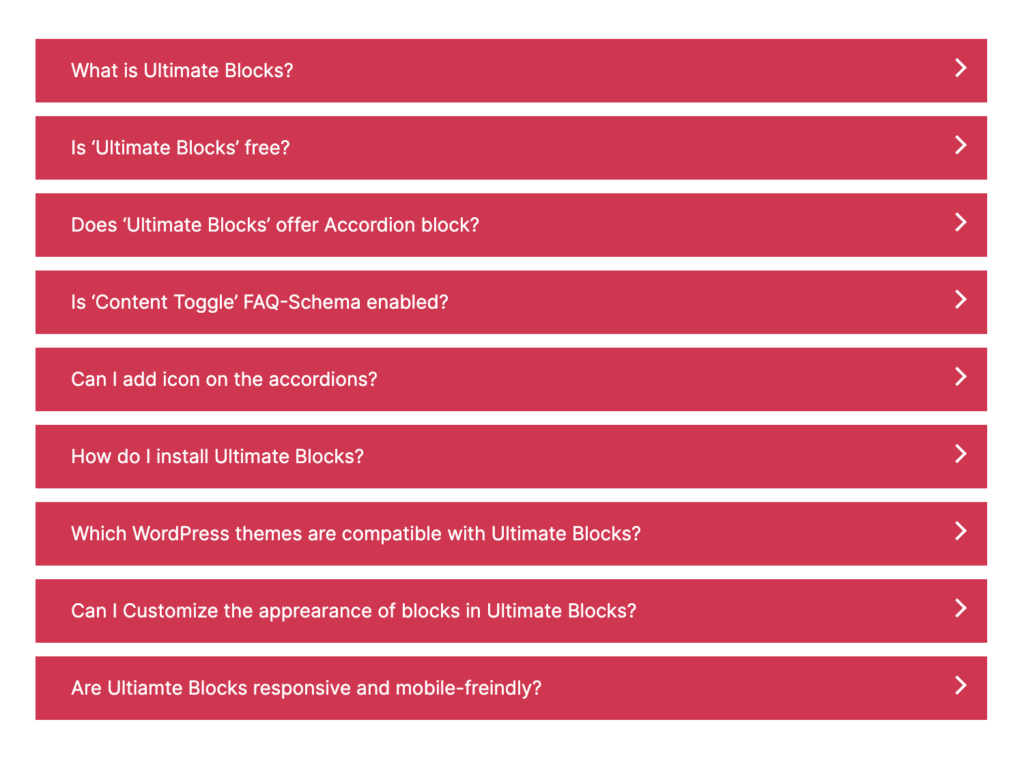
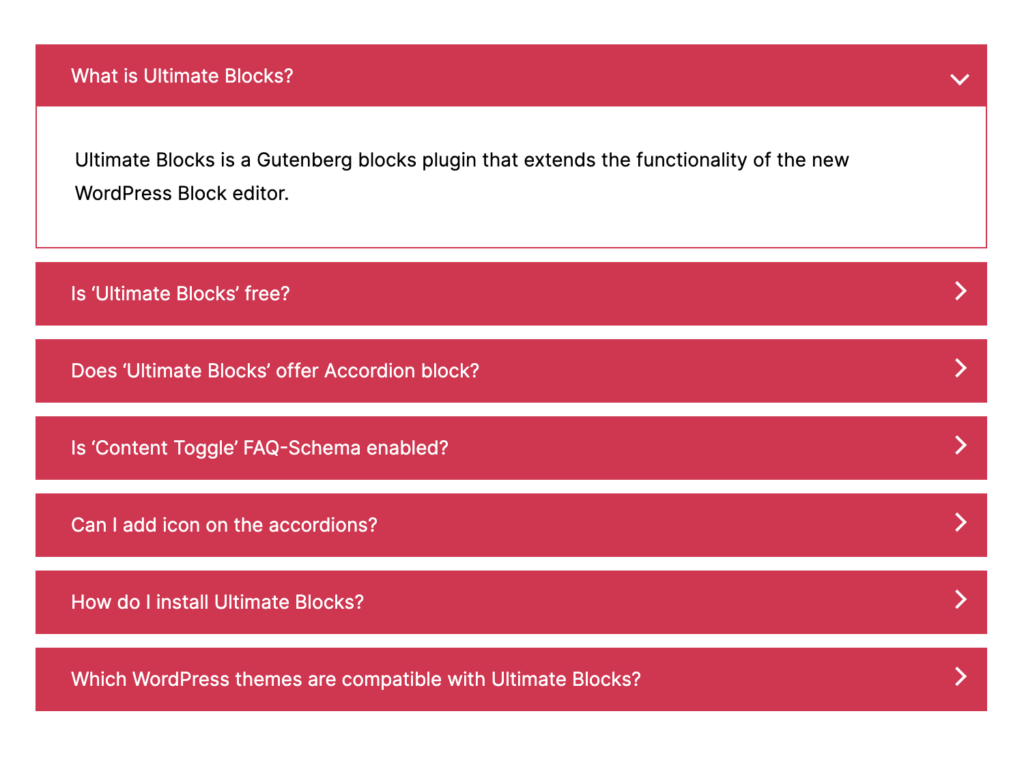
Default Open Option for Collapsed Toggle
This functionality allows you to set a specific toggle to be open by default, guiding your visitors to start off with an introductory section.
Toggle Status Icon
It adds a visual cue to your toggles, indicating whether they are open or closed. This small yet impactful feature enhances user navigation.
FAQ Schema
This functionality structures your FAQs for better visibility in search engine results, potentially increasing your site’s reach.
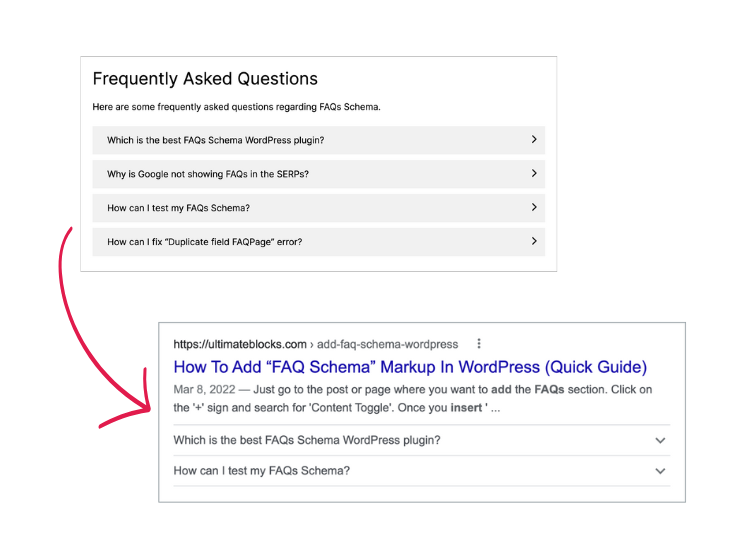
Color Customization
Tailor the look of your accordion blocks to match your website’s theme or to stand out with contrasting colors.
Search Option With Highlights (Pro)
It allows visitors to search within the accordion blocks and highlights the found terms, making it incredibly easy to locate specific information in dense content.
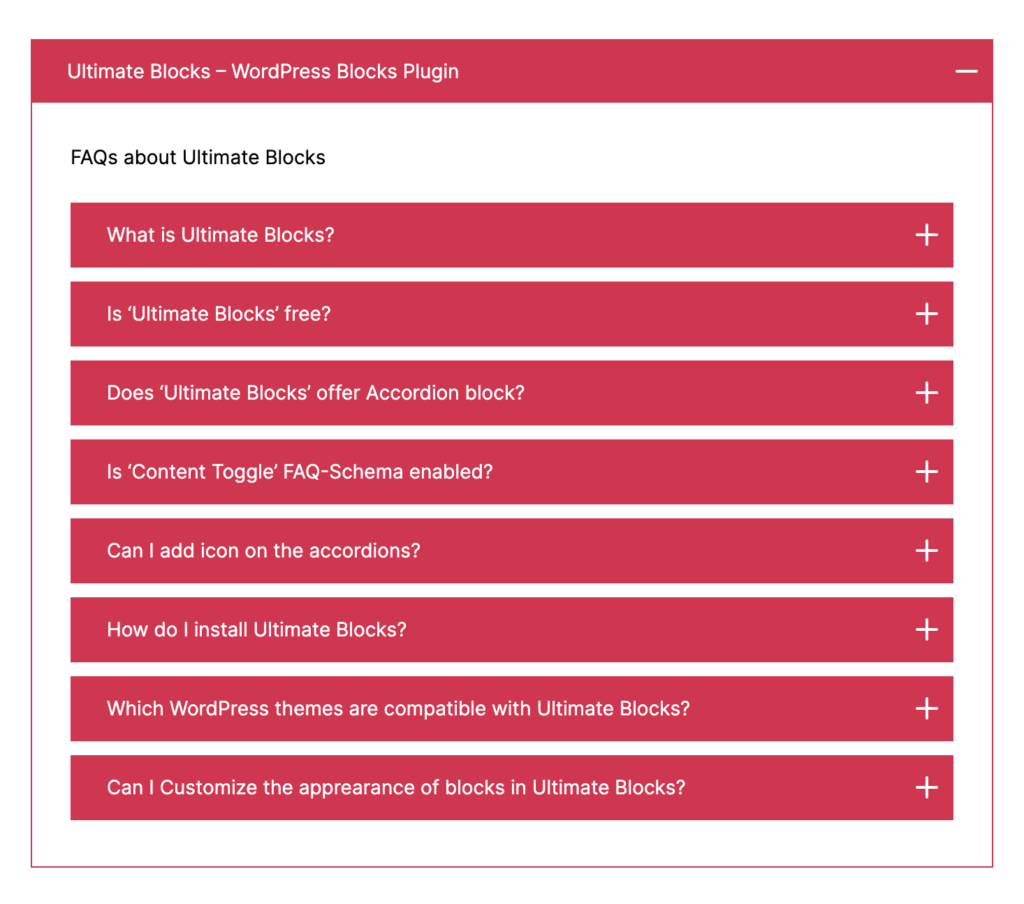
Nested Blocks
You can place additional blocks within each toggle, offering a layered approach to presenting information. Ideal for complex content structures.