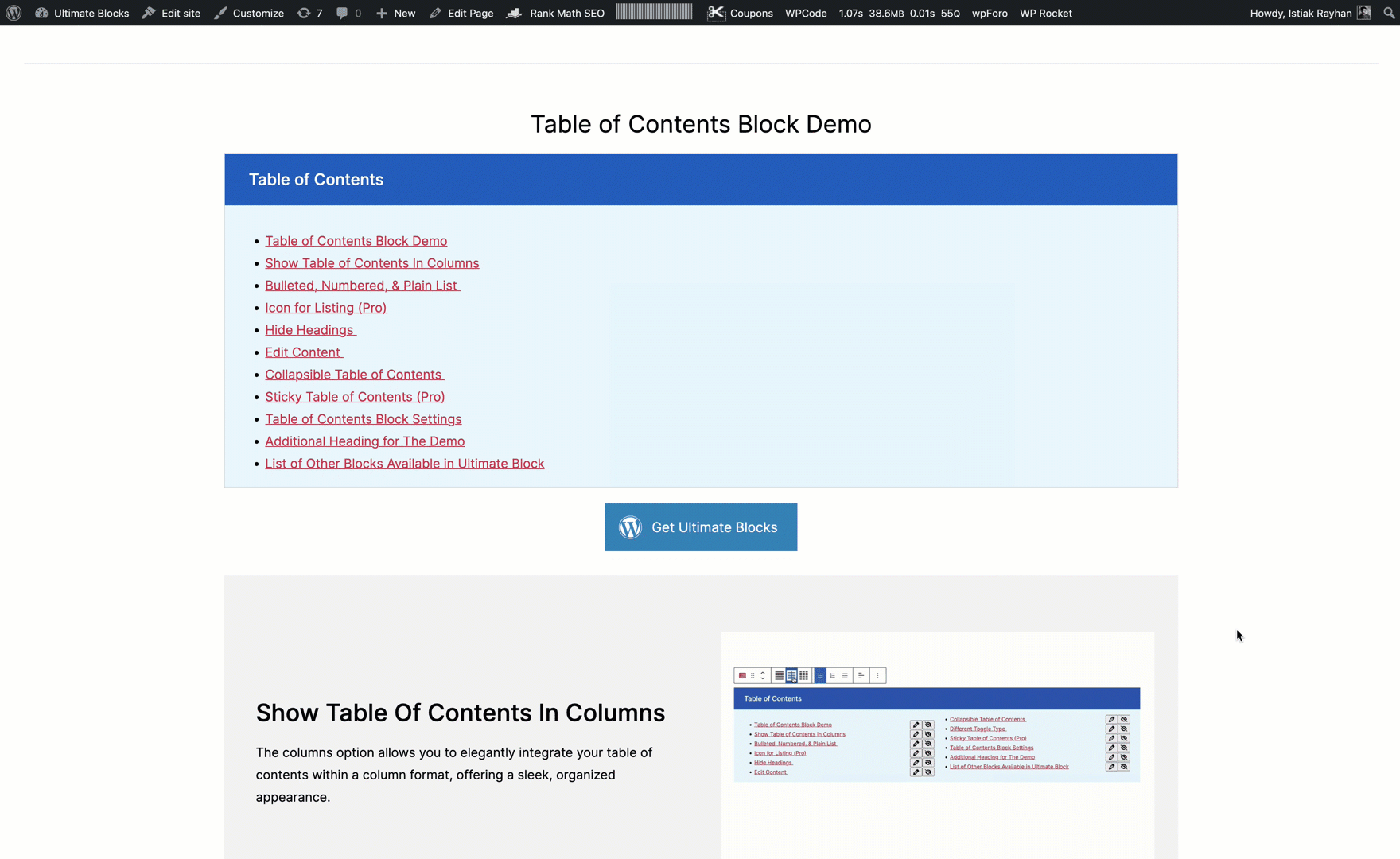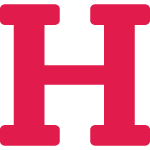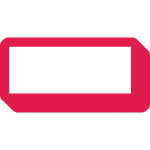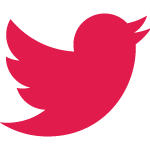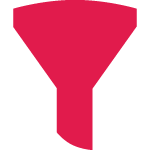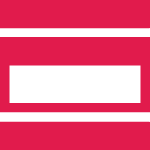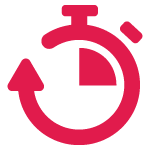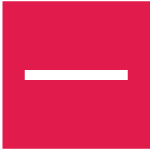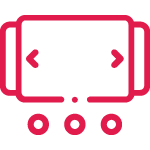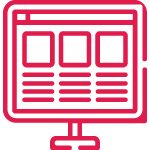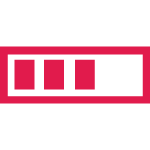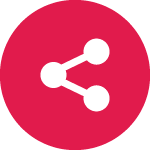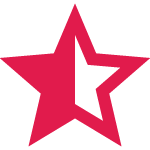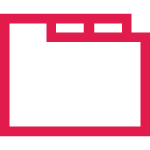Table of Contents Block
The Table of Contents block lets you add a table of contents created from the headings available in the post or page. This block is helpful for long articles, allowing quick navigation to specific sections and can be customized to match the site’s design..
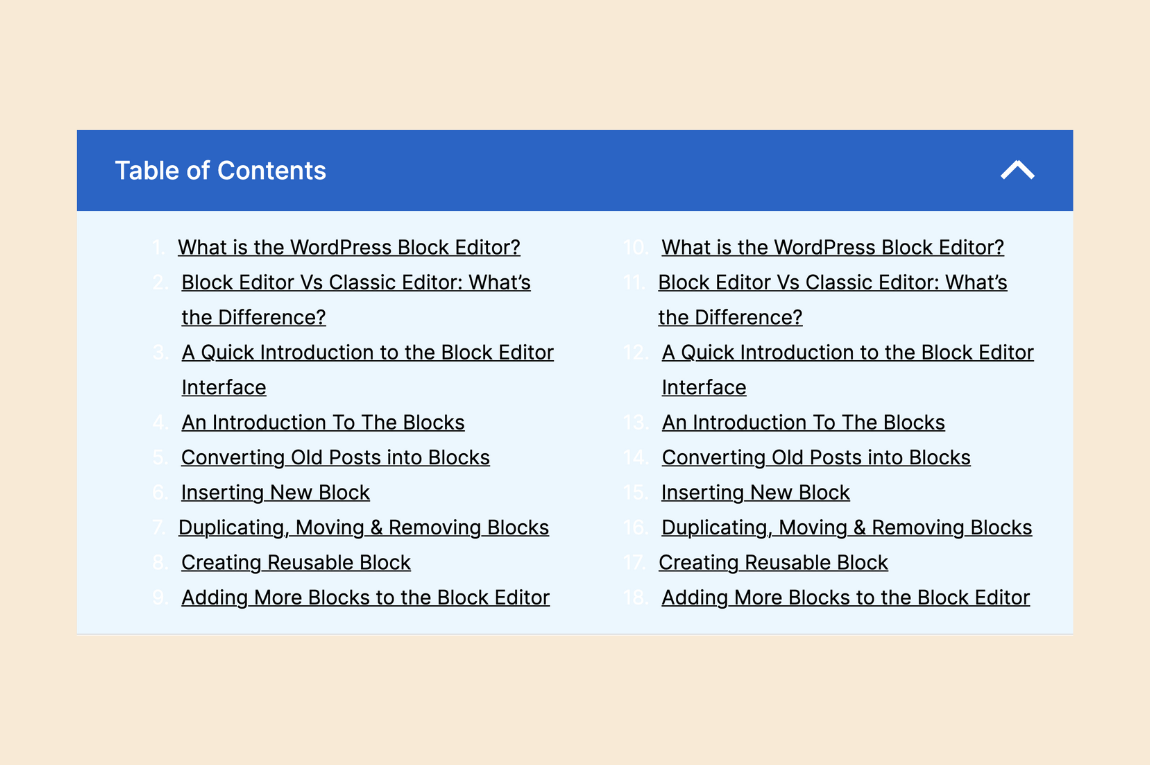
Table of Contents Block Demo
Key Features of Table of Contents Block
Show Table of Contents In Columns
The columns option allows you to elegantly integrate your table of contents within a column format, offering a sleek, organized appearance.
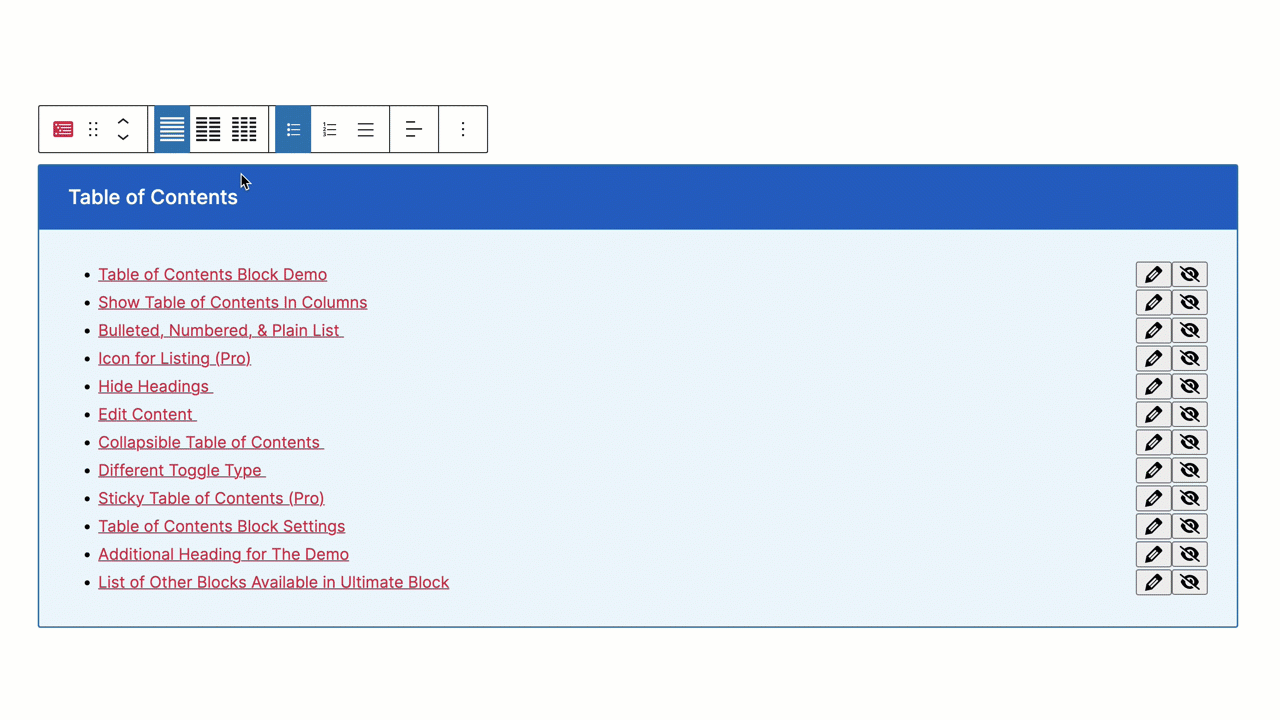
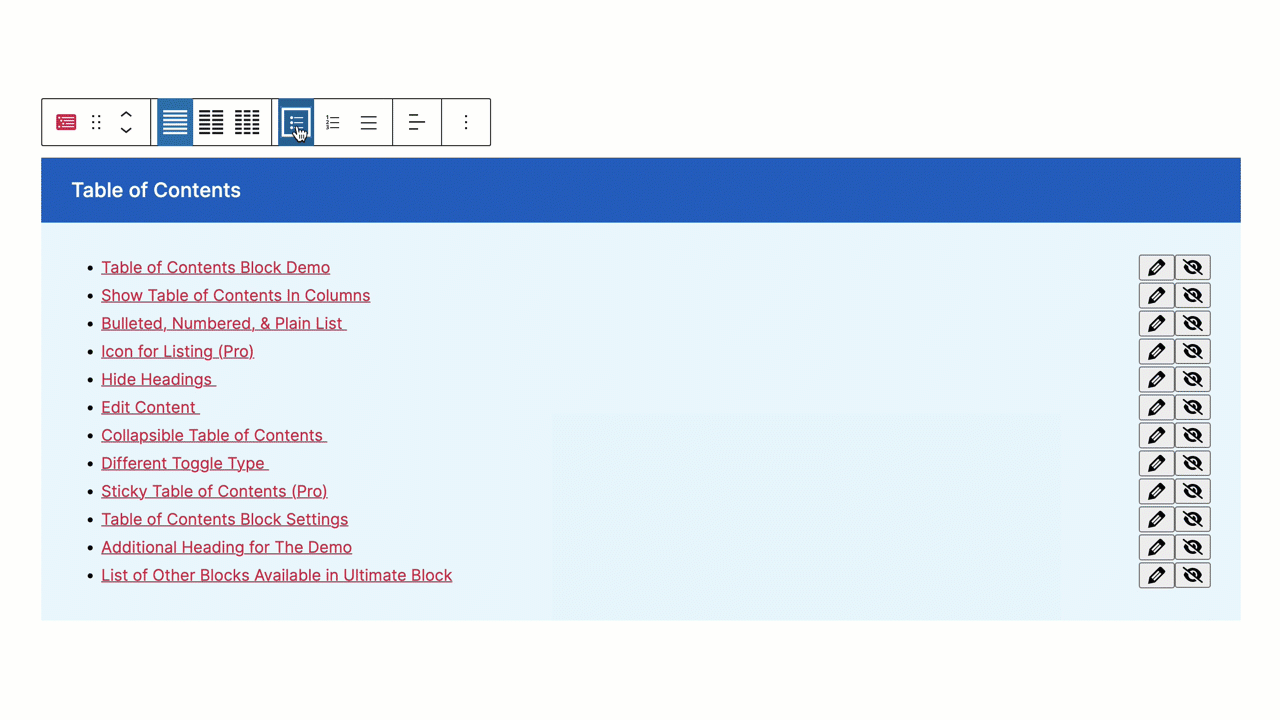
Bulleted, Numbered, & Plain List
Whether you prefer classic bulleted lists, ordered numbered lists, or the simplicity of a plain list, our Table of Contents block adapts to your preference.
Icon for Listing (Pro)
Add a touch of personality and visual appeal with custom icons, making your content not only informative but also visually captivating.
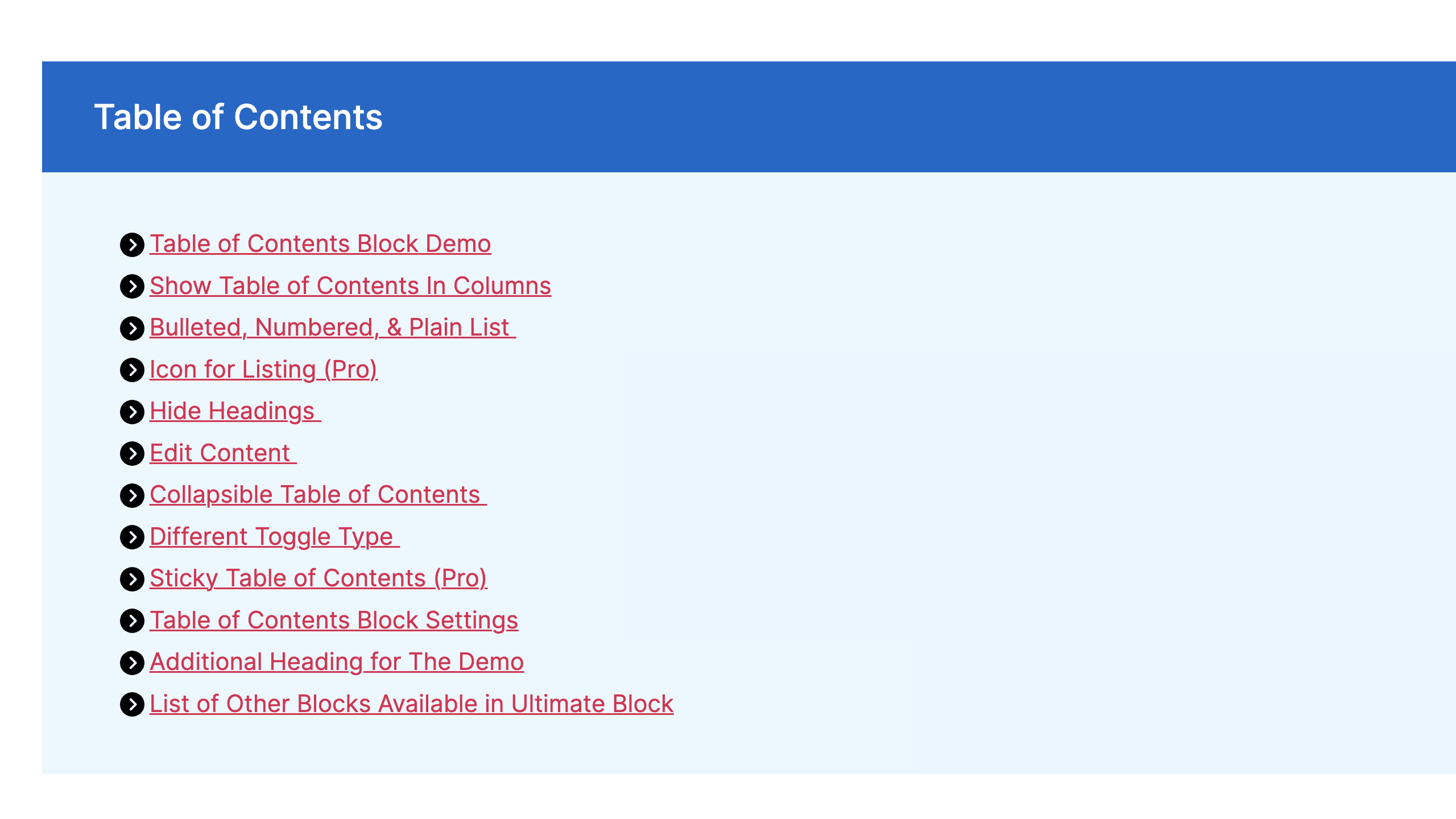
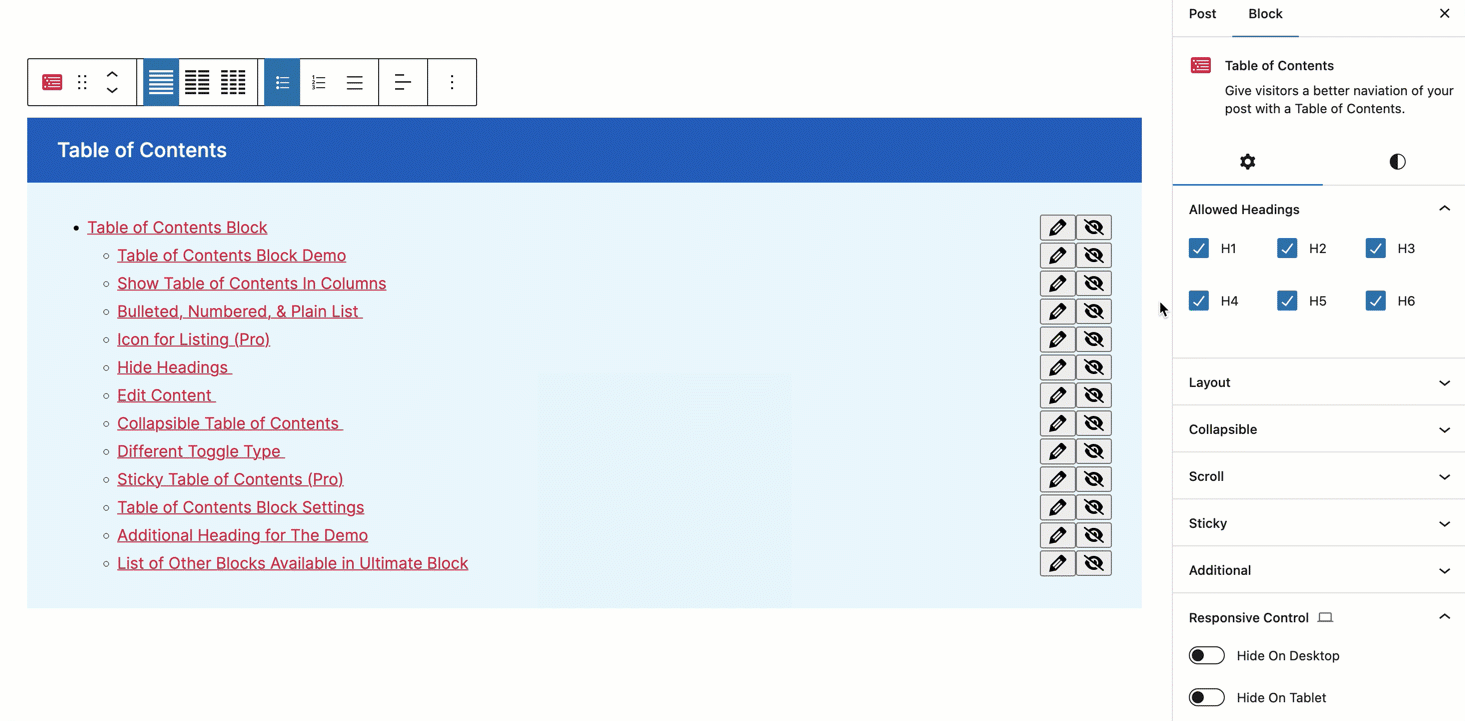
Hide Headings
Choose to display only what’s essential, keeping your navigation neat and focused. This functionality is particularly useful for long documents.
Edit Content
Easily modify text to ensure your table of contents remains accurate and up-to-date. This feature is a testament to our commitment to providing tools that are as adaptable as they are user-friendly.
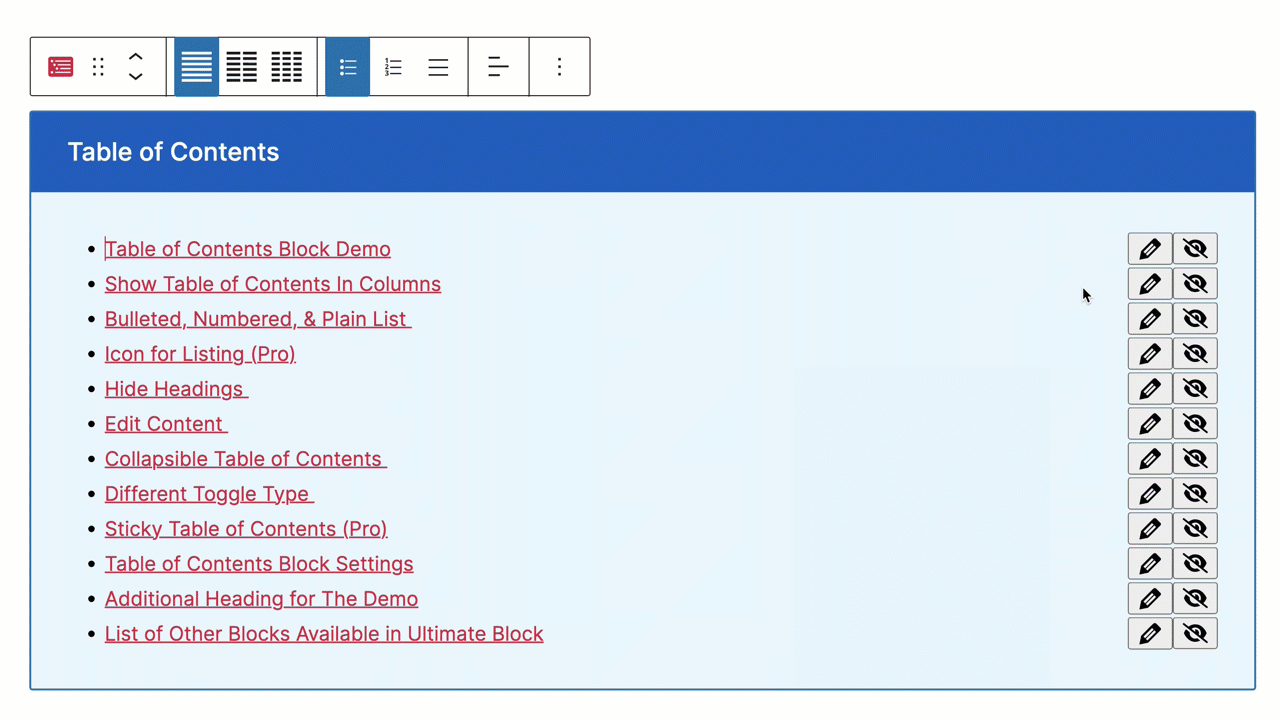
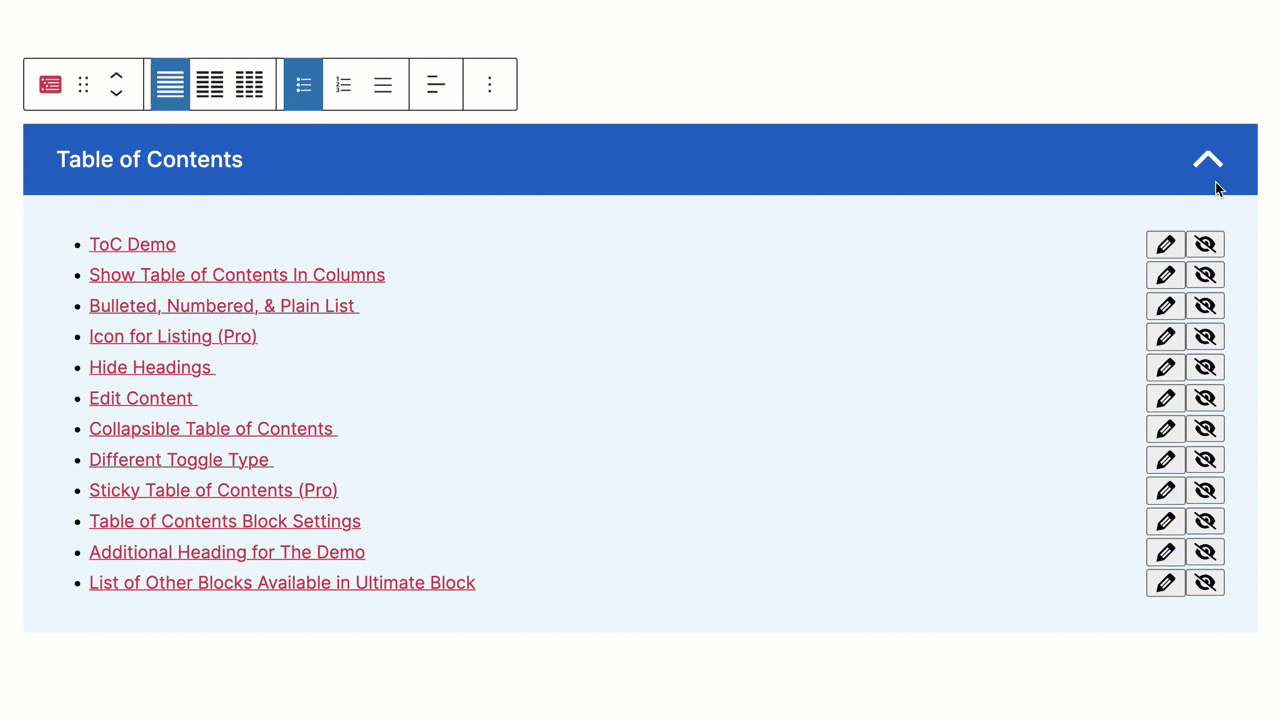
Collapsible Table of Contents
Users can expand or collapse sections as needed, making for a more engaging and manageable reading experience.
Sticky Table of Contents (Pro)
The ‘Sticky Table of Contents’ feature ensures your navigation tool is always within reach. As users scroll through your content, the table of contents remains visible.