We are glad to inform you that version 2.1.0 of Ultimate Blocks is now available. This has been a very important update for us and for you, our awesome users. We have worked on all the blocks that are currently available in the plugin.
With the active development of Gutenberg and our continued effort to improve all the blocks, we have came across many hurdles along the way.
One of the major hurdle was making sure blocks work smoothly even when lots of improvements and changes are made to them. And there have been times when blocks broke or stopped working on the frontend.
We wanted to change that.
Hopefully, we have achieved it in this update.
When you update Ultimate Blocks to version 2.1.0, all of your Ultimate Blocks will work on the frontend as expected.
On the backend, you will get an Upgrade button with the blocks. When you click on the button, the block will simply upgrade itself to the improved version of it.
IMPORTANT NOTE: After updating to version 2.1.0 – once you upgrade the blocks, you can not downgrade them to older versions. Downgrading will break the blocks.
Visually nothing will change, just how it’s rendered in the code. Here’s little demo.
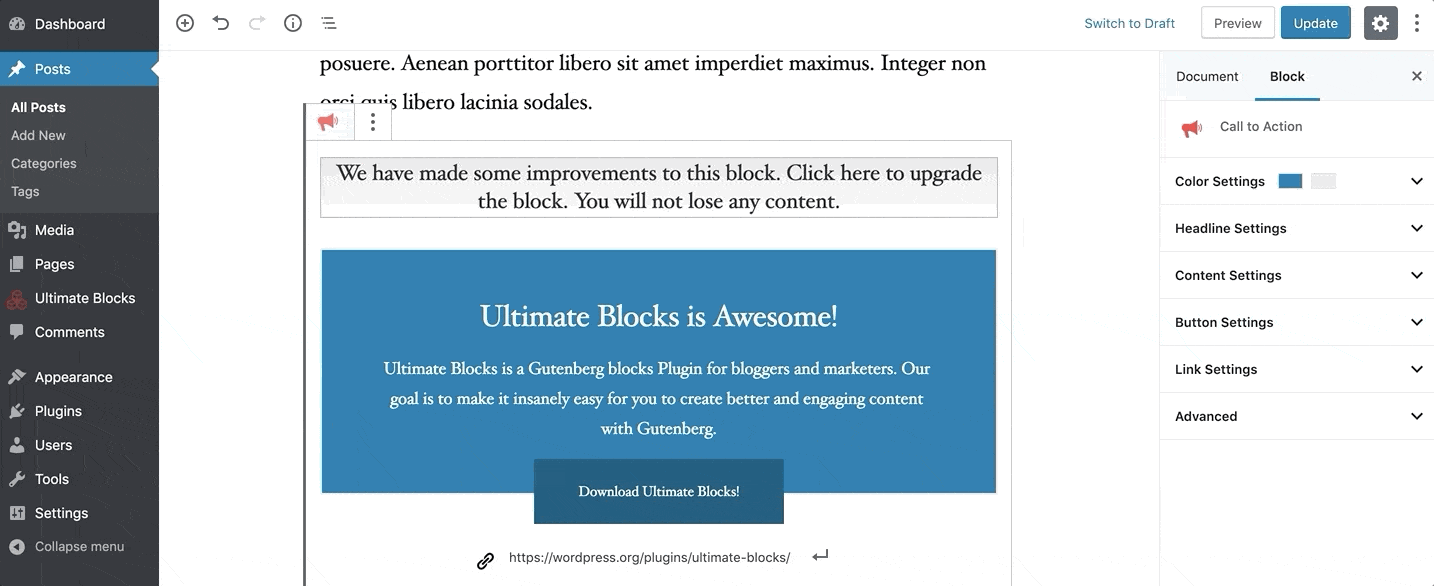
As you see, visually nothing changed. The block didn’t break either. It just got upgraded to the new structure of it.
You don’t have to edit all your old posts where you used the blocks and upgrade the blocks. They will work even if you don’t upgrade. But upgrading it makes sure that they are up to date with the new block structure and they will be well versed with the future iterations.
So our suggestion is to upgrade any block you come across when you are editing your old posts.
Apart from this, we have fixed some bugs. You can find them in the changelog.

Leave a Reply