
Poptin is a globally renowned lead capture platform that helps website owners convert more and more visitors into leads, subscribers, and customers. It improves website conversion rates by creating engaging forms and popups.
Poptin offers multi-platform integrations. This means Poptin can be integrated with Wix, WordPress, Shopify, Joomla, Drupal, and many other CMS. However, there is a handful of great Poptin alternatives online today.
If you are looking for such alternatives, this article is for you. This article will introduce you to some of the best Poptin alternatives for WordPress, explaining their key features. Take a look at the plugins that we’ll cover in this post.
Plugin | Installations | Rating | More Info |
OptinMonster | 1+ million | ||
OptiMonk | 3,000+ | ||
Convert Pro | — | ||
Thrive Leads | — | ||
ConvertBox | — | ||
Bloom | — | ||
Ninja Popups | 40,000+ |
Let’s begin.
Best Poptin Alternatives
There is no shortage of popup builders and lead-generation tools online. But not all of them offer an equal number of features and advantages. This section will introduce you to some of the best Poptin alternatives.
We have selected them based on their key features, ease of use, compatibility, support, performance, and reputation. Keep reading!
1. OptinMonster
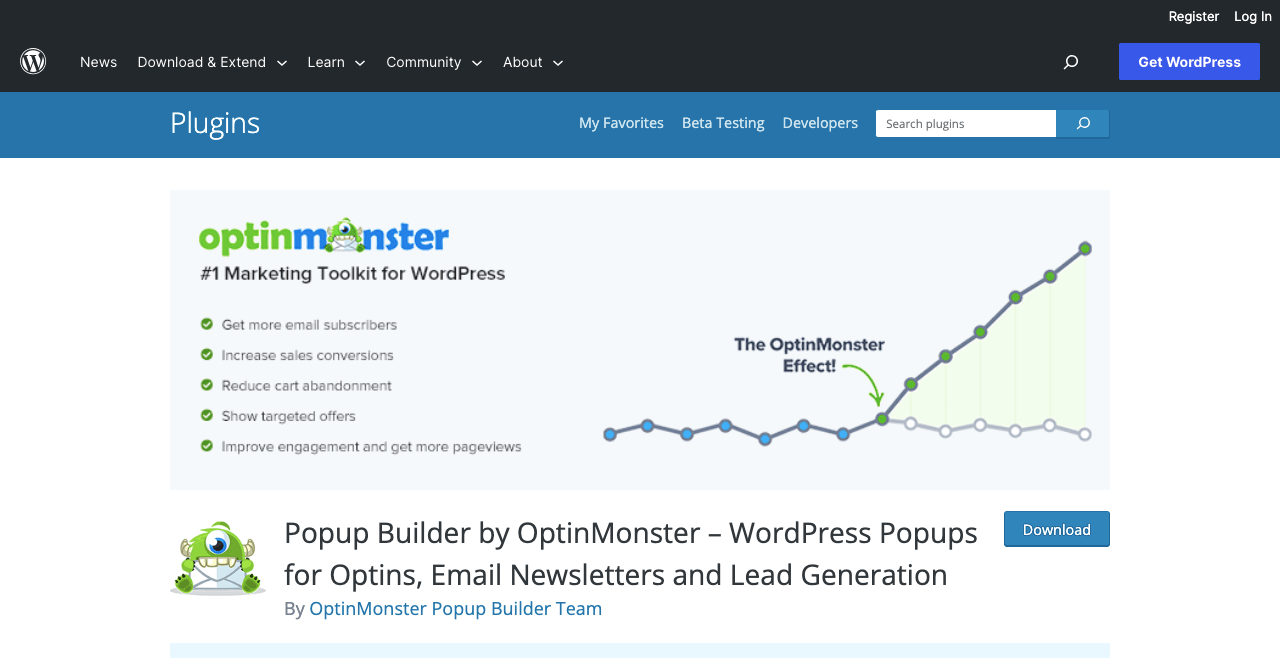
OptinMonster is a powerful and feature-rich popup builder and lead generation plugin. It allows you to create various stunning optin forms optimizing for conversions. For example, lightbox popups, sidebar slide-ins, sidebar forms, floating bars, coupon wheels, welcome gates, and more.
OptinMonster has integrations with all the popular CMS (WordPress, Wix, Shopify, Drupal, etc.), as Poptin has. It uses Exit-Intent Technology to track visitors’ behavior and why they have left. This technology works perfectly well, even on mobile devices.
Key features of OptinMonster
- Comes with 75+ pre-designed popup templates
- Built-in analytics help you track the opt-in form performances
- Allows to show different popups to new visitors, returning visitors, and customers
- Popups work seamlessly on mobile devices
- The page-level targeted module allows you to create hyper-targeted email lists
- You can add a Coupon Wheel for adding gamification to the form
- Easy to A/B test different designs, titles, and content on the form
2. OptiMonk
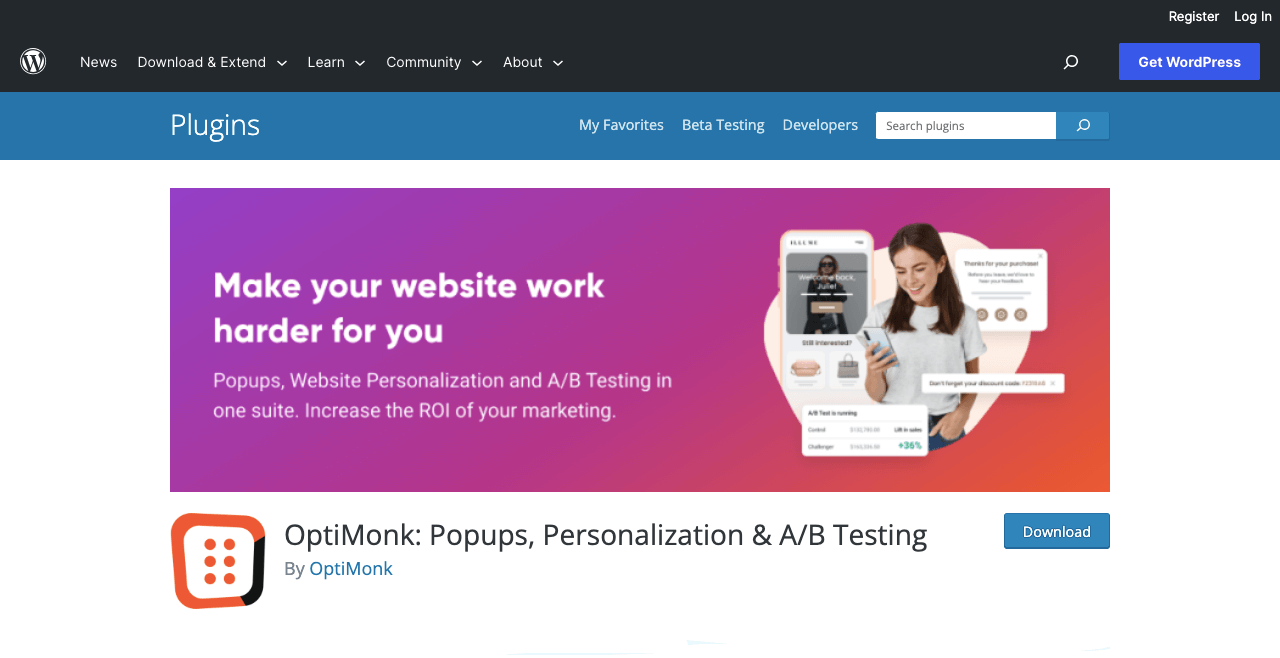
OptiMonk specializes in exit-intent technology to track visitors’ behavior and pain points to trigger popups at the right moment. This plugin is highly useful for eCommerce websites to shoot up conversions by showing popups with personalized coupons and codes.
Plus, you can set personalized specific timing when to fire popups. OptiMonk offers robust A/B testing opportunities to test different templates and content to check which one works best for conversions. You can create mobile-specific popups as well, showing or hiding special elements.
- OptiMonk comes with 300+ customizable templates
- Real-time analytics tracks every second performance of the popups
- Has integrations with multiple CMS platforms
- Helps in segmenting target audiences to show them the right popup forms
- Lets you create multiple popups for the same page and trigger them based on target audiences
- A free plugin is available for WordPress users
- Lets you add the gamification option to your forms
3. Convert Pro
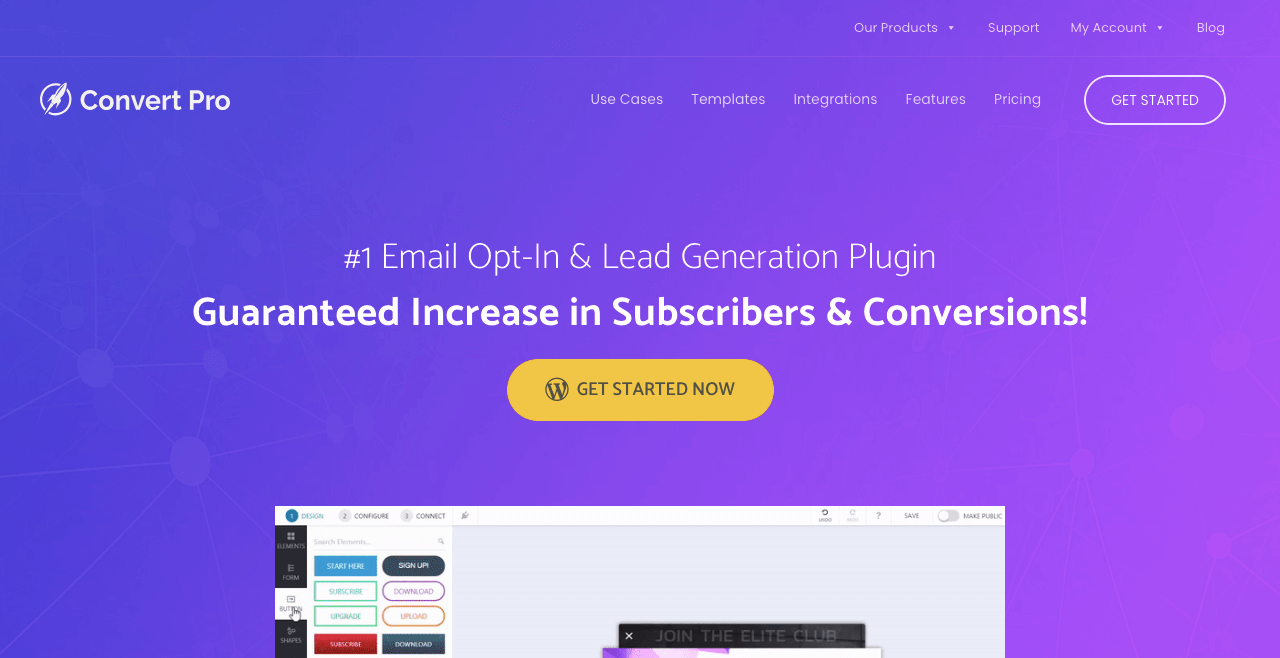
Convert Pro is a wonderful drag-and-drop popup builder. The drag-and-drop feature allows you to create unlimited design possibilities within a few minutes. The plugin gives you access to a template library that is growing every day with new collections.
So, if you don’t love to build popups from scratch, you can get them ready instantly using any template. In addition, Convert Pro gives you the freedom to make specific edits and modifications that should be visible on mobile phones.
Other key features of Convert Pro
- Allows you to create device-specific popups
- It lets you compare multiple opt-in forms for A/B testing
- Studies user behavior to trigger popups at the right time
- Covers integrations with all the popular marketing services
- Has real-time analytics to track conversions
- The one-click popup feature triggers popups when you click any element
- All the popups are created responsive for all device types
4. Thrive Leads
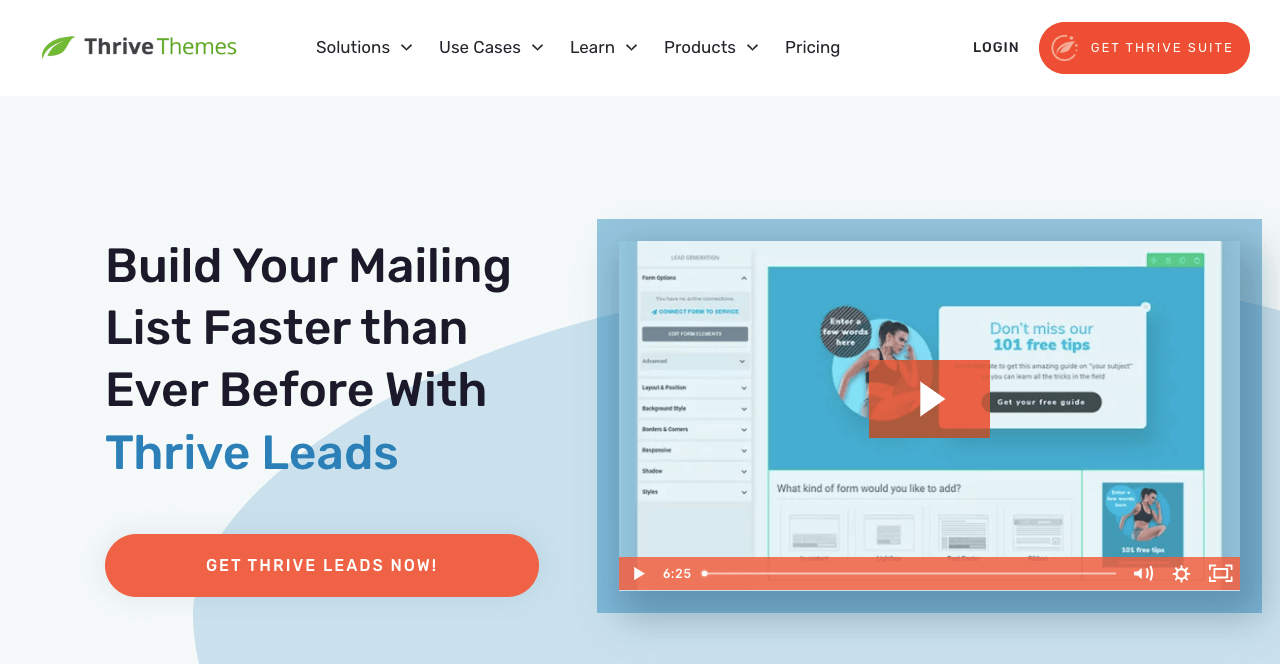
Thrive Leads combines every type of opt-in form you need in one single plugin. For example, In-Line form, 2-Step Opt-in form, Slide-in, Opt-in widget, etc. You can also set sticky ribbons, screen filter overlay, content lock, scroll mat, and more.
Thrive Leads offers a drag-and-drop editor by which you can create perfect designs every time. The plugin can get you massive conversions by showcasing relevant and highly targeted offers based on posts, pages, tags, categories, and more.
Key features of Thrive Leads
- Has powerful analytics that track the performance of opt-in forms
- Offers tons of readymade lead generation popup templates
- Allows you to create and trigger mobile-specific opt-in forms
- You can customize the design, layout, text, images, and animation on opt-in forms
- Covers integrations with all the popular email marketing solutions
- The advanced A/B test feature aids you in increasing conversion rates
5. ConvertBox
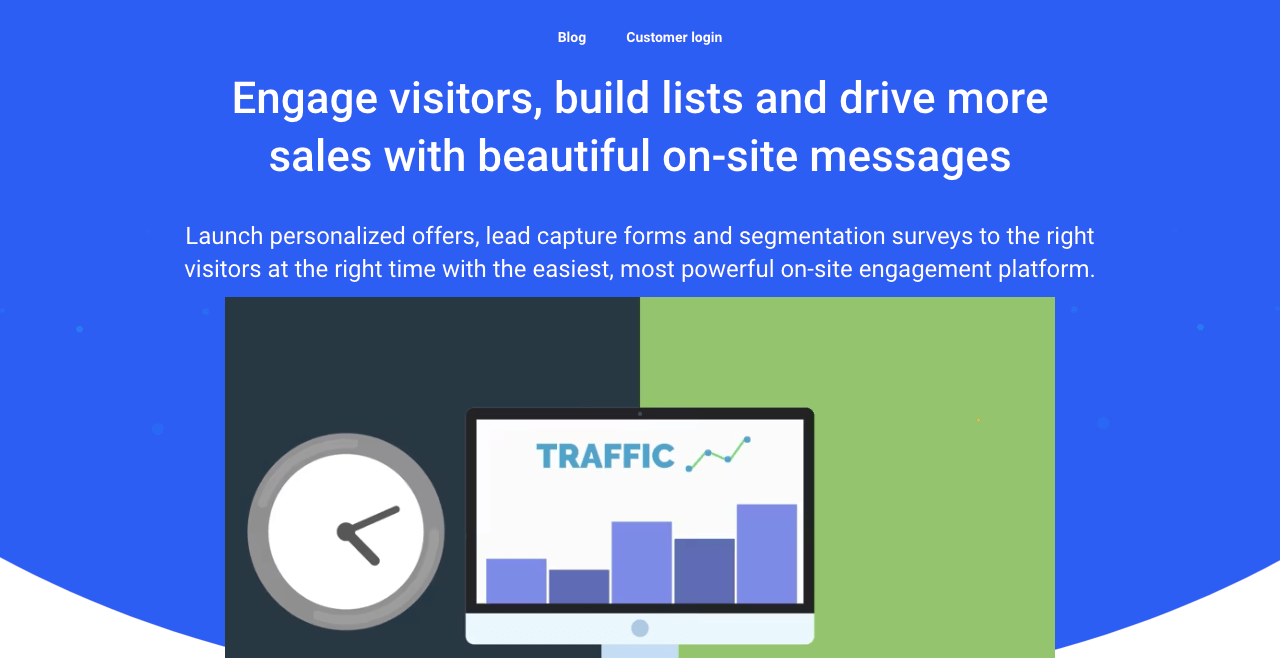
CovertBox is a different type of opt-in form builder. The plugin makes it easy to create and personalize on-site surveys and quizzes in minutes to segment, capture, and convert audiences. You can set several types of conditions and logic to trigger opt-in forms to ensure high-quality engagement.
After that, you can display the notification anywhere on your site. You can display them, whether as slide-in notifications, central modals, sticky bars, full-page takeover, or embed the ConvertBox forms directly into your page, with just a few clicks.
Key features of ConvertBox
- Has a drag-and-drop opt-in form builder
- Builds smart funnels with multiple steps to segment and convert visitors
- Allows to create device-specific CovertBoxes using the mobile editor
- Helps craft engaging on-site messages to shoot up sales and conversions
- Built-in analytics track real-time
- Target and trigger popups based on ESP and CRM data
6. Bloom
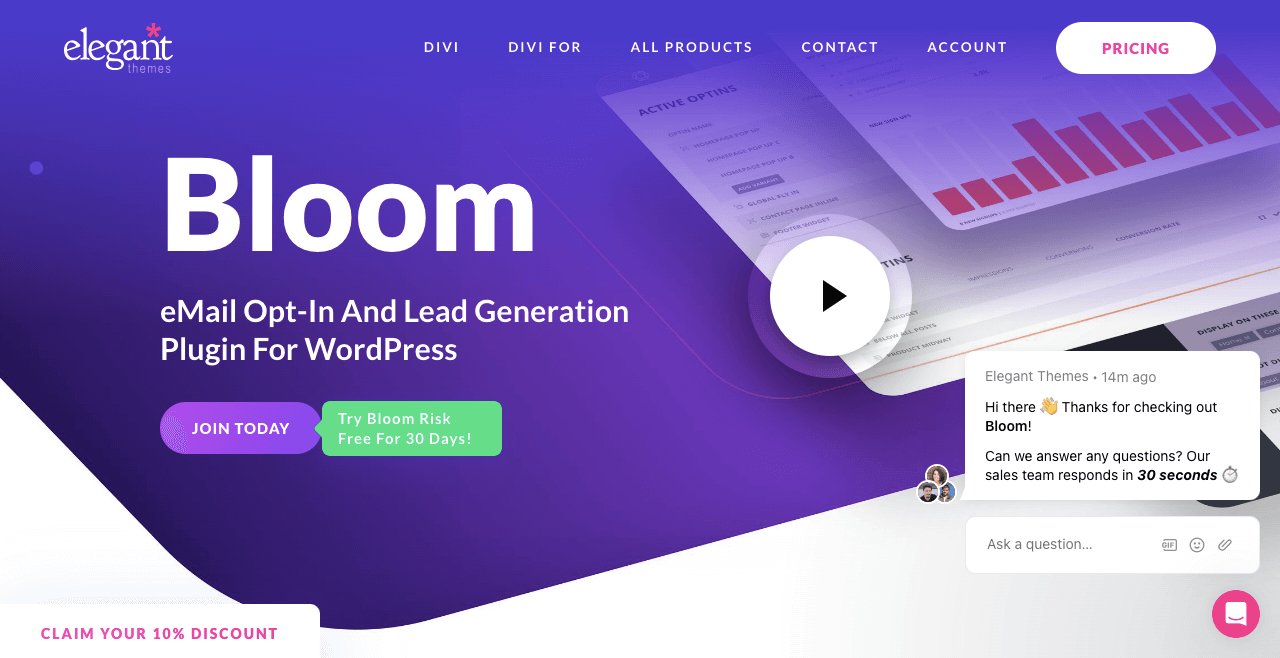
Bloom email opt-in plugin is developed by the renowned Elegant Themes. The plugin gives you all the necessary tools you need to turn website visitors into loyal followers and customers. It lets you target or exclude specific posts and pages to display unique forms with unique offers based on visitors’ locations and interactions.
Bloom offers six different display types. They are automatic opt-in popups, automatic opt-in fly-ins, in-line opt-in forms, below content opt-in forms, widget area opt-in forms, and require opt-in to unlock content. In addition, the plugin provides several trigger options so the opt-in automatically appears based on users’ behavior.
Other key features of the Bloom plugin
- Allows you to choose from 100+ amazing ready templates
- Keeps track of conversions with a detailed report
- Each form is designed with responsiveness and retina-ready
- Integrates with 18+ popular email marketing tools
- Lets you enjoy robust customization in designing opt-in forms
- Available 24/7 premium customer support
7. Ninja Popups

Ninja Popups combines tons of professionally designed popups to convert visitors to your site and convince them to take action, whether subscribing or buying products. You can display coupons with engaging personalized messages.
Ninja Popups integrates with all the popular mailing systems. You can seamlessly connect them via API keys. In addition to a good number of readymade templates, the plugin offers 70+ exciting animation effects to make your popups eye-hatching. Each of these animations works perfectly on mobile and tablet devices as well.
Other key features of the Ninja Popups plugin
- Has a drag-and-drop popup builder
- 65+ readymade popups templates are available
- Integrates with all the email marketing solutions and social media
- Has the exit-intent technology and event-tracking integration
- Fully compatible with WPML and WooCommerce
Conclusion
Indeed, there will be no question in terms of the features, functionalities, and performances of all the plugins we have described above. But despite getting so many features, many people can’t use them properly.
This is why it is crucial to strike a balance between the user experience and marketing goals. Rather than emphasizing your own thinking, prioritize the user experience most. Do some A/B tests with your design, elements, and call-to-actions.
Invest some time in studying others’ popup forms. Hopefully, you will be able to design the best for your site as well. Just don’t get overwhelmed, and never overthink.

Leave a Reply