
Post Slider plugins are a powerful way to display WordPress posts dynamically. Good content today is not the only important factor for the success of any website. You must have ways to capture visitors’ attention and retain them for a long time on your website.
Post Slider plugins can help you a lot in this regard. Instead of displaying post content in a static manner, they can enable you to create interactive sliders to present your posts in appealing ways.
These plugins also offer myriad customization options to tailor your website’s branding. In this article, we’ll introduce you to some of the best WordPress post slider plugins, including their key features, so you can choose the best one for your website.
Below is a snapshot of the plugins we’re going to cover in this write-up.
Now, get into the main discussion.
1. WP Responsive Recent Post Slider/Carousel
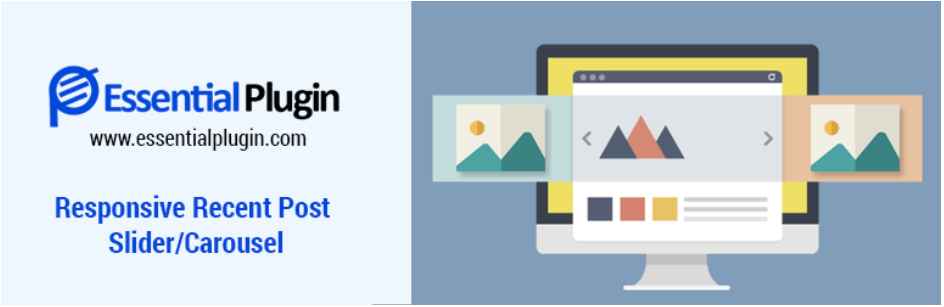
WP Responsive Recent Post Slider allows you to display your WordPress posts using a carousel slider. The plugin gives you the flexibility to select specific posts and pages based on taxonomies, like dates, types, and categories.
WP Responsive Recent Post Slider flawlessly works with page builders and Gutenberg block editor. You can create as many post sliders as you want. The free version of the plugin provides you with four slider designs and a single carousel template.
Once a slider is ready, it generates a shortcode which you can easily copy-paste anywhere on your posts and pages.
Key features of WP Responsive Recent Post Slider:
- Media size options (thumbnail, medium, medium_large, large, full)
- Supports custom post types
- Allows to add multiple post sliders on the same page
- Compatible with Elementor, Beaver, SiteOrigin, Divi and more
- The pro version includes 25 slider designs and 30 carousel designs
- Easy to use shortcode builder
- Excludes posts with their IDs that you don’t want to display
2. Smart Post Show

Smart Post Show was previously known as the Post Carousel plugin. It lets you filter and showcase posts, pages, and taxonomies through beautiful carousel and grid layout without having to do any complex coding.
Smart Post Show provides one of the easiest user interfaces (UI) for all types of people, whether coders or non-coders. After installing the plugin, you’ll get a setting panel to create your desired grid and carousel with all the necessary customizations.
Here again, a shortcode will be generated at the end. You can showcase the slider on the frontend by copy-pasting it on your desired post/page.
Key features of the Smart Post Show plugin:
- Supports all the popular page builders
- Offers 8+ well-crafted layouts to showcase posts
- Includes live search and filter options to find content quickly
- Highly responsive for all devices
- Translation-ready and supports multiple languages
- Releases regular updates to fix all the potential bugs
- Provides detailed documentation to cover all your queries
3. Post Slider and Post Carousel

Post Slider and Post Carousel is a lightweight and highly customizable post slider plugin. It comes with two shortcodes and two design options for each one. Using them, you can display your blog posts on your website in a slider or carousel format.
The plugin also includes a vertical post-scrolling widget by which you can display your posts in a scrolling manner. Its premium version supports custom post types, custom taxonomy, custom tags, featured posts, trending posts, grid box sliders, and more.
However, you can do a lot with its free version as well. The plugin is 100% responsive to all devices.
Key features of the Post Slider and Post Carousel plugin:
- Easy to customize and stylize
- Works well with all the popular page builders
- SEO-friendly and optimized for speed
- Shortcode generator with a live preview panel
- Drag and drop functionality for post-reordering
- Supports multiple languages
- Allows multiple carousels per page
4. WordPress Carousel Post Slider
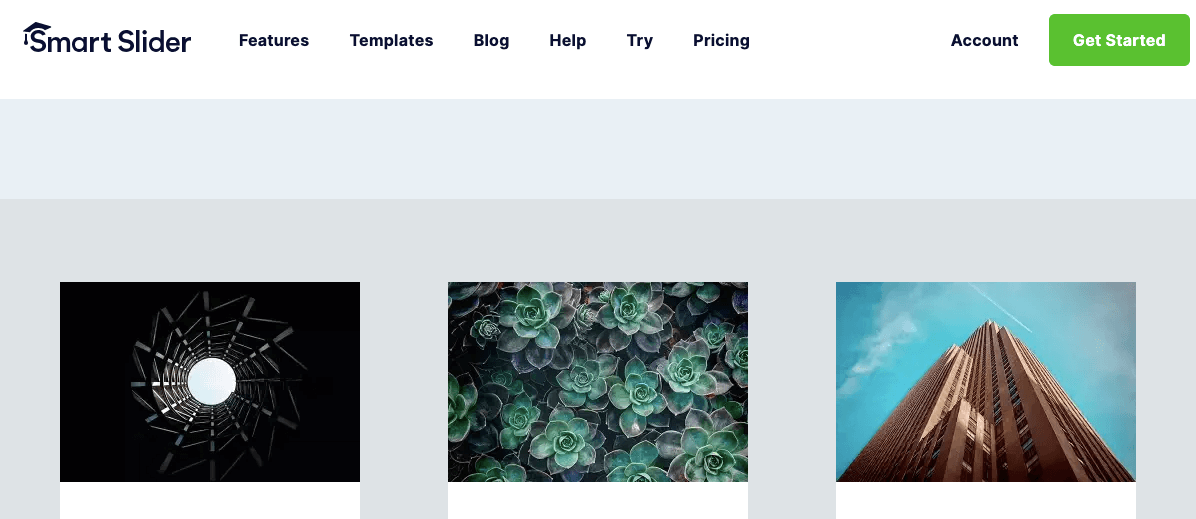
WordPress Carousel Post Slider is one of the most feature-rich and versatile slider maker plugins for WordPress. With this plugin, you can also display images, videos, and various other types of content as sliders alongside the post and page content.
WordPress Carousel Post Slider provides a wide collection of pre-designed templates that serve as a starting point to curate your sliders. You can also set animation effects, transitions, and timings to make the slider more eye-catching.
Once the slider is ready, you can simply copy-paste the shortcode on your page builder or Gutenberg editor.
Key features of the WordPress Carousel Post Slider plugin:
- Drag and drop functionality
- Image optimization and color management
- A huge collection of ready-made templates
- Supports flexbox container for perfect alignment
- Highly responsive with any device screen size
- Compatible with page builders and other popular plugins
- Has tons of tutorials and documentation available
5. Post Slider by 10Web
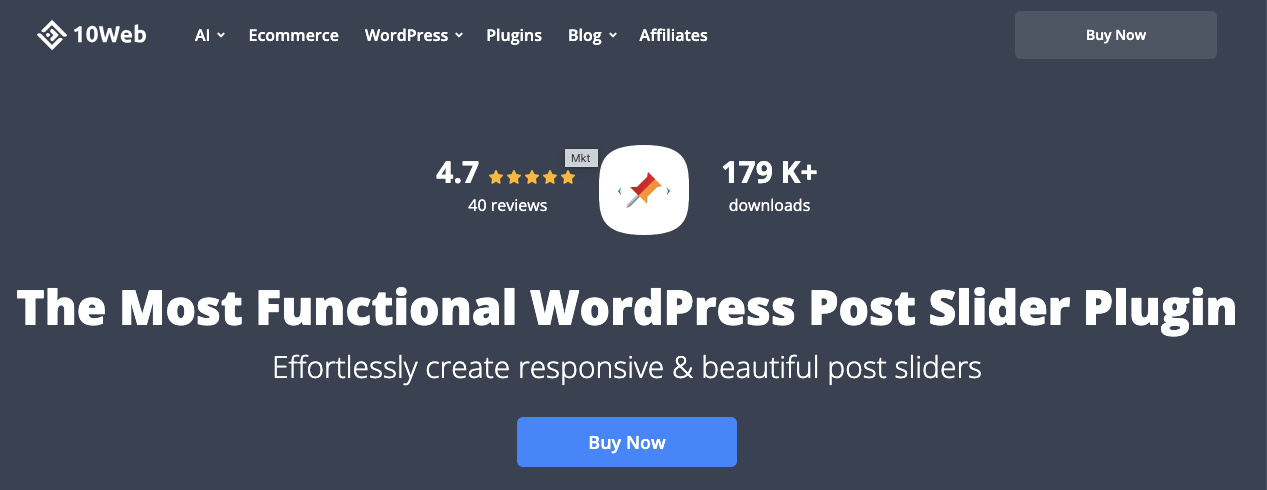
Post Slider by 10Web is another feature-rich WordPress post slider plugin. It also includes the drag-and-drop functionality to create dynamic and engaging sliders in no time. Whether you want to display recent posts or blog posts from any specific authors and categories, this has got you covered.
Its robust customization features let you create sliders that perfectly match the brand aesthetics of your website. Post Slider by 10Web lets you add texts, images, social buttons, and layers to your sliders so can enjoy endless design possibilities.
Key features of the Post Slider by 10Web plugin:
- Drag and drop interface
- Layer-based slider designing flexibility
- Supports dynamic post sliders
- Flawlessly works with custom posts
- Responsive and mobile-friendly
- Has social sharing buttons included
6. SlidersPack

With the SlidersPack plugin, you can create media file sliders, post sliders, and custom post sliders. You can choose from 10 different types of sliders/carousels to prepare your slider. After that, you can show them to the users by embedding respective shotcodes in the editor.
To further stand your post sliders out, this plugin provides you with 16 transition effects. SlidersPack supports FancyBox, by which you can create stunning lightbox sliders for galleries and images.
Key features of the SlidersPack plugin:
- Simple and intuitive interface
- Supports ACF gallery addon
- Drag-and-drop functionality for slide reordering
- Responsive and SEO-friendly
- Includes thumbnail pagination supports
7. Widget Post Slider
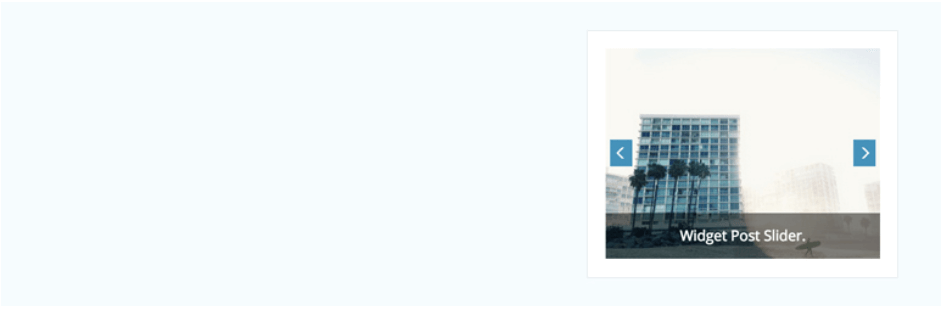
If you don’t love to depend on shortcodes for creating and displaying post sliders, the Widget Post Slider could be a great solution for you. Once you install the plugin, it will create a new widget in the Appearance section named Widget Post Slider.
There, you can select the post category and the number of posts for sliders/carousels. Accordingly, the slider will be displayed on the sidebar of your frontend. If you are experienced with using and customizing the WordPress widget area, this plugin will perfectly suit you.
Key features of the Widget Post Slider plugin:
- Create a widget in the Appearance section
- Displays your post slider/carousel on the sidebar
- Allows to choose post category and the number of posts
- Highly responsive with all devices
Conclusion
Hope by now you have a good idea about the best WordPress post slider plugins. However, there are several best practices you must care about while creating any post slider. You must consider the purpose of the slider.
Be mindful of whether you are trying to showcase any of the latest or specific category posts. Prioritize responsiveness so the sliders work perfectly on devices. Finally, don’t saturate the sliders with too many effects and transitions that cause eye-screaming to the users.

Leave a Reply