
Typography isn’t just about choosing fonts; it’s a powerful design tool that can transform your website’s appearance and elevate its readability.
In the digital age where content reigns supreme, getting your typography right is more important than ever. The fonts you choose can convey personality, professionalism, and even evoke emotions in your readers.
To help you master the art of typography and take your WordPress website to the next level, we’ve curated a list of the 8 best WordPress typography plugins.
Plugin | Active Installs | Versions | Ratings | More Info |
Fonts Plugin | 200,000+ | Free & Pro | ||
Custom Adobe Fonts (Typekit) | 90,000+ | Free | ||
FontPress | – | Pro | ||
OMGF | 200,000+ | Free & Pro | ||
Use Any Font | 200,000+ | Free & Pro | ||
wp-Typography | 20,000+ | Free | ||
Twentig | 20,000 | Free & Pro | ||
Editor Plus | 8,000+ | Free |
Let’s jump in!
1. Fonts Plugin

Introducing the Google Fonts Plugin for WordPress – a powerful tool designed to revolutionize your website’s typography. With access to an extensive collection of 1000+ unique fonts from the Google Fonts Library, this plugin empowers you to elevate your website’s visual appeal and user experience effortlessly.
Gone are the days of being confined to a single font style throughout your site. The Google Fonts Plugin offers the flexibility to select different fonts for headings and content. It has a live preview feature, enabling you to explore each font in real-time alongside your content. This instant feedback ensures that you make informed font choices that resonate perfectly with your website’s aesthetic.
The plugin lets you adjust font size, line height, and color— breaking free from preset styles. It also extends its support to the new Gutenberg block, further enhancing your content with its vast font selection and Typekit integration. The plugin’s compatibility with any WordPress Theme, efficient font loading, SSL and HTTPS support, and WooCommerce integration guarantee a smooth and engaging user experience.
Here are some of its key highlights:
- Access an extensive library of unique fonts
- Choose different fonts for headings and content
- Instantly see fonts in real-time before making changes
- Works with any WordPress theme, no coding needed
- Adjust font size, line height, and color
- Optimize font loading for improved performance
Google Fonts Plugin’s Personal plan at $58 offers font customization and live preview features for one WordPress website.
2. Custom Adobe Fonts

The Custom Adobe Fonts plugin can effortlessly integrate Adobe fonts into your WordPress website. It works with popular themes and builders, including Astra theme, Beaver Builder theme and plugin, and Elementor page builder— ensuring a smooth font experience across your site.
The process is pretty simple: start by installing the plugin, input your Adobe Fonts Project ID, and voilà, your chosen fonts will be visible.
Even if you’re not using the supported themes or plugins, the plugin’s got you covered. You can still apply the fonts by writing custom CSS, giving you flexibility in font customization across your website.
Here are some of its key highlights:
- Seamlessly embed Adobe Fonts into your WordPress site
- Supported by popular plugins and themes
- Apply fonts through custom CSS if necessary
- Easy installation (alongside demo website for preview)
Custom Adobe Fonts (Typekit) is open-source software and is available free of charge.
3. FontPress
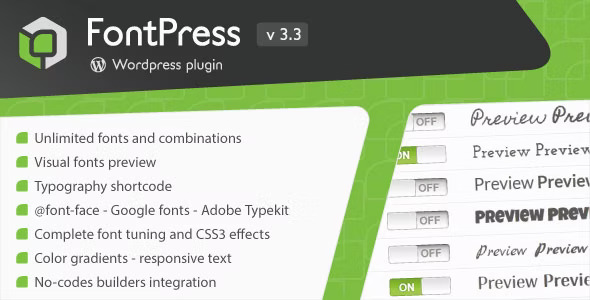
Discover FontPress, the ultimate typography solution designed to elevate your WordPress site. This powerful yet compact plugin offers a versatile toolkit, with Google fonts, Adobe Typekits, @font-Face, and CSS fonts, ensuring you have the perfect font for every webpage.
With FontPress, you’re in full control. You can easily add or select fonts, set global rules, and fine-tune font parameters precisely. You can visualize font variations through its previews, and make informed choices. Whether it’s standard, bold, italic, or bold italic, FontPress displays it all, enabling you to preview custom text at specific font sizes and eliminating guesswork.
The plugin supports CSS3 responsive units for responsive content, streamlining the management of font size and line height across devices. Its integration with visual builders allows easy application of FontPress rules without requiring in-depth CSS knowledge.
It supports automated updates directly from WordPress, saving you time and ensuring your plugin is always up-to-date.
Take a quick look at some of its key features:
- Easily use Google fonts, Adobe Typekits, @font-Face, and CSS fonts
- Fine-tune typography with precise control over size, weight, color, spacing, etc.
- Apply consistent font styles throughout your website
- Preview font variations and custom text effortlessly
- Ensure responsive design with CSS3 units for size and line height
- Seamlessly integrate with visual builders, no CSS skills required
- Enjoy automated updates directly from WordPress
FontPress’s regular license, priced at $23, supports 1 website.
4. OMGF

The OMGF (Optimize My Google Fonts) plugin is a powerful solution to enhance website performance while ensuring GDPR compliance. Meticulously crafted with performance and user experience in mind, OMGF streamlines your WordPress website’s font management through intelligent caching, reduced DNS lookups, and minimized Cumulative Layout Shift.
Upon installation, OMGF begins its work by scanning your website for Google Fonts. It provides a user-friendly interface where you can effortlessly manage existing fonts. You can also preload fonts, remove unused ones, set fallback font stacks (available in OMGF Pro), and even replace font-families with system fonts to optimize loading speed.
For advanced users, OMGF Pro extends its capabilities to support multisite environments and allows for more in-depth optimization of Google Fonts found in various aspects of your website. Whether you’re looking to boost website performance or maintain GDPR compliance, OMGF is the solution you need for efficient web font management and improved user satisfaction.
Take a quick look at some of its key features:
- Automatically caches Google Fonts for faster loading
- Easy setup with font optimization
- Preload, unload, and set fallback fonts easily
- Multisite support and advanced font optimization
- Integration with Web Font Loader
- Ensures GDPR compliance for Google Fonts
In addition to its free version, OMGF Pro Personal is priced at €19/year for a single website.
5. Use Any Font

Use Any Font is a powerful and user-friendly WordPress plugin that empowers website owners to elevate their site’s typography and design effortlessly. With this plugin, you can upload custom fonts of your choice, giving your website a distinctive and elegant appearance without needing CSS expertise.
Whether you have a preferred font in mind or want to explore options from a vast collection of over 23,871 predefined fonts, Use Any Font has you covered. You can host these fonts on your own server, ensuring full control over font availability.
This plugin integrates seamlessly with popular WordPress editors, builders, and themes, making it a versatile choice for customization. It also supports font format conversion, accepts large font files up to 25 MB, and enhances SEO performance through @font-face CSS embedding.
Here are some of its key highlights:
- Access 23,871+ predefined fonts
- Upload and use your own fonts for a unique website style
- Assign fonts by language with WPML and Polylang compatibility
- Easily upload fonts in various formats, automatically converted for compatibility
- Host your fonts on your server for reliability
- WOFF2 compression for faster loading times
The personal license of Use Any Font is priced at $9.99 and covers usage for one site.
6. wp-Typography

wp-Typography can enhance your website effortlessly, using a wide array of features aimed at optimizing typography with precision and style.
One standout feature is its support for hyphenation in more than 70 languages. This means that regardless of the linguistic diversity of the content, the plugin ensures that the text flows smoothly and looks polished. It offers widow protection, preventing single lines of a paragraph from appearing at the top or bottom of a page or column.
It also allows for the precise alignment of units, ensuring that text elements align perfectly for a clean and orderly appearance. Additionally, the plugin automatically handles the wrapping of long URLs and email addresses, preventing them from causing breaks in the text.
Its intelligent character replacement functionality ensures that elements like quote marks, dashes, ellipses, trademarks, symbols, and fractions are handled with finesse— consistently maintaining a professional and polished look.
If you desire a customized typographic style, the plugin provides CSS hooks specifically designed for styling. These hooks allow you to customize the appearance of ampersands, capitalize certain words, format numbers, and manage initial quotes according to your brand’s unique aesthetic.
Take a quick look at some of its key features:
- Multilingual hyphenation (70+ languages)
- Precise spacing control (widow protection, unit alignment)
- Intelligent character replacement (quotes, dashes, symbols)
- Customizable CSS styling hooks
- Elevates professionalism & readability
wp-Typography can be downloaded for free from the WordPress directory.
7. Twentig
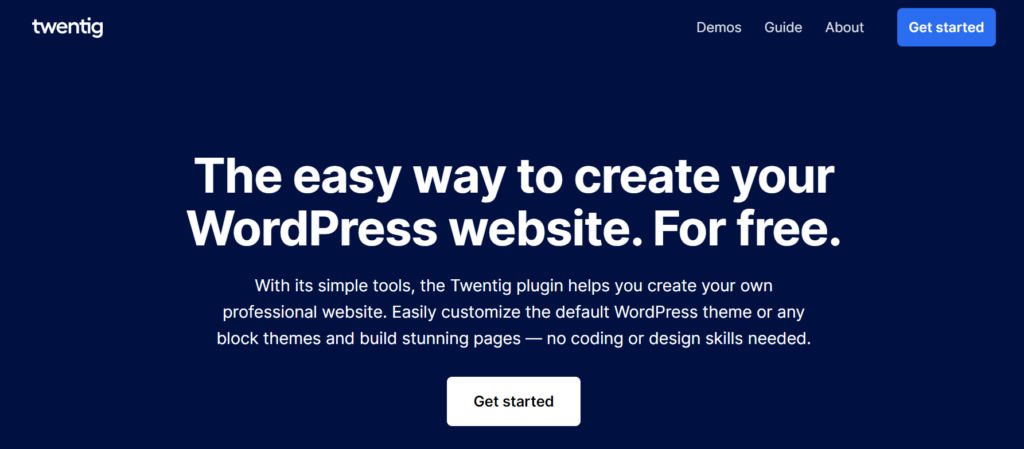
Twentig stands out as a robust typography plugin ready to enhance your website. By providing access to a curated selection of Google Fonts, including options for font weight and size across key elements, Twentig empowers you to infuse your website with an elegant typographic identity.
Moreover, the plugin introduces innovative solutions for crafting a finely-tuned blog layout and refining post elements. From controlling excerpt length and featured images to adjusting meta icons, the plugin ensures that your content is visually appealing and structurally optimized.
Its dedication to accessible design is evident in its automated color contrast adjustments for footer elements, while its versatile separator styles, button designs, and social icon options grant you full creative control over every visual element.
Twentig is more than just a typography plugin; it’s a toolkit that empowers you to customize your block theme and web pages.
Here are some of its key highlights:
- Curated Google Fonts, font weight and size options
- Creates custom page layouts
- Blog layout, excerpt, and image control
- Toggle navigation and comments on single posts
- Adjust width, style fonts, colors, and hover effects
- Customize logos and hamburger icons for mobile
The best part? Twentig is available for free!
8. Editor Plus
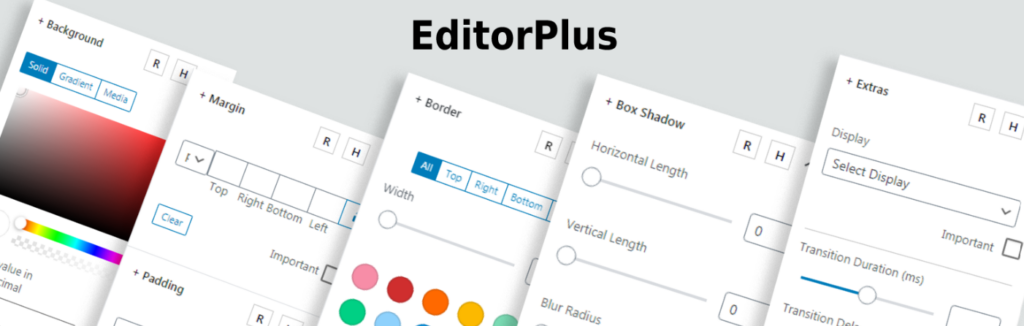
Editor Plus is a versatile WordPress plugin that extends the capabilities of the Gutenberg editor. It introduces advanced design controls, extensive typography adjustments, dynamic animations, and much more.
A standout feature of this plugin is its user-friendly Typography panel, tailor-made for content blocks. You can easily customize font weight, style, size, letter spacing, line height, and color, all while working within the familiar Gutenberg interface.
Additionally, Editor Plus takes responsiveness seriously, offering options to fine-tune typography for different screen sizes, ensuring your content looks fantastic on mobile and tablet devices.
Here are some of its key highlights:
- Enhances Gutenberg editor
- Typography controls (font weight, style, size, spacing)
- Responsive text customization
- Icons and dynamic animations
- Integration with Shape Divider
- User-friendly interface
Editor Plus is an open-source software and is available free of charge
Whether you’re looking to fine-tune font styles, experiment with sizes and spacing, or craft a unique typographic identity, we hope these plugins offer the flexibility and precision you need.
As you embark on your typographic journey, remember that typography is not just about aesthetics—it’s about communication. The right typography can engage your audience, guide them through your content, and leave a lasting impression.
Your readers will thank you for it, and your website sure will stand out in a sea of digital content!
Disclosure: This post contains affiliate links. That means if you make a purchase using any of these links, we will earn a commission without any extra cost to you. Thanks for your support.

Leave a Reply