
Author archive pages display all of the posts written by a particular author. These pages can be very much handy for organizing your content, but they can also create duplicate content issues, especially when you have a single-author blog.
In this post, I will show you the process to disable author archive pages in WordPress. Here, I will show the process with two different plugins, you can use any of these.
When to Disable The Author Archive Page?
When you have a single-author blog, you should disable author archive pages. If you have multiple author blogs, then you may keep author archive pages enabled to allow your users to find all the posts written by a particular author easily.
Disable Using Disable Author Archives Plugin
Disable Author Archives plugin doesn’t require any settings. All you have to do is install this plugin. To do it navigate to Plugins -> Add New Plugin and search for ‘Disable Author Archive’.
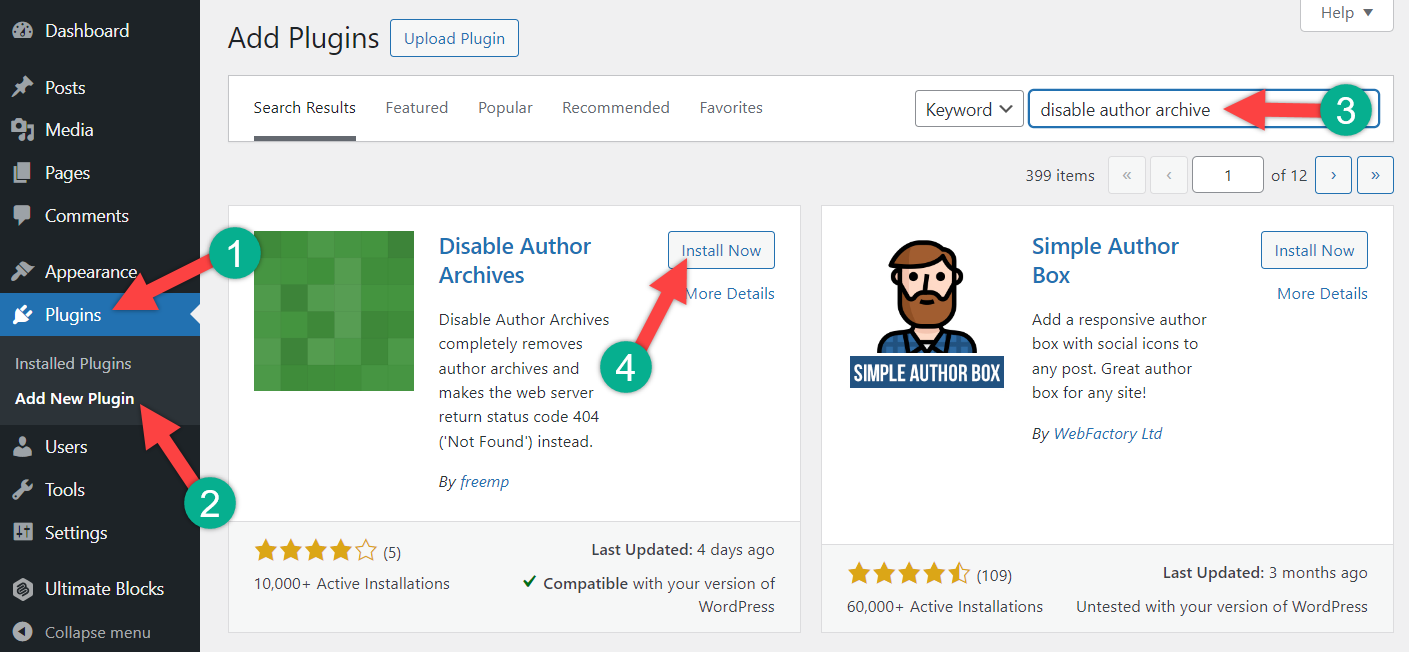
Install the plugin, and don’t forget to activate it. That’s all and your author archive page will be disabled. It will make the web server return status code 404 not found.
Disable Using Yoast SEO Plugin
If you like to improve the SEO of your website, then Yoast SEO is a great plugin. With the help of this plugin, you can also disable the author archive page too. To do it, first navigate to Plugins -> Add New Plugin and search for Yoast SEO.
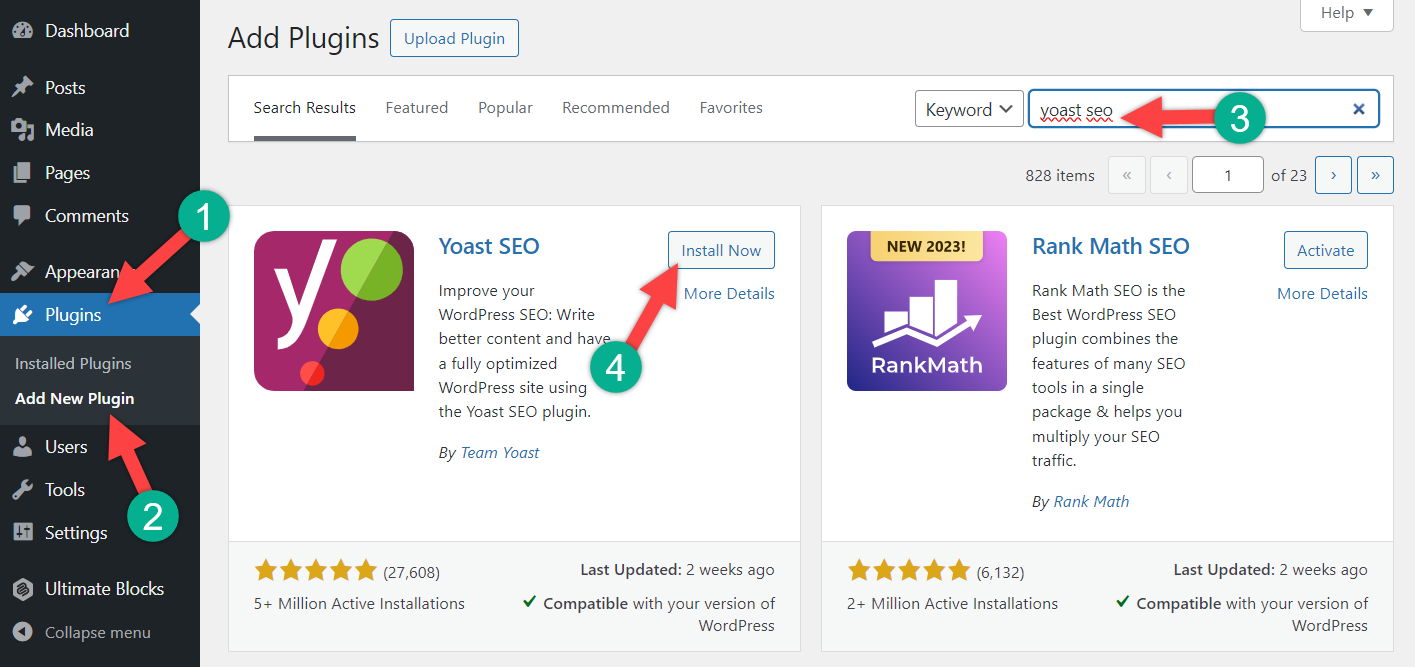
Install the plugin, and don’t forget to activate it.
Now, navigate to Yoast SEO -> Settings. Scroll a bit low and click on Advanced. From here, click on ‘Author archives.
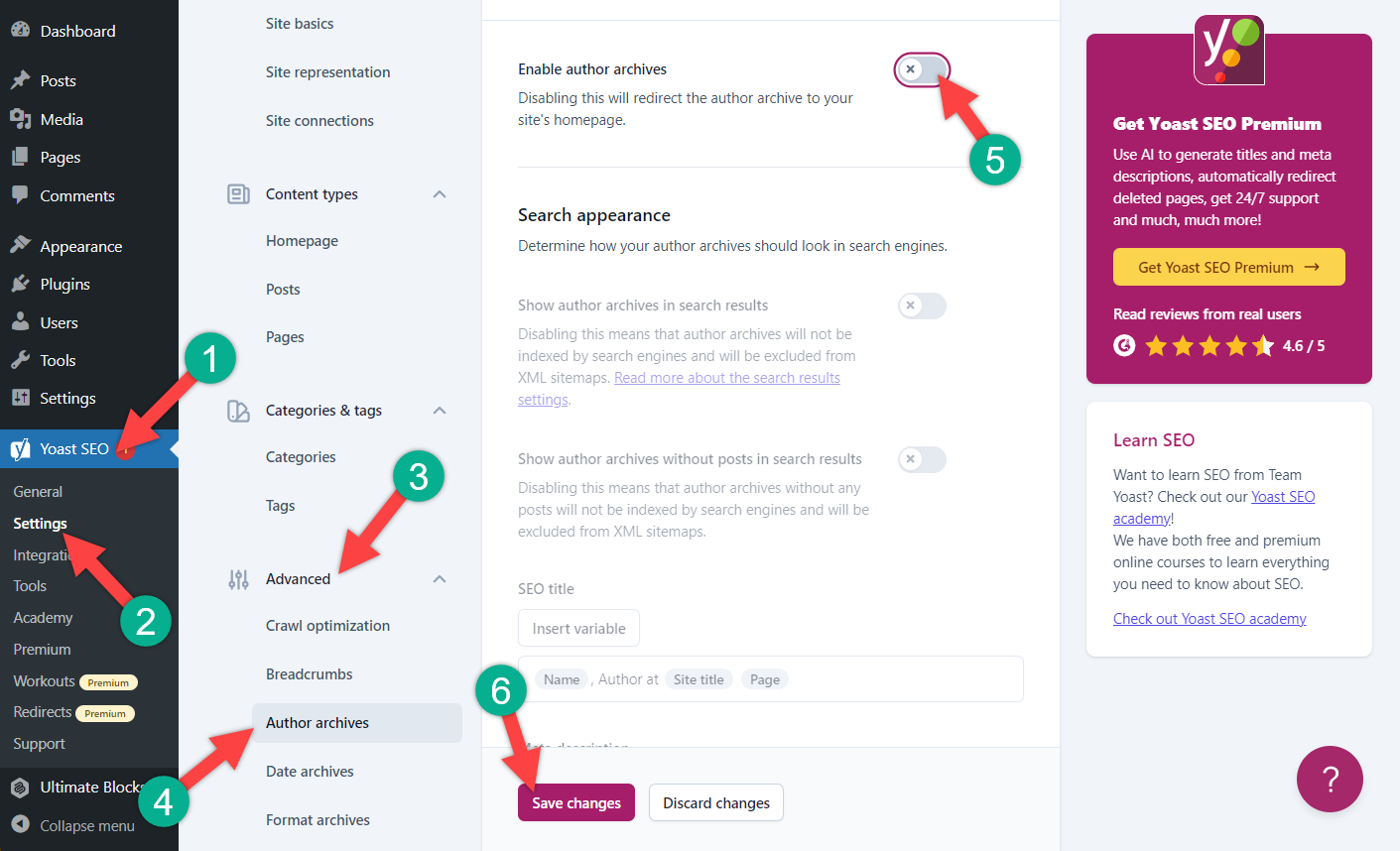
Here you will see that there is a tick mark on ‘Enable author archives’. Remove the tick mark and hit save changes.
To enable it again, put a tick mark on ‘ Enable author archives’.
Final Words
I hope you got the process to disable the author archive pages. If you have any questions feel free to ask, I will be happy to answer them. If you liked the post, then please share it with your friends and leave your thoughts in the comment box below.

Leave a Reply