
When you’re starting a new WordPress site or blog, the first thing you need is a domain name for your website.
Now, you can get a domain name in many ways, such as by purchasing a domain name from a registrar like GoDaddy or Namecheap.
But what if you don’t want to spend money on a domain name yet?
In this article, I’ll show you how to get a free domain name for your WordPress site. I’ll be sharing two different methods you can use to get a free domain.
Let’s get started.
Getting a Free Domain Name for Your WordPress Site/Blog
There are two methods to get a free domain name for your WordPress site. The first method is by getting a free domain name WordPress itself. And the second is purchasing hosting that gives you a domain name for free for the first year.
Let’s take a look at both of these methods in detail.
Method 1: Free Domain Name from WordPress
If you’re building a website on WordPress.com, then you can get a free domain name for free. Here are the steps you have to follow:
Step 1. Visit WordPress.com and create your profile there.
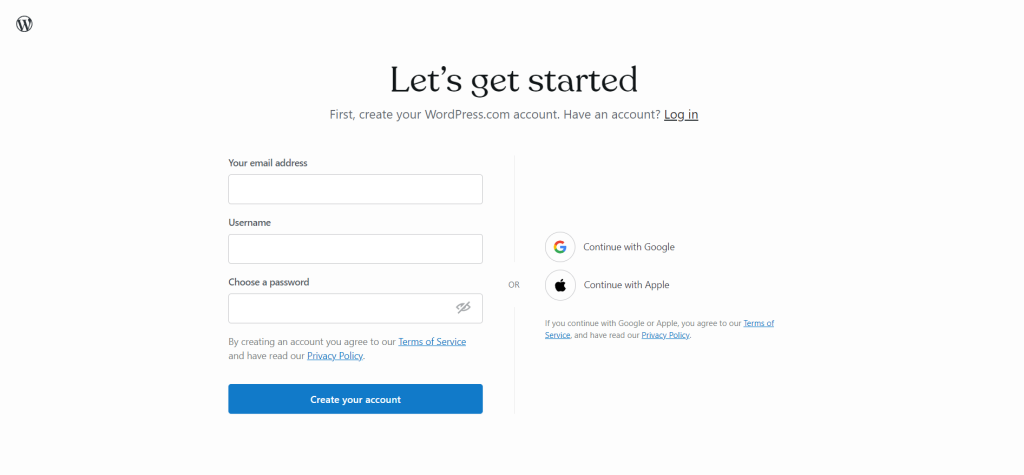
Step 2. Next, write a domain name you wish to use for your website.
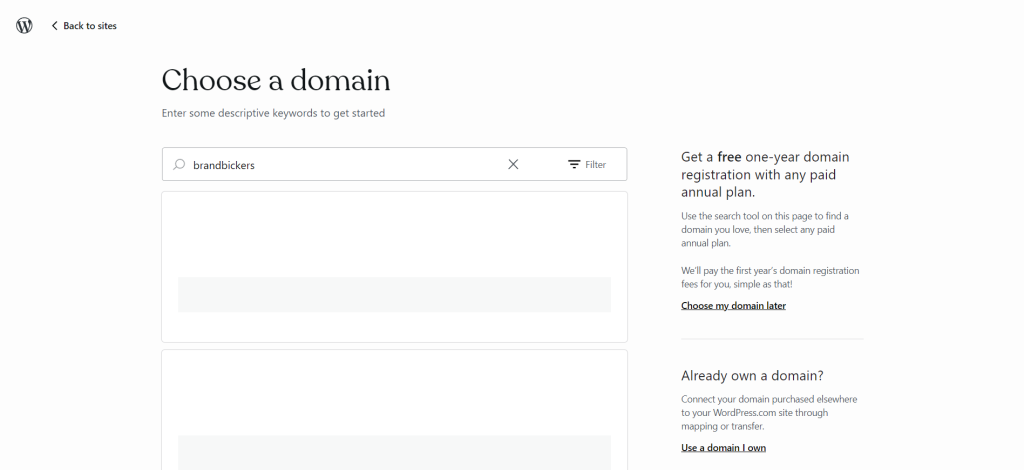
Step 3. Once you write your domain name, WordPress will give you different options to choose from. Select the free option and proceed ahead.
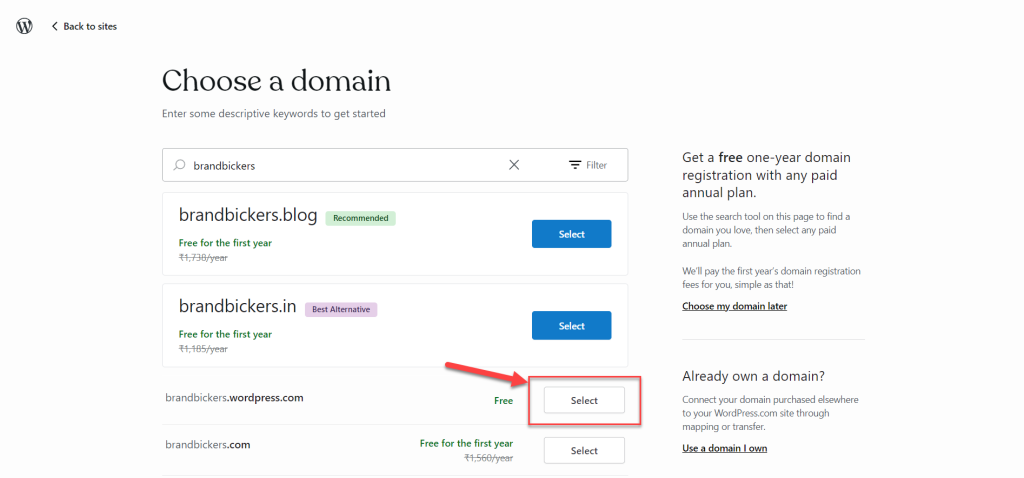
Step 4. Now, select your WordPress plan and choose the free plan.
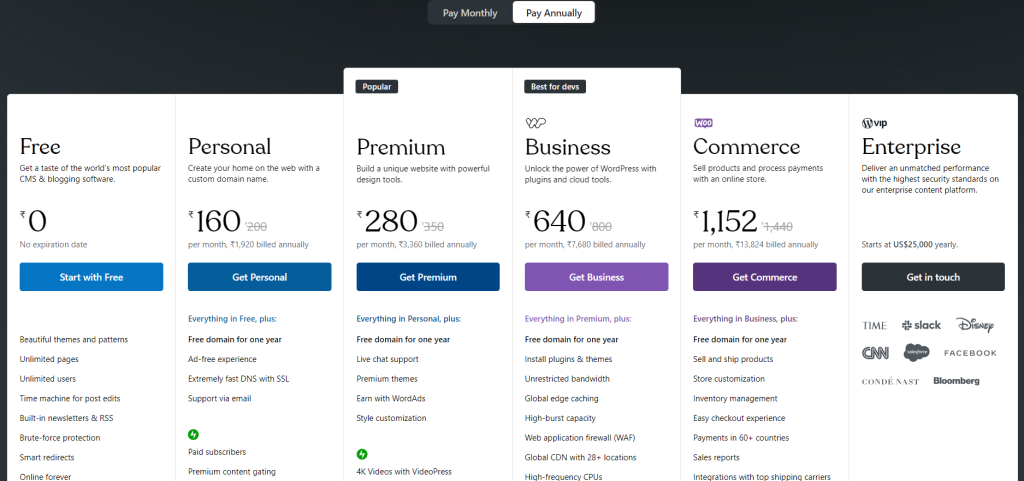
Your WordPress site is now ready with a free domain name!
Remember that with the free domain name from WordPress, your site address will be something like sitename.wordpress.com.
To get a custom domain name like sitename.com, you can follow the second method I’ve shared below.
Method 2: Free Domain Name with Hostinger Hosting
The second method to get a free domain name for your WordPress site is by purchasing hosting. I highly recommend Hostinger as it’s very user-friendly and one of the most affordable hosting providers out there.
With Hostinger, you can get a free domain name for your website for the first year. And unlike WordPress, the domain name you get will be fully custom. You can also choose from various domain extensions like .com, .net, .org, etc.
So, here are the step-by-step instructions on how to get a free domain name from Hostinger:
Step 1. Visit Hostinger’s website using this link which will take you to the page where you can get your free domain.

Step 2. Enter the domain name you wish to purchase and click on the Search button.
Step 3. Hostinger will then check the availability of your domain. If your domain is available, you can select it and add it to the cart. If not, you can choose from the other options suggested by Hostinger or enter a different domain name.
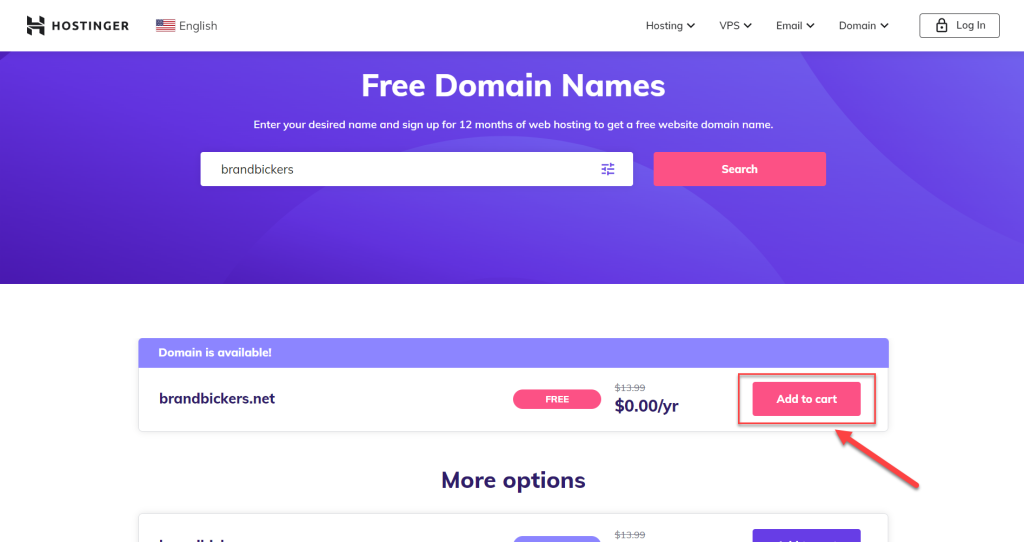
Step 4. Once you add your domain to the cart, the next step is to choose your hosting plan. You can choose from the two plans listed below.
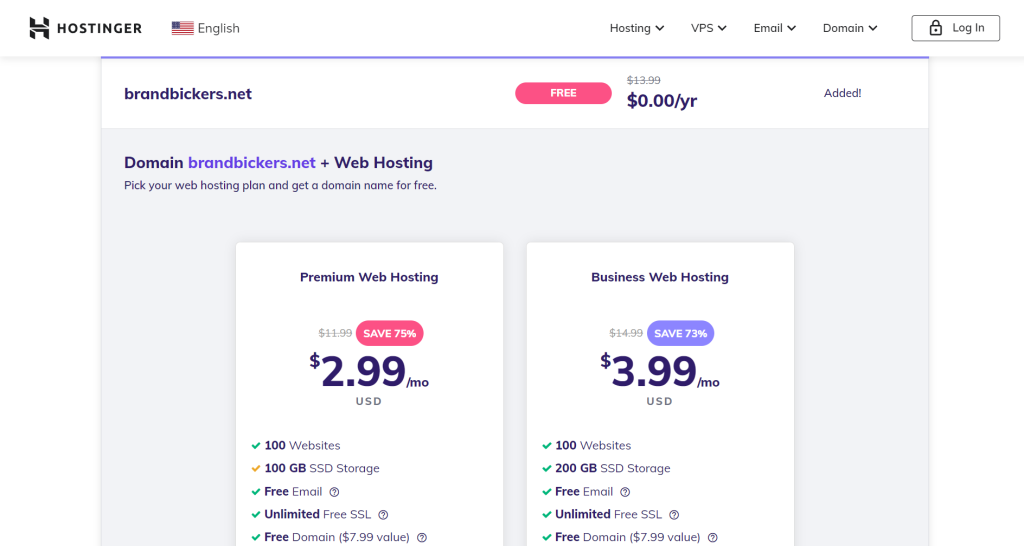
Step 5. Next, you’ll have to choose the time period for your hosting. You can choose your purchase to be from 1 month to 48 months.
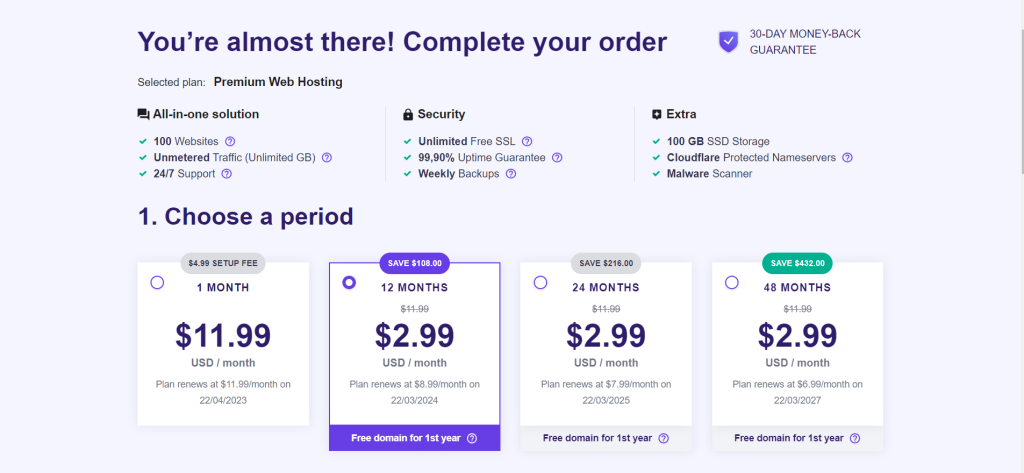
Step 6. Finally, create your account on Hostinger and fill in your payment information to complete the checkout.
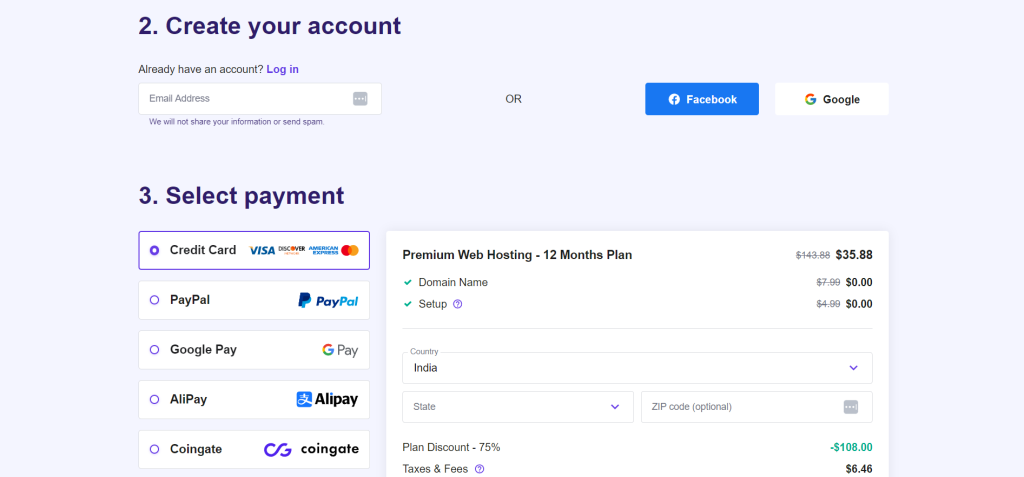
That’s how you can get a free domain name from Hostinger by purchasing one of their hosting plans.
If you already plan to purchase hosting, then this is the best method to go for, as you won’t have to spend any extra money on a domain name.
Hostinger being an affordable hosting provider makes it even better as you don’t have to spend a huge amount of money on hosting for your new site.
FAQs
Does WordPress give a free domain name?
WordPress.com offers a free subdomain with its free hosting plan. This means that instead of getting a custom domain like “yourwebsite.com,” you would get a subdomain such as “yourwebsite.wordpress.com.”
Can I get domain name for free forever?
Getting a domain name for free “forever” is somewhat unrealistic, especially if you’re considering traditional top-level domains (TLDs) like .com, .net, .org, etc. However, many platforms, like WordPress.com, Blogspot.com, and others, offer free subdomains for lifetime.
What does Free Domain for 1 Year mean?
When web hosting companies or domain registrars advertise “Free Domain for 1 Year”, it means you’ll have to pay the registration fee after one year.
Conclusion
Getting a free domain name for your WordPress site is pretty easy evident by the methods shared in our article.
Whether you’re building a small personal website or a professional website, you can get a free domain name for it using our methods.
If you have any doubts or questions regarding this article, feel free to drop your questions below in the comments section below.
Disclosure: This post contains affiliate links. That means if you make a purchase using any of these links, we will earn a commission without any extra cost to you. Thanks for your support.

Leave a Reply