
Are you looking for a way to see who is following your WordPress site? Knowing who is following your WordPress site allows you to understand your audience better and helps you grow your traffic. In this post, I am going to show you different ways to see who is following your WordPress site. All you have to do is go through this post from top to bottom.
It is important to know who is following your WordPress website. It helps you understand your site visitors and improve your service or products better.
Besides, it will also help you to:
- Know how many people are following you
- Devices and platforms that your visitors use
- Your most visited pages
- The location of your visitors
This information will help you to make decisions and make your service and website better. Thus you will be generating more traffic and sales.
See Who is Following my WordPress Website
There are different methods available for you to see who is following your WordPress site.
- View email-list subscribers
- View social media followers
- View website analytics data
- View push notification
View Email-List Subscribers
Email is one of the powerful ways to communicate and make money online. From the email list, you can find out who is following you on your WordPress website. If you don’t have an email list yet, then get one. Hubspot, SendinBlue, and Constant Contact are some of the best email marketing services for small and big businesses.
But I recommend using HubSpot, as it is feature and function-rich than others. Once you set up HubSpot, check your subscribers and how they are engaged. This process is similar to other email marketing services.
View Social Media Followers
It’s very easy to view your social media followers. You can see your follower count directly from your profile on almost every social media.
For example, you can view your Twitter followers from your profile. Then see for yourself from the Followers link.
You can also see this data with details on many social platforms like Facebook and Instagram. Just open your Facebook Business Pages Insights account and click on the Insights menu icon. Then click on Audience, and you will be able to see details like age, gender, country, language, etc.
View Website Analytics Data
Website analytics data gives you a lot of information regarding who is visiting your website, how your website is performing, and lots more. You can easily access this data by using Google Analytics.
Google Analytics is the place where you can see the details of your visitor, like where he is from, which page is mostly viewed, and other analytics.
However, it might be challenging for beginners to set up Google Analytics in the correct way. Therefore, it is recommended to use MonsterInsights.
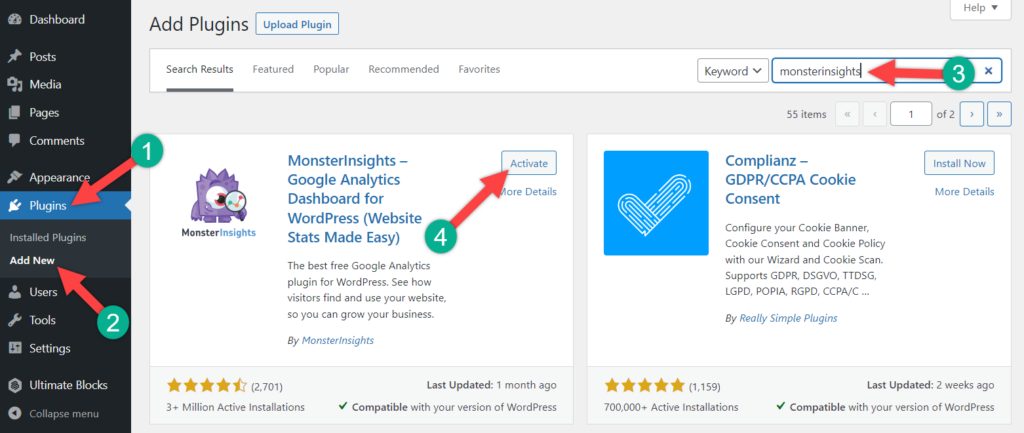
Navigate to Plugins -> Add New and search for ‘Monsterinsights’. Don’t forget to install and activate. After installing and completing the setup, you will be able to view your Google Analytics data directly on your dashboard. To see the data navigate to Insights -> Reports. Then check the details as you require.
View Push Notification Followers
This is another great way to see who is following Your WordPress site. According to the analytics, 70% of visitors never come back; adding push notifications allows you to get these visitors to come back again on your website.
You can add push notifications to your WordPress website by using PushEngage. After setting up this plugin, you will be able to see who has signed up to receive your push notifications, device, location, and much more.
Conclusion
I hope this post helped you to see who is following your WordPress website. Now use these data and grow your business in the way you want. If you liked this post, share it with your friends, and don’t forget to share your thoughts in the comment box below.

Leave a Reply