
Google’s cloud-powered hosting is very powerful for websites that have a high traffic demand and require fast loading times and reliability.
While you can purchase Google’s cloud hosting directly from Google, there are also hosting providers out there that utilize Google’s cloud platform for their hosting solutions.
And these hosting services offer a very good deal in terms of features and ease of management especially if you’re a WordPress user.
In this article, I’ll be sharing the best Google Cloud-powered WordPress hosting services that you can use to host your website.
I’ve picked these hosting services based on their quality, features, and value offering. That being said, let’s get started.
Here is our list of the best Google Cloud hosting services that are perfect for hosting WordPress sites.
1. Cloudways
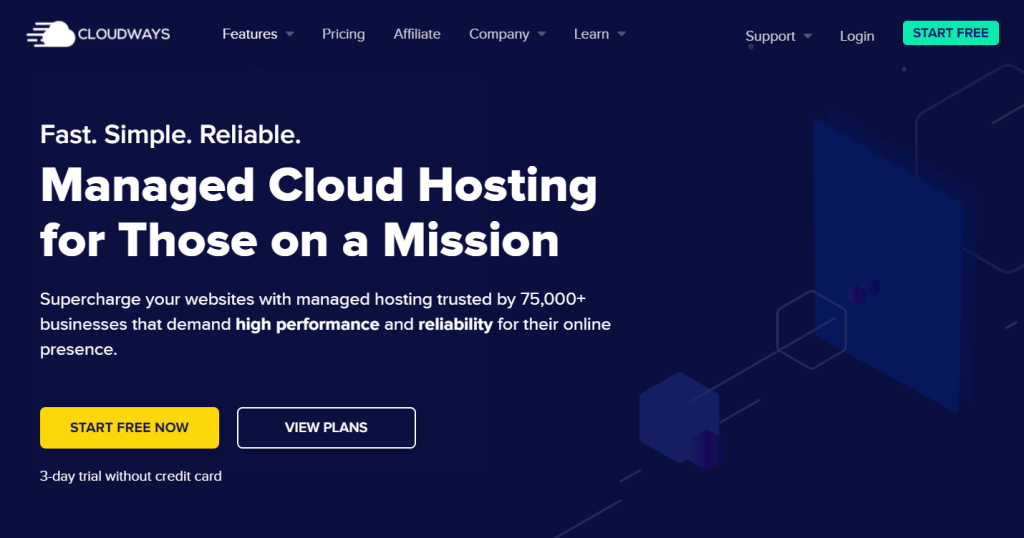
Cloudways is one of the most popular cloud hosting platforms out there and also one of my favorites.
Their cloud hosting solutions deliver utterly fast performance with reliability and great support. This is due to their technology stack that utilizes the latest and greatest technology out there.
One of the biggest reasons why Cloudways is so good is its ease of use. They have a very clean and user-friendly dashboard that makes it so easy to manage your website.
Whether you’re creating a new WordPress site, taking backups, or just checking up on your server usage, you can do so with just a few clicks.
Cloudways also provides a free migration service allowing you to move your WordPress site from your current host to Cloudways. This process is super smooth and fast.
When I first used this migration service, I was surprised by how fast and painless it was. Not to mention, the support team was always in contact during the migration process which was quite reassuring and helpful.
Speaking of support, Cloudways offers 1-on-1 support via live chat that’s available 24/7/365. The support team is very friendly, helpful, and they do their best to resolve your queries in the best way possible.
Besides this, Cloudways has all the features you’d expect from a cloud hosting provider. Here are the key features of Cloudways:
- User-Friendly Dashboard
- Free SSL
- Free Migration
- SSD-Based Hosting
- Built-in Advanced Caches
- Advanced DDoS Protection
- 24/7/365 Live Chat
- 1-Click Backup & Restore
- 24/7 Real-time Monitoring
Cloudways lets you choose the data center where you want to host your website. They currently offer three options: DigitalOcean, AWS, and Google Cloud.
Since we’re talking about Google Cloud-powered hosting in this article, let’s take a look at the pricing of Cloudways with Google Cloud as the data center:

The pricing starts at $37.45 and comes with 1 vCPU with 1.75GB RAM, 20GB SSD storage, and 2GB bandwidth. With the subsequent plans, you can get more storage, RAM, and bandwidth resources.
Overall, Cloudways is a very reliable Google Cloud hosting provider and has very affordable pricing. It’s the perfect combination of the best features at the best price.
2. Kinsta

Next on our list is Kinsta, which is another very popular cloud hosting provider that rivals Cloudways.
Kinsta lets you create and deploy just about any web project with ease through their platform, which is very easy to navigate and use.
With Kinsta, you can see up to a 200% boost in your website speeds thanks to their use of Google’s top CPU servers and fastest C2 and C3D virtual machines.
On top of that, they also have over 260+ CDN locations worldwide powered by Cloudflare to deliver your content at blazing-fast speed at any corner of the world.
Through an enterprise-level Cloudflare integration available by default, Kinsta also has a built-in caching solution called Edge Caching that can reduce loading times by 49%. To further increase loading speed, you can also enable the Early Hints web standard.
When it comes to managing or troubleshooting your WordPress site, you can do it with a single click using Kinsta’s Application Performance Monitoring (APM) Tool that visualizes speed issues and performance bottlenecks.
This tool is extremely useful in identifying what’s slowing down your website and how to fix it. You no longer have to rely on third-party plugins or tools.
Kinsta also offers a staging environment where you can test your website for changes before moving it live. Staging also comes with a selective push feature that allows you to choose what to push live: files only, database only, or both.
With the help of Kinsta API, you can schedule and automate tasks, create reports, or automate WordPress site creation.
Here are the key features of Kinsta’s WordPress hosting:
- Easy To Use
- 260+ CDN Locations
- Free Wildcard SSL
- Site Backups
- Uptime Monitoring
- 1-Click WordPress Install
- 24/7/365 Support
- Firewall DDoS Protection
- Edge Caching
- Staging Environment
- Early Hints
- Kinsta API
- SOC2 Compliance
Let’s take a look at the pricing of Kinsta:
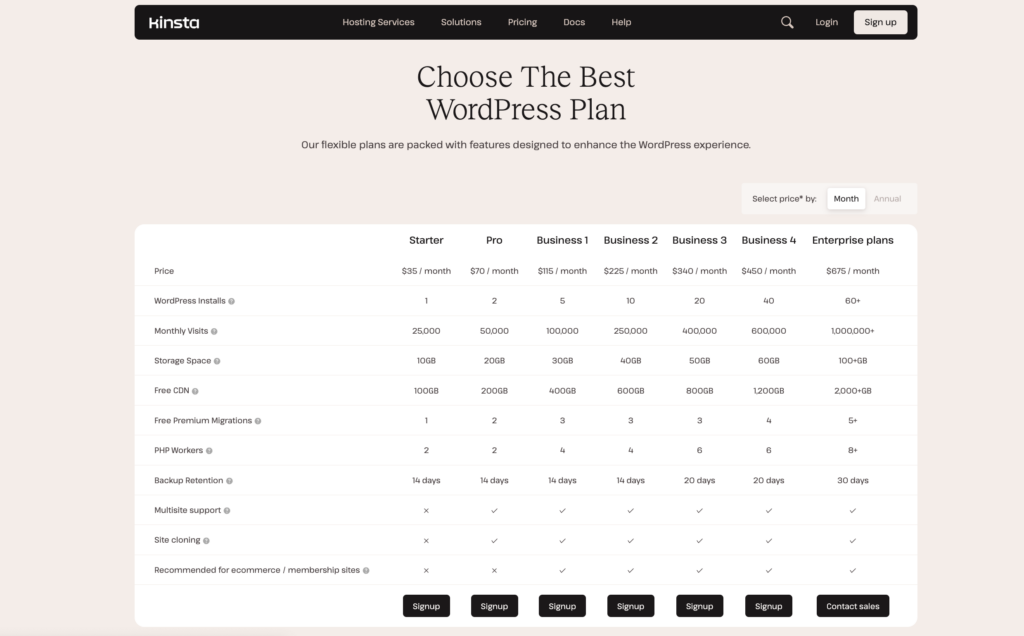
Kinsta’s pricing WordPress hosting starts at $30/month (paid annually) for a single website with a traffic limit of 25,000 monthly visits. You also get 10GB of SSD storage and 100GB CDN bandwidth.
As your site grows and visitor numbers increases, you can go for higher plans which are better suited to handling high-traffic websites. They also offer single-site plans for single WordPress installs with increased resource needs.
When it comes to Google Cloud hosting, Kinsta is another hosting service that you can put your blind faith in. With their hosting, you get blazing-fast speeds at an affordable cost and simple website management.
Furthermore, Kinsta is SOC2 compliant, which means you are safe to trust your data with them.
3. WP Engine
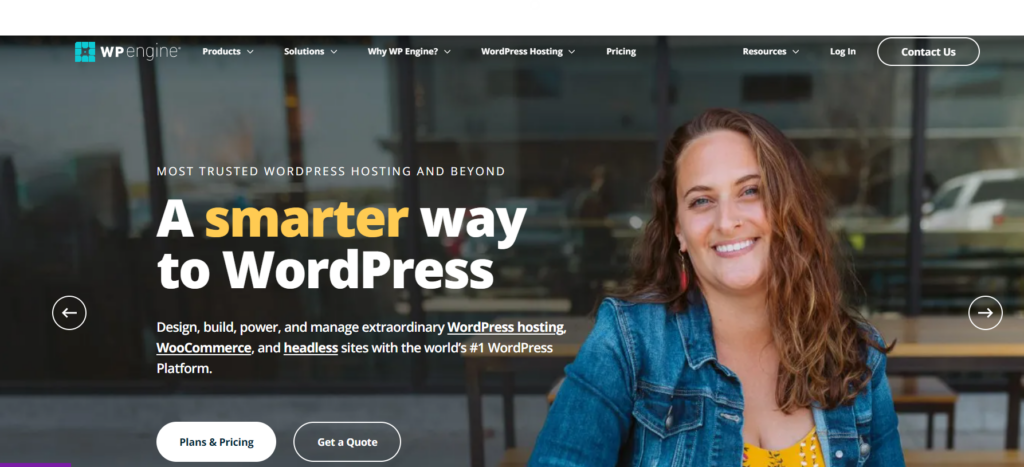
WP Engine is one of the most trusted WordPress hosting platforms and is used by big brands such as AMD, Yelp, Petco, Tiffany & Co, Stanford University, and more.
Their WordPress hosting solutions are powered by the Google Cloud platform that delivers exceptional performance. With WP Engine, you can expect a 40% boost in your website speed and a reliable site uptime.
Their in-house caching solution EverCache also reduces the load on your server thereby increasing your site performance even more.
And if that’s not enough, WP Engine also offers free fully managed CDN to deliver your content across the world at fast speeds.
This means you no longer need to use a third-party CDN or any caching plugin to increase your website speed.
Apart from performance, WP Engine also makes sure your website is secure at all times through always-on monitoring that checks your website for issues, prevents DDoS attacks, and blocks threats to your website.
Besides this, you also get free SSL with WP Engine along with 1-click staging, allowing you to ensure your live site always stays safe.
Here are the key features of WP Engine:
- Simple Dashboard
- Free SSL
- 1-Click WordPress Install
- Free Automated Migration
- Website Monitoring
- EverCache
- Free CDN
- Daily Backups
- 1-Click Staging
- 24/7/365 Support
Let’s take a look at the pricing of WP Engine:

The pricing of WP Engine starts at $20/month for a single site with a traffic limit of 25K monthly visits and comes with 10GB SSD storage and 100GB bandwidth. With the higher plans, you can host more websites and also run sites with high traffic.
If you’re looking for a Google Cloud hosting dedicated to just WordPress, then you should definitely consider WP Engine. The pricing is quite affordable, and they offer a lot of features that will help you manage your website with ease.
4. SiteGround
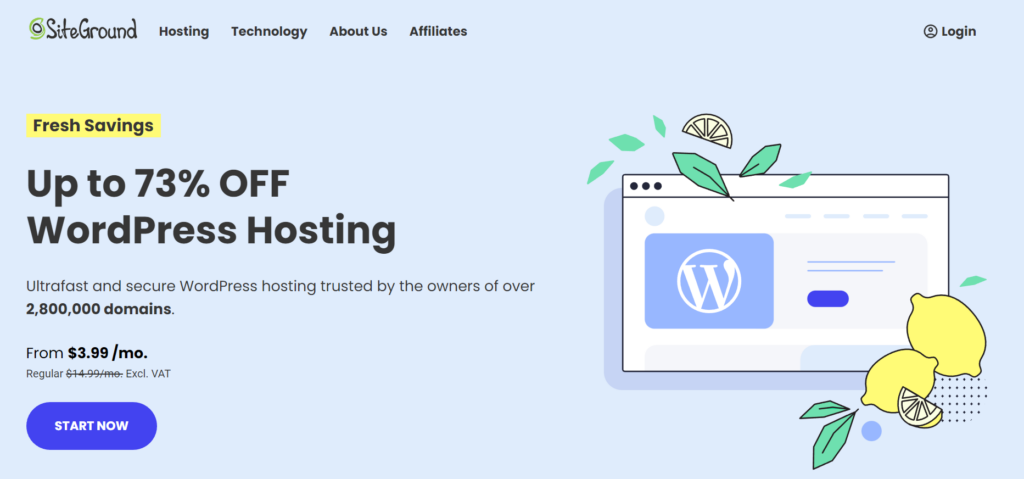
SiteGround is a web hosting provider that offers a wide range of hosting services such as shared hosting, WordPress hosting, WooCommerce hosting, cloud hosting, reseller hosting, and more.
Their hosting is powered by the Google Cloud, which guarantees fast loading times and reliability. On top of this, they also utilize powerful caching technology to further reduce server load and boost site speeds.
Another aspect of SiteGround that I really appreciate is that they are a green-friendly hosting provider. That’s mostly due to them being part of Google’s Cloud infrastructure which is carbon-neutral.
With SiteGround, you also get 24/7 server monitoring to prevent any problems and ensure your site is safe from threats and attacks.
SiteGround has its own powerful control panel designed to help you manage your website in a fast and efficient manner. From installing SSL to taking backups, you can do everything quickly with their control panel.
Here are the key features of SiteGround:
- Easy Control Panel
- Free SSL
- Global CDN Locations
- 1-Click WordPress Install
- 24/7 Server Monitoring
- Free Migration
- Daily Backups
- Free CDN
- Powerful Caching
- Automatic Scaling
Let’s take a look at the pricing of SiteGround:

The pricing of SiteGround’s WordPress hosting starts at $3.99/month for a single site with a traffic limit of 10,000 monthly visits and comes with 10GB SSD storage and unmetered bandwidth.
With their subsequent plans, you can host more than one website and also get high monthly traffic limits.
If you’re looking for cheap WordPress hosting powered by Google Cloud, then SiteGround is one of the best options out there.
Of course, this hosting won’t be anywhere near as good as Kinsta or Cloudways, but it’s still a great option for WordPress sites that don’t have high traffic demands.
5. 10Web

10Web is a hosting provider that offers automated WordPress hosting powered by the Google Cloud platform.
They offer a fully optimized hosting solution out of the box to give your website the best performance. This includes image optimization, lazy loading, CSS & JS minification, smart hosting configuration, and more.
10Web also offers a free automated migration allowing you to migrate your WordPress site to their platform completely for free.
They also offer top-notch security, including a malware removal program, DDoS protection, 24/7 server monitoring, and site backups to ensure your site and its data are always safe and secure.
When it comes to support, 10Web provides 24/7 live chat support, and their team is very responsive and quick at resolving issues.
Here are the key features of 10Web:
- Custom Dashboard
- Free SSL
- Free Migration
- 24/7 Server Monitoring
- Multiple Data Centers
- 99.9% Uptime Guarantee
- Automated Backups
- 24/7 Live Chat Support
- DDoS and Brute Force Mitigation
- Advanced Caching
- Staging Environment
Let’s take a look at the pricing of 10Web hosting:

The pricing starts at $20/month for a website with a traffic limit of 10,000 monthly visits. With this plan, you get 10GB of SSD storage, free SSL, a 99.99% uptime guarantee, and more.
Besides this, they also offer their AI website builder based on Elementor and Elementor AI assistants that can be used to build your website quickly.
Overall, 10Web is a good choice for Google Cloud-powered WordPress hosting and their pricing is quite affordable given the features.
If the AI builder features of 10Web are something you’re interested in, you should definitely try it out.
6. Flywheel

Flywheel is a managed WordPress hosting platform that offers powerful WordPress hosting based on Google’s Cloud infrastructure.
With Flywheel, you can expect blazing-fast speed for your website with zero configuration. That’s because Flywheel utilizes their in-house caching solution called FlyCache, which is designed to optimize and improve site speed.
Besides that, you also get to use their CDN for free, which delivers content globally at fast speeds.
Since Flywheel is a security-focused hosting, you can rest assured that your site will stay safe no matter what. This is possible because of the various security measures used by Flywheel hosting.
This includes a free malware removal tool, two-factor authentication, nightly backups, one-click restores, and more.
Lastly, Flywheel has a very clean user dashboard which I’m personally a huge fan of. Managing websites becomes very easy with their dashboard and you can easily streamline your workflow to be more efficient.
Here are the key features of Flywheel hosting:
- User-Friendly Dashboard
- Free SSL
- Free CDN
- Nightly Backups
- 1-Click Restore
- Free Malware Cleanup
- 24/7 Support
Let’s take a look at the pricing of Flywheel hosting:

The pricing starts at $15/month for a single WordPress site with a traffic limit of 5,000 monthly visits. With this plan, you also get 5GB of SSD storage and 20GB of bandwidth.
While Flywheel is a good choice for Google Cloud hosting, I find their pricing to be somewhat expensive when compared to what Cloudways and Kinsta are offering.
7. Elementor Hosting

Last on our list is Elementor Hosting which is a managed WordPress hosting solution based on Elementor. This means, your site will completely run on Elementor and its theme.
While this can be a treat for you if you love Elementor, I think it’s important to point out that you’d be locked into the Elementor ecosystem with this hosting.
Speaking of hosting, Elementor Hosting is fully managed and reliable powered by the Google Cloud platform. You can expect ultra-fast performance with a 99.9% uptime guarantee.
In terms of security, you get a free SSL certificate along with DDoS protection to ensure your site stays safe from threats and attacks.
Elementor Hosting also uses Cloudflare CDN to further improve performance and deliver content at fast speeds on every corner of the world.
Since this is an Elementor-based hosting, they offer a staging tool allowing you to build or edit your site before you make it live.
Here are the key features of Elementor Hosting:
- User Dashboard
- Free SSL
- DDoS Protection
- 99.9% Uptime Guarantee
- Cloudflare CDN
- 24/7 Monitoring
- Automatic Updates
- Integrated Caching Tool
Let’s take a look at the pricing of Elementor Hosting:

The pricing starts at $9.99/month for a single site with a traffic limit of 25K monthly visits. With this plan, you also get 10GB SSD storage, 30GB bandwidth, and 14-day backups.
The subsequent plans let you host multiple websites and come with more server resources. Each plan comes with Elementor Pro page builder included.
If you plan to use Elementor on your website, then you should definitely consider checking out Elementor Hosting, as it’s built and optimized purely for Elementor users.
Conclusion
So, that’s our list of the best Google Cloud-powered WordPress hosting services that you can use today.
We’ve shared some of the best solutions out there powered by Google Cloud, and they’re the best at handling high-traffic websites.
If you have any questions regarding the hosting solutions shared on this list, feel free to leave your questions in the comments section below.
Disclosure: This post contains affiliate links. That means if you make a purchase using any of these links, we will earn a commission without any extra cost to you. Thanks for your support.

Leave a Reply