
A notification bar is a great way to promote a new product or a hot deal with your website visitors. It lets you reach your website visitors when they are most engaged, right when they visit your site.
The goal is to display a top bar on your site with a notification message that will grab attention and help convert visitors into leads and customers.
If you want to keep your visitors up to date about new deals, you’re in the right place. Let’s check out the 10 best WordPress notification bar plugins!
Plugin | Free Version | Ratings | More Info |
Notification Bar by ConvertForce | Yes | ||
WPFront Notification Bar | Yes | ||
HashBar | Yes | ||
Easy Notification Bar | Yes | ||
NotificationX | Yes | ||
Hello Bar | Yes | ||
Top Bar | Yes | ||
Announcement Bar | Yes | ||
Notibar | Yes | ||
WP Notification Bars | Yes |
1. Notification Bar by ConvertForce
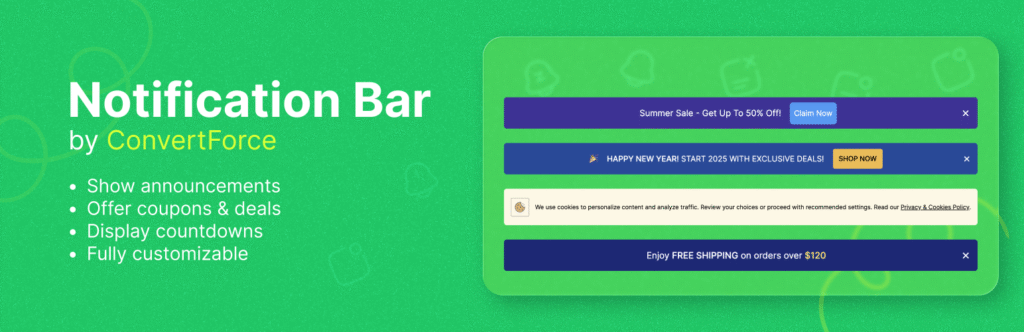
Notification Bar by ConvertForce is a modern, Gutenberg-native plugin that lets you create sleek, customizable bars to share announcements, promotions, or CTAs on your WordPress site. Whether you want to showcase a limited-time discount, promote a new blog post, or highlight important updates, this plugin ensures your message gets noticed without disrupting the browsing experience.
Because it’s built directly into the WordPress block editor, you don’t need to learn a new interface or rely on shortcodes. You can design your notification bars using the same editor you already use to customize colors, fonts, backgrounds, icons, and buttons to match your branding. It also supports sticky bars that stay visible as visitors scroll, dismissible alerts with a “remember close” option, and advanced display rules to target specific pages or devices.
Lightweight and mobile-friendly, Notification Bar by ConvertForce is optimized for performance so your site stays fast. On top of that, it includes built-in analytics to track impressions and clicks, helping you measure which bars drive the most engagement. If you’re looking for a simple yet powerful notification bar solution that feels native to WordPress, ConvertForce is an excellent choice.
Key Features:
-
Gutenberg-native block editor integration
-
Fully customizable design (colors, typography, buttons, icons)
-
Sticky, floating, or dismissible bars
-
Smart display rules: page targeting, scroll, delay, or exit triggers
-
Countdown timer support
-
Built-in analytics for views and clicks
-
Lightweight, responsive, and SEO-friendly
Pricing:
Notification Bar by ConvertForce is free to use, with pro features coming soon for more advanced targeting and design options.
2. WPFront Notification Bar
WPFront Notification Bar is a highly customizable tool with a variety of notification options. You can set different notification bar lengths on different devices, making it incredibly responsive. It can be placed anywhere on your site or be triggered while scrolling- making sure your message reaches all kinds of viewers.
You can set a timer for how long the notification stays there or opt for a sticky notification (where the notification stays in place regardless of movement). You can attach a nice message and button with your bar, which opens another window once your visitor clicks on it. It also allows an animation option in case you want to make your notifications a little extra engaging.
It has a live preview that you can enable before publishing it, which is a great tool to help revise the size, color, and text of your notification bar. WPFront Notification Bar may relatively simple but it does what’s required- and that’s what we love about it!
Key Features:
-
Customizable to user roles
-
Set notification start and end dates
-
Show notification on certain pages
-
Customizable to user roles
-
Set notification duration and triggers
-
Hide in smaller devices like mobile
3. HashBar
HashBar brings a vibrant color palette and exciting themes to help you design as many notification bars as you’d like. These bars can be about offers, promotions, and even newsletter subscriptions- this tool supports you in all promotional endeavors!
The plugin helps you design WordPress notification bars that are highly customizable and mobile responsive. You can configure the bar to display only on certain pages, such as your home page or WooCommerce product page. It has highly targeted options to ensure your notification bar reaches the perfect audience. You can also set the number of times the notification should appear, or whether it should be removed once the user hits the close button.
The plugin lets you customize each and every aspect of your notification bars, including content background, text, image, opacity, hover, and even padding. You can position the bars in different areas of your WordPress site and schedule an expiry date in advance. The plugin supports analytics to help optimize your bars further, which definitely is the cherry on the cake!
Key Features:
-
Unlimited notification bars
-
Expansive color palette
-
Record and track analytics
-
Sets highly targeted notifications
-
Custom positioning throughout the website
-
Configurable options depending on user behavior
4. Easy Notification Bar
Easy Notification Bar helps you get important updates, messages, and offers to your visitors by showcasing sitewide bars.
It has an easy setup and customization process. You can add a background bar color, text, and buttons to the bar. It has the option to enable a sticky notification to ensure visitors cannot miss it. You can also set up a close button so that the same offer isn’t shown multiple times to a visitor.
As it is pretty straightforward compared to other plugins, it doesn’t offer a variety of designs and layouts for your bars. You can only add one bar that is displayed sitewide or just on your homepage. We wouldn’t recommend it if you’re looking to display multiple notification bars on your site.
Key Features:
-
GDPR compliant
-
Easy setup process
-
Optional close icon
-
Sticky display bar
-
Minimal code and lightweight
-
Mobile responsive design
5. NotificationX
NotificationX offers powerful features with an excellent user experience. Amidst its numerous notification-related offerings, its notification bar has a special spot in our hearts.
The plugin offers compelling call-to-action tools to promote your special offers, deals, and announcements. It has 3 ready-made notification templates to help you target users. You can modify the background, font, and text to match your needs. You can also add a countdown timer to add a sense of urgency to your visitors.
You can customize it to display on certain pages or device types. The plugin allows you to trigger it after a certain amount of seconds and automatically disappears after some time. All in all, we love its versatility and attractive design, so we think it’s definitely worth a shot!
Key Features:
-
3 design layouts
-
Countdown timer with delay
-
Configuration website visibility
-
Customize timing & behavior
-
Views, clicks, and analytics tracking
6. Hello Bar
Hello Bar offers a highly optimized and traffic-driving notification bar to help increase your sales. With over 10,000 active installations and engaging animations, this plugin sure is worth the hype.
Amongst its many pop-ups and bars, its notification bar stands out pretty well. Its bars can be set up within just five minutes. They can be customized with the right text, colors, and buttons- and then animated to the fullest to catch your WordPress visitor’s eye.
Its bars can be placed on the header and footer of your pages and can be set to stay in place while scrolling. You can pick one of its hundreds of themes and its design assistant ensures your bars match your brand and colors. When targeting your audience, this plugin offers the option to visitors based on location, date, campaign, and behavior.
Key Features:
-
100+ predesigned templates
-
Add animations to notification bars
-
Track and analyze bar performance
-
Notification pop-ups, alerts, and sliders
-
Targets audiences for special promotions
7. Top Bar
Top Bar has a free and simple notification bar to display a one-line message to your WordPress visitors. You can add a button and text to the bar, making it an effortless tool to get attention to your latest promotions.
Its free version is mostly limited to a few choice colors, texts, and buttons. However, if you choose its premium plan, you can enjoy many more benefits. This includes fun features including setting a delay, targeting certain customers, a close button on the bar, and custom positioning.
You can add some additional styling (as well as a border) in the premium version. We’d recommend the free version of this tool if you have one common update for all your visitors. Despite being super simple, it sure gets the job done.
Key Features:
-
Sticky top bar
-
Fully translatable
-
Excellent support
-
Lightweight and simplistic
-
Bottom border and positioning (pro)
8. Announcement Bar
Unlike the other plugins in this list, Themify has a different name for its notification bars. They’re called announcement bars and they offer a similar set of functions to their counterparts.
Its notification bar is responsive and retina-ready. It comes in a variety of colors and styles, each designed to garner attention from your audiences. You can specify the settings to display the bars at a specific time range and place it anywhere on your pages using shortcodes or widgets.
It comes with 3 slider effects: Default, Fade, and Continuous. You can add buttons to the bar to direct your visitors to a new page or post. It lets you set a Start and End date for specific offers, which helps create a sense of FOMO (fear of missing out) within your audience.
Key Features:
-
Multiple slider effects
-
Offers a few design presets
-
Comes with shortcodes & widgets
-
Works on both desktop & mobile
-
Bars can be set on both the top/bottom of the page
9. Notibar

This notification bar plugin lets you create notification bars using the WordPress customizer. This makes it very easy and fast for anyone who wants to display notifications on their site.
The plugin has an instant live preview mode allowing you to view the changes you make to your notification bar in real-time.
You also get some style presets that you can directly apply to your notification bars. Moreover, you can customize your bar by changing the color, typography, width, and alignment.
Key Features:
- Easy to use
- Style presets
- Highly customizable
- Fully responsive
- Editor with live preview
The plugin is perfect for anyone who wants a lightweight notification bar WordPress plugin. It’s available for free.
10. WP Notification Bar
Whether you’re looking to share marketing promotions and alerts, or just increase click-throughs, WP Notification Bar is the perfect plugin for you. A lightweight and responsive plugin, this tool lets you create unlimited notification bars with a ton of customizations.
You can add texts, call-to-action buttons, countdown timers, and even newsletter subscriptions using this plugin. Every notification bar can be customized to a T, with unlimited color choices for notification background, text, and links. You can add multiple notifications at once and configure them to show up depending on a predefined priority. You can also set up A/B tests on notifications to see which performs better.
The plugin allows you to configure how visitors interact with your bars, such as clicking a button or toggling to know more. Once visitors start clicking on your bars, you can also collect reports on views and clicks. With many more exciting features like notification animation, we think this plugin is definitely worth a try!
Key Features:
-
Import/export bars
-
A/B split testing
-
Trackable analytics
-
Set notification bar priority
-
Unlimited color choices
-
Search form within the bar
Conclusion
As a WordPress site owner, you want to keep your customers engaged and up-to-date with your latest offerings. A notification bar is the best tool to assist you in this endeavor, with attractive designs and call-to-actions.
If you haven’t yet chosen the right plugin for you, we’d suggest trying one of the basic free tools and later upgrading once you get the hang of it. As always, if you enjoyed this article, please consider sharing it or leaving a comment.
Thanks for reading!


























Leave a Reply