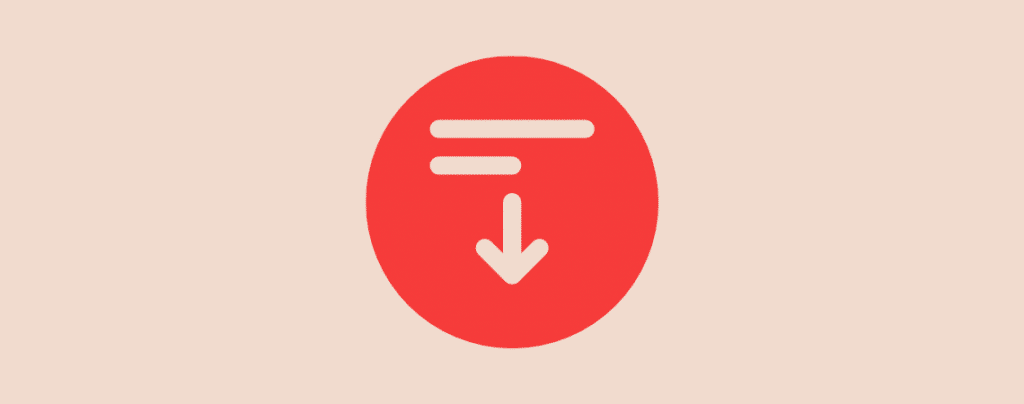
Struggling with clunky paragraphs in your WordPress posts? Annoying gaps where you just want a clean line break? Fear not! This guide unveils the secrets to adding perfect line breaks and extra spacing in your WordPress content, ensuring a visually pleasing and professional reading experience for your audience.
In most editors, you can create extra spaces by pressing the Enter/Return key a few times. But that’s not the case in the WordPress editor.
Let’s find out how to do it in WordPress.
Adding a Line Break in WordPress
In WordPress Editor, when you press the ‘Enter/Return’ key on your keyboard, it automatically creates a double line space.
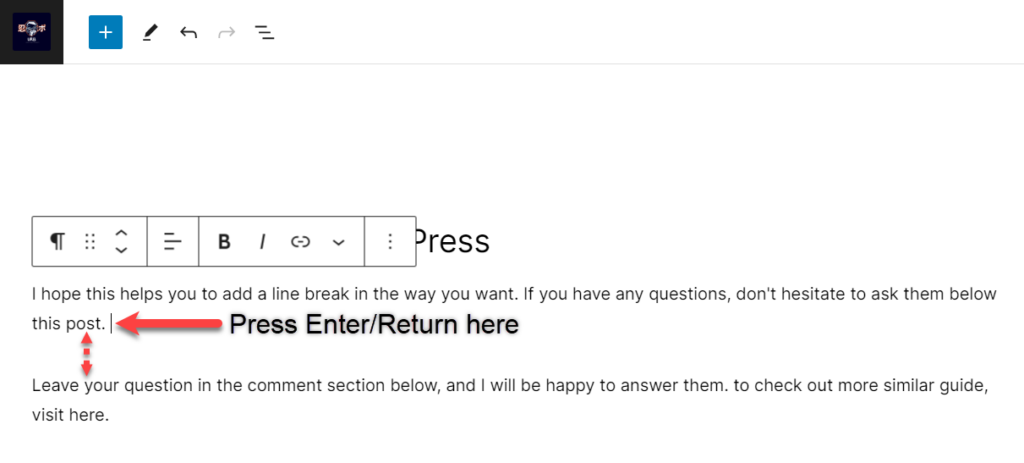
But if you want to have a bigger line break or more space, you can use the ‘Spacer’ block.
Just go to the WordPress editor, then click on the + icon to add a new block and search for ‘Spacer’.
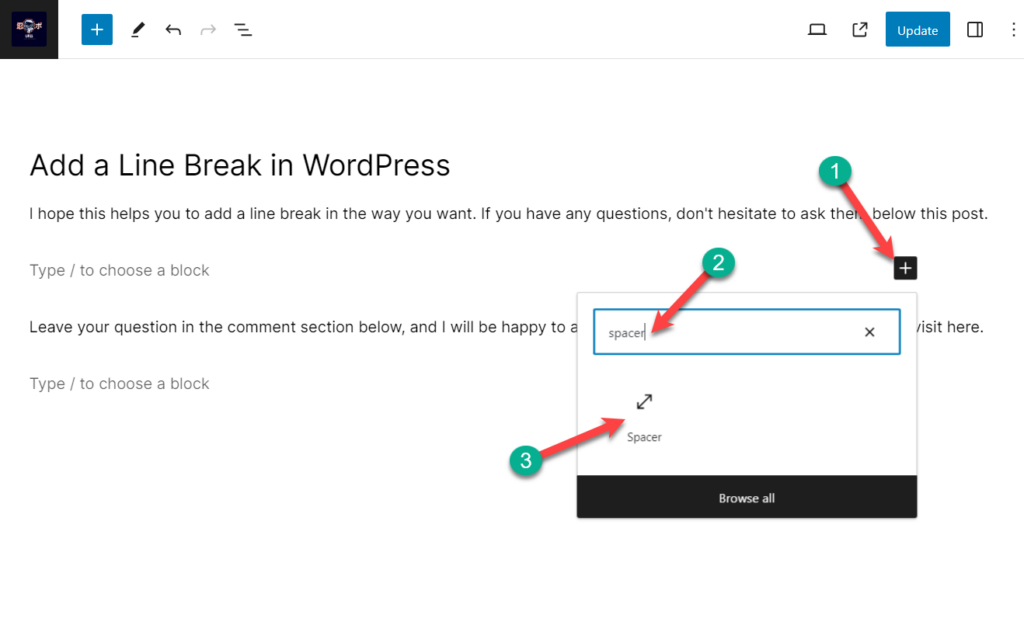
Or simply type /spacer and enter the ‘Spacer’ block.
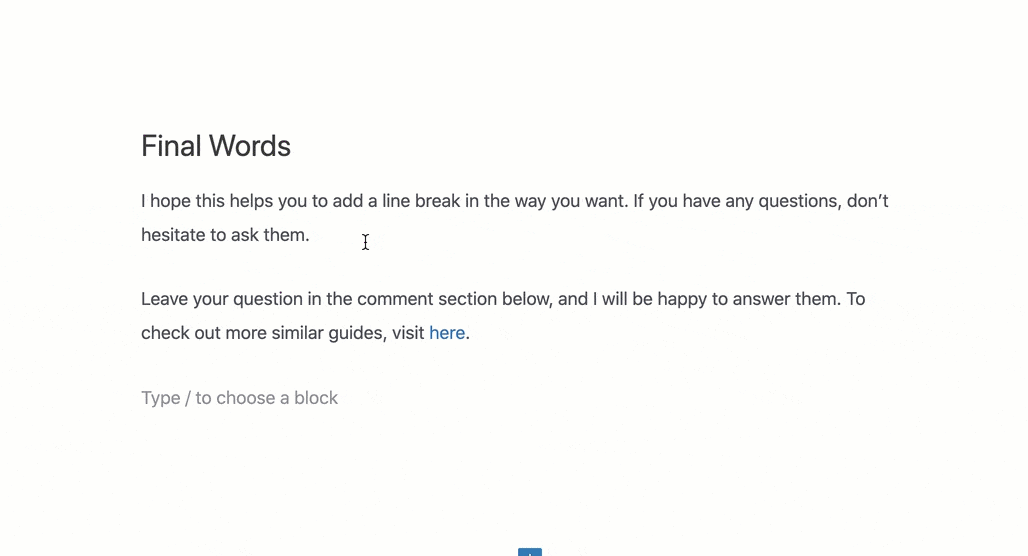
Once you’ve added the spacer block, it automatically creates a space of 100 pixels. You can adjust it by dragging the blue-bordered dot.
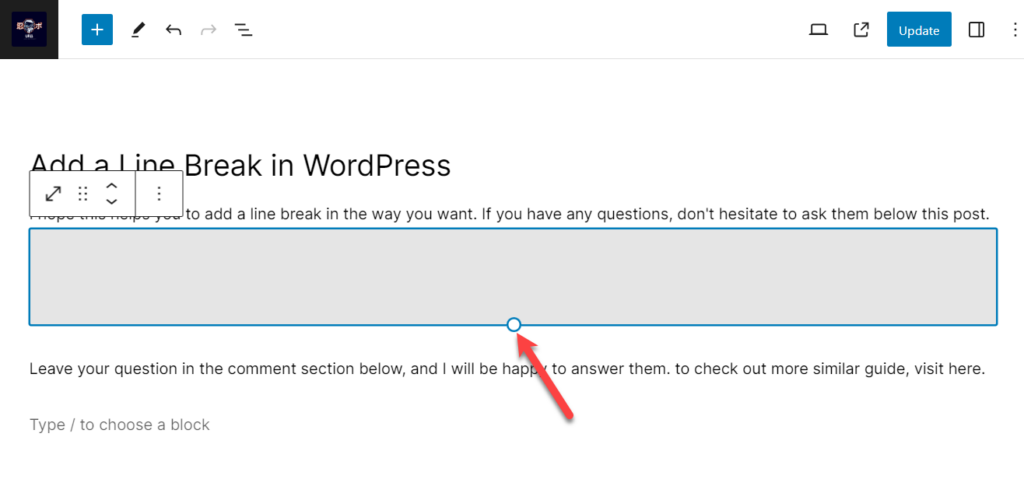
That’s it. You’re done.
Final Words
I hope this helps you to add a line break in the way you want. If you have any questions, don’t hesitate to ask them.
Leave your questions in the comment section below, and I will be happy to answer them. To check out more similar guides, visit here.

Leave a Reply