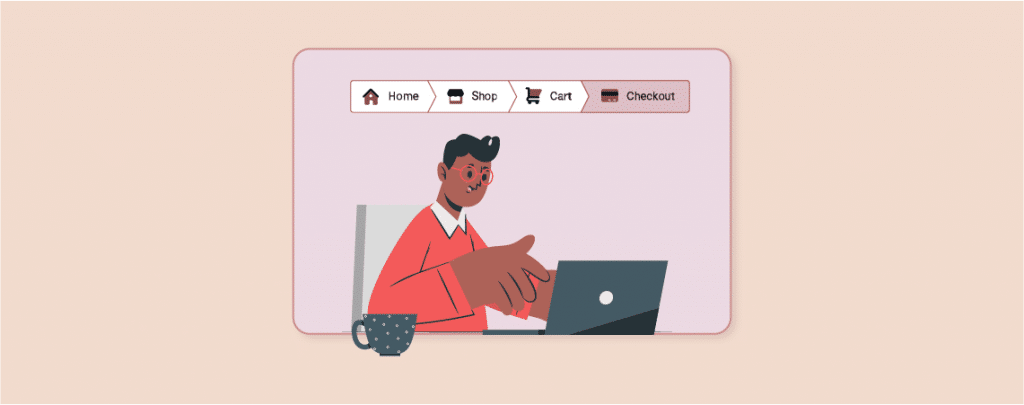
Are you looking for an easy way to add breadcrumbs to your WooCommerce store?
Breadcrumbs help your clients to navigate easily through your WooCommerce store. It also helps search engines understand the hierarchy and structure of your website’s content and display those in search results.
In this post, I will show you the easiest way to add breadcrumbs in WooCommerce store of yours.
Let’s begin, then.
Adding Breadcrumbs in WooCommerce
There are several ways to add breadcrumbs to your WooCommerce online store. Using a plugin is very easy and doesn’t come with many complexities.
Step 1: Install WooCommerce Breadcrumbs
First, you have to install and activate the WooCommerce Breadcrumbs plugin from the WordPress plugins directory. To do it, navigate to Plugins -> Add New and search for WooCommerce Breadcrumbs.
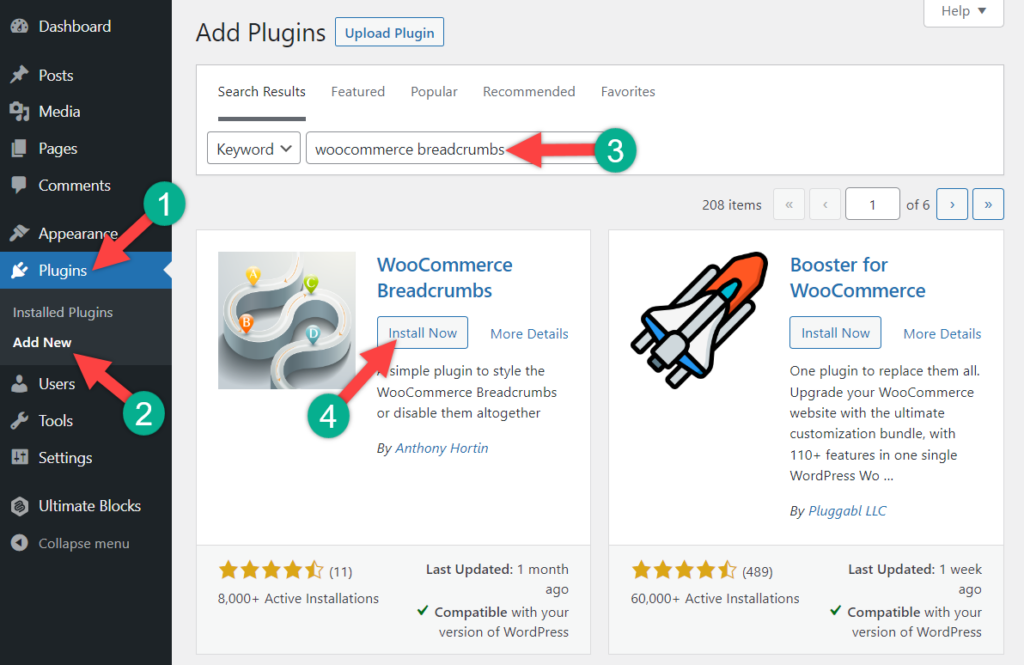
Install the plugin, and don’t forget to activate it.
Step 2: Add Breadcrumbs
When the plugin is activated, navigate to Settings -> WC Breadcrumbs from the WordPress dashboard.
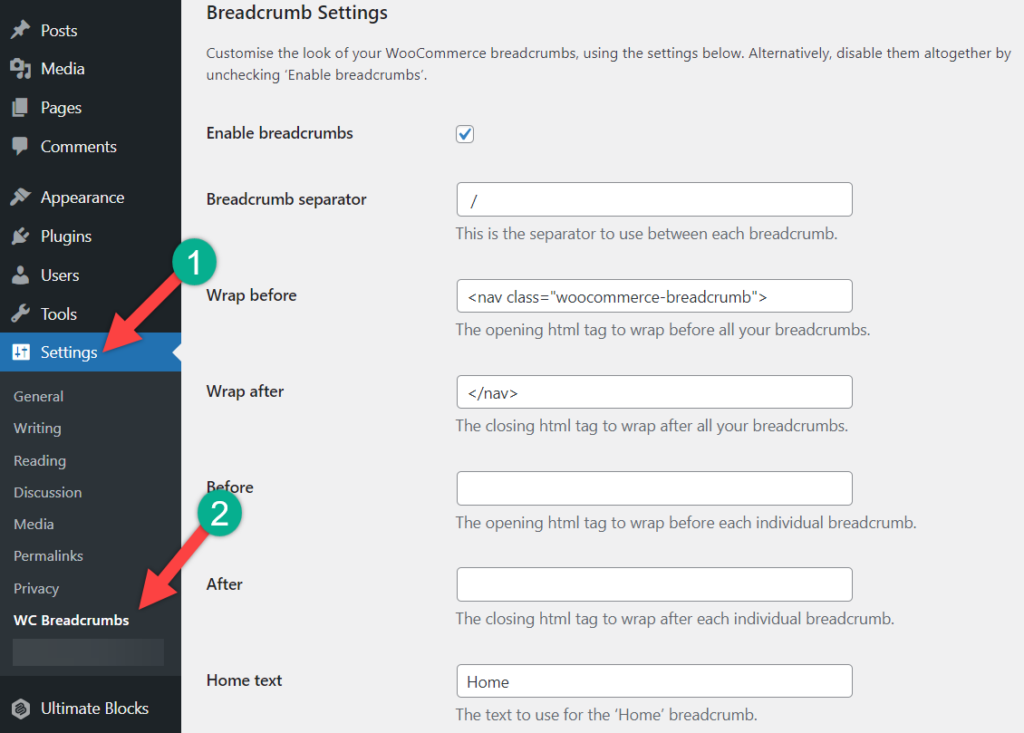
Now you will be able to change the appearance of the navigational links that you want to appear on your WooCommerce online store. If you scroll down, you will find customization options. For example, you will be able to change the URL and text of your homepage, which will appear in the navigational links.
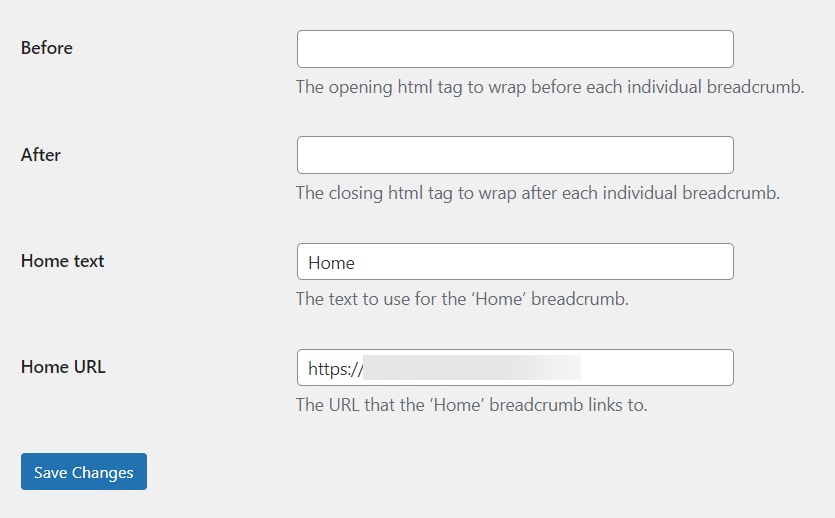
When you are done, don’t forget to click on the Save Changes button.
Last Words
Isn’t it easy to add breadcrumbs in WooCommerce? I hope you will be able to add breadcrumbs by yourself in your WooCommerce store. If you liked this post, please share it with your friends and leave your thoughts in the comment box below.

Leave a Reply