
Having high-quality and engaging content is crucial for the success of any website today. No matter what type of website you run, content is the only thing that drives organic traffic to your website and keeps them coming back.
Creating good quality content is really a challenging job. But reaching that content to the target audience is more challenging. And this is where WordPress content plugins come into play.
They not only brand your content engaging but also make them SEO-friendly and easily sharable on social platforms. We’ll introduce you to some best WordPress plugins you can harness to take your content to the next level.
Plugin | Type | Ratings | More Info |
Ultimate Blocks | Content | ||
Rank Math | SEO | ||
Social Snap | Social Media | ||
Thrive Leads | Lead Generation | ||
SchedulePress | Scheduler | ||
WP Table Builder | Table | ||
Google Site Kit | Analytics |
Keep reading to learn more about these plugins, including their top features and functionalities.
1. Ultimate Blocks

Ultimate Blocks is a powerful WordPress plugin that adds numerous exciting blocks to the WordPress editor. Table of content, content toggle, post grid, divider, button, call to action, etc., are some most popular of them.
Using them, you can take your web content creation and presentation style to the next level. Each block is fully customizable. So you can tailor them to satisfy your specific needs and branding.
Below are the names and links of each block of this plugin so you can explore them.
- Button
- Call to Action
- Click to Tweet
- Content Filter
- Content Toggle (Accordion)
- Countdown
- Divider
- Expand
- Image Slider
- Post Grid
- Progress Bar
- Review (Schema Markup Enabled)
- Social Share
- Star Rating
- Styled Box
- Styled List
- Tabbed Content
- Table of Content
- Testimonial
The Ultimate Blocks plugin is an ideal solution for anyone who wants to create engaging content in visually appealing ways. Plus, it can save you from installing multiple plugins, as you’ll find many functionalities in this single solution.
- Provides 20+ customizable Gutenberg blocks
- User-friendly interface for beginners and expert users
- Easy to adjust color, fonts, and other styles
- Each block is perfectly mobile responsive
- Lightweight and optimized for fast loading
- Regularly updated to be compatible with WordPress
- Entirely free for anyone to use
2. Rank Math
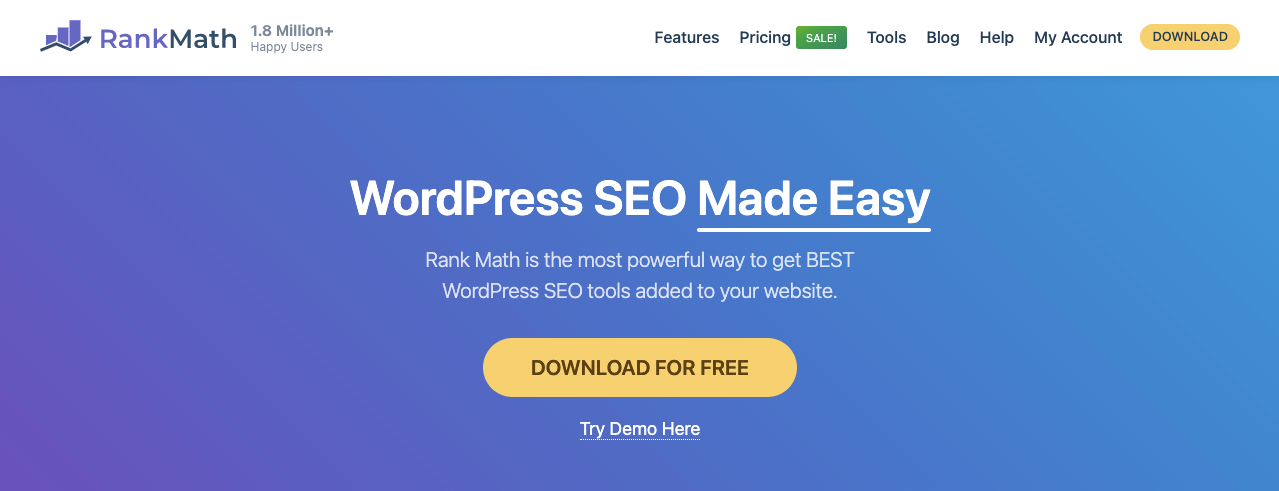
You can’t reach your web content to target audiences without improving its SEO score and visibility on search engine result pages. The Rank Math is a wonderful plugin that can look after many of your website’s SEO aspects, from keyword research to technical optimization.
If you aren’t pro enough in technical SEO optimization, no worries! Rank Math will provide fields and options to configure numerous technical SEO aspects easily. It’s a great tool for anyone who wants to revamp their content marketing strategies.
Here’re the key features of the Rank Math SEO plugin:
- Easy to setup wizard
- Built-in keyword research tool
- Real-time content analysis and optimization
- Allows to set metadata, title tags, meta description, etc.
- Includes supports for sitemap creation and schema markup
- Compatible with WooCommerce and search console
- Lets you manage 404 errors and 301 redirection
3. Social Snap
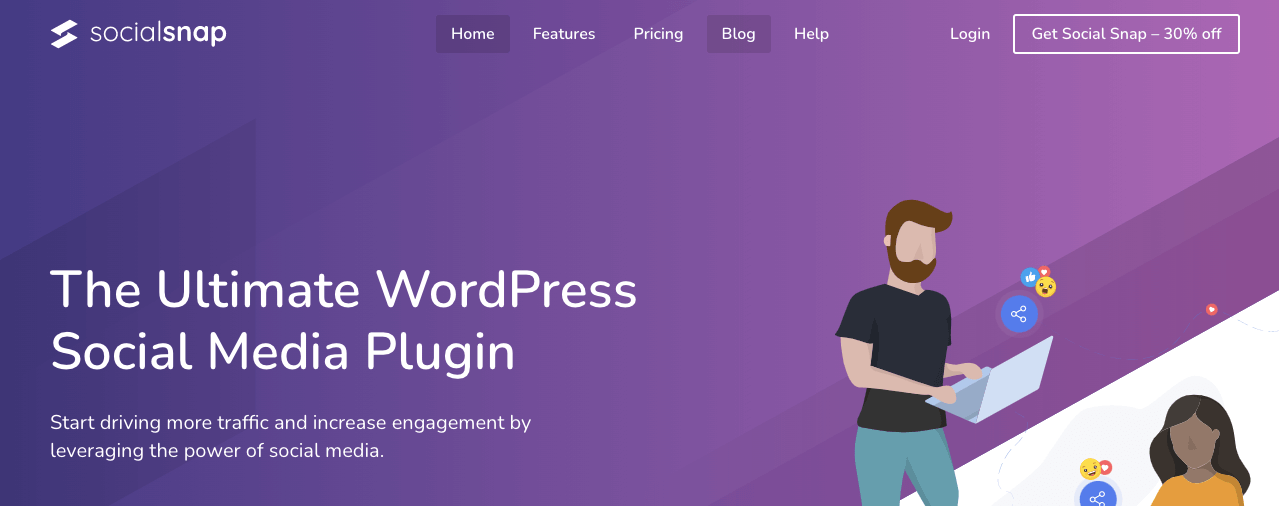
According to many statistics, social media accounts for 2.5%-6% of web traffic. And this figure varies based on different industries. Apart from statistics, a strong presence in social media can bring impressions and grow your brand identity.
The Social Snap plugin can help you increase your content and web presence on social media platforms. This plugin allows you to add social share buttons to your content, boost old posts, automatically share posts, and more.
Below are the top features of the Social Snap plugin:
- Supports 30+ popular social media apps and networks
- Customize posts look when shared on social media
- Bubbles up top-performing content to web visitors
- Shortens link via bitly
- Integrated statistics and analytics
- Works perfectly on any device
4. Thrive Leads
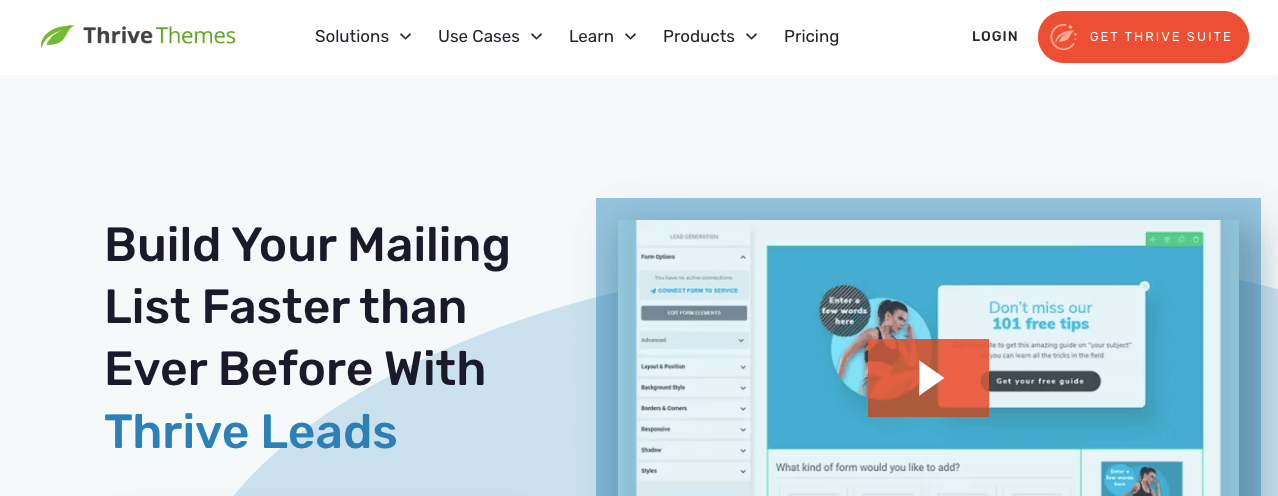
Email marketing is one of the most effective ways to bring valuable traffic and conversions to a website. But before starting any email marketing campaign, you must have a collection of active email addresses at hand.
Thrive Leads is a lead-generation plugin that can help you convert web visitors into subscribers. It allows you to create custom opt-in forms and publish them on the front end of your website.
Whenever users or visitors fill out the form with their email addresses, they become website subscribers. Check out the key features of this plugin below.
- Drag-and-drop editor allows creating forms in minutes
- Build and deploy custom opt-in forms (pop-ups, slide-ins, ribbons, banners, etc.)
- The A/B testing feature helps to figure out the best design
- Has integrations with MailChimp, AWeber, and others.
- Customizable triggers (exit, time, scroll, and click triggers)
- Built-in analytics and tracking tools.
5. SchedulePress
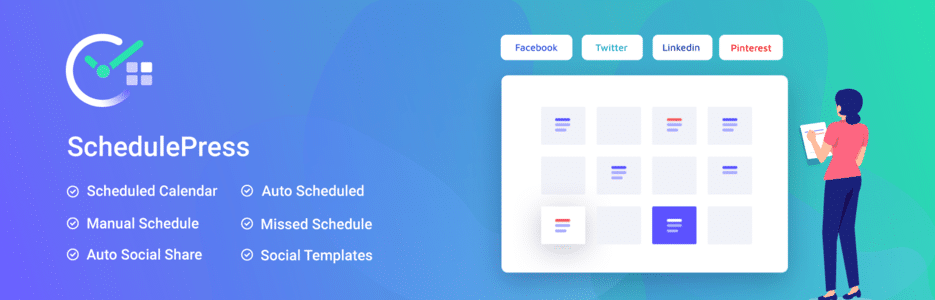
Taking the content marketing section of your website to the next level can be daunting, especially when you have too many posts. You have to update your old blog posts, write on new topics, share them on social platforms, and send the most important ones as newsletters.
But doing so many things at a time may often cause you to lose track of time. The SchedulePress plugin allows you to create a publishing schedule for your web content. You can also set reminders for upcoming next tasks and monitor all these from one place.
This can save you from juggling and wasting valuable time. Check out the key features of the SchedulePress plugin below.
- Schedule calendar allows you to manage content date-wise
- Drag and drop tool to schedule content on the calendar
- Auto scheduler shares and publishes and share content on social platforms
- Customize social share templates for the auto-scheduler
- Send email notifications to authors about the blog post status
- Supports bulk editing options
6. WP Table Builder
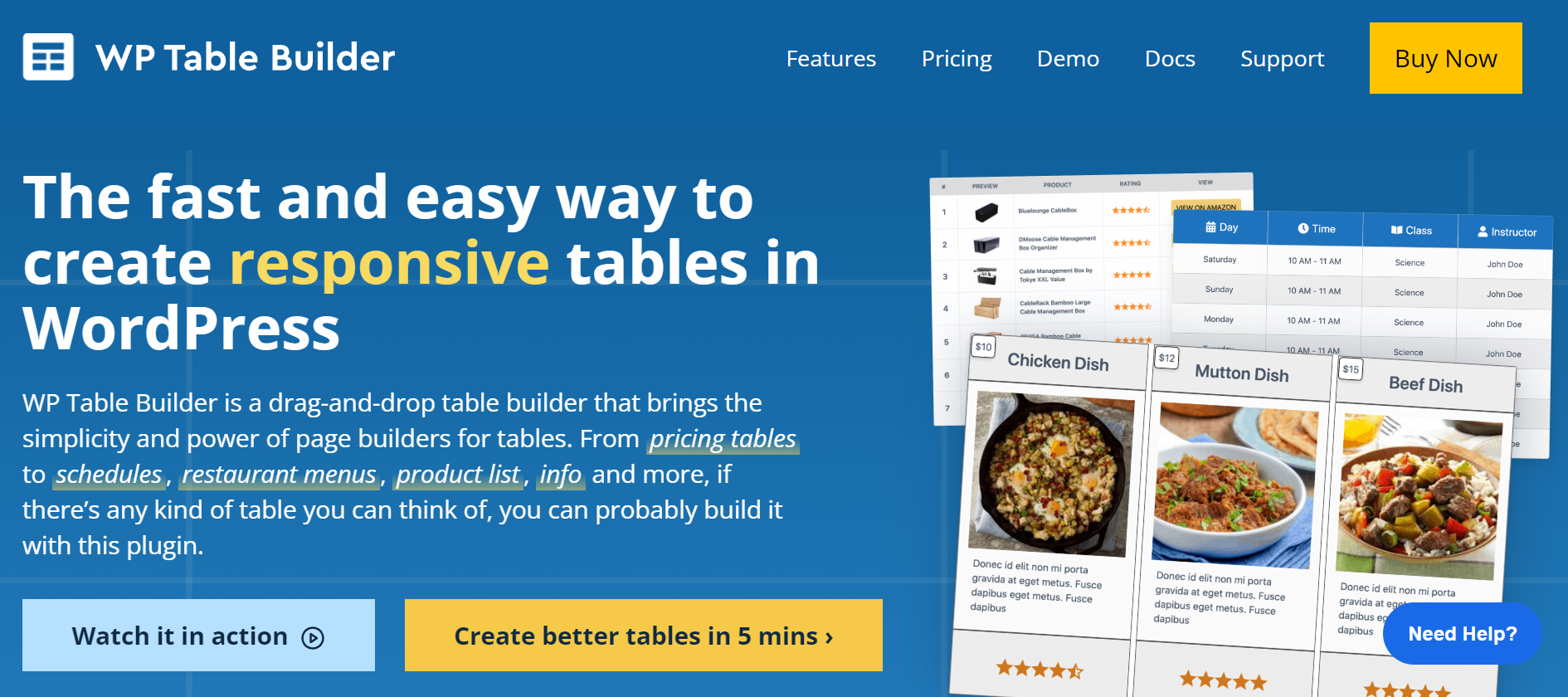
If you have data and statistics at hand, better to present them with tables or charts other than plain paragraphs. This approach can stand out your statistical information and make sure the maximum focus of web visitors and readers.
WP Table Builder is a plugin you can use to create beautiful tables in minutes. Using it, you can create comparison tables, pricing tables, listicle tables, and more. The plugin generates a shortcode for each table that you can embed on any post or page to display the table.
Explore the key features of the WP Page Builder plugin:
- Comes with a drag-and-drop editor
- Has Gutenberg integration and works perfectly on all screen sizes
- Prebuilt templates can save you time and labor
- A total of 14 fields/elements are available to decorate your table
- Allows to merge cells and separate columns/rows for a beautiful appearance
- Gives complete control on color control and customization
7. Google Site Kit
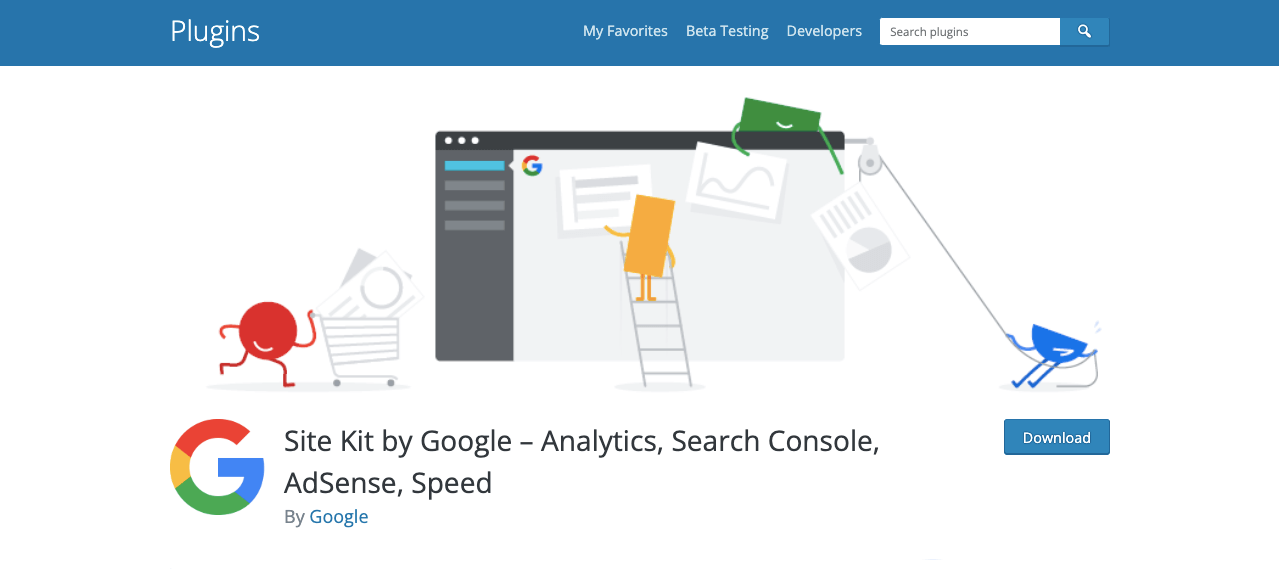
The very next step after publishing engaging web content is monitoring their performance. Otherwise, evaluating how effectively your content reaches the target audiences and brings you the expected results will be impossible.
Google Site Kit is a free WordPress plugin that connects your website to a range of Google services like Search Console, Adsense, Analytics, and more. It provides real-time information on metrics like page views, bounce rate, user sessions, CTR, conversion rate, and search engine ranking.
Accordingly, you can optimize your content strategies so they can perform better than before and beat competitors. Check out the key features of the Google Site Kit plugin.
- Displays web traffic data through Google Analytics
- Shows impression and CTR from Google Search Console
- Gives an overview of your website’s AdSense earning
- PageSpeed Insight Tool lets you know your page speed and performance
- Google Tag Manager allows you to manage tracking codes
- A simple and intuitive interface for anyone
Conclusion
WordPress plugins can be extremely powerful to take your content to the next level. You’ll find tons of best WordPress plugins online. But being able to choose the right one can be extremely time-consuming.
We have gathered the most popular ones in this article you can instantly go with to create high-quality and compelling content. Once you become familiar with the WordPress eco-system, you can switch to other plugins.
Disclosure: This post contains affiliate links. That means if you make a purchase using any of these links, we will earn a commission without any extra cost to you. Thanks for your support.

Leave a Reply