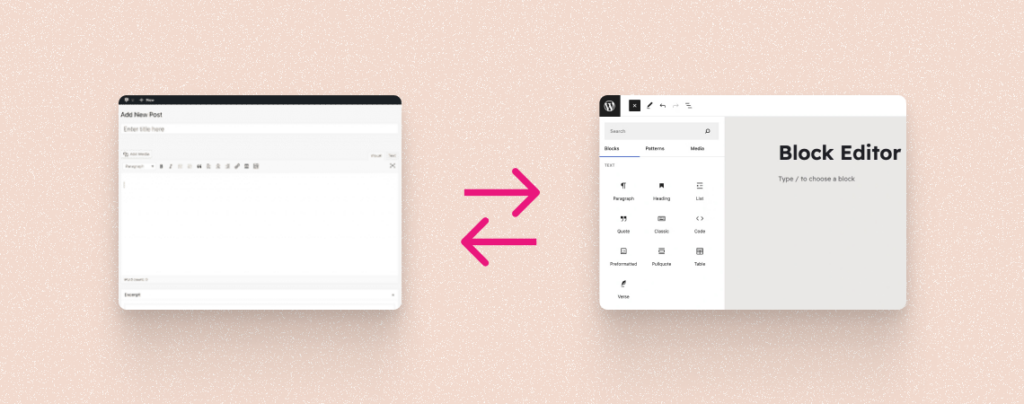
WordPress 5.0 update comes with a brand new editor called Gutenberg. The Gutenberg editor has completely transformed the way you used to compose and edit posts on WordPress.
The new editor introduced a new approach called blocks. Blocks are content elements (paragraph, images, videos, list, etc) that you add to your post or page.
If you want to use blocks in your old WordPress posts, you need to convert them to Gutenberg blocks.
In this post, I’ll show you how to convert existing WordPress posts to Gutenberg blocks.
Let’s get started.
Converting from the Classic to Blocks in WordPress
It’s extremely easy. You need to follow some simple steps.
Steps #1: Edit The Old Posts
At first, you need to edit the old post that you want to convert to Gutenberg blocks. Just go to the post and simply click on ‘Edit Post’.
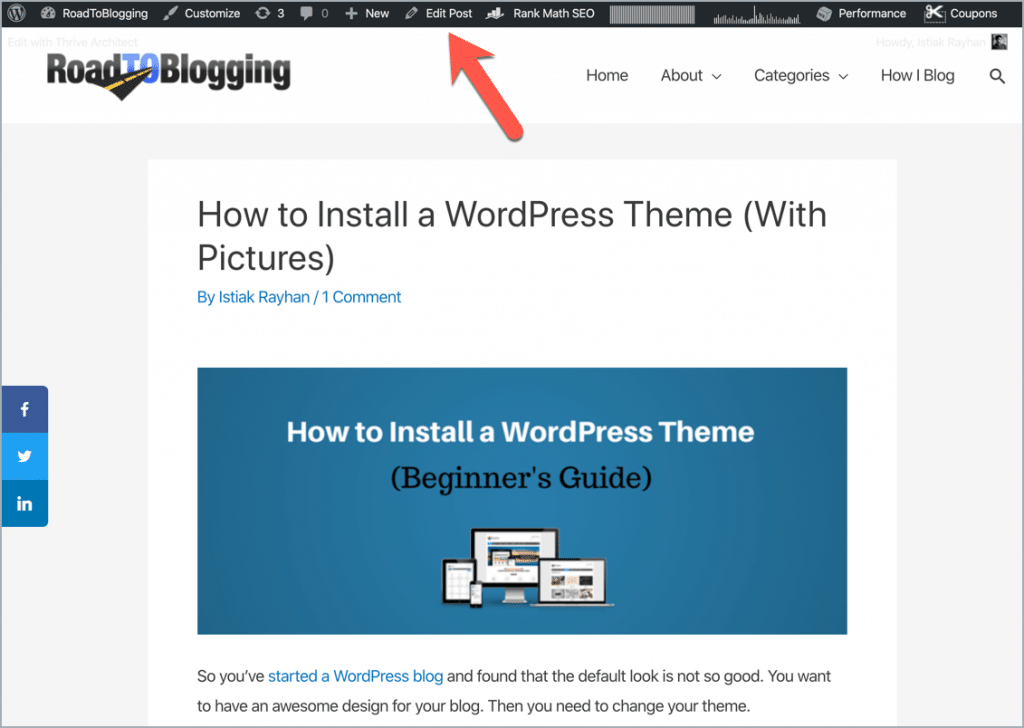
You can also edit your post by going to WordPress Dashboard > Posts > All Posts.
Step #2: Click on “Convert To Blocks“
Now click on the post and you’ll notice the ‘Convert to blocks’ button. Simply click on it.
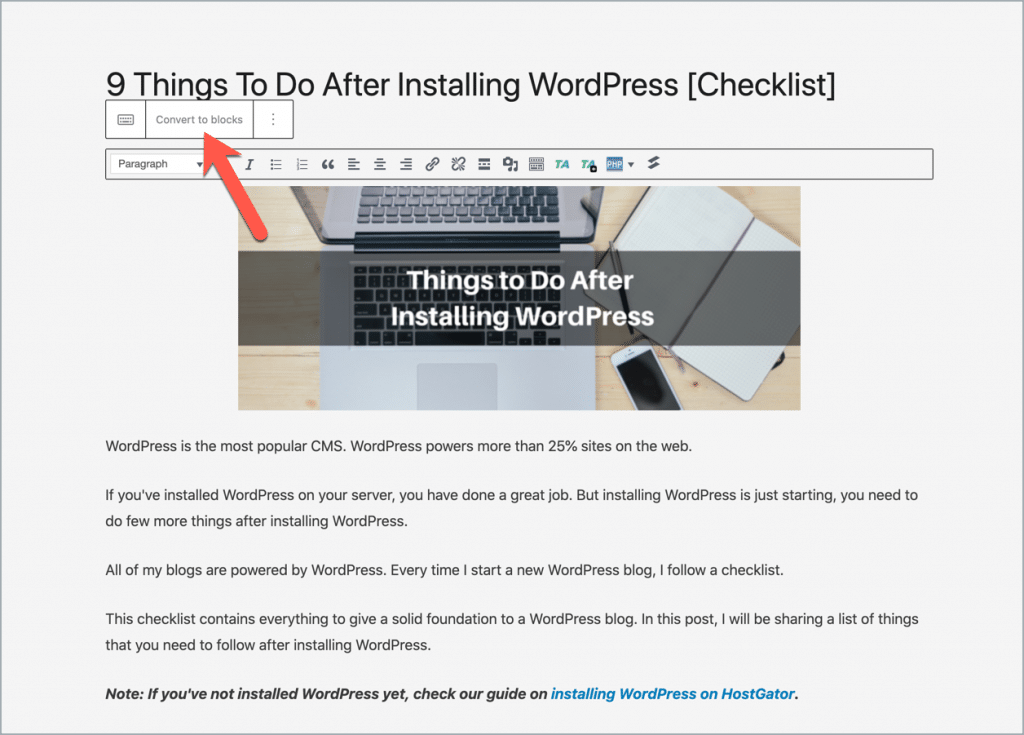
The post will be converted to Gutenberg blocks instantly.
Step #3: Review The Block Conversion
Once the conversion is done, just scroll down and check if everything is on the right place.
If you have a very long post, you can use document outline options to see each part of your posts quickly.
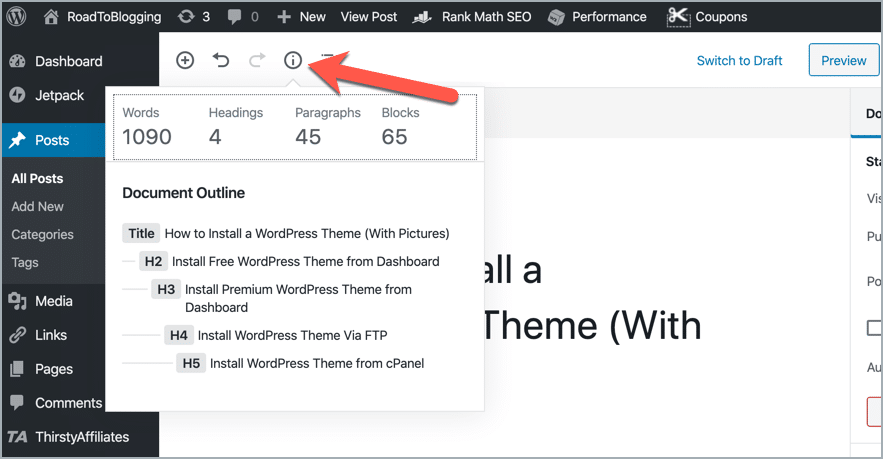
You will be able to see each paragraph is now in its own Paragraph Block and also every image is in an Image Block.
So by following these simple 3 steps, you can easily convert any old WordPress Posts to Gutenberg Blocks.
Final Verdict
Now you’re able to convert your old WordPress Posts to Gutenberg Blocks with the help of our step by step guide. Using these steps you will be able to convert your classic WordPress post and pages into Gutenberg Blocks in just one click.
If you want to convert posts in bulk, you can consider using the Bulk Block Converter plugin.
If you find this post helpful then you can share this post on trending social media platforms like Facebook, Twitter and LinkedIn.

Leave a Reply