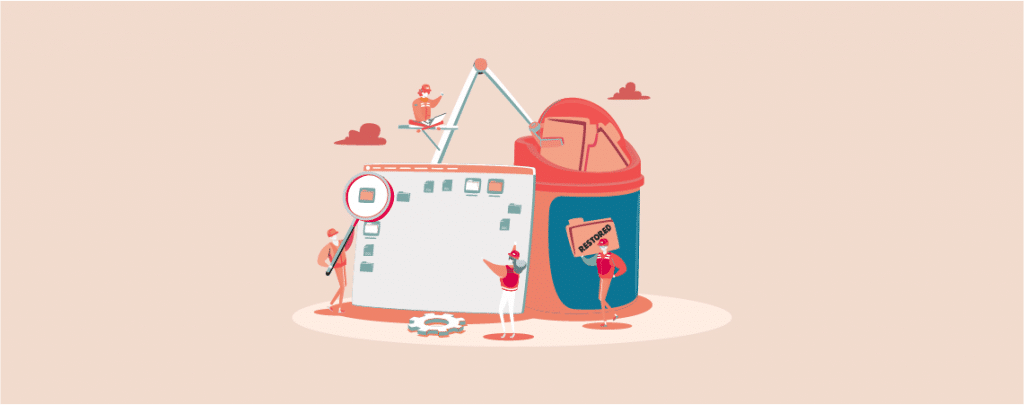
What will you do, if you accidentally delete a WordPress page?
If you delete a page, that doesn’t mean that it is lost forever. You can still recover it from the trash or from any backup file. In this beginner’s guide, I will show you to easily recover and restore deleted pages in WordPress.
Let’s begin, then.
Recover And Restore Deleted Pages in WordPress
There are a couple of ways to recover and restore deleted posts. I will show you two of the popular ways.
Recover Deleted Pages From Trash
This is considered the easiest way, and everyone should try this before doing anything else. Generally, when you delete anything in WordPress, it gets in the trash folder, and you can recover or restore deleted pages anytime within the next 30 days. After this time period, it will be deleted forever.
To recover and restore deleted pages from the trash folder, navigate to Pages -> All Pages. Now click on the trash tab,, and you will be able to see all the deleted pages from the last 30 days.
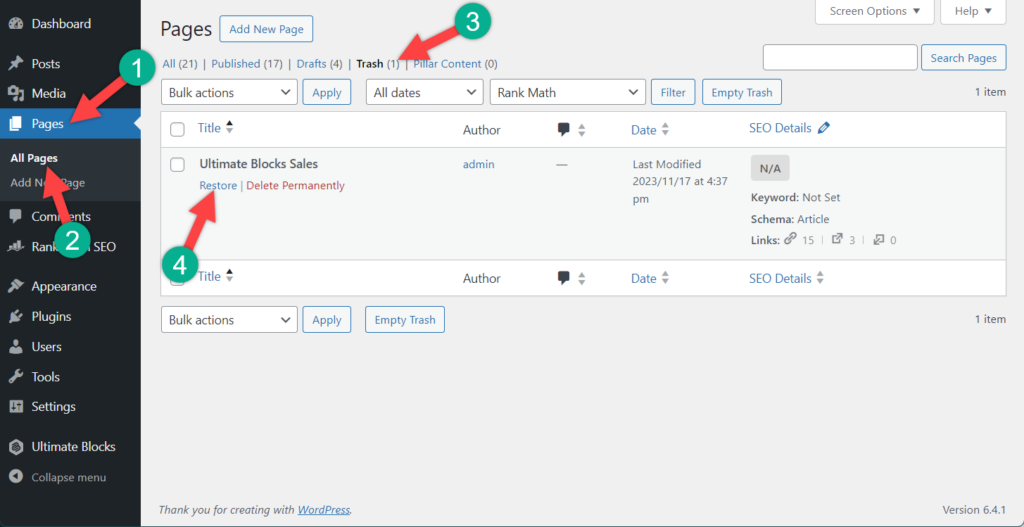
Now, simply hover your cursor to the page that you want to recover and then click on the ‘restore’ button.
If you wish, you can also select multiple pages and then restore them all at once. Just click on the checkboxes of all posts and select ‘restore’ from the drop-down. Now click on the apply button.
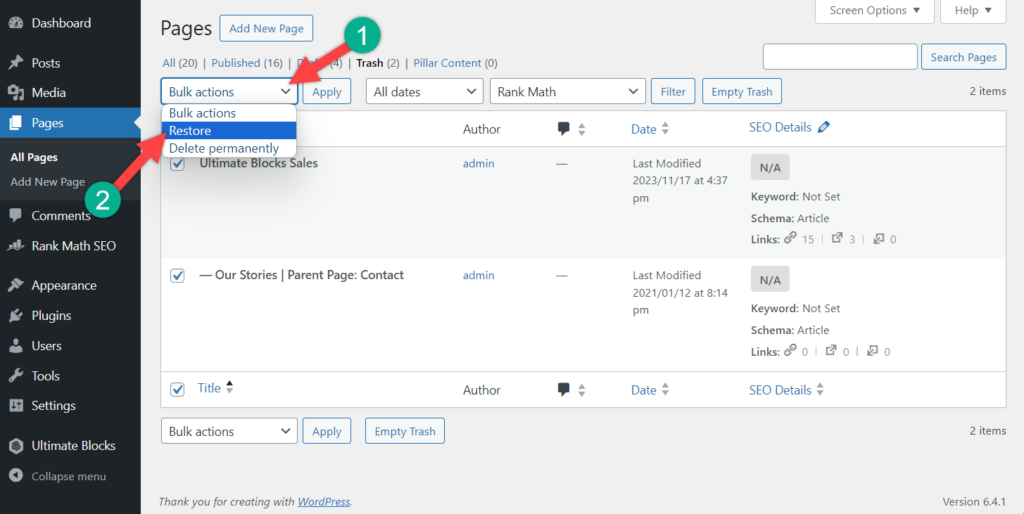
Your deleted pages will be restored. Now, you will find your restored pages at Pages -> All pages.
Recover Pages With Backup Plugins
A backup is called a savior. After setting up a WordPress website, one must ensure a backup plugin is installed. A backup plugin helps you to recover hacked or deleted data on a WordPress website.
If you have deleted a page accidentally or lost any page for any reason, then you can recover and restore deleted pages.
But you must have a good backup plugin installed. Don’t worry if you don’t have one; there’s a fair chance that your hosting company does. And you can still restore it via cPanel.
There are a lot of backup plugins available in the plugins directory, including UpdraftPlus, Vaultpress, BackupBuddy, BackWPup, Backup by Supsystic, etc. You can choose any of these plugins.
For using any of these plugins, you must follow their instructions. If you don’t know how to do it, you can look at this guide, “How to take a backup of WordPress Website“.
Last Words
Hope you have got all the points, and now you will be able to restore your deleted pages in WordPress. If you have any questions, feel free to ask. If you liked the post, please share it with your friends, and don’t forget to share your thoughts in the comment box below.

Leave a Reply