Post on X Block
The ‘Post on X’ Block for WordPress lets you add beautiful ‘Post on X’ boxes to your WordPress site.
☑ 100% No-Risk Money Back Guarantee!
If you want to add Tweetable content in your posts or pages with Gutenberg, Ultimate Blocks has a quick little Post on X block for you.
Add the block in your posts or pages, add the tweetable content in the block and publish your post. That’s it. Your visitors can tweet the content now, along with your post or page link.
Post on X Block Demo
Here’s a simple Post on X Block from Ultimate Blocks. Go ahead, click on ‘Post on X’.
Settings for Post on X Block
Post on X Block comes with the following setting.
- Twitter Username
- Font Size
- Tweet Color
- Border Color
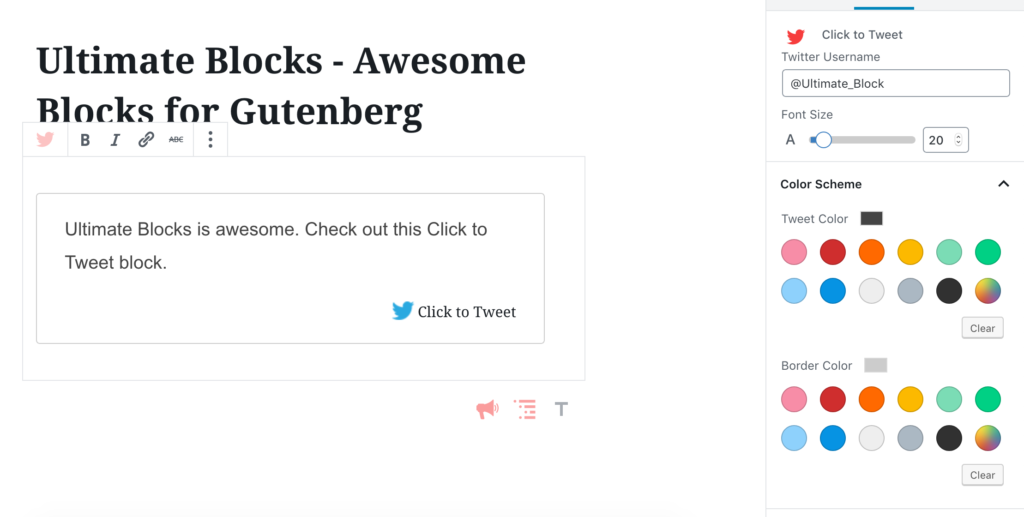
Twitter username will be added to the tweet with via @username.
The demo tweet is added with font size of 20px. Tweet color of Blue and a light blue border.
Please Note: You must have Ultimate Blocks installed to use this Post on X block. Download Ultimate Blocks from WP.org