
If you run a WordPress site with high traffic, you need web hosting that can handle all the traffic needs and deliver top performance to your site visitors.
The last thing you want for a high-traffic website is for it to be down during crucial hours or load slowly turning visitors away.
Many website owners often try to get away with using cheap shared hosting providers in hopes that they would handle the heavy traffic load.
But in most cases, that’s not true and the site ends up having consistent downtimes and performance issues.
Investing in a good WordPress hosting that is capable of handling heavy traffic loads with no negative impact on performance is crucial for your business.
In this article, I’ll be sharing the best hosting for high-traffic WordPress sites that are perfect for managing heavy traffic demand and offering spectacular performance.
Let’s get started.
Best Hosting for High-Traffic WordPress Sites
When it comes to websites with heavy traffic, it’s also a good idea to go after cloud hosting providers or managed hosting services.
These hosting solutions are more than capable to handle heavy traffic and deliver exceptional performance. Here are the hosting solutions that I recommend for high-traffic WordPress sites.
Web Host | Key Features | Ratings (G2) | More Info |
Cloudways |
| ||
Kinsta |
| ||
Pagely |
| ||
WP Engine |
| ||
Nexcess |
| ||
Hostinger |
| ||
SiteGround |
|
1. Cloudways
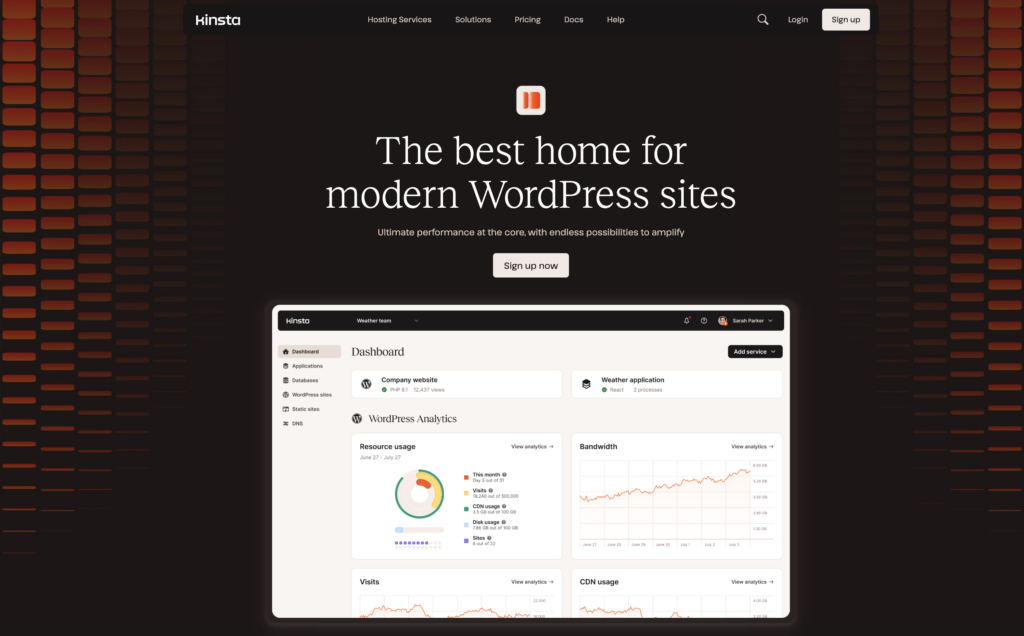
The first hosting provider that I recommend is Cloudways which is a cloud hosting platform offering several hosting solutions.
Their managed cloud hosting is one of the best in the industry and has over 570k+ websites currently hosted on their platform.
Unlike many cloud hosting solutions that host on just one cloud server, Cloudways offers 3 cloud servers you can choose from for your website. You can choose from DigitalOcean, Google Cloud, and AWS.
Besides this, what I really love about Cloudways is how simple and easy it is to manage a website.
While they don’t offer a traditional cPanel in their hosting, they do have their own dashboard where you can easily manage your website.
Things like increasing server capacity, managing emails, and creating subdomains are a lot simpler in their dashboard than any other hosting service I’ve tried.
On the performance front, Cloudways promises a 99% uptime guarantee and have the fastest average response times of any other cloud hosting provider in the market.
This is possible because of their advanced technology stack which uses the latest and greatest technology such as Nginx, Apache, Redis, Varnish Cache, and more.
Cloudways also offers enhanced security with features like firewalls, bot protection, login security, end-to-end encryption, two-factor authentication, and more.
Here are the key features of Cloudways:
- Simple & Clean Dashboard
- Worry-Free Experience
- SSD Storage
- 1-Click Backup & Restore
- Built-in Advanced Cache
- 1-Click Free SSL Installation
- Dedicated Firewalls
- 24/7 Real-time Monitoring
- Free Migration
- DDoS Protection
- 24/7/365 Live Chat
Let’s take a look at the pricing of Cloudways:
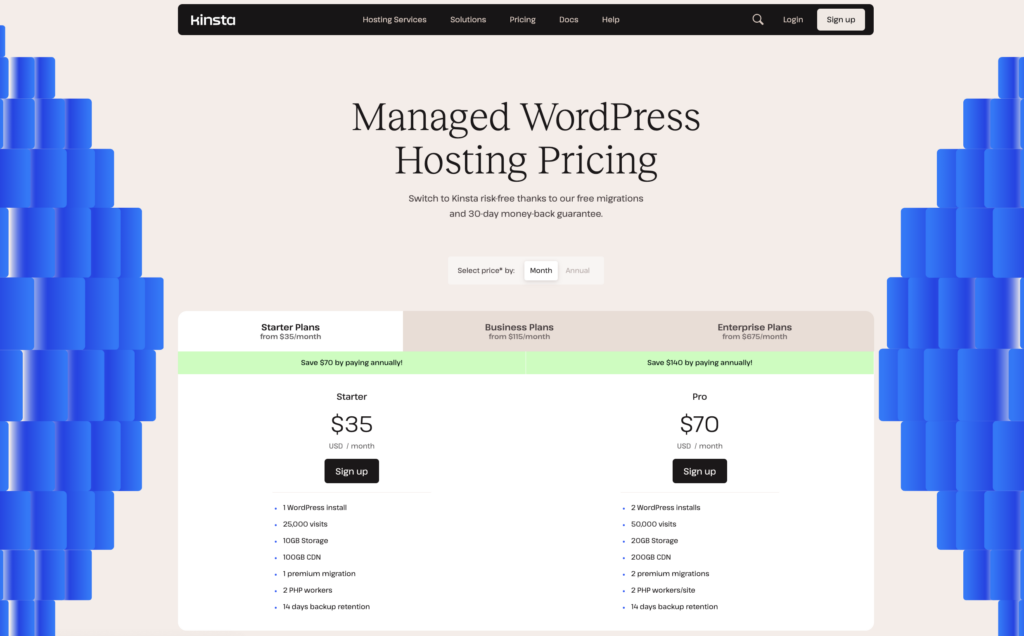
The pricing for the DigitalOcean servers of Cloudways starts at $14/month which comes with a single-core processor, 1GB RAM, 25GB storage, and 1TB bandwidth.
With higher plans, you can get even more processing power, storage, and speed.
You can also choose to host on AWS or Google Cloud processors in Cloudways but they’re a bit expensive compared to DigitalOcean.
Overall, Cloudways is my favorite and go-to recommendation for anyone who runs a high-traffic website and is serious about having quality website hosting that offers a hassle-free experience.
Also Read: Best WordPress Cloud Hosting Providers
2. Kinsta
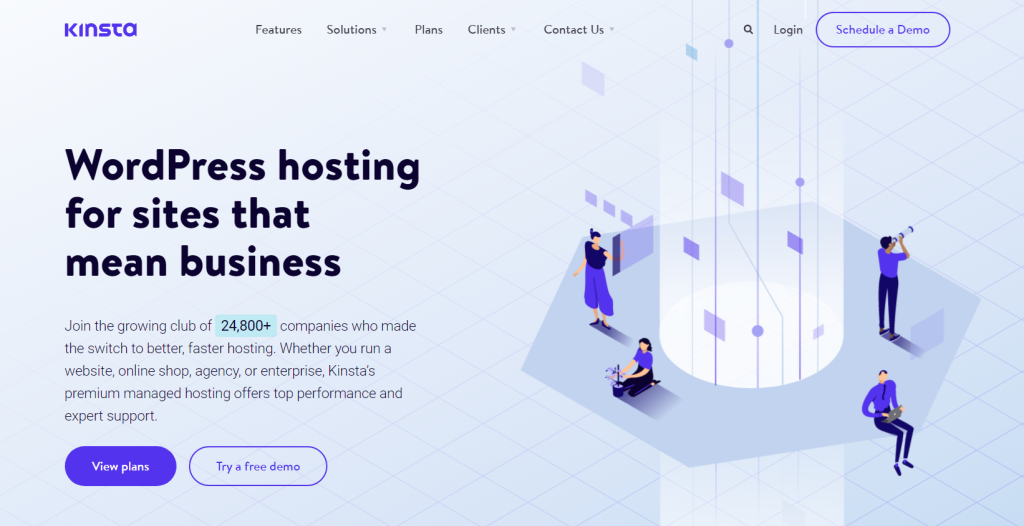
Kinsta is another very popular cloud-hosting platform that offers managed WordPress solutions to over 120,000 users.
Kinsta utilizes Google’s cloud servers and the latest C2 and C3D virtual machines to provide exceptional performance. They also have their own built-in CDN powered by Cloudflare with-over 260+ locations worldwide to deliver fast loading times.
With Kinsta, you’ll be able to reduce your loading times by 49% with the help of their Edge Caching. According to their tests, Kinsta’s Edge-Caching and Early Hinsts featured. According to their tests, Kinsta’s Edge Caching cuts time to first byte (TTFB) by 50%.
You can also troubleshoot your website with a single click using their Application Monitoring Tool which visualizes speed issues and performance bottlenecks.
Kinsta has over 35 data centers you can choose from while setting up your website with their platform.
Here are the key features of Kinsta’s managed WordPress hosting:
- Easy To Use
- One-Click WordPress Install
- 35+ Data Centers
- 275+ CDN Locations
- Edge Caching
- Early Hints
- Built-in Application Performance Monitoring
- Automatic Daily Backups
- Site Monitoring
- 99.9% SLA-backed Uptime
- Free wildcard SSL
- Firewall DDoS Protection
- 24/7/365 Support
- Cloudflare integration
- SOC 2 Compliance
Here’s the pricing of Kinsta for WordPress:
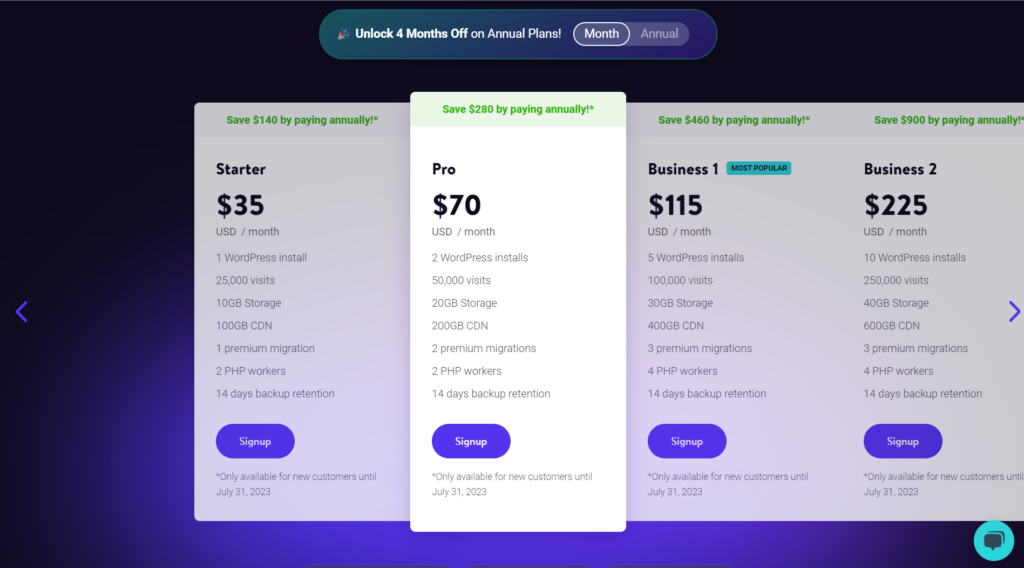
The pricing starts at $35/month for a single site with a traffic limit of 25,000 visitors/month and 10GB of storage.
The higher plans are suited for higher traffic needs and come with additional storage and CDN limits.
While Kinsta is a little more pricey than Cloudways, it’s still one of the best options if you want a hosting solution with all the features already built-in.
Plus, the features offered by Kinsta will also help you save money on external tools and WordPress plugins you’d usually use for your website.
3. Pagely
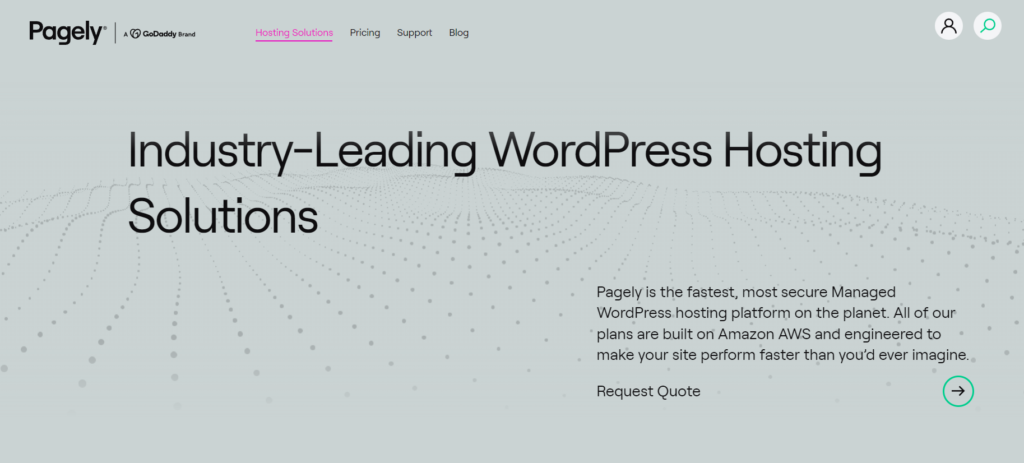
Pagely is a managed WordPress hosting provider by GoDaddy. They solely offer top-tier hosting solutions for websites with really heavy traffic needs.
All of their hosting plans are powered by AWS cloud servers which deliver a very fast performance with reliability. They have 13 data centers you can choose from for your website.
You can expect 211ms average response times for your website when hosted on their platform. Moreover, they also offer a 99.99% uptime guarantee ensuring your site stays up no matter what.
Lastly, they offer 24/7 live chat and ticket support so that you can get help at any time you want.
Here are the key features of Pagely:
- AWS Servers
- 13 Data Centers
- 99.99% Uptime Guarantee
- Easy To Use
- SSD Storage
- Load Balanced Clusters
- Optimized For WordPress
- Flexible Configuration
- 24/7 Support
Let’s take a look at the pricing of Pagely:
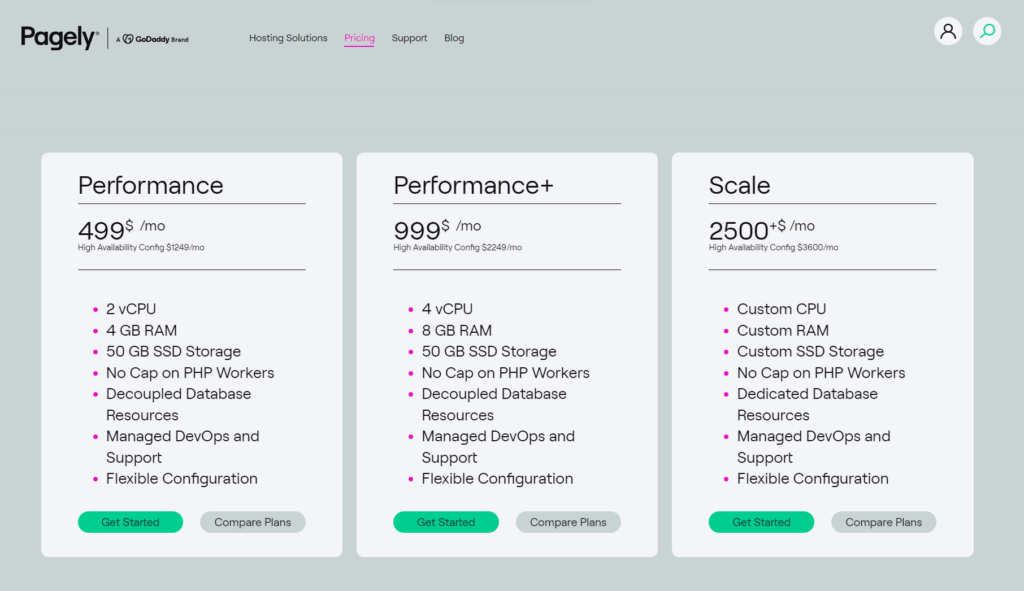
The pricing starts at $499/month and comes with 2vCPU, 4GB RAM, and 50GB SSD storage. With higher plans, you can get more RAM and storage space.
At first look, the pricing looks insanely high but considering their offerings and use case, it makes sense.
Pagely’s hosting solutions are ideal for agencies, enterprises, big WooCommerce stores, and media companies.
Their services are used by big brands such as Disney, Comcast, Verizon, and more.
If your website has such high demands, then investing money in a hosting provider like Pagely will be very helpful for your business.
4. WP Engine
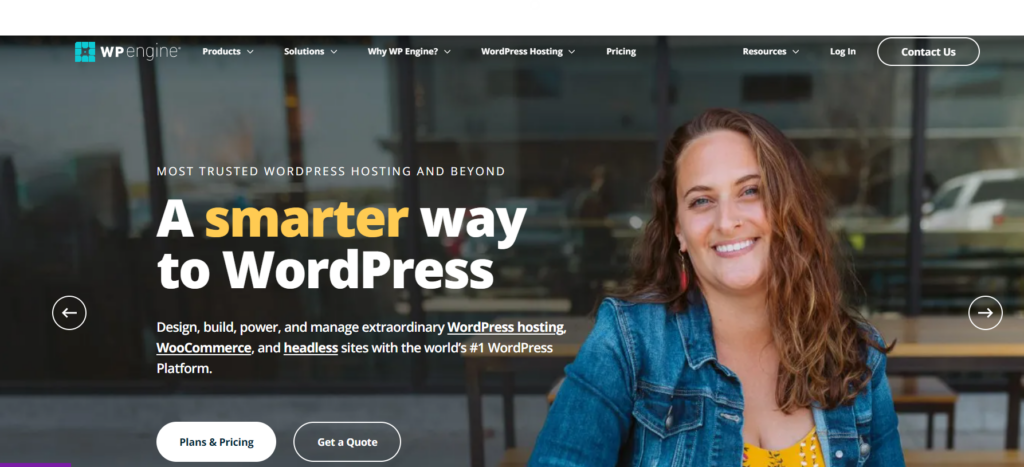
WP Engine is a WordPress hosting provider that offers hosting managed solutions for WordPress and WooCommerce websites.
What sets WP Engine apart from many hosting solutions is that they purely focus on WordPress which helps them offer quality service for their users.
With over 1.5 million websites hosted and a 96% customer support satisfaction score, you can bet that WP Engine is perfect for sites with heavy traffic requirements.
They have over 200 data center locations for their global CDN which allows for exceptional performance.
Moreover, they also offer their own EverCache technology in their hosting which is a perfect caching solution for WordPress sites.
Managing websites on WP Engine is also very simple with its user-friendly dashboard. Along with this, you also get automatic updates for your themes and plugins.
The built-in DDoS protection also protects your website from attacks and malware.
Here are the key features of WP Engine:
- 20 Data Center Locations
- Easy To Use
- 1-Click WordPress Install
- Free SSL
- SSD Storage
- Automatic Backups
- Automated Updates
- Built-in Caching
- 200 CDN Locations
- 24/7/365 Support
Let’s take a look at the pricing of WP Engine:
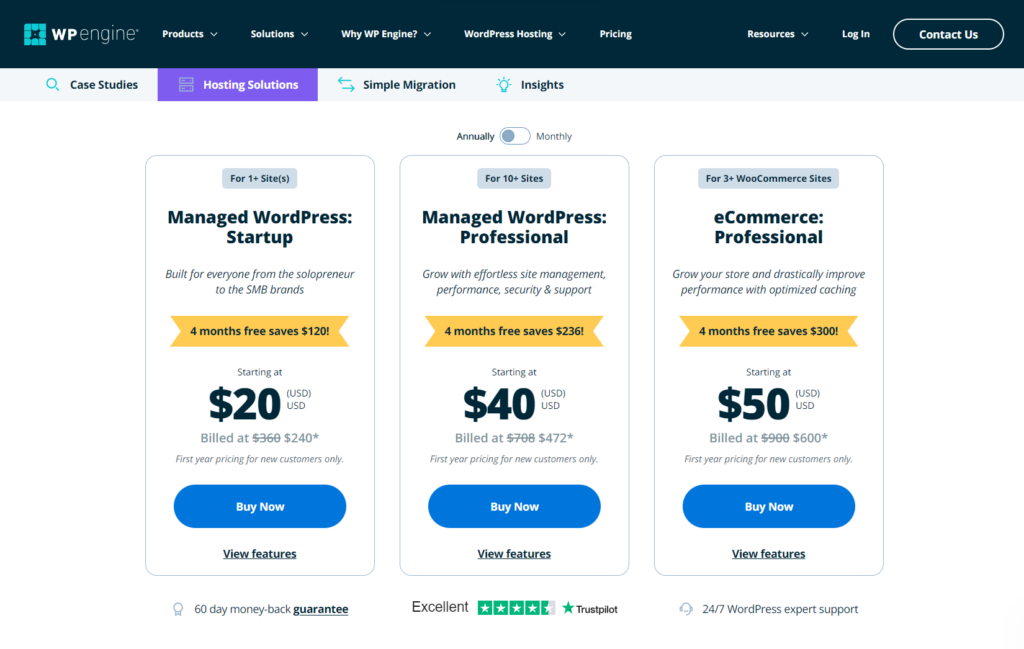
The pricing starts at $20/month for a single site with a traffic limit of 25,000 visitors per month. You also get 10GB of storage and 50GB of bandwidth with this plan.
If you wish to host multiple websites or want more traffic limits, you can choose their Professional plans which are more suited for bigger websites.
WP Engine is a great managed WordPress hosting solution that is ideal for big websites that have high traffic.
5. Nexcess
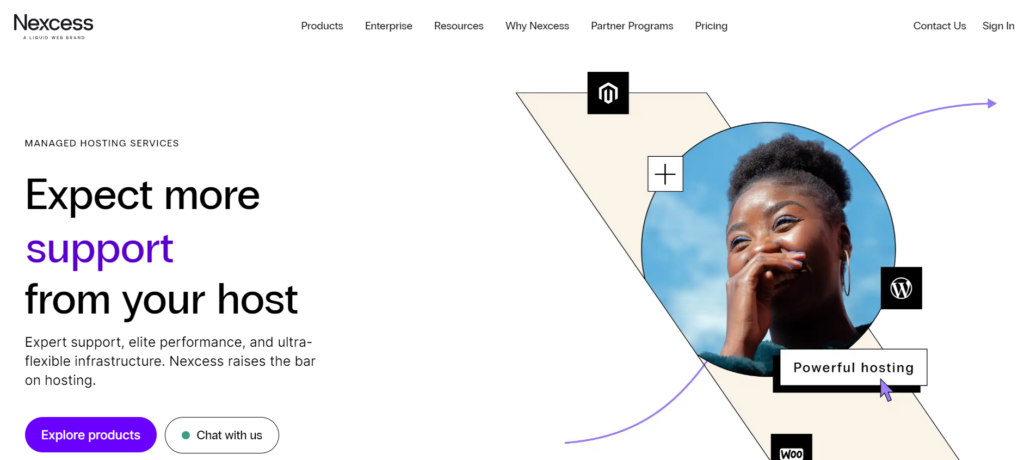
Nexcess is a fully managed hosting provider that offers powerful hosting solutions for WordPress, WooCommerce, and Magento.
Their managed WordPress hosting solution is optimized for speed and delivers peak performance with free caching and global CDN.
To begin with, Nexcess offers free website migration allowing you to move to their platform with no hiccups.
Recommended Reading: Best WordPress Migration Services
Nexcess lets you choose from 10 data centers located globally for your website. This will help you choose a location close to your targeted visitor allowing Nexcess to load your website fast.
Their platform is highly scalable as well as it quickly adapts to traffic and workloads without any latency.
You also get automatic updates and real-time server monitoring to ensure your site stays protected and updated at all times.
Here are the key features of Nexcess hosting:
- 10 Data Centers
- Highly Scalable
- SSD Storage
- Global CDN
- Free Website Migration
- Image compression
- Object Cache Pro
- Free SSL
- Plugin Performance Monitor
- Automatic Updates
- 24/7/365 WordPress
Let’s take a look at the pricing of Nexcess:
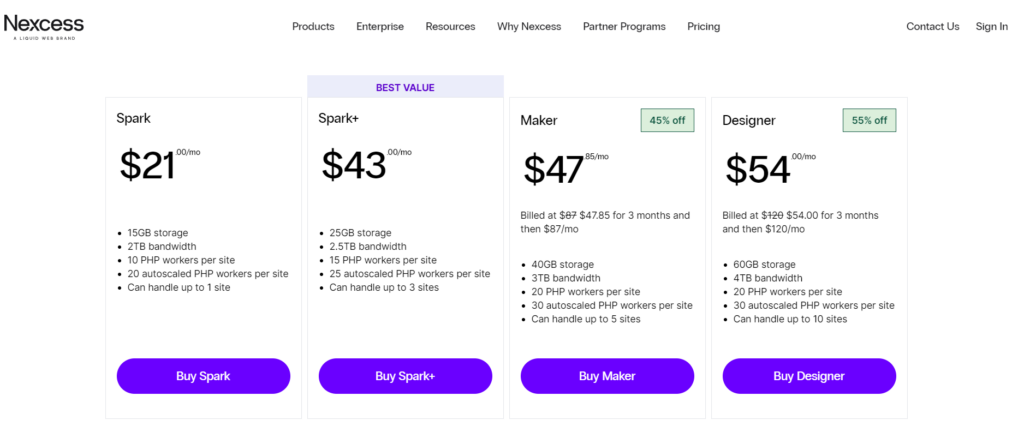
The pricing starts at $21/month for a single website and comes with 15GB storage and 2TB bandwidth.
Besides this, they have a lot of plans that fit various needs and purposes allowing you to pick the one that’s best for you.
Overall, Nexcess is a very reliable and powerful managed WordPress hosting solution. Their pricing is reasonably affordable and their services are ideal for websites that have high traffic.
6. Hostinger
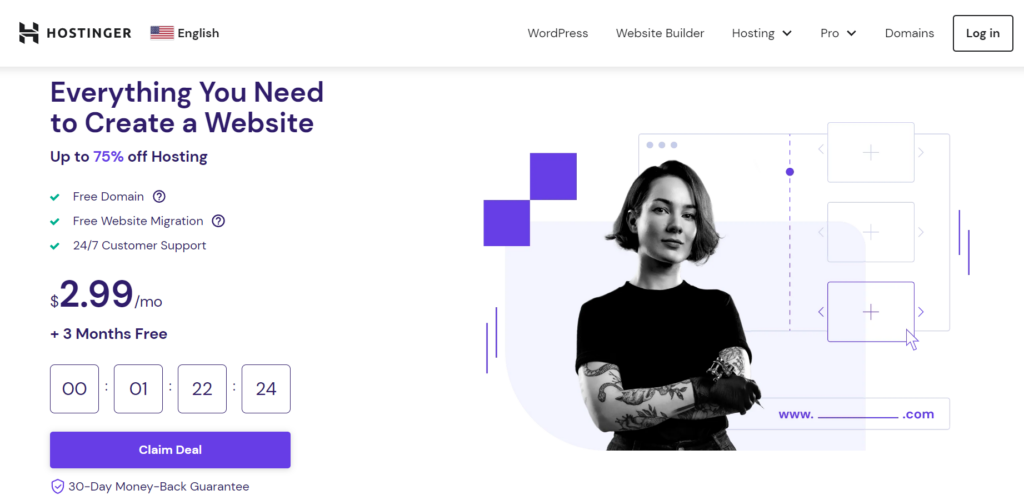
Hostinger is a very popular name in the hosting industry because of its affordable yet reliable hosting services.
Their hosting solutions include shared hosting, cloud hosting, VPS hosting, and WordPress hosting.
For high-traffic websites, their managed WordPress hosting service is the right pick as it offers reliable hosting at a very affordable price.
With their managed WordPress hosting, you get a free domain and free website migration. This is perfect for when you’re either starting new or want to migrate your existing site to Hostinger.
Hostinger delivers lightning-fast performance with the help of their LiteSpeed servers and LSCWP Cache plugin.
Moreover, they also offer their in-house CDN which is capable of ensuring blazing fast loading times regardless of the visitor’s location.
Another aspect of why I recommend Hostinger is that it’s very easy to manage. You can easily make changes to your website without messing anything up.
On top of that, you get automatic WordPress updates along with automatic backups.
Here are the key features of Hostinger:
- Easy To Use
- Free Domain
- Free Website Migration
- Automatic Backups
- Free SSL
- In-House CDN
- 99.9% Uptime Guarantee
- Automatic Updates
- 1-Click WordPress Install
- Automatic Malware Scanner
- DDoS Protection
- 24/7 Support
Let’s take a look at the pricing of Hostinger:
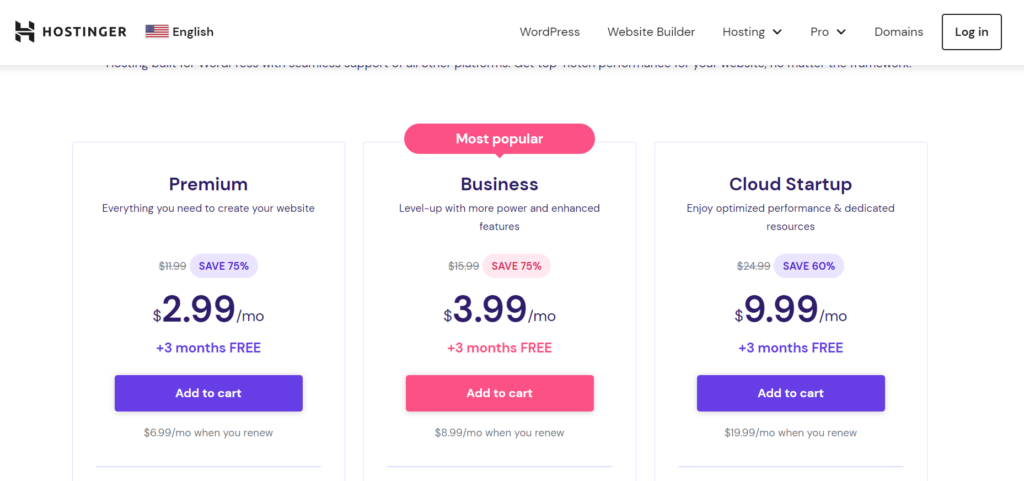
The pricing starts at $2.99/month where you can host 100 websites and get 100GB SSD storage along with weekly backups.
With the higher plans, you get increased performance along with higher storage limits.
When it comes to pricing, Hostinger is the cheapest hosting provider on this list. In fact, it’s extremely cheap which makes it worth a try because it’s highly reliable with great reviews all over.
7. SiteGround
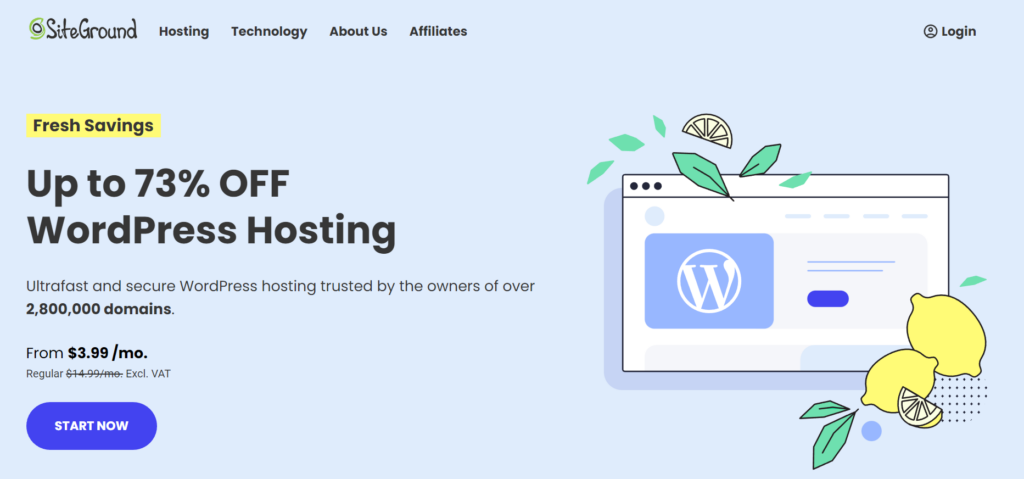
The last hosting provider we have on our list is SiteGround which is another big name that offers shared hosting, WordPress hosting, cloud hosting, reseller hosting, and more.
SiteGround’s managed WordPress hosting is ultra-fast and reliable for heavy sites that get a lot of traffic.
Getting started with SiteGround is pretty fast with the help of their WordPress Starter tool that automatically installs WordPress on your site with a single click.
You can even migrate your website for free in case you’re moving away from your existing host.
What I love about SiteGround is that its data centers are not only modern but also green. That’s because their data centers are part of the Google Cloud infrastructure which is carbon-neutral.
They also offer a global CDN with over 170 data center locations worldwide.
Here are the key features of SiteGround:
- Powered by Google Cloud
- Global CDN
- Free Website Migration
- Free SSL
- SSD Storage
- Powerful Caching
- Multi-layered Security
- Daily Backups
Let’s take a look at the pricing of SiteGround:
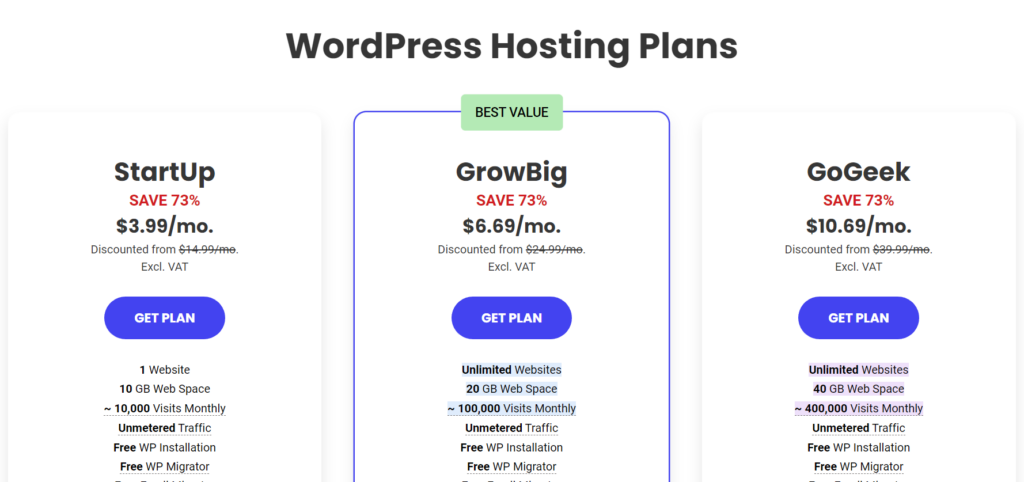
The pricing of SiteGround starts at $3.99/month for a single website with a traffic limit of 10,000 visitors/month. With this plan, you get 10GB of storage space and unmetered bandwidth.
With higher plans, you can get more storage and traffic limits. You can also host more than one website with their higher plans.
SiteGround is another great solution for those who run a high-traffic website but don’t want to spend too much on hosting.
FAQs
Can WordPress handle heavy traffic?
Yes, WordPress can handle heavy traffic, but its ability to do so depends on several factors:
- Hosting Environment
- Caching
- Content Delivery Network (CDN)
- Optimized Themes and Plugins
- Database Optimization
- Images and Media
- Offloading Resources
- Regular Monitoring
- Server-level Optimizations
- Distributed Load
When all these aspects are taken into consideration and optimized, WordPress can handle a significant amount of traffic.
How much traffic can a WordPress website handle?
A WordPress website’s traffic capacity varies based on hosting and optimizations. On average:
- Basic Shared Hosting: A few hundred to a couple of thousand daily visitors.
- Optimized Shared or VPS Hosting: Several thousand to tens of thousands daily visitors.
- Dedicated Server or Managed WordPress Hosting: Tens of thousands to hundreds of thousands daily visitors.
- Cloud or Scalable Infrastructure: Hundreds of thousands to millions daily visitors.
Note: These are approximate ranges, and actual capacity can differ based on site specifics.
What is the best hosting service for WordPress unlimited traffic?
When you’re seeking a hosting solution for WordPress with the ability to handle “unlimited” traffic, it’s essential to prioritize scalability, reliability, performance, and support. Here are some of the best hosting solutions for high-traffic WordPress sites:
- Cloudways
- Kinsta
- Pagely
Conclusion
So, that’s our list of the best hosting for high-traffic websites. Ideally, you should choose a cloud hosting or a managed WordPress hosting solution.
That’s because these hosting solutions can handle high-traffic needs without any downtime.
If you have any questions regarding the hosting providers shared in this list, feel free to drop your questions below.
I’d love to help you choose the right hosting for your high-traffic website.
Disclosure: This post contains affiliate links. That means if you make a purchase using any of these links, we will earn a commission without any extra cost to you. Thanks for your support.

Leave a Reply