
With over 430 million active users, Pinterest has already become one of the most popular and widely used social media websites.
But it’s less popular in the WordPress arena. While WordPress site owners often share their content on Facebook, Twitter, Instagram, and LinkedIn; they often overlook this image-sharing social platform.
However, If your website contains many images and visuals, Pinterest can definitely play a major role in helping your audience reach.
To help you with that, we have listed some popular Pinterest WordPress plugins.
Plugin | Features | Ratings | More Info |
Social Snap |
| ||
Pinterest Feed |
| ||
GS Pinterest Portfolio |
| ||
PI Button |
| ||
Pinterest to WordPress |
|
1. Social Snap
Social Snap is the ultimate social media plugin for WordPress. This plugin is a powerhouse for all your social media needs with auto-posting, social media tags, and social sharing.
It takes literally less than a minute to set up, and yet it adds no lagging to your site to run. This plugin helps create share buttons that are well designed, such as Floating Sidebar, Inline Buttons, On Media Buttons, and Pinterest Pin It. You can customize button colors, shapes and sizes.
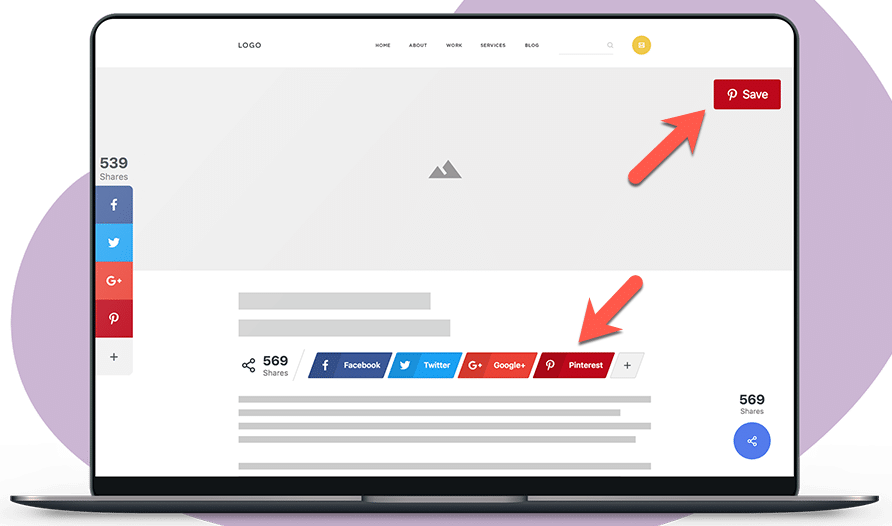
Social snap lets you add a featured image for Pinterest. It allows users to “Pin” their favorite posts too!
2. Pinterest Feed
Pinterest Feed is a great plugin to increase your Pinterest following. Simply connect your Pinterest account with your website to grow your community.
This plugin helps link your Pinterest profile to WordPress seamlessly. It lets you transform your site to be more visually attractive with the Pinterest widget. It allows you to add whichever boards and posts you like and pin them to the site – creating aesthetic picture grids.
As the plugin comes with full-fledged customization options, you can easily design the interface to your desires. You can set width, height and add/hide headers. You can create a large grid or display individual boards.
As it requires no coding and has a simple interface, we think it’s a great choice to demonstrate boards and integrate your live feed from Pinterest.
3. GS Pinterest Portfolio
GS Pinterest Portfolio is a WordPress plugin designed specifically to control themes and pins on your website in an attractive manner. It integrates with Gutenberg, which is pretty awesome.
This plugin helps to have a bird’s eye view of the customization of Pinterest of your site. From displaying pins from certain boards to showing/hiding pin captions to showing the latest pins from your preferred Pinterest users, this plugin does it all.
It has 4 different widgets of its own with their own unique functionalities, including GS Pinterest Profile Widget, GS Pinterest Boards Widget, GS Single Pin Widget, and GS Pinterest follow Button. These widgets are tailored to meeting your needs when it comes to Pinterest.
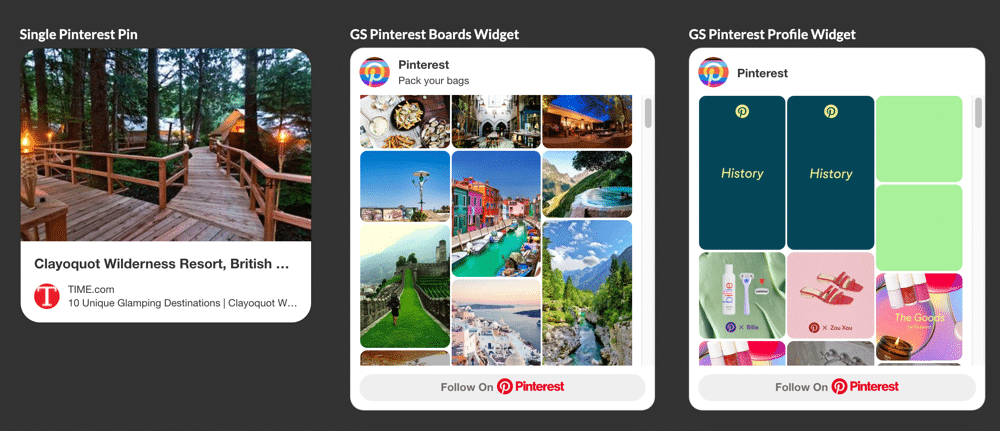
This plugin has styling and themes designed to match the look of your website. With its wide array of functionalities, we sure hope you’ll give it a try!
4. PI Button
PI Button or ‘Pin It’ button is a free Pinterest plugin. It takes just a minute to set up and brings a world of features right at your fingertips.
It has both shortcode and widget options, allowing you to add a pin button for images. You can customize the pin button’s size, shape and colour. You can also add a “latest pins” feed, showing your favorite pins to your audience. It also lets you add other Pinterest widgets that you can use on various pages such as the home page, categories, archives, etc.
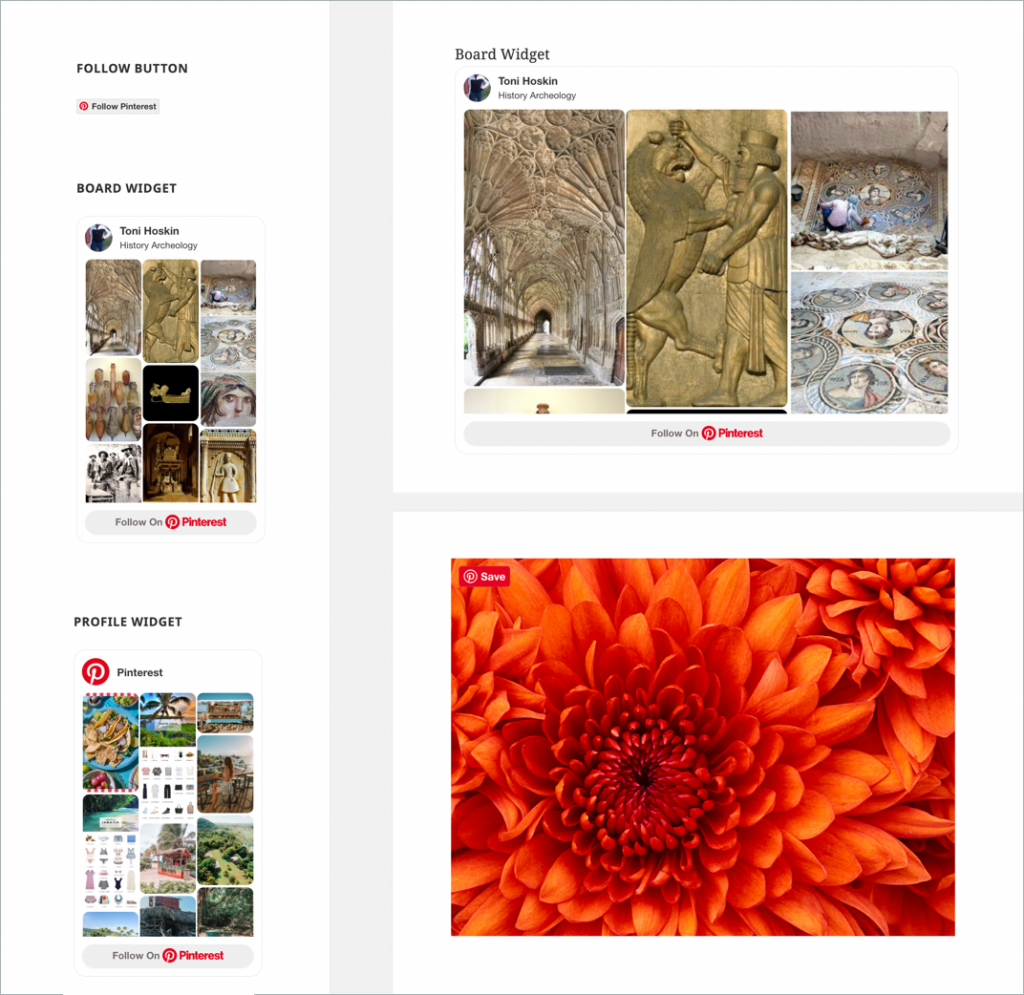
Its paid version has more features, including mobile responsiveness, custom posts and pin buttons. If you’re looking for a lightweight plugin for Pinterest, this plugin is the one for you!
5. Pinterest to WordPress
Last but definitely not least, Pinterest to WordPress is a plugin that displays Pinterest boards on your site with 30 unique background patterns.
You can add any of your preferred Pinterest users and showcase his board pins on your WordPress site. You can choose which items to show and which items to hide, as the plugin provides you full customizable options. You can also tinker with the height, width, and margin of items. The plugin allows you to enable auto-update, a feature that updates newer posts regularly.
Pinterest to WordPress lets you create an unlimited number of galleries with color customizations. With its easy setup process and pin linking options, this plugin is definitely one worth trying out!
Conclusion
We hope this article helped you shed light on which Pinterest plugin is perfect for you.
Know an awesome Pinterest plugin that we didn’t mention here? We’d love to hear about it. Let us know in the comments!
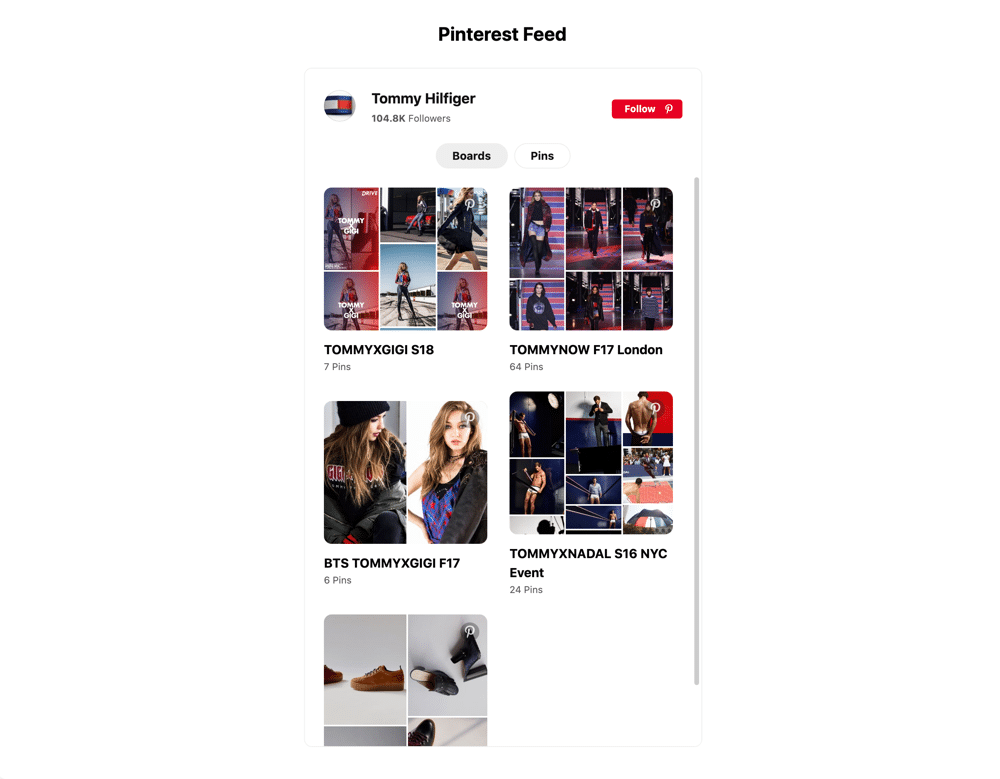
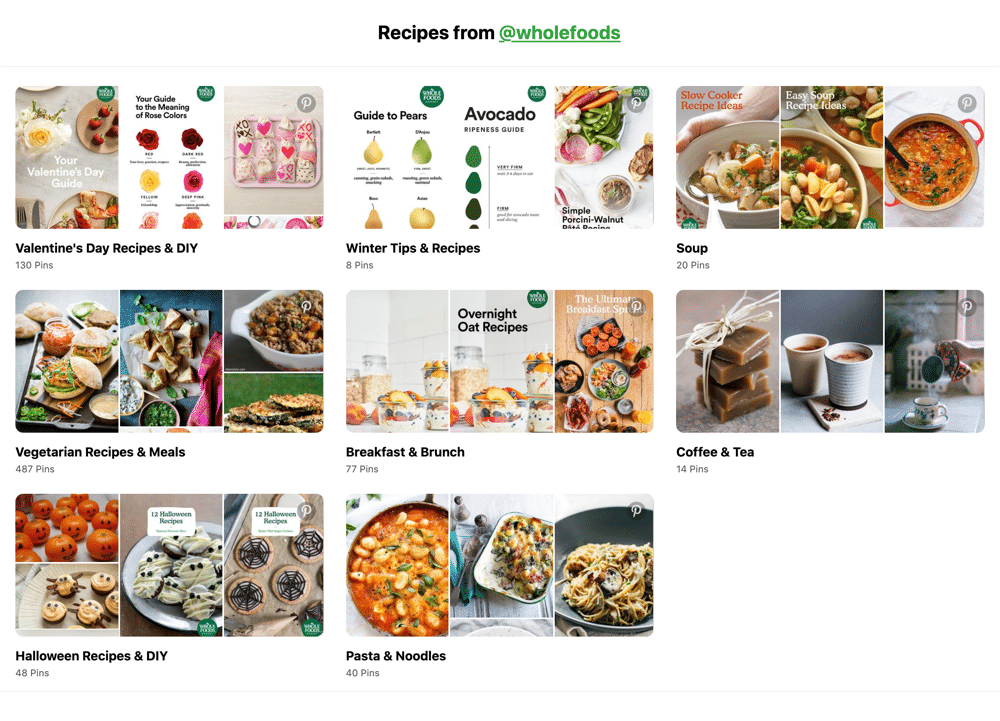
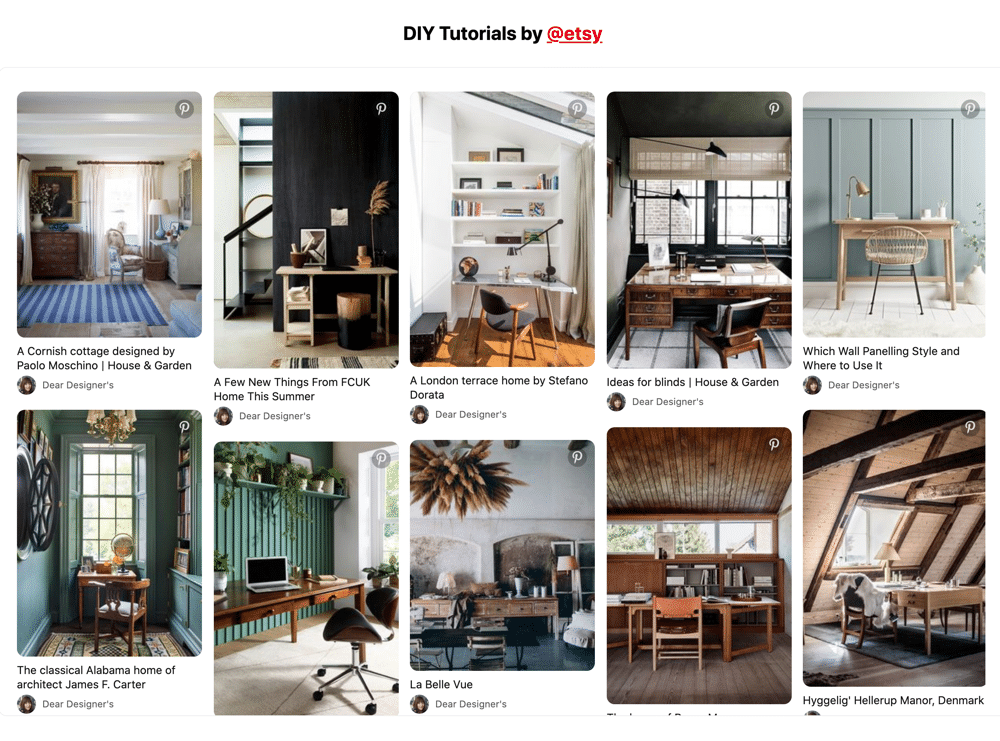
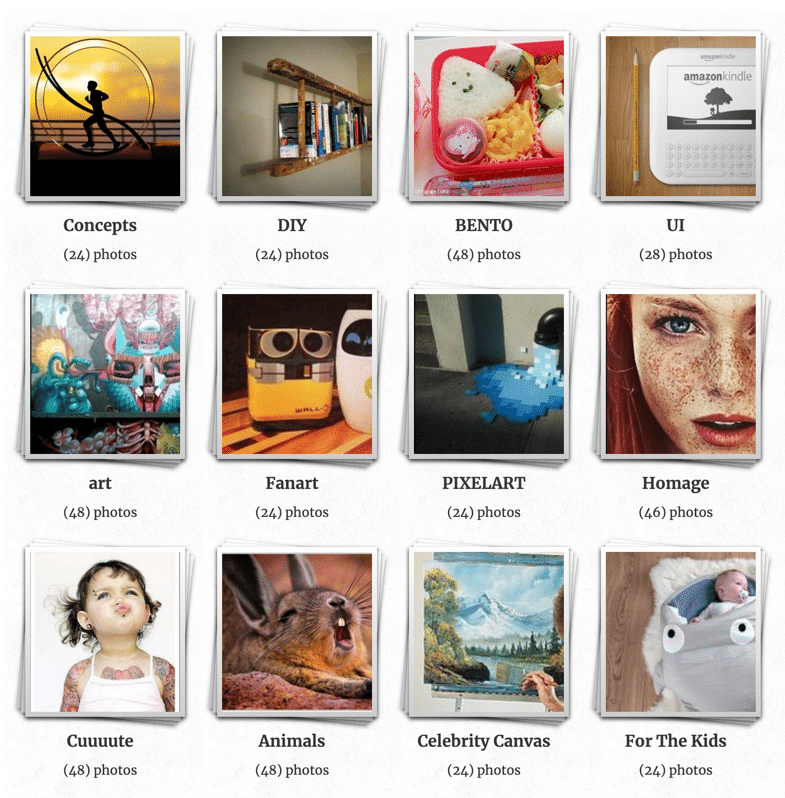
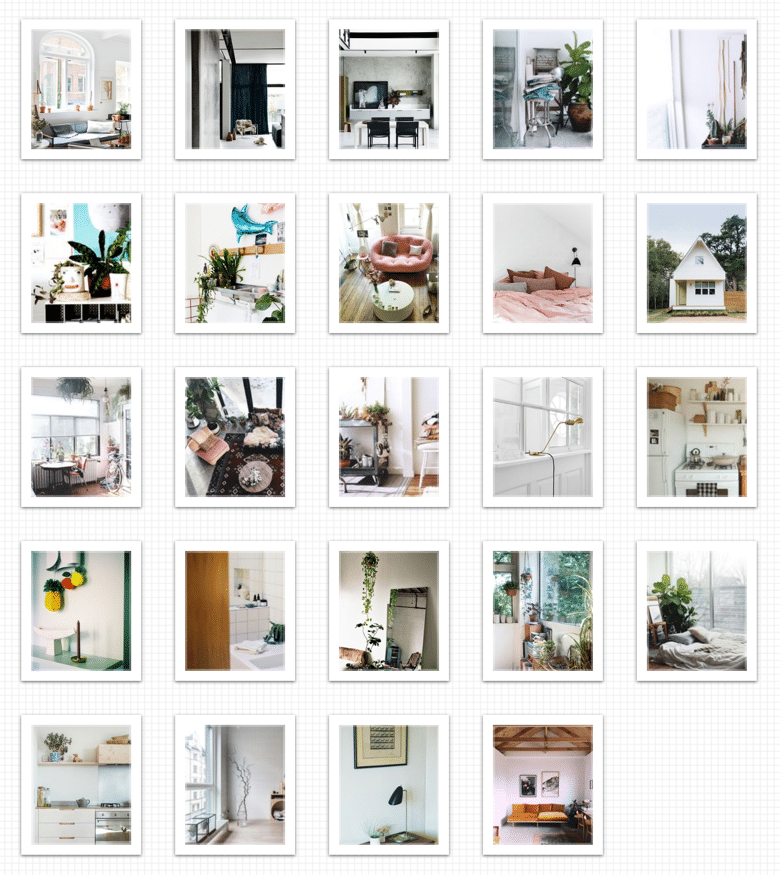
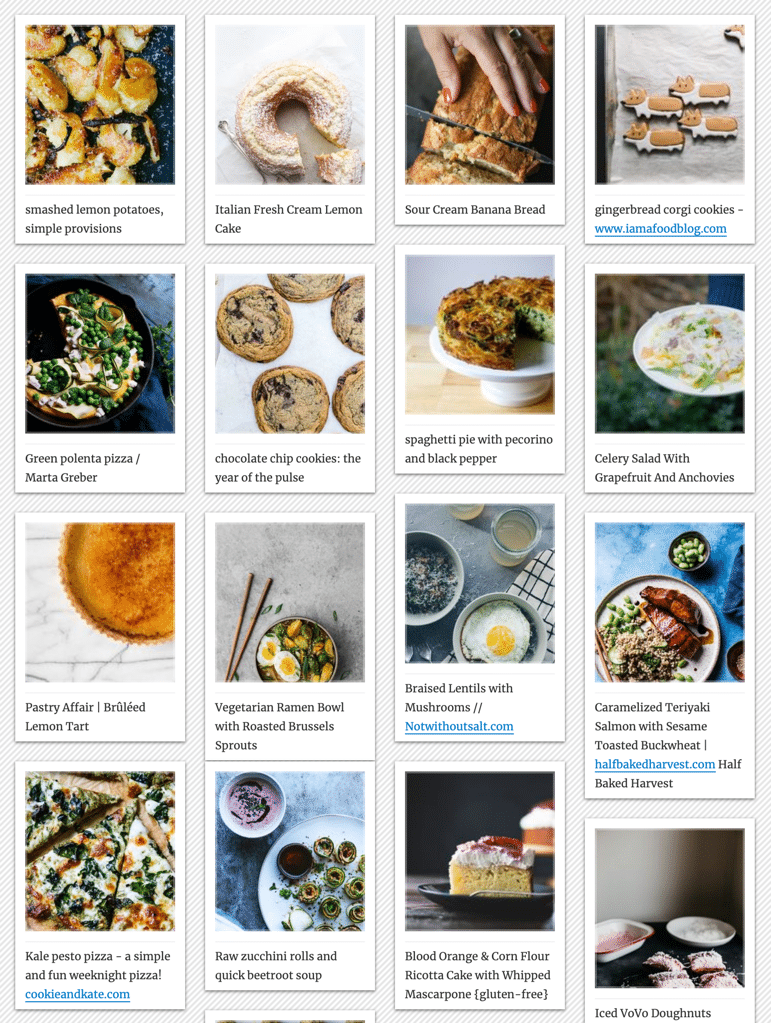

Leave a Reply