
Do you want to customize the basic, no-frills login and registration system in WordPress? You’re not alone. While it gets the job done, it leaves much to be desired regarding customization and additional features.
But there are some solutions that can elevate your website’s user registration and login experience to new heights: plugins. In today’s post, we’re diving into the realm of WordPress plugins designed to revolutionize how you manage user registration and login.
To help you to choose the right plugin, we have made a list of 9 best user registration and login plugins.
User Registration
User Registration is another handy plugin to create and display intuitive registration and login forms on your WordPress site. You can use this plugin to create any registration form with advanced fields. It comes with a drag-and-drop interface, so you can easily choose the proper order for the form fields.
When using the User Registration plugin, you can create multi-column styles for the registration form. What’s more, you can also get started with any of the ready-made form templates. With complete Google ReCAPTCHA support, you won’t have to worry about spammers anymore.
The plugin comes with custom shortcodes to help you display the login and registration form anywhere. You can customize the email notifications, enable or disable the strong password, and choose the default role for new users. This lightweight plugin offers some premium add-ons to enhance the default options.

Key Features:
- Helps you to create simple but beautiful login and registration forms.
- Comes with a drag-and-drop form editor.
- Supports multi-column forms, CAPTCHA, and shortcode.
- Allows you to customize the email notifications.
- Lots of premium add-ons to get more features.
LoginPress
LoginPress is the ultimate solution for giving your WordPress login page a facelift. This plugin goes beyond aesthetics, offering a robust set of features to enhance your login forms’ appearance and security. With its user-friendly drag-and-drop editor, you can effortlessly design login and registration forms that match your website’s branding. Customize everything from logos and backgrounds to fonts and button styles, creating a cohesive and professional look.
What sets LoginPress apart is its focus on security. The plugin integrates seamlessly with Google reCAPTCHA, providing an extra layer of defense against automated bots and spam. By adding this feature to your login and registration forms, you can ensure that only genuine users gain access to your website’s content.
Whether you’re a novice or an experienced user, LoginPress empowers you to create personalized and secure login experiences for your visitors.
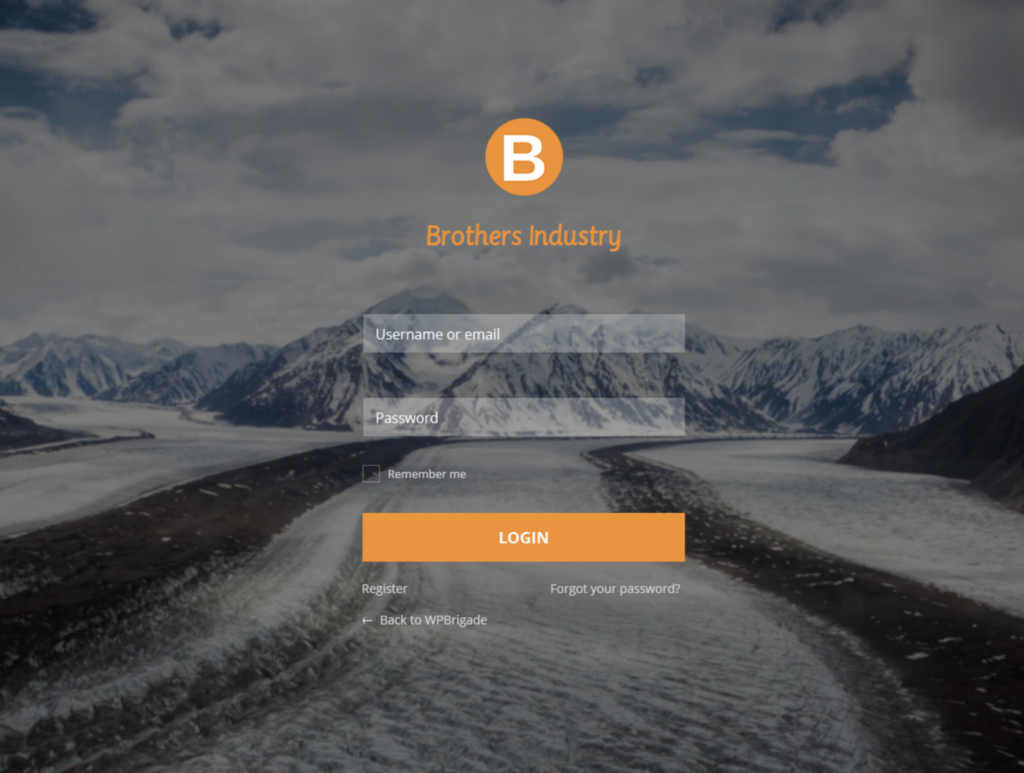
Key Features:
- Revamp your login and registration pages with ease.
- Customize logo, background, typography, and more.
- Google reCAPTCHA integration for enhanced security.
- User-friendly drag-and-drop editor.
Profile Builder
Managing user profiles and registration forms has never been easier, thanks to Profile Builder. This versatile plugin streamlines the process of creating and customizing user registration forms with a user-friendly interface.
From basic information to custom fields, Profile Builder offers a range of options to collect the data you need. But the real game-changer is the ability to allow users to edit their profiles from the front end of your site. This convenience enhances the user experience and encourages engagement.
Content restriction is another standout feature of Profile Builder. You can control access to specific content based on user roles, ensuring that only authorized individuals view certain pages or posts. This is particularly valuable for membership sites or platforms with varying levels of access.
With Profile Builder, you have the tools to fine-tune user experiences and foster a sense of exclusivity. Whether you’re a beginner or an experienced developer, this plugin offers a hassle-free way to optimize user registration and profile management.


Key Features:
- Create and customize user registration forms easily.
- Front-end profile editing for user convenience.
- Content restriction based on user roles.
- Intuitive interface for hassle-free management.
Nextend Social Login & Register
Nextend Social Login & Register offers a convenient way for visitors to sign up or log in using their existing social media accounts. With support for major platforms such as Facebook, Google, and Twitter, users can avoid the hassle of creating yet another username and password combination. By integrating social media login options, you enhance user experience while also potentially increasing sign-up rates.
It’s about more than just seamless registration. It’s a versatile tool that caters to various needs. The plugin’s compatibility with WooCommerce makes it an asset for online stores, allowing customers to swiftly complete their purchases.
Plus, this plugin enhances engagement by enabling visitors to share content more easily via their social media profiles. By leveraging the power of social media, you can foster a more connected and interactive community on your WordPress site.
Also Check: 9 Best Social Login WordPress Plugins

Key Features:
- Enable social media login and registration options.
- Supports major platforms like Facebook, Google, and Twitter.
- Streamline the registration process for users.
- Integration with WooCommerce for e-commerce websites.
UserPro
UserPro is a premium user management plugin that allows you to create and display stylish login and registration forms. You can add or remove fields, re-order the field position, enable tooltips, and choose field icons for your form. The AJAX-powered forms also support custom redirection after registration or login.
The plugin enables you to create multiple registration forms with separate user roles for each form. You can allow the visitors to upload their profile pictures and choose the desired role. The plugin also comes with social connect integration so visitors can log in using their existing social media accounts.
The enhanced profile page is another notable feature of the plugin. What’s more, you can create a searchable members’ directory with mini thumbnails. Feel free to set up content restrictions to get more user registrations.
UserPro also allows you to create a social network by enabling the follow, connection, and activity feed features. The plugin syncs correctly with BuddyPress, WooCommerce, MyCred, and SVG Avatars and works perfectly with all the popular email marketing services.
Also Read: 7 Best Frontend User Profile WordPress Plugins


Key Features:
- Allows you to create powerful, fully customizable login and registration forms.
- Enhance forms with tooltips, collapsible sections, and icons.
- Many social media options include following, activity feed, and social login.
- Beautiful profile page with a searchable members’ directory.
- Works perfectly with all the necessary plugins and services
Ultimate Member
Ultimate Member is a popular plugin for managing your WordPress site’s user registration and membership options. It allows you to display login and registration on the frontend so that the visitors won’t have to visit the backend of your site.
You can customize the login and registration forms to add, edit, or delete various fields. It is also possible to add conditional logic to the fields. The drag-and-drop interface allows building a fully functional form to take only a few minutes.
The plugin also offers lots of additional features to enhance user profiles. Registered users can check out the profile from the front, while you can create and assign custom user roles and choose to show the author posts and comments on the profile pages.
Ultimate Member also lets you display a member directory and set up content restrictions for various user roles. You will find several premium extensions to add more features to the free plugin.


Key Features:
- Frontend login and registration forms.
- Fully customizable forms with conditional logic.
- Enhanced user profile pages with author posts and comments.
- Restricted content and conditional menu support.
- Can be expanded by purchasing paid extensions.
RegistrationMagic
RegistrationMagic is a specialized WordPress plugin to help you create and display fully customized registration forms on your website. The plugin allows you to show the registration form on the front end and accept payment for paid memberships. It records all the necessary data that can be managed from the plugin dashboard.
The plugin allows you to create an unlimited number of forms. You can get started with a ready-made form or use the visual form editor to create a custom one from scratch. Thanks to the integrated shortcode, you can easily display the form in any place you want.
It also supports social login with all the popular social media platforms. It works perfectly with the necessary services like MailChimp, MailPoet, WooCommerce, and several newsletter plugins.
There are several security options, including Google reCaptcha support and form submission limits. The plugin’s premium version offers additional security features like IP restriction, email address blocking, blacklisting usernames, etc.

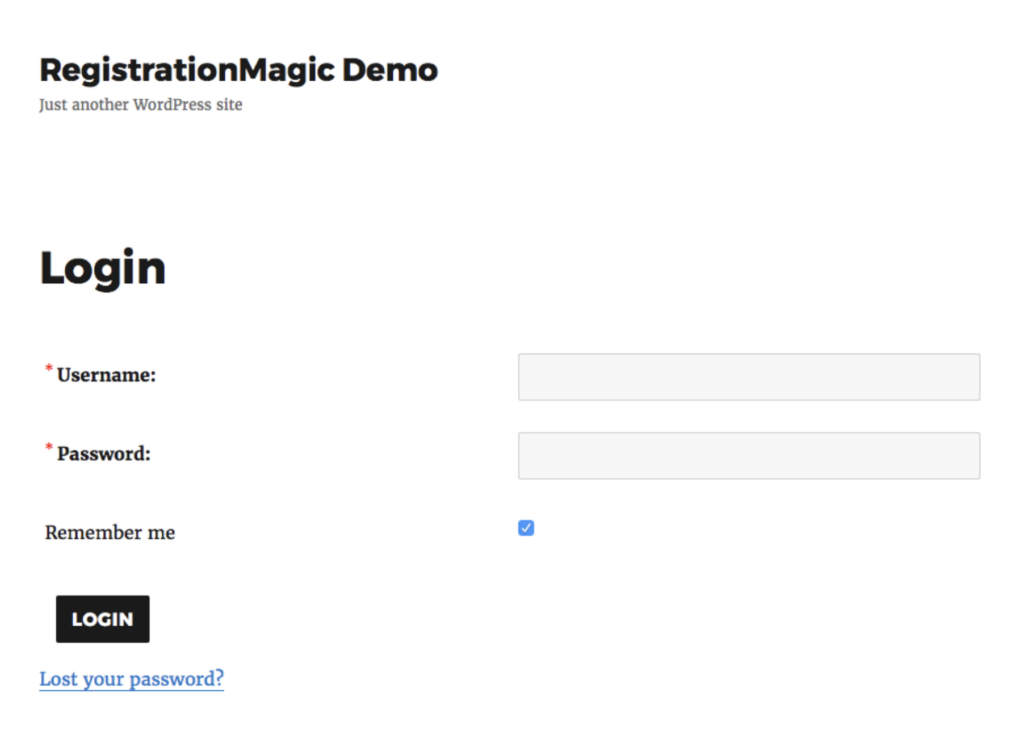
Key Features:
- Allows you to create an advanced registration system with payment integration.
- Dedicated form styles with the option to create custom form designs.
- Lots of security options to protect the registration system.
- Supports social login with all the popular social media networks.
- Detailed analytics with a fully functional user management tool.
ProfilePress
If you are looking for a simple but powerful WordPress plugin to create frontend login and registration forms, ProfilePress should be one of your top choices. The plugin has an HTML and CSS form editor to create fully customized forms. It is also possible to get started by using any of the available form themes.
Thanks to the handy preview feature, you can check out a live preview as you develop the form. The plugin will take care of the validation, authentication, and authorization aspects, so you won’t have to worry about any of these.
You will find dedicated options to redirect the default login, registration, and password reset forms to the custom forms you created with the plugin. Setting up a custom redirection page after successful login or logouts is also possible.
A premium version of the plugin comes with additional features like AJAX-powered forms, frontend profiles, multi-step forms, social login support, custom user fields, custom widgets, welcome message, CAPTCHA support, and so on.


Key Features:
- Allows you to create beautiful forms with HTML and CSS.
- Lots of ready-made themes are available for the forms.
- Live preview option is available for the form editor.
- Custom redirection after logging in or out.
- The premium version offers lots of additional options.
Login Widget with Shortcode
Some people prefer a simple login form that can be displayed in the sidebar, footer, or any other location on the site. If that is the case, Login Widget with Shortcode should be one of your top choices. You can use the dedicated shortcode to display the login form in any place you want.
The plugin lets you set up a custom redirection page after a successful login or logout. You will also find separate options to add the remember me, forgot password, register links, and use CAPTCHA to prevent spam. Customizing the error messages for incorrect usernames, email, passwords, and notification emails is also possible.
As the plugin is compatible with WordPress multisite, you can use this to show the login form on all the sites in your network. You can control the widget style by applying custom CSS. The fully responsive plugin coding will ensure that your forms work perfectly on all screen resolutions.

Key Features:
- Allows you to display the login and registration form on the sidebar.
- Lots of admin options to manage the plugin settings.
- Works perfectly with WordPress multisite installations.
- Dedicated option to provide custom CSS.
- The pro version offers social login, content locker, IP blocking, etc.
Conclusion
Using a plugin makes it much easier to manage the user registration and login system and customize the appearance. Now that you have read this post, you know which plugins are best for the job.
If you want my suggestion, I recommend User Registration or LoginPress. Both have enough features to customize your login and registration pages.
Which plugin will you use to manage the login and registration system on your WordPress site? Let me know in the comments below.
Disclosure: This post contains affiliate links. That means if you make a purchase using any of these links, we will earn a commission without any extra cost to you. Thanks for your support.

Leave a Reply