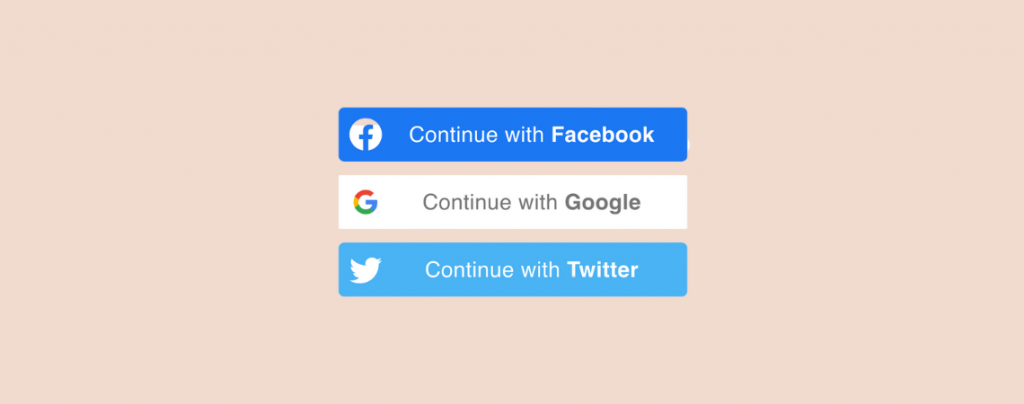
As a WordPress site owner, it is your first priority to provide a seamless user experience to all of your visitors.
A great way to enable a user-friendly login/registration to your website is by allowing the social login function.
Pretty much everyone on the internet has existing accounts on one social site or the other, so it’s a fantastic idea to simply link their existing account to your WordPress site instead of taking time out of their day to create a whole new account.
WordPress doesn’t currently offer social login options yet, but that’s okay- we’ve got your back. Like everything, you can do it by using a plugin.
Here we will be sharing a list of the 7 best social login WordPress plugins.
Plugin | Active Installs | Ratings | More Info |
WP User Frontend | 20,000+ | ||
Nextend | 300,000+ | ||
User Registration | 60,000+ | ||
AccessPress | 10,000+ | ||
miniOrange | 30,000+ | ||
OneAll | 10,000+ | ||
WooCommerce Social Login | 7,000+ | ||
UserPro | 20,000+ | ||
Social Snap | 20,000+ |
Let’s dive into the details of these plugins.
1. WP User Frontend
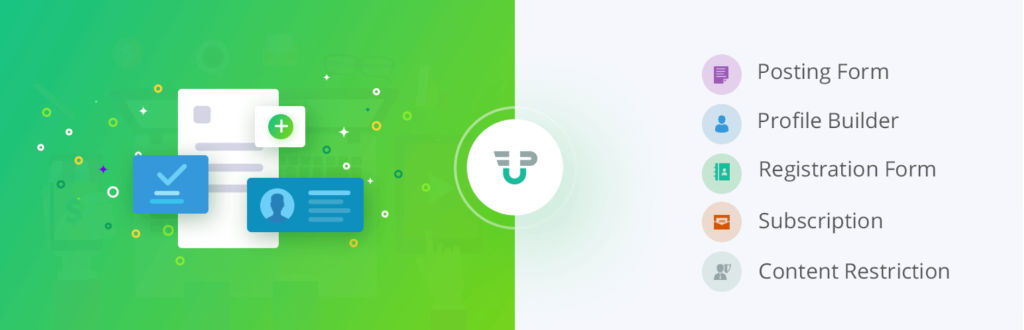
WP User Frontend Pro is a WordPress plugin with advanced features like social login, content restriction, profile management, subscription-based posting, membership, and user directory builder. It has a free version in the WordPress.org repository.
You can easily create social login with the WP User Frontend Pro Social Login module. It will let your user log in to your site using their social profiles like Facebook, Twitter, LinkedIn, or Google.
Key Features:
- Mobile Responsive & Easy to Use
- Global option for disabling post edit on account
- Preview option for user profile
- Read-only option for custom field
- Admin dashboard news and update meta-box
2. Nextend Social Login and Register

Nextend Social Login is a free WordPress plugin that supports user logins from popular sites such as Facebook, Google, and Twitter. Users can add multiple social media accounts to their WordPress profile, allowing them to alternate between accounts if needed.
Using this plugin, you can configure users to use their profile pictures from social media as avatars on your site. You can place the login buttons anywhere you prefer via shortcode.
Key Features:
- Multiple Login Layouts
- Compatible with WooCommerce (Premium)
- GDPR Compliant
- Login Widget and Shortcodes
3. User Registration
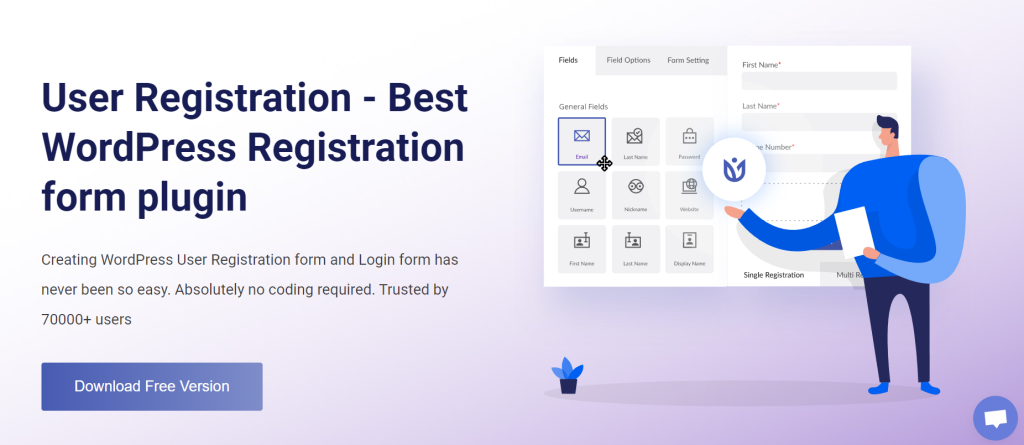
The User Registration plugin specializes in creating login forms for your WordPress website. It offers a dedicated Social Connect add-on that is particularly useful for implementing social login functionality.
The Social Connect add-on provides an ideal solution for simplifying the registration process. Users can conveniently register or log in to your site using their existing social media accounts from platforms such as Facebook, Twitter, Google+, or LinkedIn. This not only saves time for your users but also enhances engagement on your website.
Key Features:
- Easy form creation
- Helps choose the user role for individuals using social login
- Integrates with popular social media platforms
- Simplify the registration process for visitors
- Ongoing support and updates
4. AccessPress Social Login
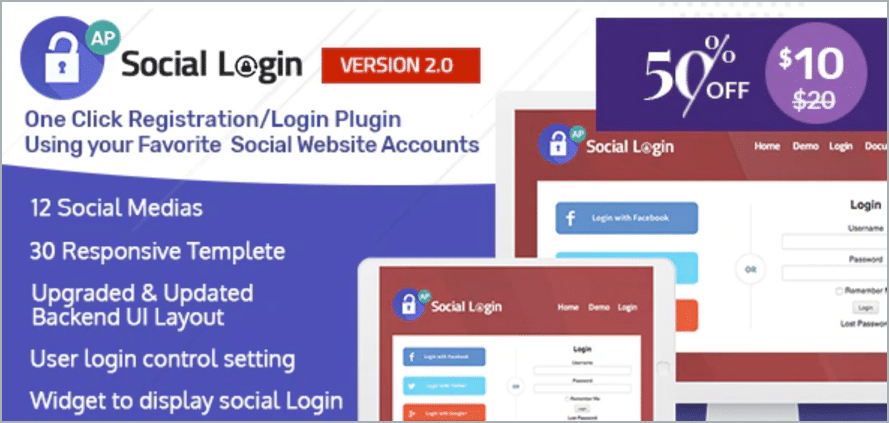
With 15 gorgeous templates, AccessPress Social Login allows you to enable social login options from 12 popular social media sites including LinkedIn, Instagram, and Vk. It has 17 themes with buttons, ranging from colorful to minimalistic designs.
Its backend is cleverly designed to enhance your experience, with the options to enable login control, turn off the ‘follow’ feature and hide long texts. You can place your social login icons anywhere on the site using widgets and shortcodes.
Key Features:
- 4 Types of Login Layouts
- Configure and Authorize Social Accounts
- Email Notification Settings
- Shortcodes for Social Login
- Compatible with WooCommerce, BuddyPress, and Easy Digital Downloads.
5. Social Login (Discord, Google, Twitter, LinkedIn)

Social Login possesses an easy set-up on your WordPress site. It supports one-click logins from 40 different sites including Twitter, Apple, Discord, Twitch, Line, and more- and syncs all user data into one account. All logins are protected using OAuth and OpenID.
It has beautiful login button customization options, eliminating the need for coding. It integrates with noteworthy plugins such as WooCommerce, BuddyPress, MailChimp, etc. It also supports social sharing, prompting users to enter their email addresses in case they aren’t provided from the social media account.
Key Features:
- Secure Logins
- GDPR Compliant
- Social Sharing Options
- Customizable User Roles
- Allows Shortcode on Homepage, Posts, Feeds, Content Pages, WooCommerce Product Pages.
6. OneAll Social Login
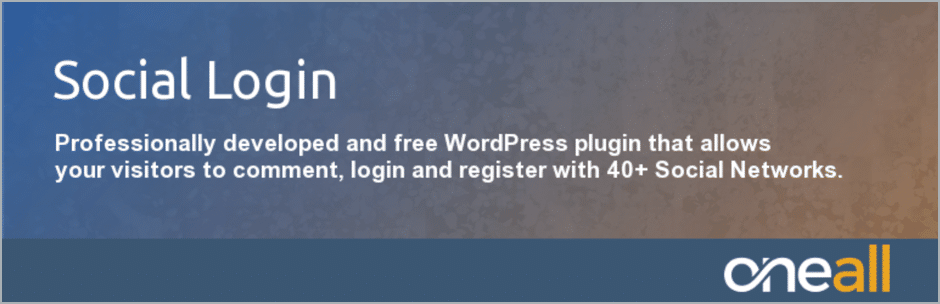
Supporting over 40 social sites including PayPal, LiveJournal, Instagram, and Yahoo, OneAll Social Login is easily integrated with your existing login/registration facilities. You can add social login icons to the sidebar or with shortcodes, as per your preferences.
This plugin provides analytics on which social networks are mostly used by viewers on your site, helping you optimize your audience reach accordingly. It sends automated emails to users and automated notifications to your dashboard for new logins.
Key Features:
- 20 Icon Themes
- Retrieves User Emails
- GDPR Compliant
- Flags Spam/Bot Logins
- Exports User Data to Mailchimp or Campaign Monitor.
7. WooCommerce Social Login
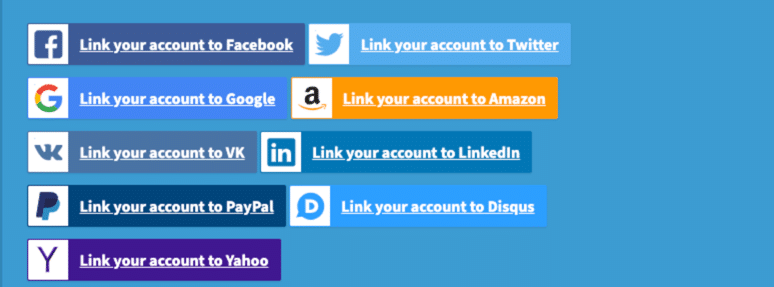
WooCommerce Social Login allows a seamless login into your site for users interested in purchasing your products using a variety of accounts from sites like LinkedIn, PayPal, Disqus, Yahoo, and VK. As over 77% of users prefer social login options during purchase, this tool is just perfect to boost your sales.
For users that purchase products using the Guest mode, you can enable an option to link their social accounts to your site for future purchases on the checkout page. The plugin also provides reports with colorful graphs on the number of users from each site.
Key Features:
- Secure Logins
- Seamless Checkout Options
- Reduces Leaks during Conversion
- Customers can unlink and manage their accounts
- Displays social login icons when adding a product review
8. UserPro

UserPro offers a user-centric product that creates attractive profile cards to promote your favorite users. It has a well-designed member directory with badges and achievements for your top users – a great way to keep your audience hooked.
In UserPro, your audience base each gets their own personalized profile highlighting their given reviews and cute avatars. They also can follow and connect to one another – just like a social platform! It integrates with prominent email marketing tools like MailChimp, Aweber, Campaign Monitor, Feedblitz, and Mailster.
Key Features:
- Translation Ready
- Unique User Profiles
- Newsletter Integration
- Community Interactions
- Searchable Member List
9. Social Snap

As the name suggests, Social Snap can be set up and be ready to go within a snap. It is lightweight and quick- geared to add no loading time to your site. It is a collection of all the best social plugins out there, packed at the price of one.
It supports login from popular sites like Facebook, Twitter, Instagram, LinkedIn, and Google. Once a person is logged in, he can share and tweet his favorite posts too.
Key Features:
- Loads Quickly
- Mobile Responsive
- Analytics & Statistics
- Shortens URLs for your convenience
- Helps oversee social account activities
Conclusion
Apart from features and flexibility, make sure to keep in mind how a plugin might affect your site performance when choosing a plugin for your site. The more interactive your website is, the more you’ll get a bigger audience.
Which social media plugin can best meet your needs and why? Tell us in the comments below!
Disclosure: This post contains affiliate links. If you make a purchase using any of these links, we might get a small commission without any extra cost to you. Thanks for your support.

Leave a Reply