If you’re planning to move to a new hosting provider, it’s always a good idea to choose one that offers free site migration.
This takes away all the headaches of migrating your website manually without any help. Whether you’ve migrated websites to a different hosting before or not, the entire process can be time-consuming and if by chance you mess up something, you’d be spending a lot more time fixing your mistakes.
That’s why it’s best to choose web hosts with free site migration where their support team handles the migration process while you sit back and focus on more important work.
In this list, I’ve reviewed the best web hosts with free site migration services that you can pick. Not only do these hosting providers offer free site migration, but they also offer many other features as well.
That being said, let’s get started.
1. Hostinger
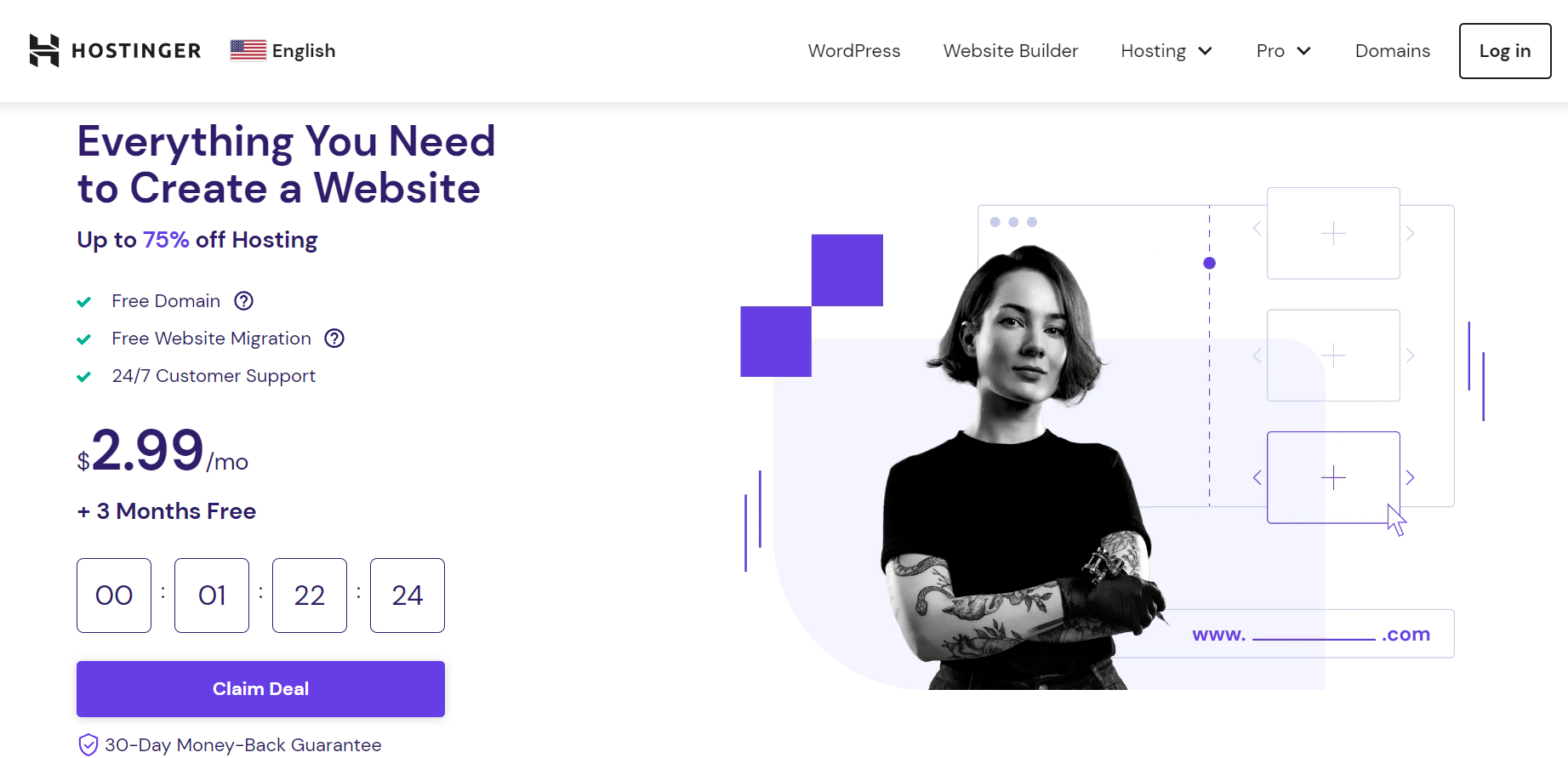
First on our list is Hostinger which is a very popular hosting provider that offers a wide range of services such as shared hosting, WordPress hosting, cloud hosting, VPS hosting, and more.
Hostinger is known for its affordable pricing matched with its fast performance. They use LiteSpeed web servers which deliver a fast performance. Pair with the LSCache WordPress plugin and your site speeds will be unmatched.
Hostinger also has data centers all around the world in countries like the US, UK, France, India, Singapore, Brazil, Lithuania, and the Netherlands. This ensures that no matter where your audience is from, they’ll not face performance issues.
Besides that, Hostinger is a very user-friendly hosting as their dashboard is very clean and simple to navigate. You can manage every aspect of your site through their dashboard in just a few clicks.
Speaking of site migration, Hostinger offers free website transfer to their platform using their automatic website migration tool. With this tool, your site migration process is completed within 24 hours and Hostinger’s migration agents are there to help you at every step.
While they don’t completely migrate your website for you, they do provide a free tool that makes the migration process very simple and fast.
Hostinger also offers a vulnerability scanner to check if your site is safe from viruses or any harmful files. You also get on-demand backups and automatic updates to further safeguard your site’s data.
Lastly, you also get a malware scanner and DDoS protection to secure your website from any attacks or hackers.
There are a lot of features available in Hostinger that I can’t cover here. So, here’s a list of features you get with Hostinger:
- Free Migration
- 1-Click WordPress Installation
- SSD Storage
- Free SSL
- Unlimited Bandwidth
- Free Domain (For 1st Year)
- LiteSpeed Web Servers
- On-Demand Backups
- DDoS Protection
- Staging Tool
- Cloudflare Protected Nameservers
- Malware Scanner
- Global Data Centers
- 99.9% Uptime Guarantee
- 24/7 Support
Let’s take a look at the pricing of Hostinger’s shared hosting plans:
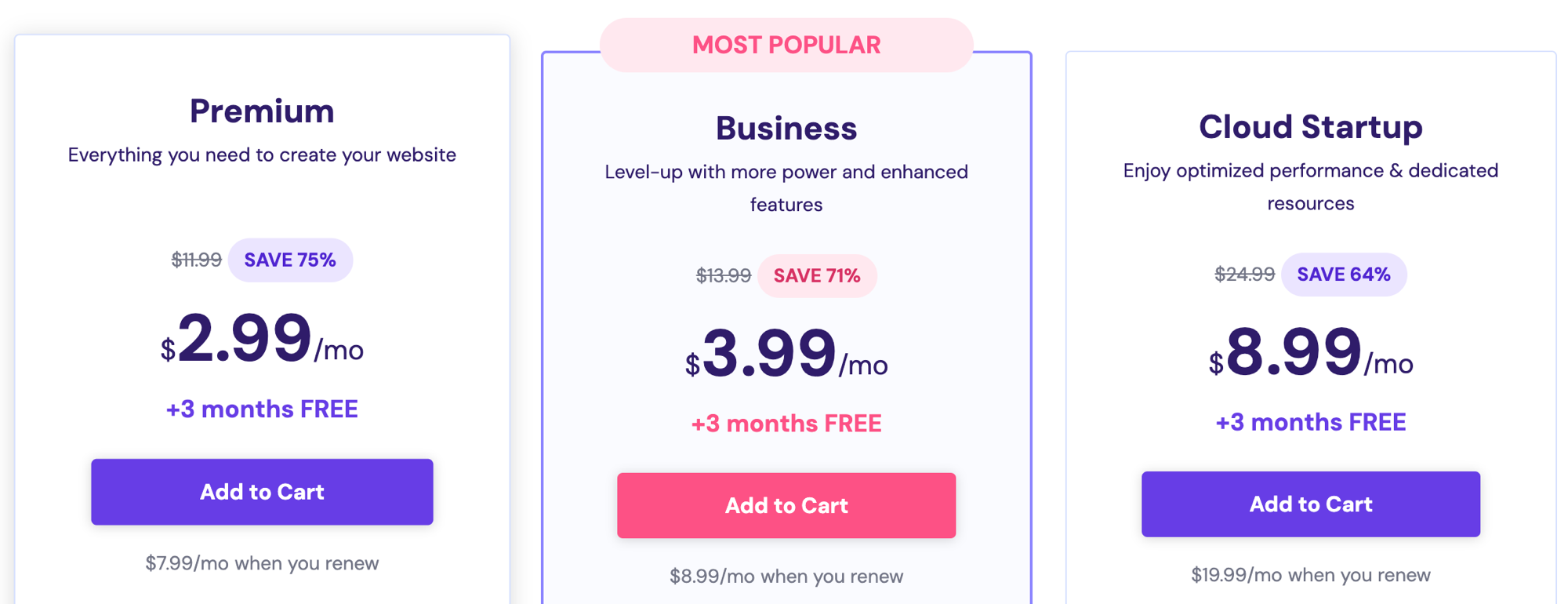
The pricing starts at $2.99 where you can host a whopping 100 websites with 100GB SSD storage and unlimited bandwidth. All of Hostinger’s plans come with the free site migration tool.
The subsequent plans come with additional features such as on-demand backups, staging tools, free CDN, etc which aren’t available in their Premium plan.
Overall, Hostinger is a value-for-money hosting provider packed full of features you’ll need to run your website smoothly.
If you want a simple and clean hosting provider that has it all, don’t look anywhere else. Hostinger is the perfect choice in that regard.
2. Bluehost
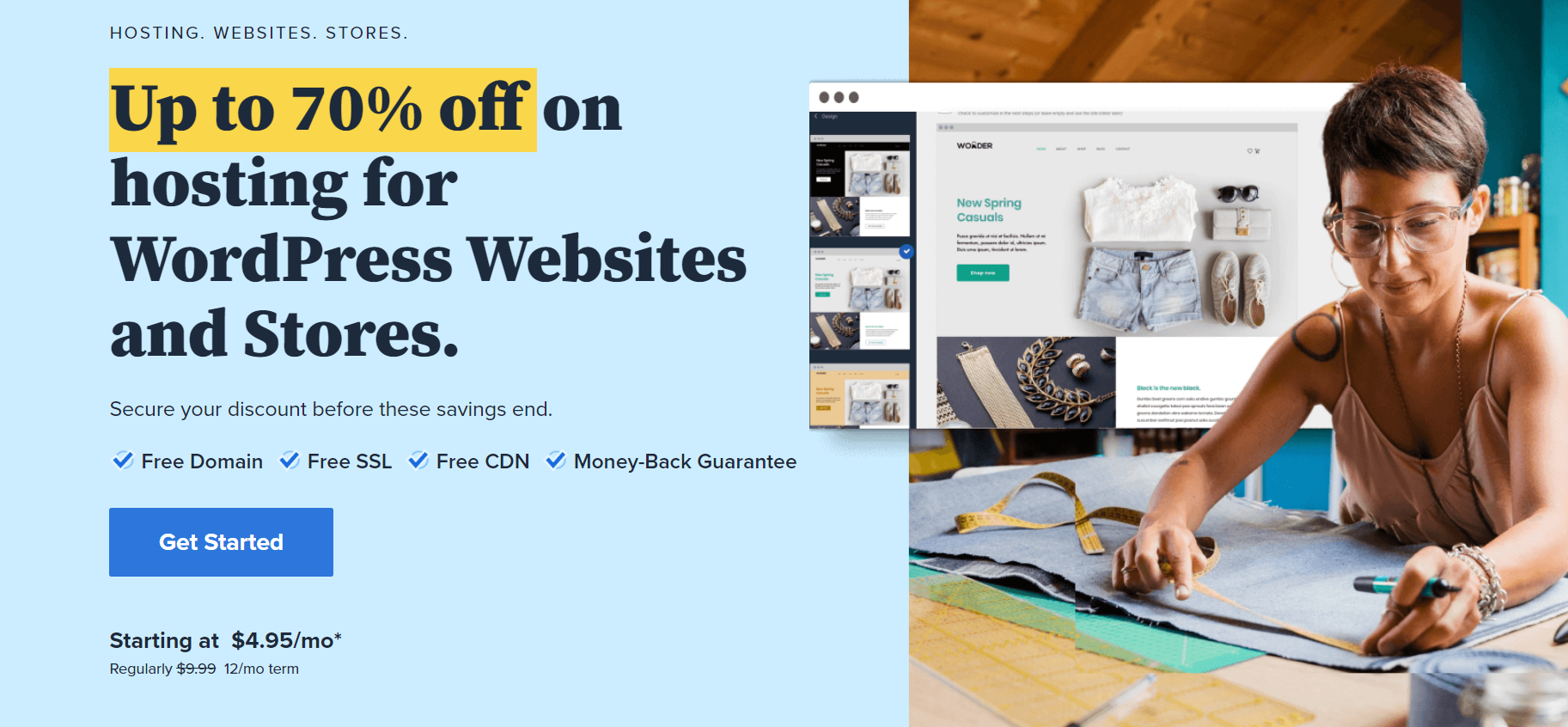
Next up on our list is Bluehost which is one of the most popular hosting providers out there and has been in business since 2002. Their hosting services include shared hosting, WordPress hosting, cloud hosting, VPS hosting, dedicated hosting, and more.
Bluehost is known for its reliability and is credible enough that even WordPress recommends it as the best hosting provider out there.
If you’re moving from an existing host, Bluehost provides a free migration service where their experts will handle the migration process for you and move your website to their platform.
But if you’re setting up a brand new site, you’d be happy to know that they offer a free domain registration for the first year and an automatic WordPress installation.
Either way, setting up your website on Bluehost is a breeze and you’ll face no difficulties in doing so. Their dashboard is also very minimal and clean making it easy to manage your website.
In terms of performance, Bluehost offers a good experience and their server-level caching technology can help optimize your website making it even faster. They also provide Cloudflare CDN to further boost your site’s performance.
Bluehost also offers a free SSL certificate along with SiteLock which protects your website from attacks, hackers, malware, and viruses. On top of this, you get automated backups powered by CodeGuard to ensure your site’s data is always safe and secure.
Here are the key features of Bluehost:
- Automatic WordPress Installation
- Free Site Migration
- Free SSL
- Easy To Use Dashboard
- CloudFlare CDN
- CodeGuard Backups
- SiteLock Security
- Free Domain (For 1st Year)
- Domain Privacy
- Malware Scanning
- 24/7 Support
Let’s take a look at the pricing of Bluehost’s WordPress hosting plans:
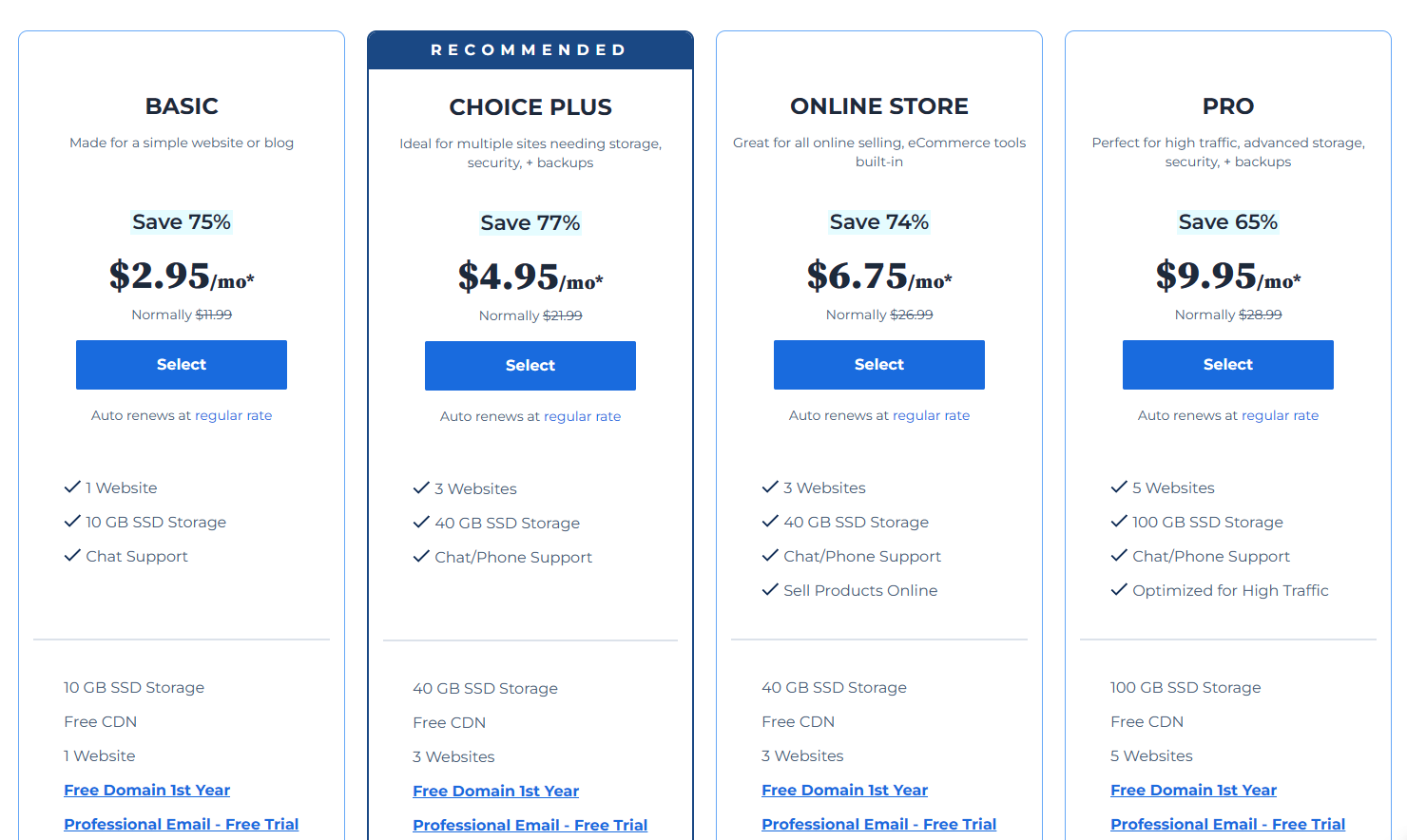
The pricing starts at $2.95/month for their Basic plan if you pay annually. With this plan, you can host a single website with 10GB SSD storage, free domain, free CDN, and more. The free website migration service is available for free to all their plans.
Overall, Bluehost is a very good and reliable hosting provider. The pricing is very affordable even though they don’t offer as much as Hostinger does. Still, it’s a great option if you’re looking for reliable hosting.
3. Interserver
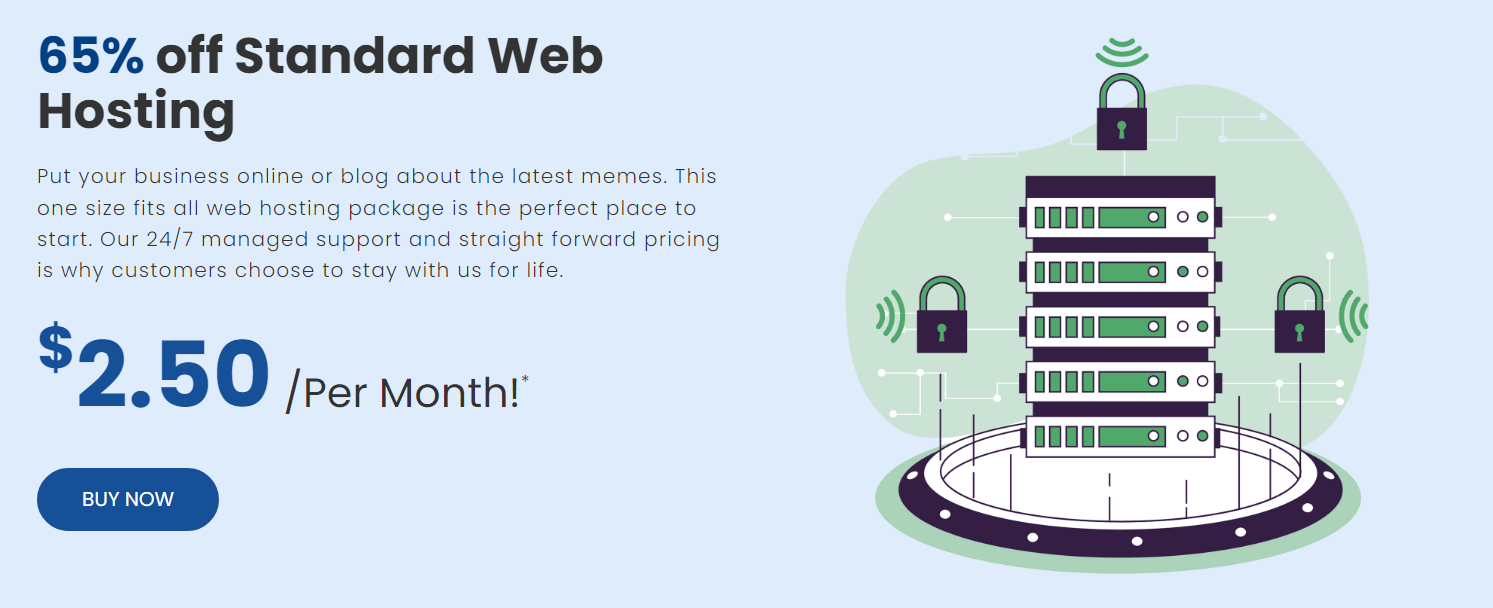
Interserver is an unlimited hosting provider that offers shared hosting, reseller hosting, VPS hosting, cloud hosting, and more.
The reason Interserver is called an unlimited hosting is that they provide unlimited storage space and unlimited bandwidth on their plans.
Just like every other hosting on this list, Interserver also provides a free migration service allowing you to transfer your site and all its data to Interserver. The migration process is performed by their team of experts and is typically done in under 24-48 hours.
In fact, 70% of websites hosted on their platform have been migrated from other hosts. This is a good sign that Interserver not only offers a smooth migration process but is also a very reliable host users are happy with.
Apart from this, Interserver also has loads of features to offer starting with their easy-to-use control panel where you can manage your website easily. I would say that it’s not as good as Hostinger’s dashboard but still good enough.
Interserver also uses LiteSpeed web server technology paired with the LSCache WordPress plugin to deliver exceptional performance. This way, you won’t ever have to worry about performance issues on their platform.
You also get weekly backups along with automatic updates to ensure your data is safe and your site stays updated. Moreover, they offer an automatic virus scanner to safeguard your website from any harmful files or viruses.
Here are the key features of Interserver:
- 1-Click WordPress Install
- Free Site Migration
- Free SSL
- Unlimited Storage
- Unlimited Bandwidth
- Weekly Backups
- LiteSpeed Servers
- Virus Scanner
- Free Cloudflare CDN
- Automatic Updates
- 99.9% Uptime Guarantee
- Unlimited Email
- 24/7 Support
Let’s take a look at the pricing of Interserver’s hosting plans:
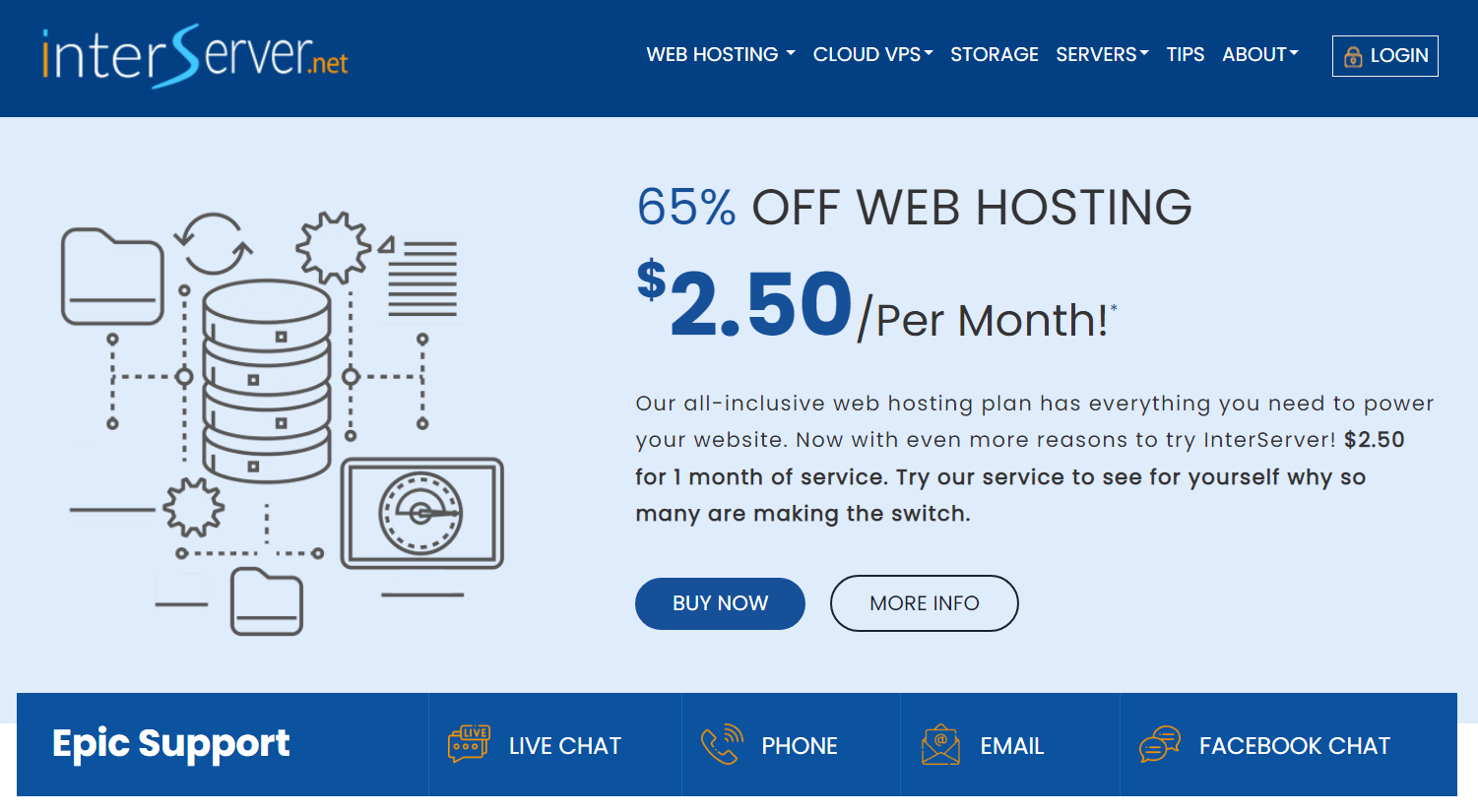
They only offer a single plan for their standard web hosting which costs $2.5/month and you get all the features listed above.
Overall, I really like Interserver for their unlimited hosting which can be useful if you’re planning to run a website with huge storage requirements.
4. SiteGround
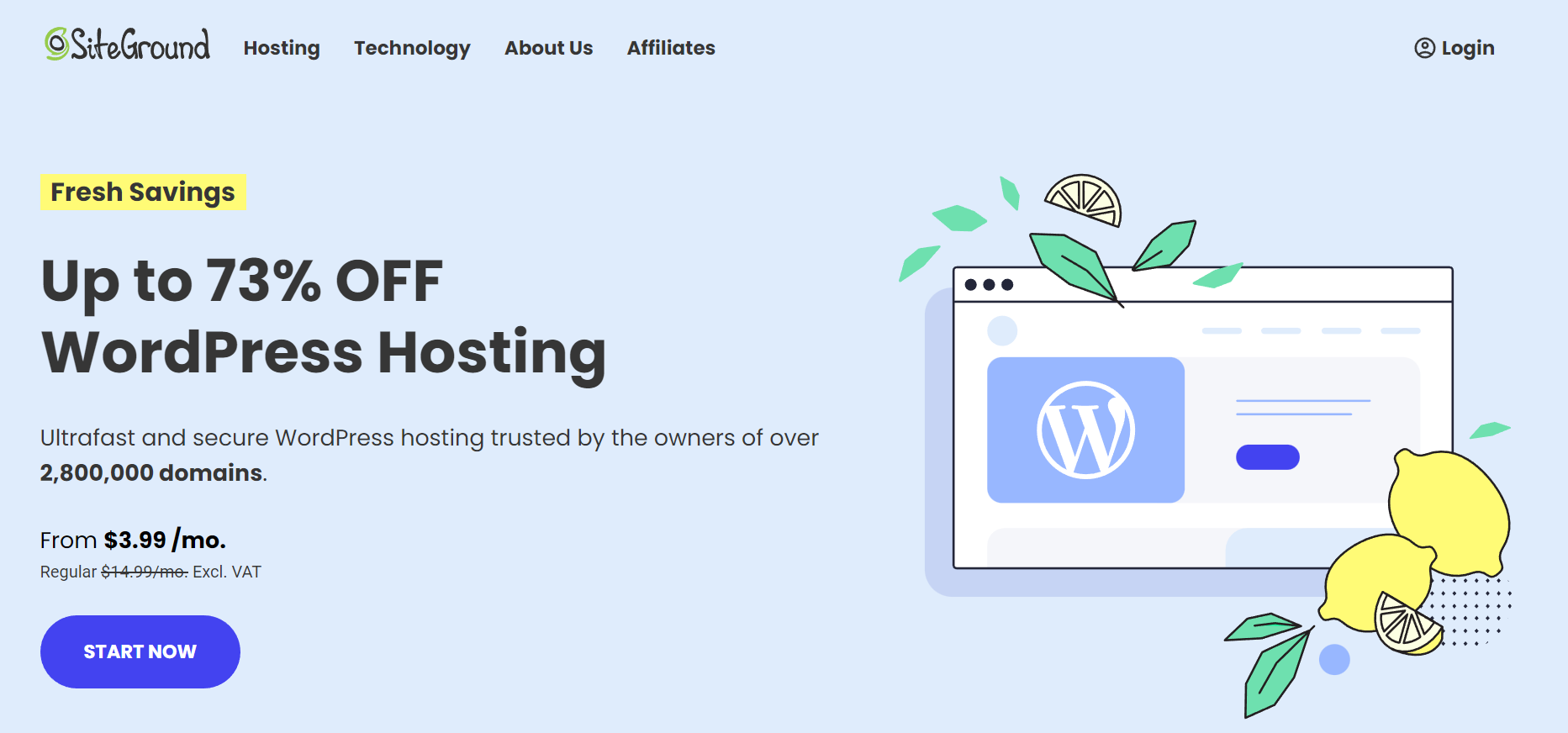
SiteGround is a very popular hosting provider and is well-regarded for its speed and performance. They offer shared hosting, reseller hosting, cloud hosting, WordPress hosting, and other services.
They offer free migration tools allowing you to transfer your site and its data to their hosting without any trouble. Or you can get it done with the help of their team of experts.
SiteGround uses Google’s Cloud platform for its servers which is the reason behind their extremely fast sites.
Moreover, they offer a managed WordPress experience that involves automated updates, performance optimizations, and security solutions. This encompasses everything you’d need to make sure your site is running like a well-oiled machine.
Here are the key features of SiteGround:
- 1-Click WordPress Install
- Free Site Migration
- Free SSL
- Unmetered Traffic
- Free Domain (For 1st Year)
- Free CDN
- Daily Backups
- Managed WordPress
- 30-Days Money-Back
Let’s take a look at the pricing of SiteGround’s web hosting plans:
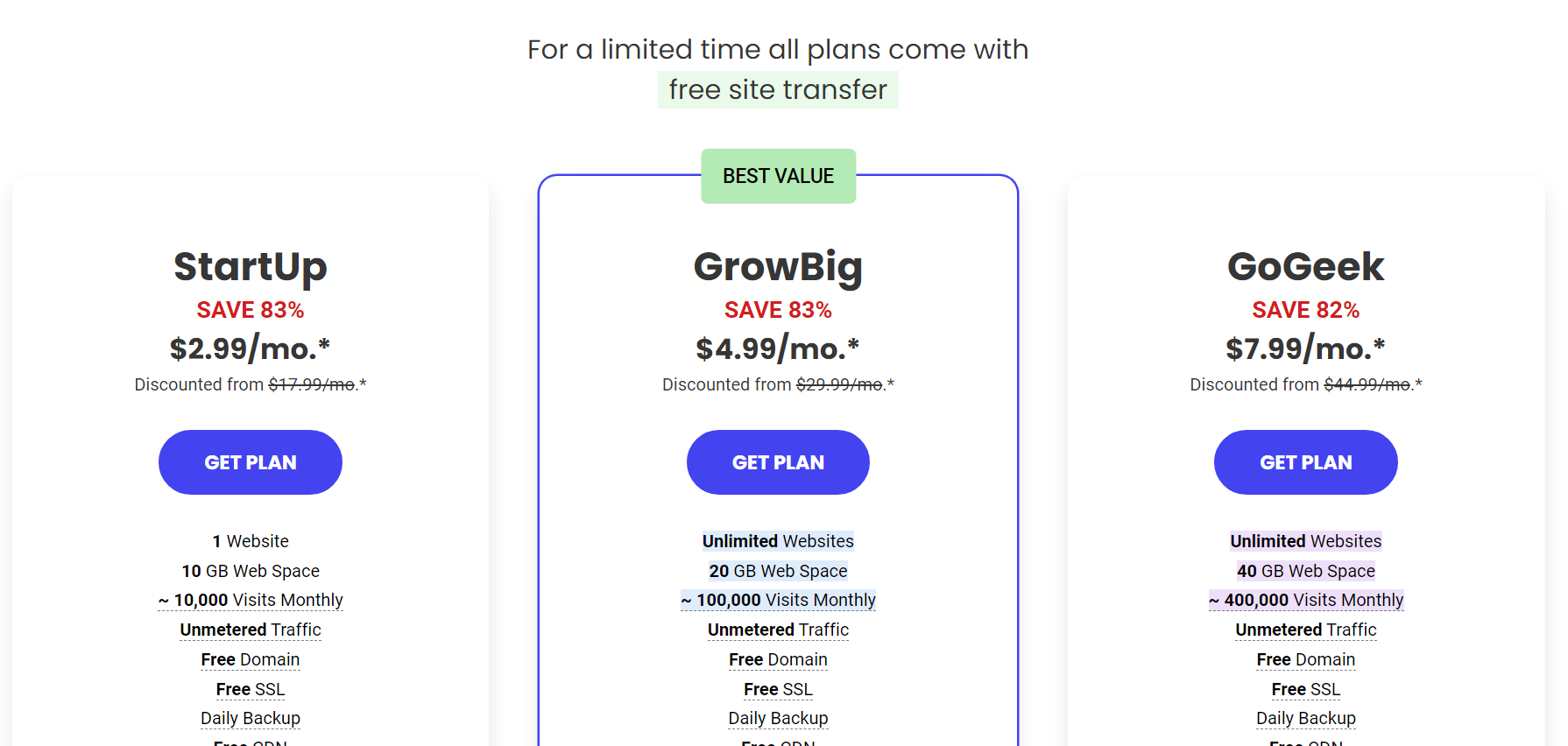
The pricing starts at $2.99/month where you can host a single website with 10GB SSD storage and a free domain. The subsequent plans let you host unlimited sites with more storage limits.
Overall, I’d recommend SiteGround if speed and performance are important to you. Moreover, the fact that they offer a managed WordPress experience at this price is just a bonus.
5. InMotion Hosting
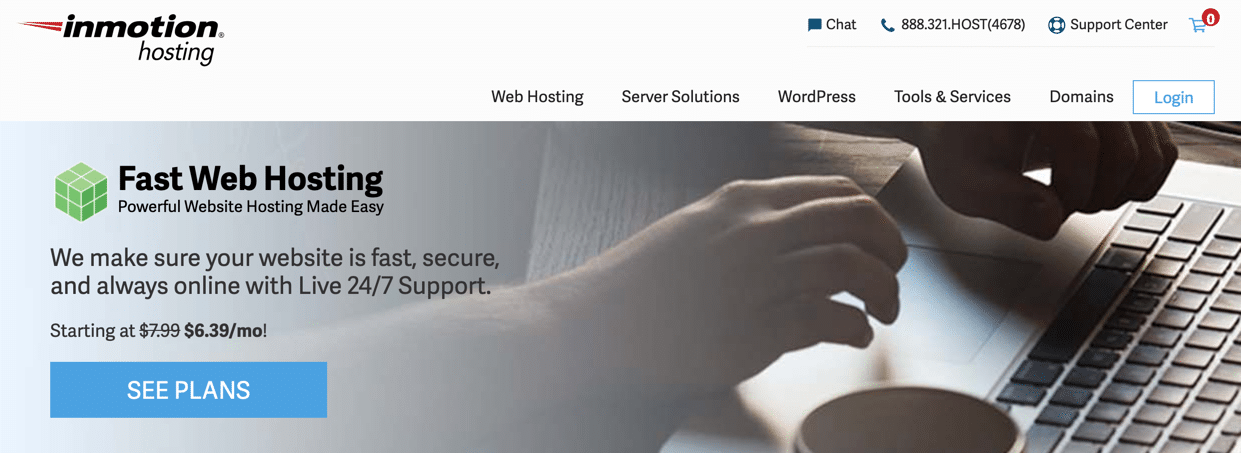
InMotion Hosting is another fast and reliable hosting provider offering a wide range of services such as shared hosting, VPS hosting, cloud hosting, WordPress hosting, reseller hosting, and more.
They have over 500,000 installations on their website and provide a 99.99% uptime guarantee which is very impressive.
They offer a site migration service called Launch Assist in which they will move your site from your existing host to the InMotion Hosting platform. Besides that, you can also migrate your website to its host manually.
InMotion Hosting has data centers across the world allowing you to choose the one best suited for your audience and needs. They also use NVMe SSD storage which further improves the loading times for your website.
With their platform, you get free SSL along with DDoS protection and a malware scanner to keep your site safe and secure from any hackers.
Here are the key features of InMotion Hosting:
- 1-Click WordPress Installation
- Free Site Migration
- 99.99% Uptime Guarantee
- DDoS Protection
- Free Domain (For 1st Year)
- Unlimited Bandwidth
- SSD Storage
- Free SSL
- Malware Scanner
Here are the pricing plans for their shared hosting service:
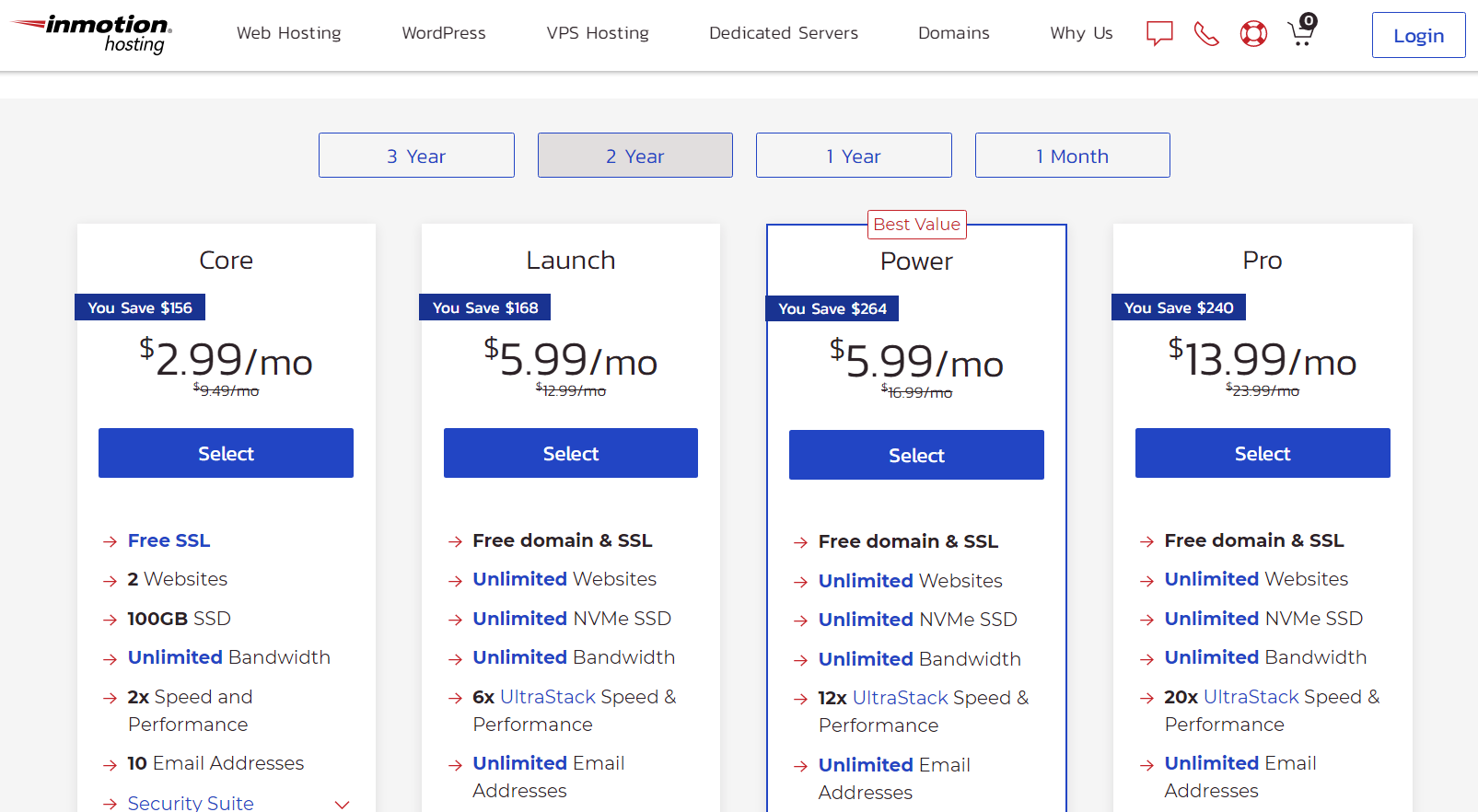
The pricing starts at $2.99/month if you purchase it bi-annually. With this plan, you can host up to 2 websites and get 100GB SSD storage. All plans come with their free site transfer server. However, you don’t get a free domain on this plan.
Overall, InMotion Hosting is a good and affordable option for hosting your website as it has all the necessary features.
6. DreamHost
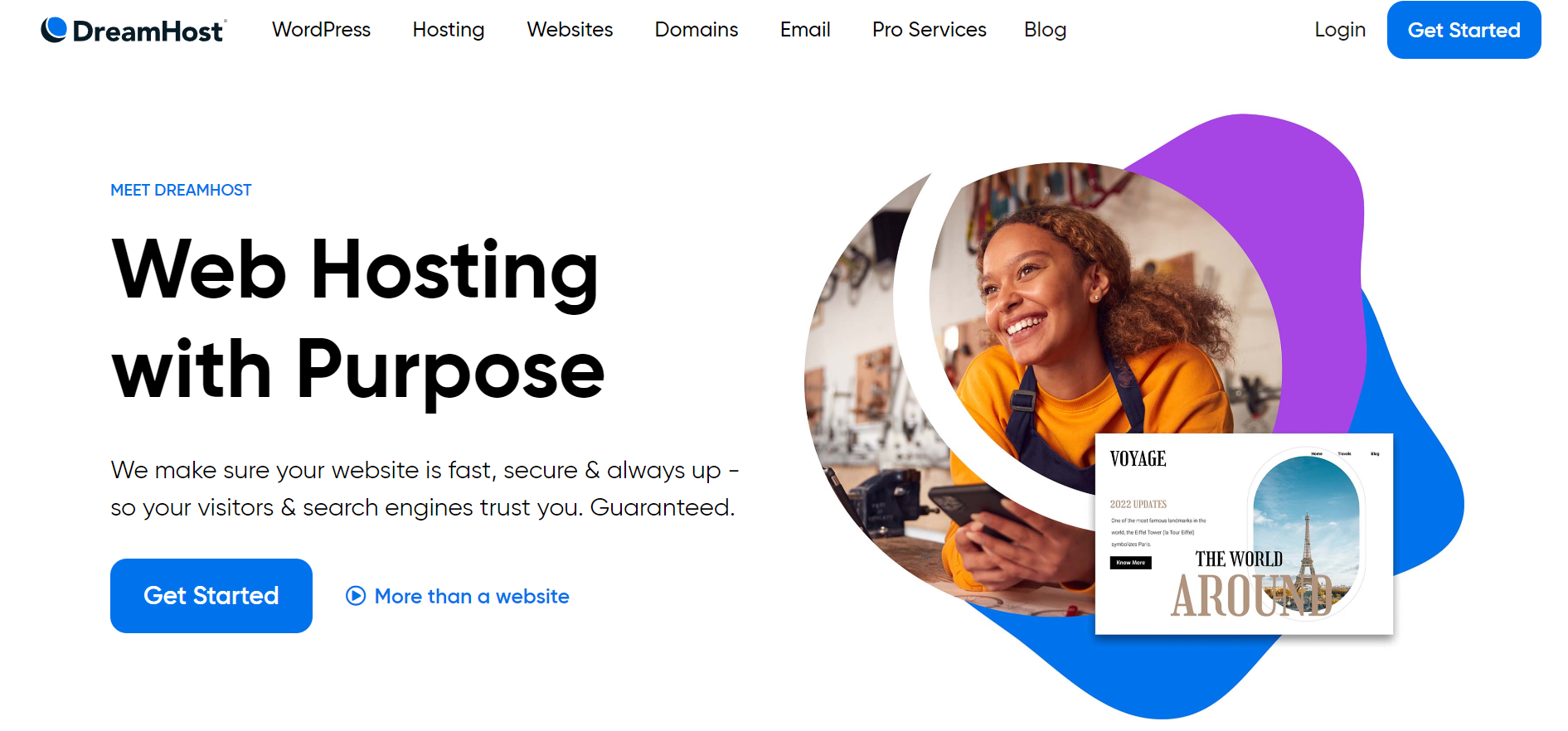
DreamHost offers a wide range of services such as shared hosting, WordPress hosting, VPS hosting, cloud hosting, and more. They have over 1.5 million websites hosted on their platform currently.
If you’re moving from an existing host to DreamHost, you can use their free automated website migration plugin that will assist you in moving your website to their platform hassle-free.
Once you’re on DreamHost, you’ll love their clean dashboard which makes managing every aspect of your website very easy and fast.
Speaking of their platform, DreamHost promises a 100% uptime guarantee which is rare to see but they’ve somehow managed to live up to it. Not only this, their optimized servers are very good at delivering fast loading speeds to your site.
In terms of security, you get automatic updates, on-demand backups, and more to ensure your site stays safe and secure all the time.
Here are the key features of DreamHost:
- Free Website Migration Plugin
- 1-Click WordPress Installer
- Free SSL
- Unlimited Bandwidth
- Automated Updates
- On-Demand Backups
- 1-Click Staging
- 100% Uptime Guarantee
- 24/7 Support
Let’s take a look at the pricing of DreamHost:
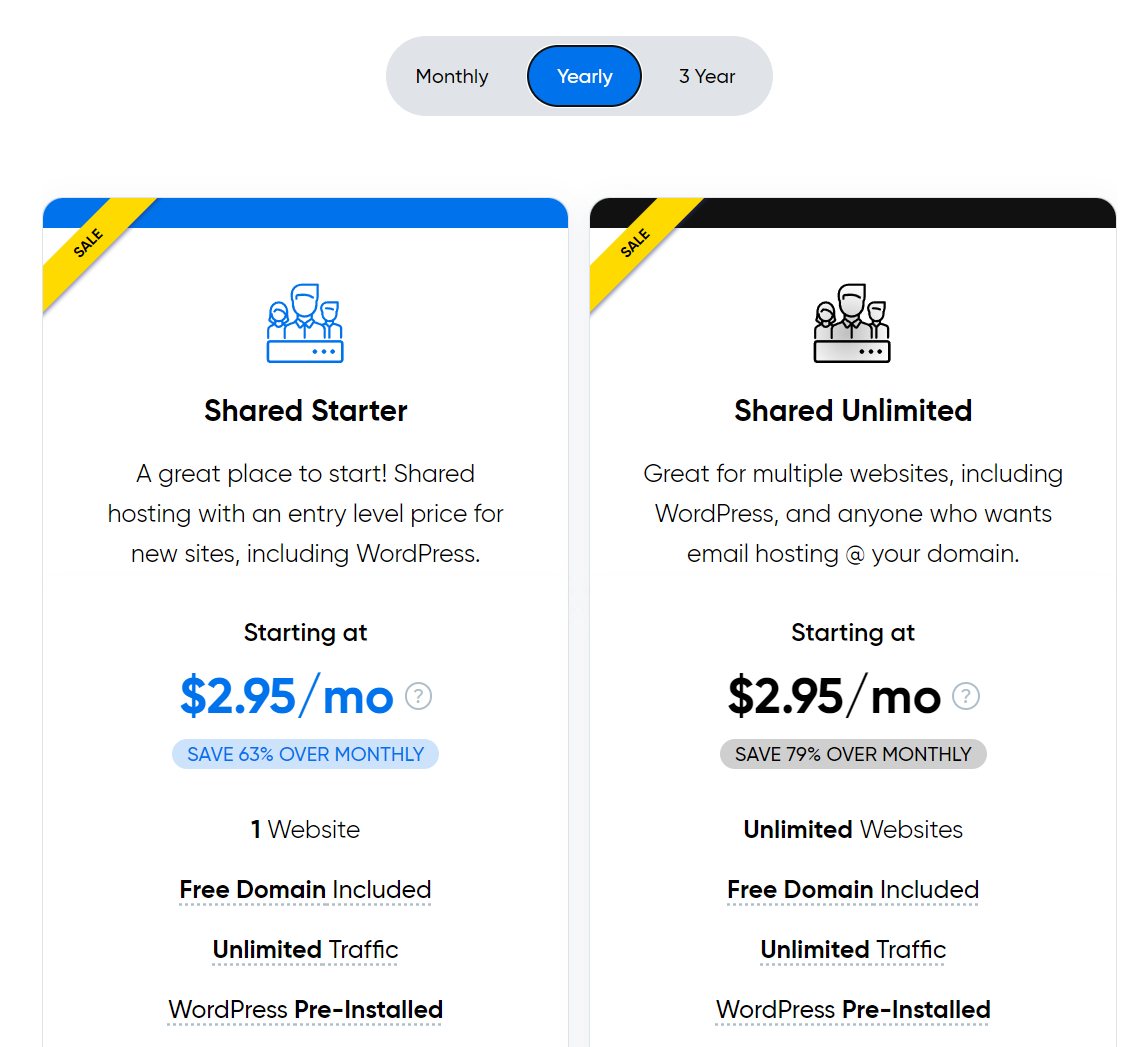
Their shared hosting plan starts at $2.95/month when paid annually where you can host a single website with 50GB SSD storage.
7. ScalaHosting
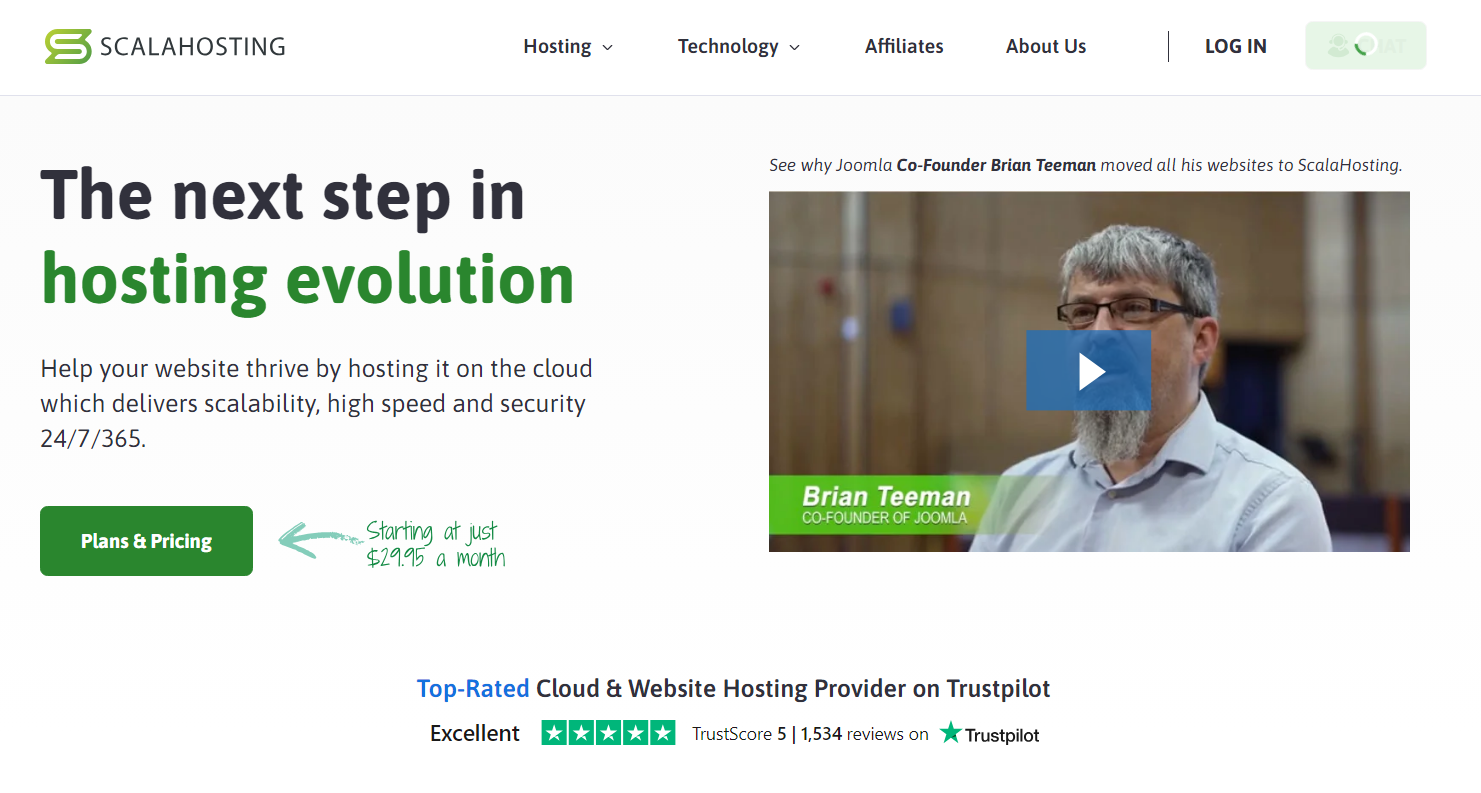
The last one on our list is ScalaHosting which is a relatively unknown hosting provider but is very good. They offer shared hosting, WordPress hosting, and managed cloud VPS services.
ScalaHosting offers a free site migration service where their team of experts will move your site to their platform effortlessly and in no time.
One of the reasons why I mentioned ScalaHosting on this list is they’re powered by OpenLiteSpeed web servers which helps them deliver very fast loading times for your website. Besides this, you also get SSD storage which further improves your website’s experience.
ScalaHosting also offers unlimited bandwidth meaning you don’t have any cap on how much traffic you drive to your site.
Here is the list of features you get in ScalaHosting:
- 1-Click WordPress Install
- Free Site Migration
- Free SSL
- Free Domain
- OpenLiteSpeed Servers
- Unlimited Bandwidth
- Daily Backups
- 24/7 Support
Let’s take a look at the pricing of ScalaHosting:
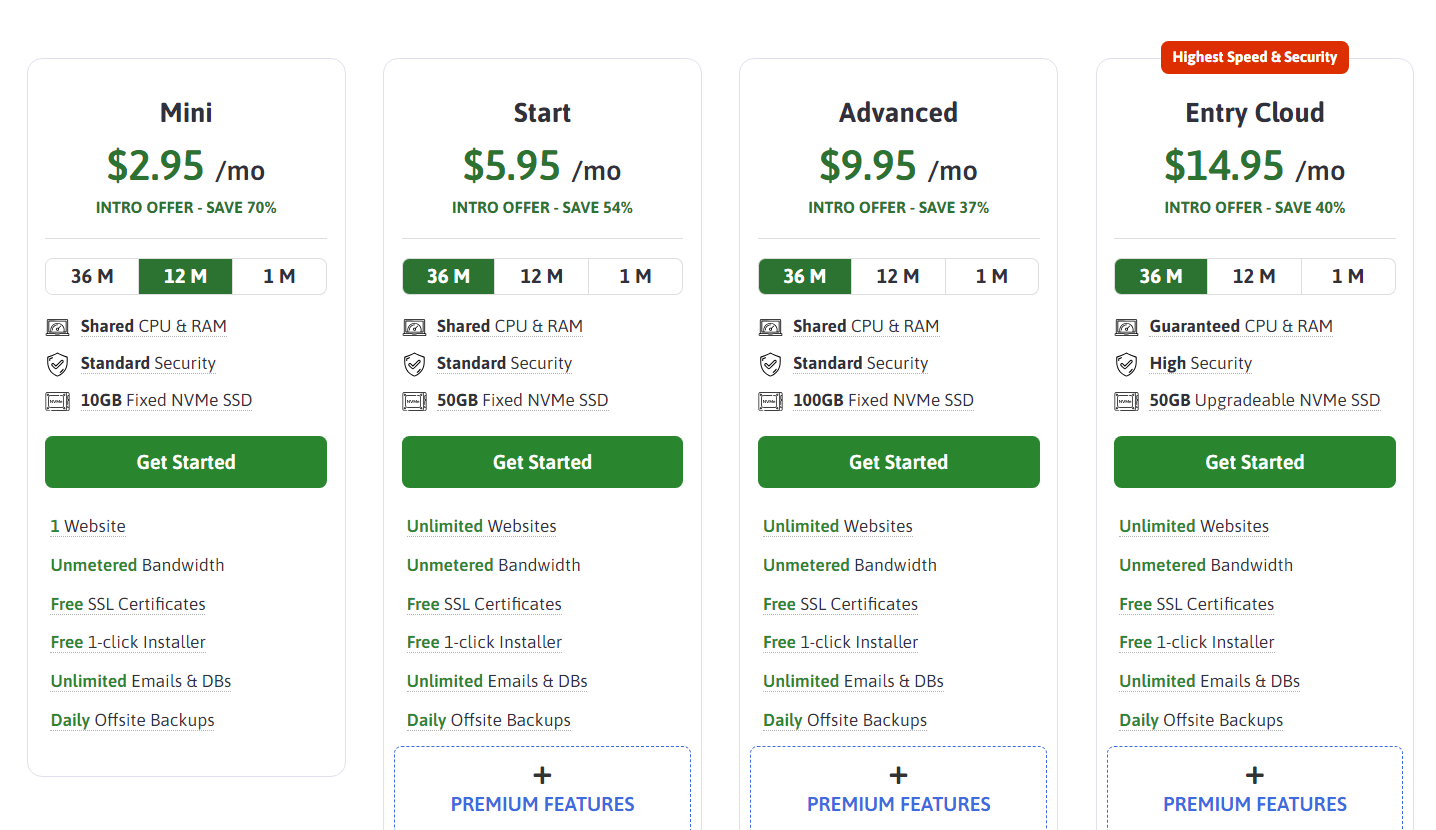
The pricing starts at $2.95/month for their Mini plan when paid annually and you can host 1 website with 10GB SSD storage. Their free migration service is available on all their plans.
If you’re concerned about speed, ScalaHosting is a very good option you can consider as it’s very affordable and feature-rich.
Conclusion
So, that concludes our list of the best web hosts with free site migration services available. We’ve covered some pretty good hosting providers on this list that are both feature-rich and affordable.
I hope you’ll be able to pick the right hosting for your needs based on this list. But if you have any questions, feel free to drop them in the comments below.

Leave a Reply