Filter plugins are a great way to help your website visitors find content easily. Whether you’re running a blog or an eCommerce website, filters can help you elevate the user experience and improve engagement on your website.
In this list, I’ll cover some of the best WordPress filter plugins out there that you’ll find useful. I’ve included filter plugins ideal for blogs, eCommerce stores, and so on.
With this list, I hope you’ll be able to find the right WordPress filter plugin for your website. That being said, let’s get started.
1. Content Filter by Ultimate Blocks
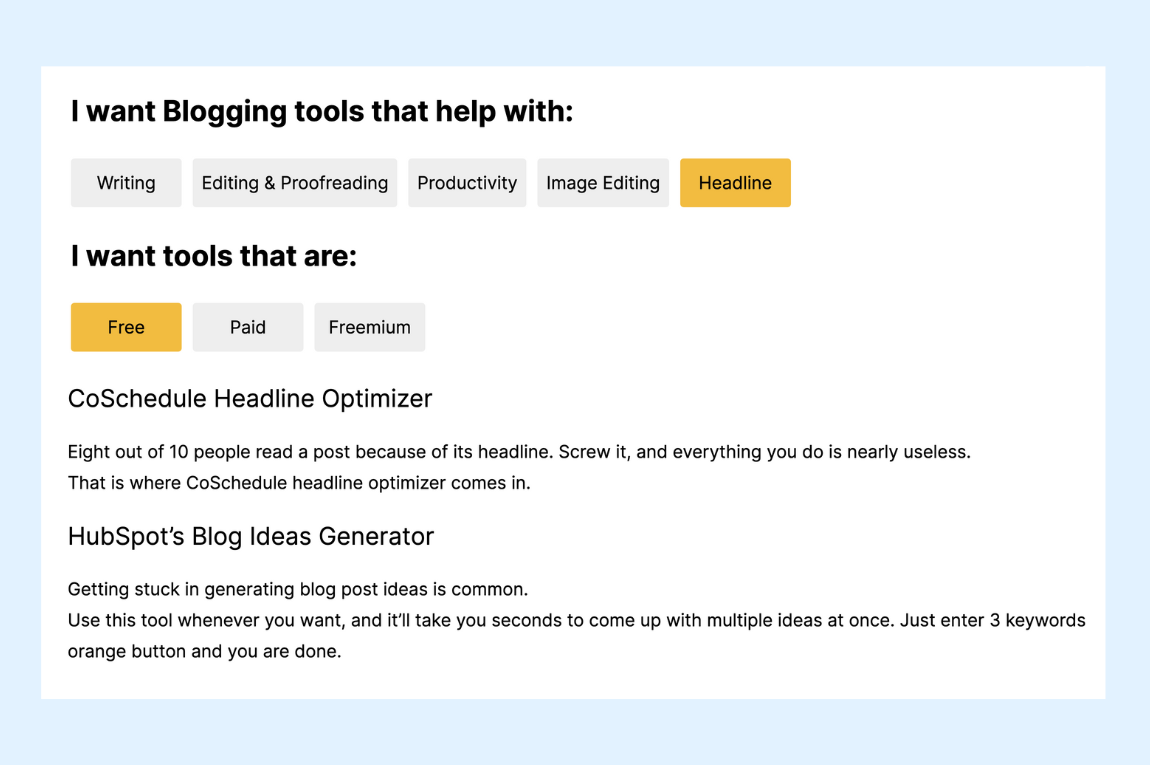
First on our list is a Gutenberg block plugin called Ultimate Blocks which offers a content filter block.
This block lets you build filters on your blog posts allowing your users to filter content based on different categories.
It’s very useful if you publish long-form content such as guides and in-depth list posts. With the Content Filter block of Ultimate Blocks, you can create filters for each category of your posts.
Then these categories are visible as buttons that act as filters. If you select a filter category, it’ll display only content that belongs to the selected category.
This makes consuming long-form content very easy and fast. Not only that, but it also helps users find the content they’re looking for with much ease.
The best part about this is that it works natively on Gutenberg with a block so you don’t have to go through a settings page to create filters and such.
Everything can be done within the editor in a matter of clicks and you can turn your long boring content into beautiful content that drives engagement.
The Content Filter block in the Ultimate Blocks plugin is available in its free version. However, if you wish to use more blocks available in the Ultimate Blocks plugin, you can look into their pro version which starts at $49/year for a single site license.
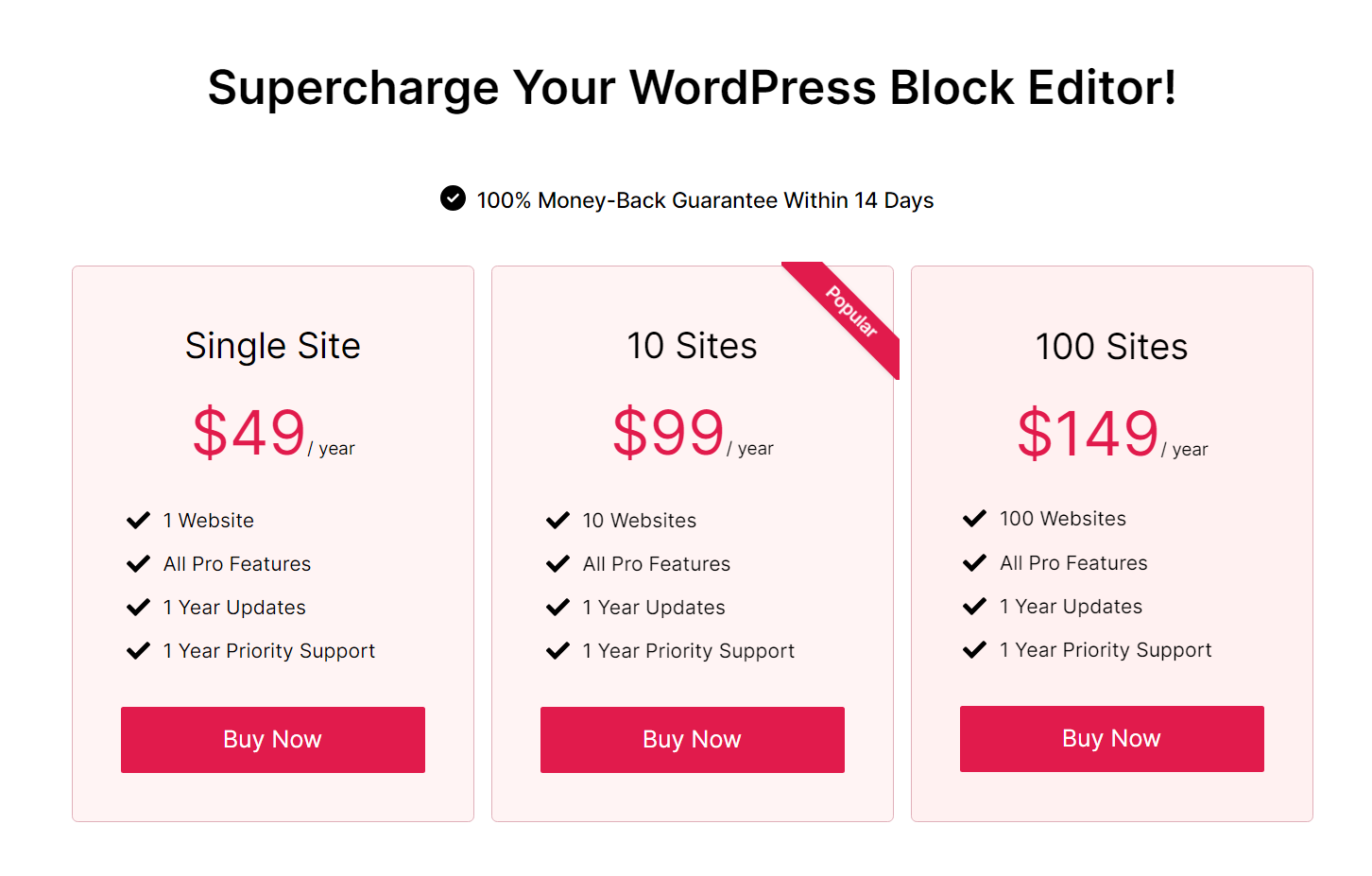
Overall, the Content Filter by Ultimate Blocks is the best plugin for filtering your blog post content in a simple yet beautiful manner.
2. FacetWP
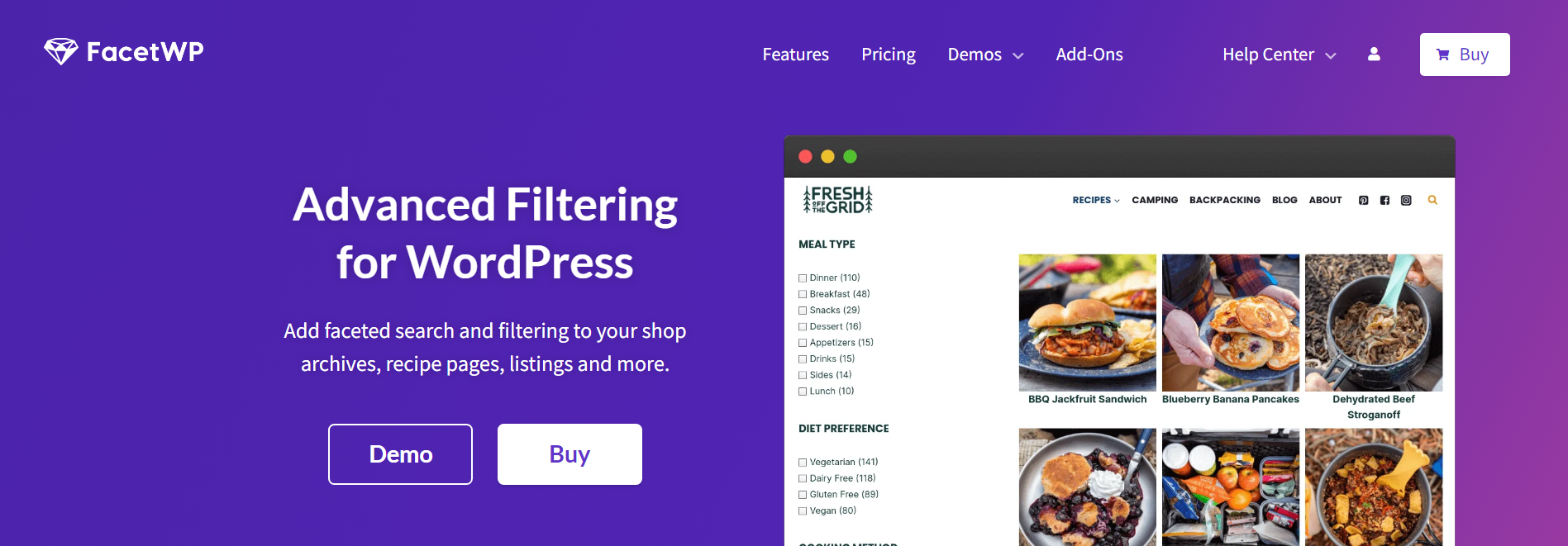
If you want a powerful WordPress filter plugin to filter your posts, products, or any archive page, then look no further than FacetWP.
This plugin provides a faceted search allowing you to create powerful filters for your blog posts, WooCommerce products, recipes, or any other custom post type.
FacetWP is very adaptable as you’re not locked down by any grid builder while using it. You can use it on existing archives, with a page builder, or any custom WP_Query.
You use the WordPress categories, tags, custom fields, and post data as the facets for your filters. The filters are also AJAX-based so that the filtering happens instantly without any page refreshes.
There are also many UI elements available that can be used for filters such as checkboxes, dropdowns, sliders, radio buttons, and so on.
Here are the key features of the FacetWP plugin:
- AJAX-Based Filtering
- Multiple UI Elements
- Shortcode Support
- WooCommerce Support
- Versatile Hooks
- ACF Support
- Page Builder Support
- Conditional Logic
- Caching
Let’s take a look at the pricing of FacetWP:
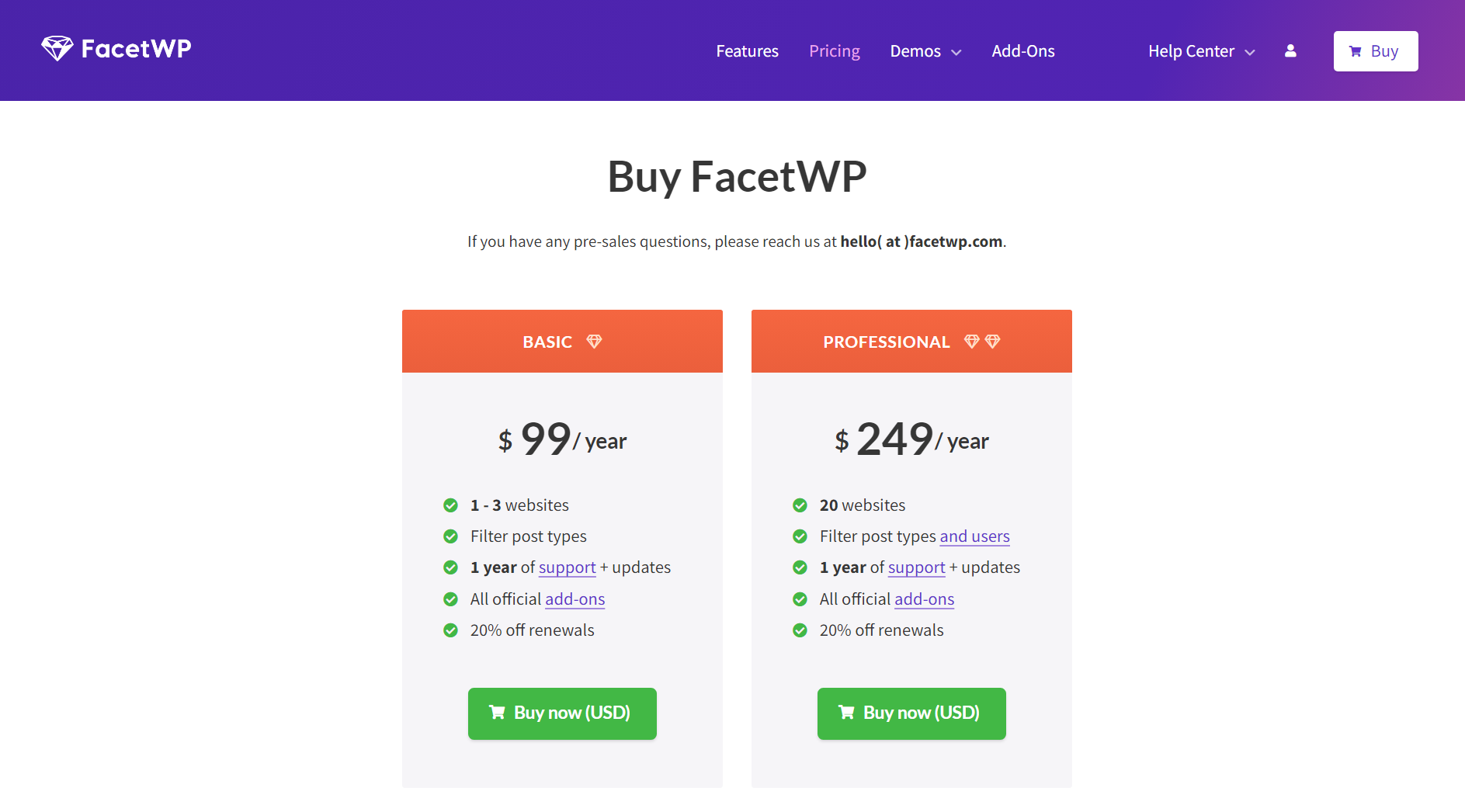
The plugin costs $99/year for use on 1-3 websites with 1 year of support and updates. You can also get the Professional plan which costs $249/year and can be used on 20 websites. With both plans, you get access to all their official add-ons available.
FacetWP is a very good and useful plugin if you want to build a website like a blog, directory, or store where you want to display a huge list of items and make browsing easy for your users with the help of filters.
3. JetSmartFilters

JetSmartFilters is another advanced filtering plugin for WordPress that works with Gutenberg, Elementor, & Bricks Builder.
So, if you’re someone who uses the above page builders, you’ll find this plugin more compatible than the other options out there.
With JetSmartFilters, you can create filters for your posts, products, portfolio, and other archive pages. However, it shines the most when it comes to WooCommerce product filters.
You can expand your product filters and add new filtering options for your products such as Brand, Price, User Ratings, Material, Color, Size, Promotion, etc.
You can even group products and then filter them by category allowing you to create hierarchical filters.
The plugin offers diverse sorting parameters like Popularity, Brand, Alphabet, Newness, Featured, Pricing, Rating, and so on.
The filtering is also AJAX-based which gives results instantly without any reloading of the page.
Here are the key features of the JetSmartFilters plugin:
- AJAX-based Filtering
- Diverse Sorting Options
- Works with Gutenberg, Elementor, & Bricks
- Multiple Product Filter Options
- Query Builder
- Hierarchical Filters
- Pagination
Let’s take a look a the pricing of JetSmartFilters:
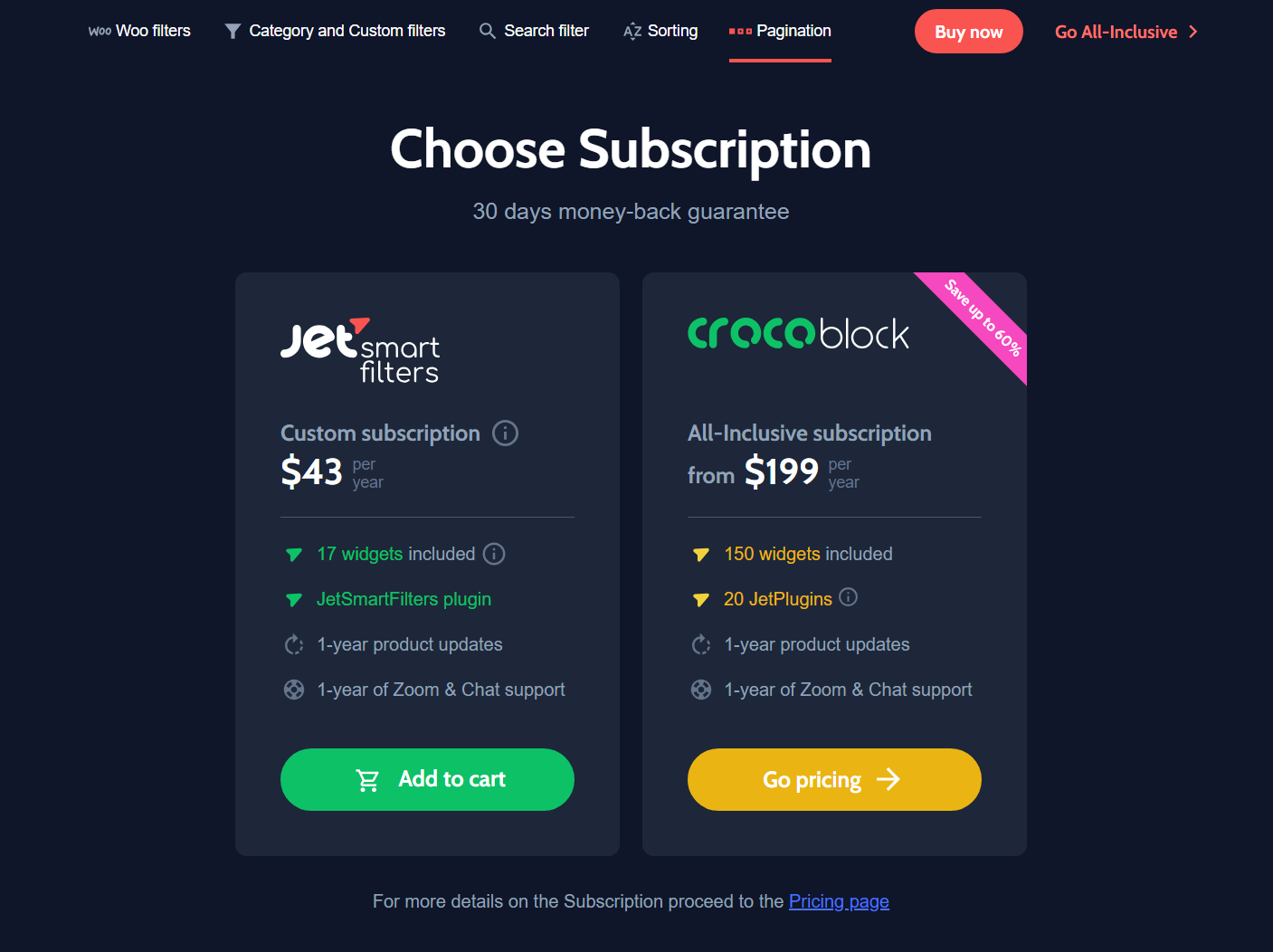
The plugin costs $43/year for a single site license and comes with 1 year of updates and support. You can also get the Crocoblock membership which includes all other plugins developed by them for $199/year.
Overall, if you run a WooCommerce store on Elementor, Gutenberg, or Bricks Builder, then JetSmartFilters is the perfect filtering plugin out there. The features it offers cover every aspect of making your products easy to filter and browse.
4. Search & Filter
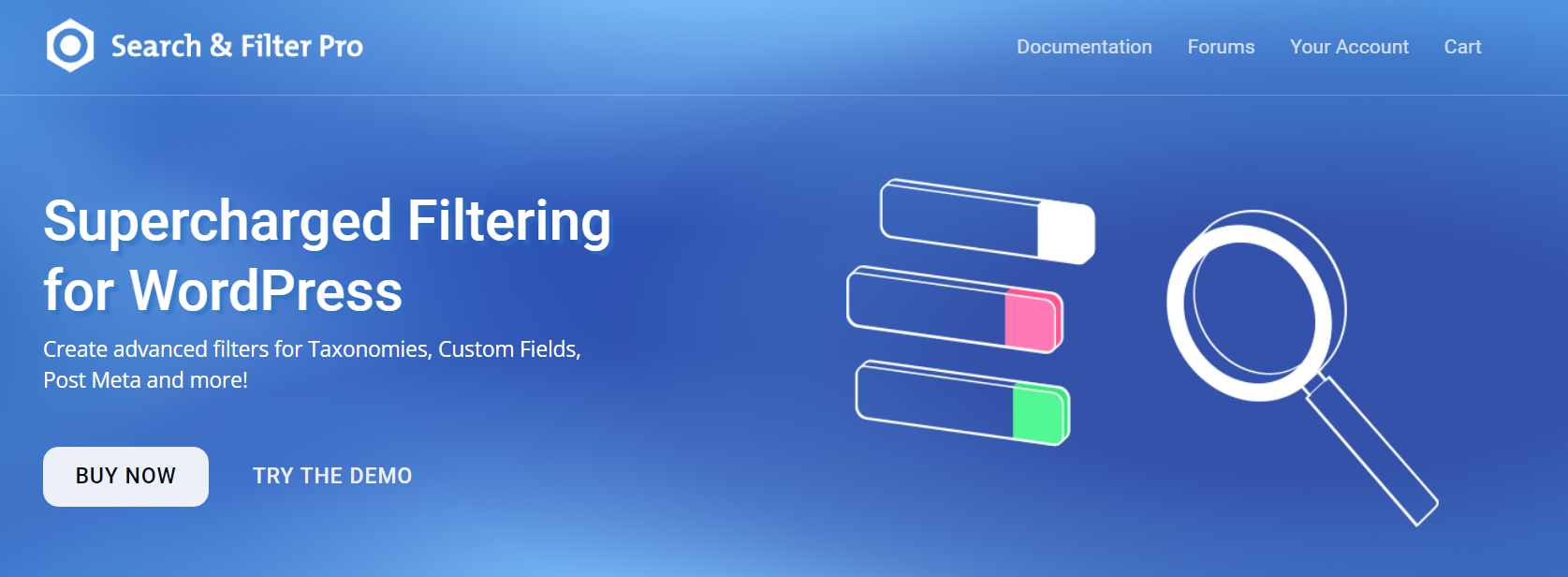
Search & Filter is another WordPress filtering plugin that lets you create advanced filters for taxonomies, custom fields, post meta, and more.
The plugin works with any WordPress theme and the majority of page builders as it offers multiple integration methods.
Search & Filter provides a drag-and-drop form builder where you can build your custom advanced filter. There are tons of UI options for filter elements giving you room for freedom.
The filtering in the plugin is AJAX-based which makes it blazing fast and instant.
Here are the key features of the Search & Filter WordPress plugin:
- Works with Any Theme
- AJAX-based Filters
- E-commerce Support
- Dynamic Filters
- Unlimited Search Forms
- Drag & Drop Form Builder
- Developer Hooks
Let’s take a look at the pricing of Search & Filter:
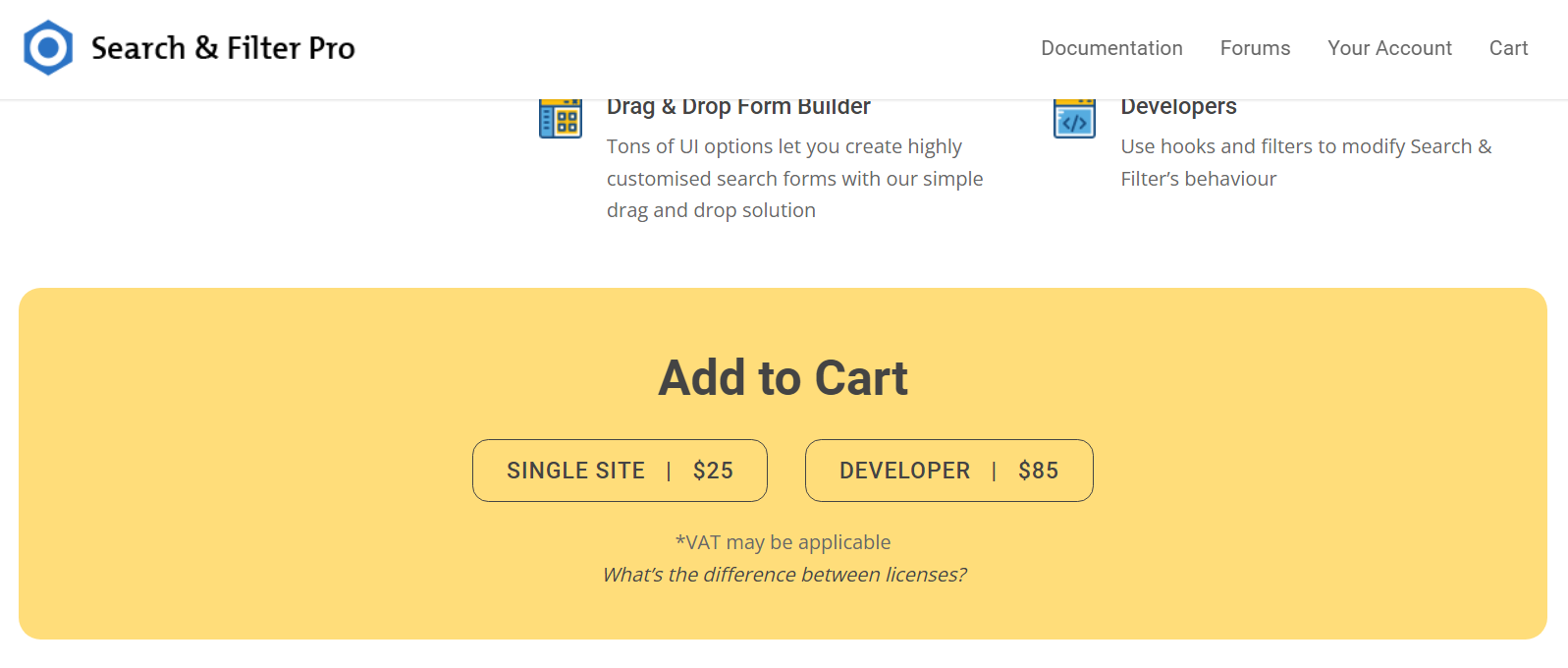
The plugin costs $25/year for a single site license and $85/year for an unlimited site license respectively. Apart from this, they also offer a free version with limited features.
Search & Filter is a good option for a filtering plugin for blogs and eCommerce stores that don’t need a ton of features. If your requirement is to create basic yet powerful filters, then this plugin will just do the job for you.
5. Advanced AJAX Product Filters
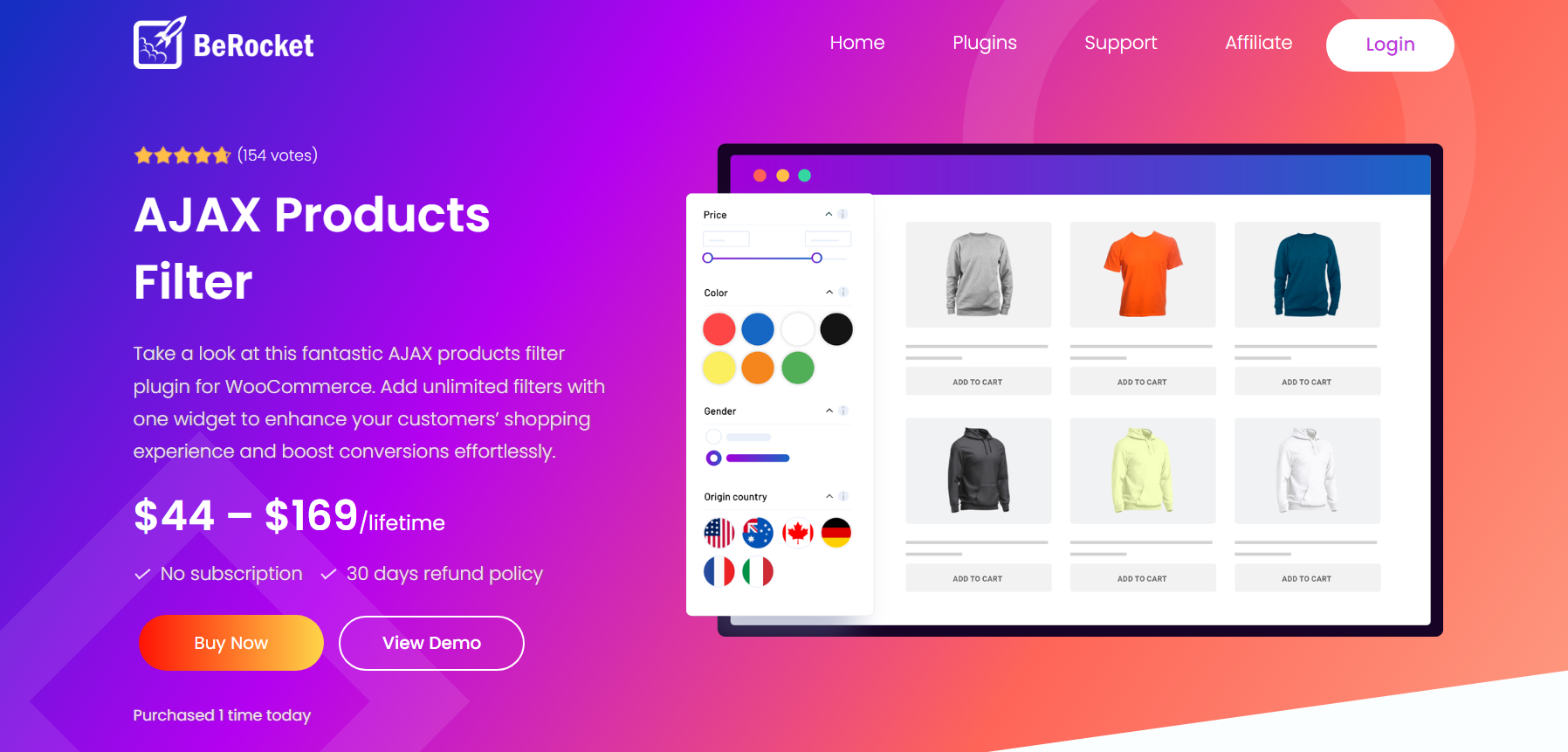
The last WordPress filter plugin on our list is for WooCommerce stores as it allows you to build product filters.
With this plugin, you can build an AJAX filter and customize it with various UI options for filters such as checkboxes, radio buttons, sliders, images, color, and more.
The plugin is very SEO-friendly as well as it lets you create nice URLs or slugs for filters instead of IDs.
The plugin works with the majority of WordPress themes and has good compatibility with page builders like Beaver Builder, Divi, and Elementor.
Here are the key features of this WordPress plugin:
- AJAX-based Filtering
- Multiple UI Options
- Button Styles
- SEO Friendly
- Page Builder Compatibility
- Relevanssi Compatibility
- Unlimited Filters
- Drag and Drop Filter Building
Let’s take a look at the pricing of this plugin:
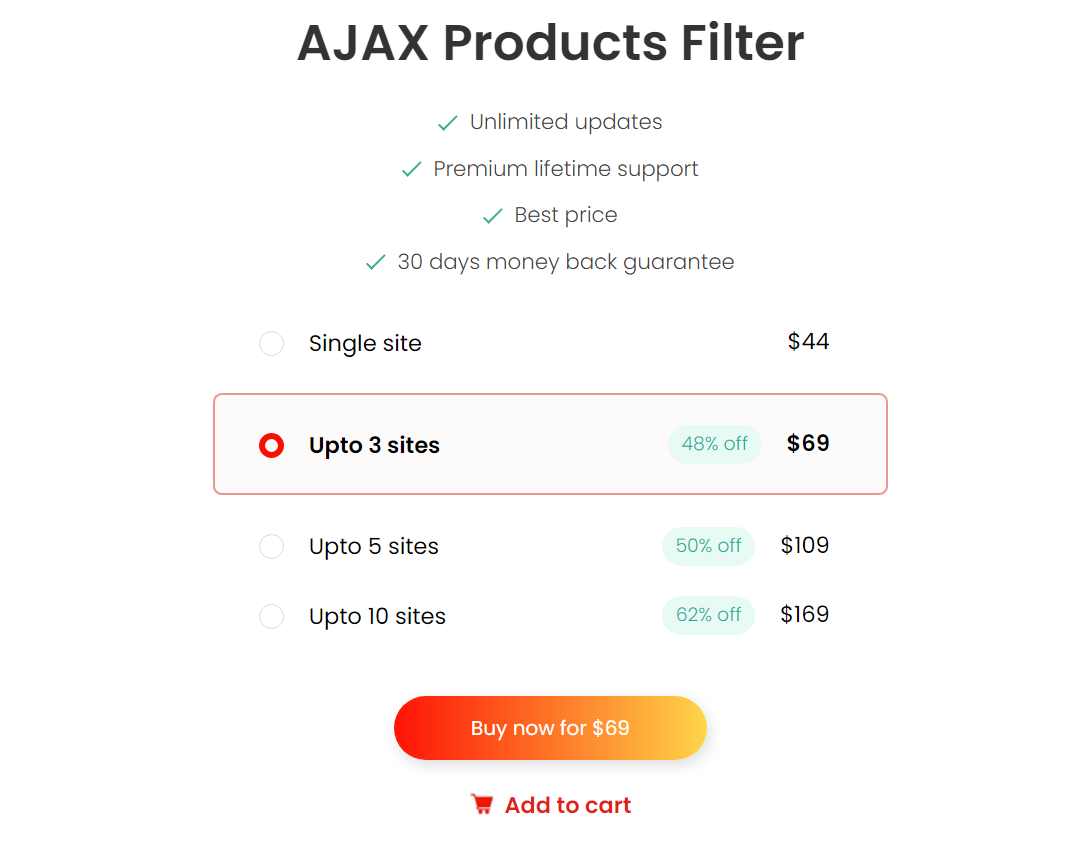
The plugin costs a one-time fee of $44 for a single site license and comes with unlimited updates and lifetime support. There are also 3, 5, and 10-site licenses available. Apart from this, they also offer a free version which comes with limited features.
Overall, this is a very good plugin if you want to create beautiful and attractive filters for your posts and products.
Conclusion
So, this concludes our list of the best WordPress filter plugins for your posts, products, portfolio, and so on.
We’ve covered a wide variety of filter plugins both for content and product filtering. If you have any questions about any of the plugins mentioned on this list, feel free to drop your questions in the comments below.

Leave a Reply