
In today’s interconnected world, breaking language barriers is essential for successful online ventures. Using translation plugins can empower your website to seamlessly communicate in multiple languages, ensuring that your message resonates with diverse cultures and communities.
Whether you are an e-commerce business targeting international customers or a content creator reaching out to a global readership, these plugins will help deliver a localized experience that engages your visitors.
Let’s explore our carefully curated selection of the 9 best WordPress translation plugins for multilingual sites.
Plugin | Active Installs | Ratings | More Info |
Weglot | 50,000+ | ||
TranslatePress | 300,000+ | ||
Polylang | 700,000+ | ||
WPML | 1 million+ | ||
GTranslate | 400,000+ | ||
Loco Translate | 1 million+ | ||
Google Language Translator | 100,000+ |
1. Weglot
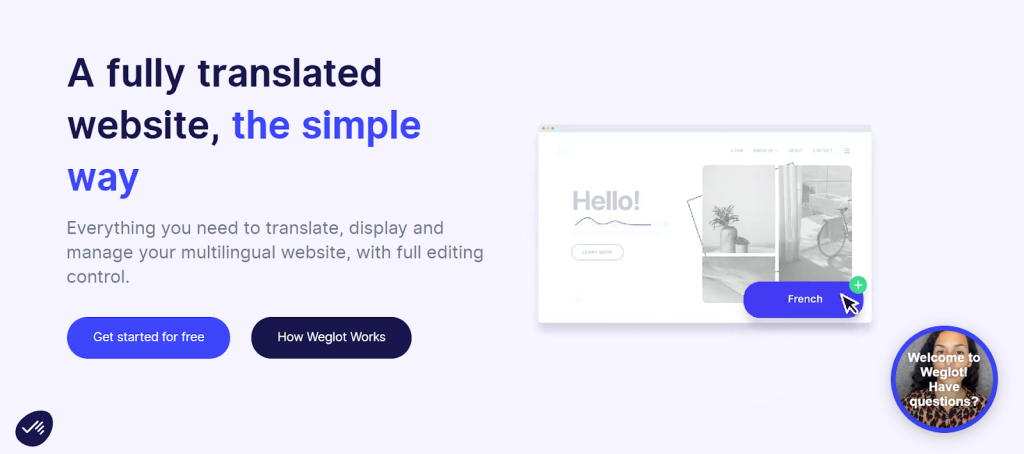
Weglot Translate is a WordPress translation plugin that can translate websites into more than 110 languages, with no coding required. The plugin is fully optimized for multilingual SEO, and all translated pages are automatically indexed by Google.
Weglot Translate’s multilingual functionality increases visibility and boosts conversions by redirecting visitors automatically to serve them in their language of choice, and translating all content in real-time.
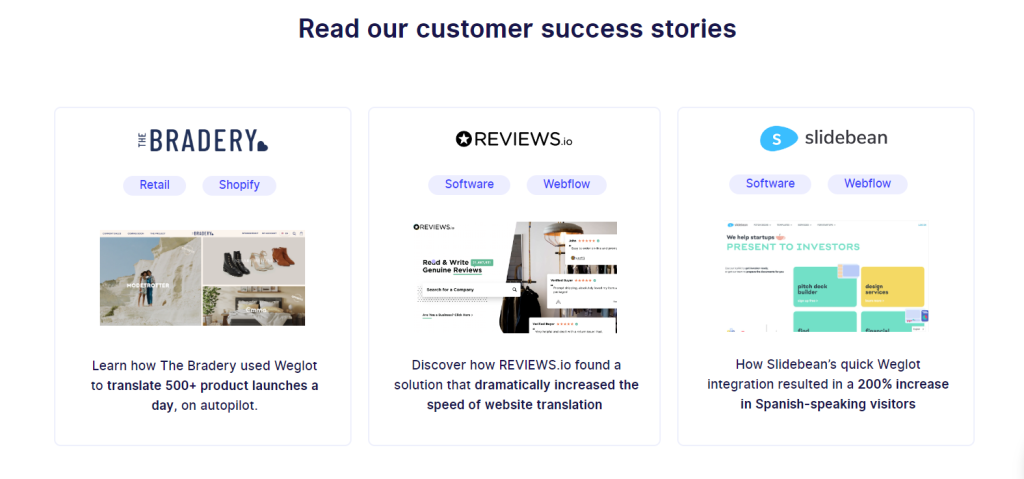
The plugin also allows for easy collaboration between team members and trusted translators, with the first layer of automatic multilingual translation provided by the best machine learning providers on the market. Weglot Translate also provides a user-friendly interface for managing and editing translations, with customizable language switchers.
Weglot Translate offers an in-context editor that allows you to translate directly within the webpage. Say goodbye to guessing the context of the text and easily ensure accurate translations. The plugin also provides the option to work with professional translators directly from the Weglot dashboard, allowing you to maintain high translation quality.
Here are some of its key highlights:
- First-layer automatic multilingual translation
- Translate your website into 110+ languages
- Compatible with all platforms, themes, and plugins
- Automatic content detection and real-time updates
- Optimized for multilingual SEO with automatic Google indexing
- In-context editor for direct webpage translation
- Collaboration tools for team and professional translations
Alongside a 2-month free trial, Weglot Translate’s Starter plan costs around $16/month.
2. TranslatePress

TranslatePress offers an efficient solution for translating your WordPress site and going multilingual. With its user-friendly visual translation interface, you can translate your entire page directly from the front-end. This includes content from shortcodes, forms, and page builders, ensuring a comprehensive translation experience.
With TranslatePress, you can easily manage your multilingual content thanks to a range of powerful features. The front-end translation interface allows you to translate your website content in real-time, offering a convenient and efficient workflow. The plugin seamlessly integrates with all themes and plugins, ensuring compatibility and flexibility. You can preview your translated pages as you edit them, making it easier to fine-tune your translations.
TranslatePress even supports image translation, enabling you to translate images, sliders, and other media. Whether you prefer manual translation or automatic translation via Google Translate, TranslatePress has got you covered.

You can place language switchers anywhere on your site using shortcodes, WordPress menu items, or floating dropdowns. The plugin offers editorial control, allowing you to publish your content in a specific language only when all translations are completed.
Additionally, you have the ability to translate dynamic strings added by WordPress, plugins, and themes. TranslatePress also features a translation block functionality, allowing you to translate multiple HTML elements together.
As a GPL and self-hosted translation plugin, TranslatePress guarantees that you retain ownership of all your translations indefinitely, providing you with a fast and reliable method to create a bilingual or multilingual site.
Take a quick look at some of its key features:
- Native Gutenberg support
- Front-end visual translation interface
- Compatible with all themes and plugins
- Real-time preview of translated pages
- Image translation support
- Integration with Google Translate
- Flexible placement of language switchers
- Editorial control for publishing translations
- Translation block feature for multiple HTML elements
- Ownership of all translations with GPL and self-hosted plugin
Its personal plan starts at $8/ month.
3. Polylang
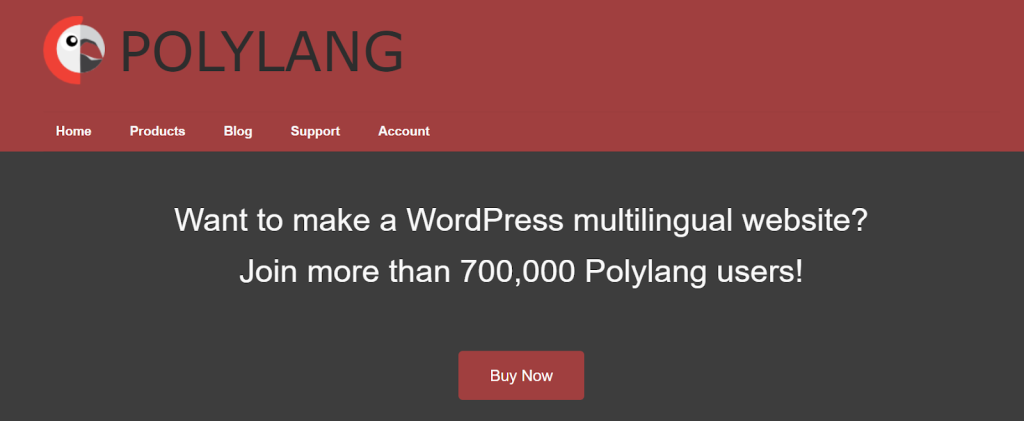
Polylang is a total game-changer when it comes to making your site multilingual. You can add as many languages as you want, from just one extra language to a whole bunch, depending on your needs.
Polylang doesn’t just stop at translating basic stuff like posts and pages. You can also translate custom post types, categories, tags, media, widgets, navigation menus—you name it! It’s like having a superpower to effortlessly communicate with your audience in their preferred language.
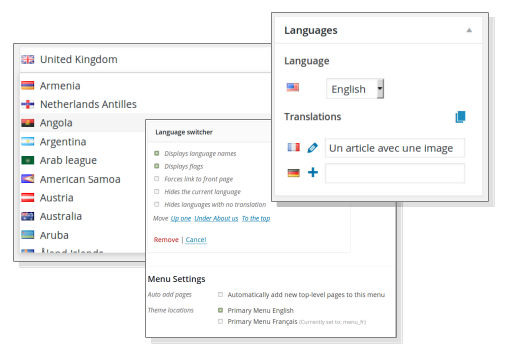
Plus, Polylang plays well with other plugins you love, such as Yoast SEO, taking care of multilingual SEO elements for you.
The plugin is designed to be high-performing, and won’t weigh down your site with extra tables or resource-hogging shortcodes. It works its magic using WordPress’s own core features, so you don’t have to worry about your site crawling at a snail’s pace. Polylang is even compatible with most cache plugins, giving your site an extra boost.
Additionally, it gives you the freedom to choose how you structure your multilingual site. You can opt for using directories, subdomains, or even separate domains for each language. It’s all about tailoring your website to your unique preferences and making it work for you!
Here are some of its key highlights:
- Effortless multilingual site creation
- Flexible language structure options
- Efficient workflow with content duplication
- SEO-friendly with multilingual SEO optimization
- No extra tables or resource-intensive shortcodes
- Automatic download of WordPress language packs
- Compatible with most cache plugins for optimized performance
While Polyang has a free version, you can unlock all the fantastic features of Polylang Pro starting at just 99.00€ or $106 (approx.) for 1 site.
4. WPML
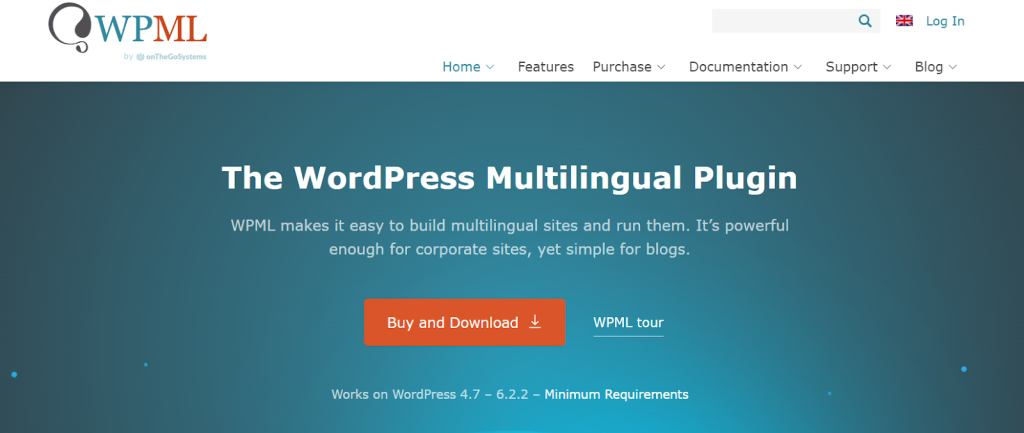
Running a multilingual website has never been easier, thanks to WPML. With WPML, you have access to 65 languages right out of the box. You can even add your own language variants using WPML’s intuitive languages editor. This means you can cater to your global audience without any hassle.
But WPML doesn’t stop at just translating posts and pages. It offers a comprehensive solution that covers all aspects of your site, including custom post types, custom fields, widgets, menus, images, taxonomy, media, and even texts in your site’s admin.
In addition to its translation capabilities, WPML offers a convenient string translation feature. This means you can easily translate texts from other plugins and admin screens directly within WPML’s user-friendly interface. No need to switch between different tools or interfaces—everything is right at your fingertips.
And when it comes to multilingual SEO, WPML has you covered there as well. It provides flexible language arrangement options, translation of page slugs, and seamless integration with popular SEO plugins. This ensures that your website is fully optimized for search engines in different languages, driving the right traffic to your site.
Here are some of its prominent features:
- Supports 65 languages
- Review process available
- Supports multilingual SEO
- Automatic and manual translations
- Seamless integration with WooCommerce
- Optimal performance in the admin & site’s front-end
- Automatic translation powered by Google, DeepL, and Microsoft
The starting price for WPML’s multilingual blog plan is $39/year.
5. GTranslate

GTranslate, a highly effective WordPress plugin, is the go-to solution for website owners seeking to make their sites multilingual. With an impressive repertoire of 103 available languages, GTranslate ensures that an affordable and user-friendly multilingual solution that delivers exceptional results.
The plugin enables real-time translation of posts, pages, categories, tags, menus, widgets, themes, and plugins, providing a comprehensive multilingual experience. Users can select from a range of display styles, such as floating, dropdown, flags, language names and more, to suit their website’s design and user preferences.
When you translate your website using GTranslate, search engines will index your translated pages. You can monitor your translation traffic and keep tabs on the number of translations made. This handy feature helps you understand the impact of your multilingual efforts and make informed decisions.
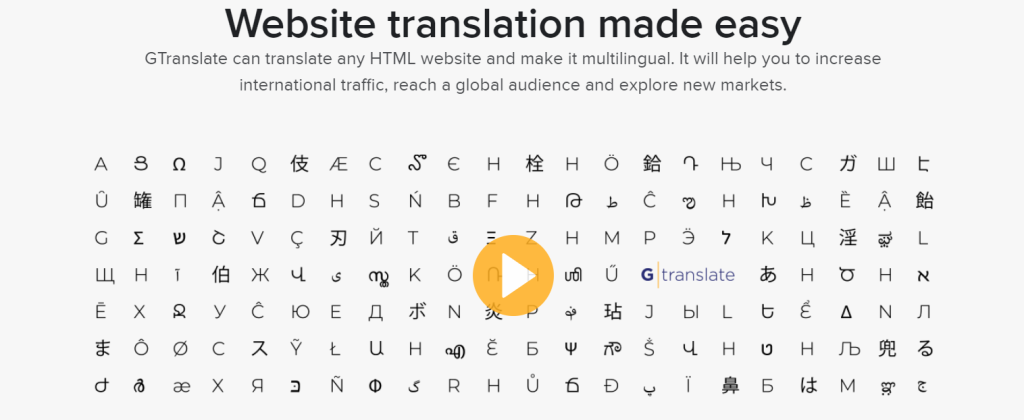
When you translate your website, the URLs will be automatically translated as well. This ensures that your website maintains consistency across different languages and helps search engines understand your content better. Plus, you have the flexibility to modify the translated URLs as needed, giving you full control over your multilingual SEO strategy.
GTranslate adopts a cloud-based approach that ensures minimal impact on website performance. To optimize website performance, it implements lazy loading for language flags and JavaScript libraries, resulting in faster load times. Its lightweight vanilla JavaScript further contributes to a seamless and efficient user experience.
Here are our favorite features of GTranslate:
- Over 100 languages available
- Seamless user experience
- JavaScript libraries for faster load times
- Real-time translation of posts, pages, categories etc.
- Choose from various display styles like floating, dropdown, flags etc.
- Native alphabet display for multilingual languages
Aside from its free version, its custom plan is priced at $9.99.
6. Loco Translate
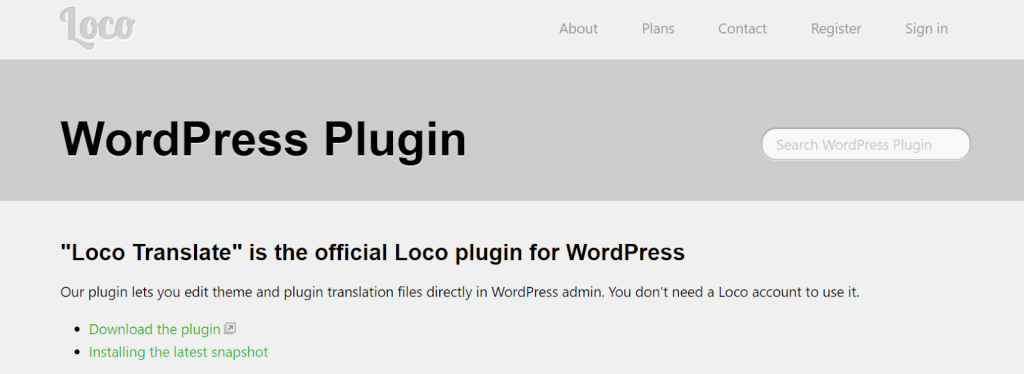
If you’re a WordPress user looking for an easy and efficient way to manage translations, Loco Translate is the tool you need. It lets you edit translation files right in your browser and even integrates with automatic translation services. Imagine how convenient it would be to handle all your translations without leaving your WordPress admin!
Loco Translate packs an impressive and diverse range of features. One standout feature is its integration with popular translation APIs like DeepL, Google, Microsoft, and Lecto AI. This integration takes the translation process to the next level by granting users access to a wide array of automated translation services.
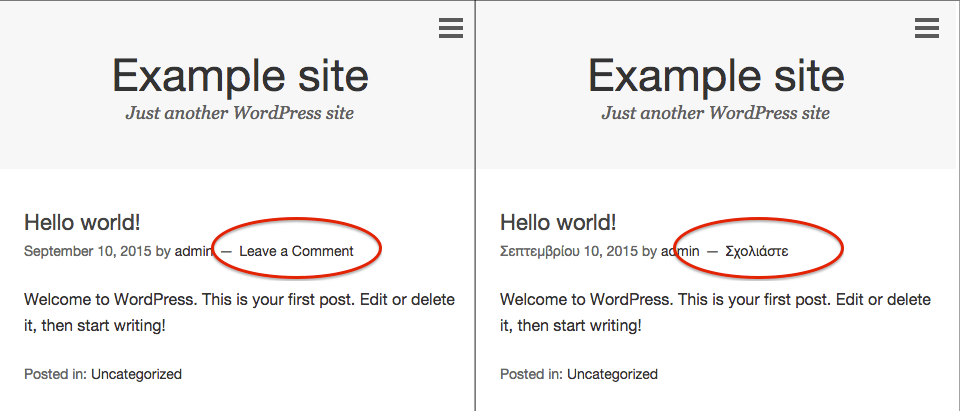
Plus, Loco Translate lets users conveniently create and update language files right within their themes or plugins. This direct approach streamlines the localization workflow and saves valuable time.
Another noteworthy feature is Loco Translate’s ability to extract translatable strings from the source code. This ensures that no text is missed or left untranslated during the translation process. The tool goes beyond the basics as well, supporting essential PO file features such as comments, references, and plural forms.
Lastly, Loco Translate incorporates built-in WordPress locale codes, simplifying the localization process specifically for WordPress websites. With Loco Translate, translating your WordPress site becomes a breeze.
Check out some of its key highlights:
- In-browser editing of WordPress translation files
- Create and update language files directly within themes or plugins
- Extract translatable strings from the source code
- PO source view with clickable source code references
- Protected language directory for custom translations
- Integration with popular translation APIs: DeepL, Google, Microsoft, and Lecto AI
In addition to its free version, Loco Translate offers a Pro version at a cost of $5.95 per month.
7. Google Language Translator
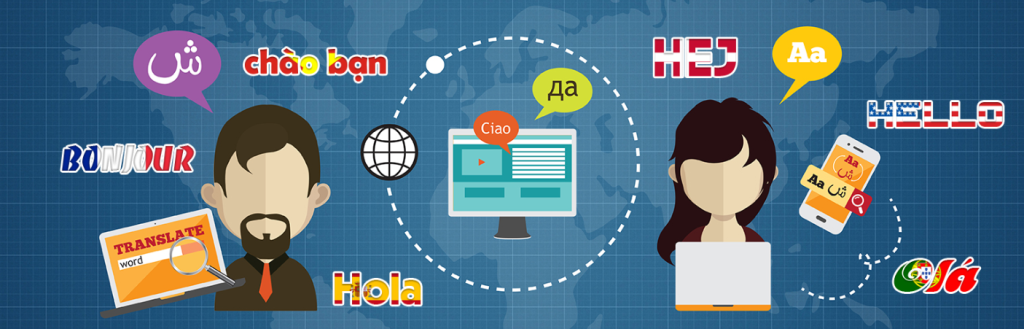
Google Language Translator sets itself apart with an impressive array of features that elevate website translation and localization to new heights. One of its standout offerings is the inclusion of free Google automatic machine translation, empowering users with quick and efficient translations at their fingertips.
Google Language Translator goes beyond mere website translation by enabling users to translate individual posts, pages, categories, tags, menus, widgets, themes, plugins, and even WooCommerce shops. This level of granular control ensures that every aspect of the website is effectively localized, providing a consistent and immersive experience for visitors.
Moreover, Google Language Translator caters to a wide range of linguistic needs with support for right-to-left languages, demonstrating its commitment to inclusivity and accessibility.
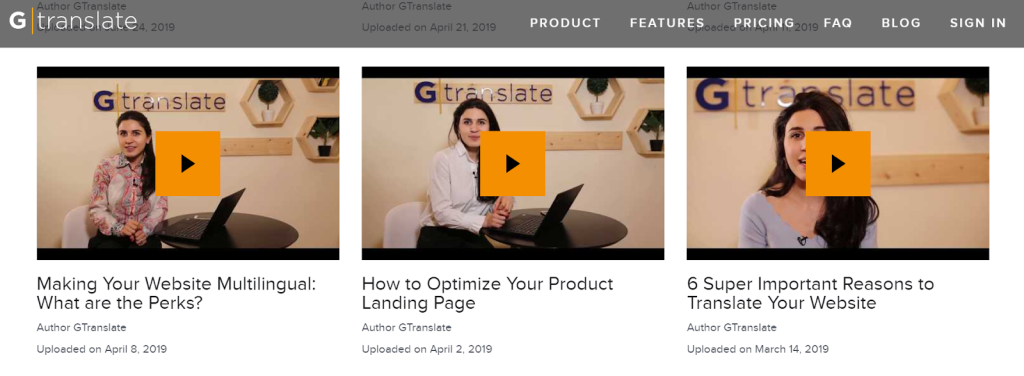
The user experience is further enhanced through the plugin’s intuitive design choices. A floating language selector and a language bar adorned with flags make language switching effortless and visually appealing. These thoughtful design elements not only facilitate seamless navigation for visitors but also elevate the overall aesthetic of the website.
To help website owners gain valuable insights into their multilingual content, Google Language Translator seamlessly integrates with Google Analytics. This powerful combination allows for comprehensive tracking and analysis of the performance of translated sites. With access to key metrics and data, users can make informed decisions and optimize their translated content for maximum impact.
Here are some of its prominent features:
- Free Google automatic machine translation
- Google Analytics integration for valuable insights
- On-the-fly translation for real-time language conversion
- Translation of posts, pages, categories, tags, menus etc.
- Right-to-left language support for diverse linguistic needs
- Floating language selector for easy language switching
- Language bar with flags in the menu for intuitive navigation
In addition to its free version, Google Language Translator offers a custom plan priced at $9.99.
Conclusion
We hope that our selection of the 9 Best WordPress Translation Plugins for Multilingual Sites has provided you with valuable insights and a roadmap for your site’s multilingual journey. The plugins we shared are not just tools; they are the gateways to a global audience, enabling your WordPress site to flourish amongst visitors worldwide.
By incorporating one of these translation plugins into your website, you are investing in accessibility, inclusivity, and expanded horizons. Your content will now resonate with people from different cultures, fostering engagement and establishing meaningful connections across borders.
So, take the leap, choose the plugin that aligns with your objectives, and unlock the full potential of your website.

Leave a Reply