
Video background plugins are like the secret sauce that makes your website stand out from the crowd. Just like how hot sauce adds spice to your food, video backgrounds add a dynamic and engaging element to your website.
Whether you’re looking to add a subtle video element to your website or go all out with a full-screen video background, there’s a plugin out there that can help you achieve your vision. We’ve scoured the internet and tested numerous plugins to bring you the best video background plugins.
These video background plugins come in all shapes and sizes, from the free to the pro, and we’ve rounded up the top 5 best ones for you.
So, without further ado, let’s dive into the world of WordPress video background plugins and add some flavor to your website.
Plugin | Active Installs | Ratings | More Info |
Advanced WordPress Backgrounds | 30,000+ | ||
Smart Slider 3 | 900,000+ | ||
Slider Hero | 4,000+ | ||
Video Player & FullScreen Video Background | 1,000+ | ||
Slider Pro | 9,000+ |
1. Advanced WordPress Backgrounds

If you want to jazz up your WordPress site with eye-catching backgrounds, you might want to check out Advanced WordPress Backgrounds. It offers a ton of options for creating cool background effects, including colors, images, and videos.
It’s super easy to use, with a visual AWB Gutenberg Block and support for Visual Composer Rows and Columns. You can use your own videos or ones hosted on popular platforms, like YouTube or Vimeo. And if you prefer images, that’s cool too – you can use your own photos as backgrounds. There also are options for colored backgrounds and semi-transparent overlays, which can really make your site pop.
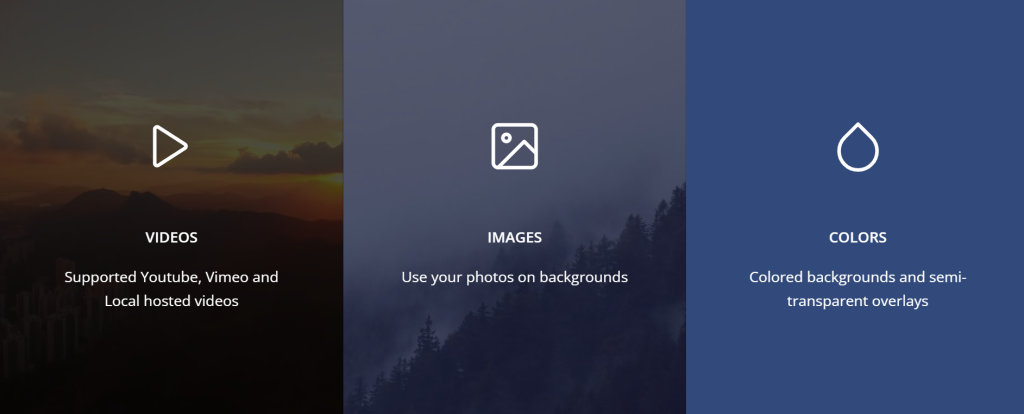
Advanced WordPress Backgrounds also offers some really cool parallax effects, like mouse parallax and static video backgrounds. If you’re looking for even more customization options, the plugin allows you to enable/disable effects for mobile devices, customize video start/end times, and adjust padding and margin offsets using custom CSS.
Overall, if you’re looking for an easy-to-use plugin that can elevate your WordPress site’s look and feel, Advanced WordPress Backgrounds is worth checking out. With its wide range of options and easy-to-use interface, you’ll be creating stunning backgrounds in no time.
Here are some of its key highlights:
- Offers color backgrounds, images, and videos
- CSS padding/margin offsets
- Supports opacity and scale effects
- Customizable video start/end times
- Supports parallax effects and customizable scroll
- Mouse parallax and static video backgrounds for dynamic effects
- Enable/disable effects for mobile devices
Advanced WordPress Backgrounds is free to use open-source software.
2. Smart Slider 3
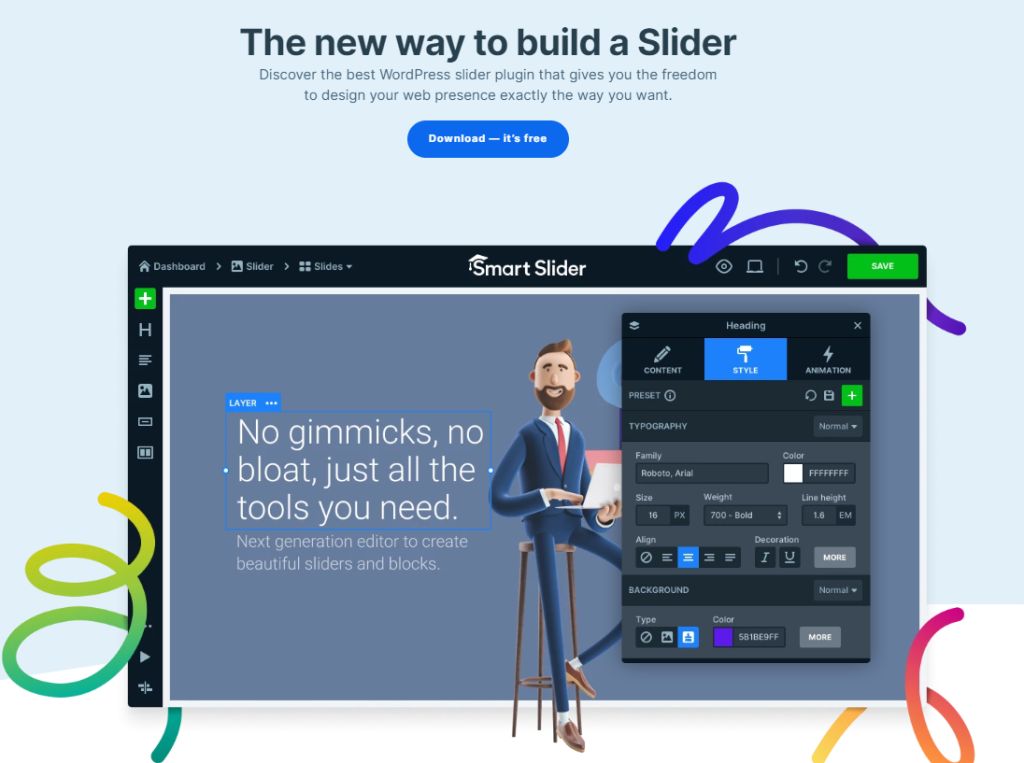
If you’re looking for an easy way to create stunning sliders on your WordPress site, Smart Slider 3 is worth a look. This plugin is powerful, fully responsive and optimized for SEO, so you don’t have to worry about the technical stuff.
The live slide editor is one of the coolest things about Smart Slider 3. It’s super user-friendly and allows you to create custom layouts with layers that you can easily edit with just a few clicks. You can add all sorts of elements like headings, images, buttons, and videos, and customize their typography and style to your liking.
You can try its beautiful templates if you’d like to play around with some ready-made content. You can tailor the slider to match your site’s design perfectly using arrows, bullets, autoplay, bar, thumbnails, and shadows.
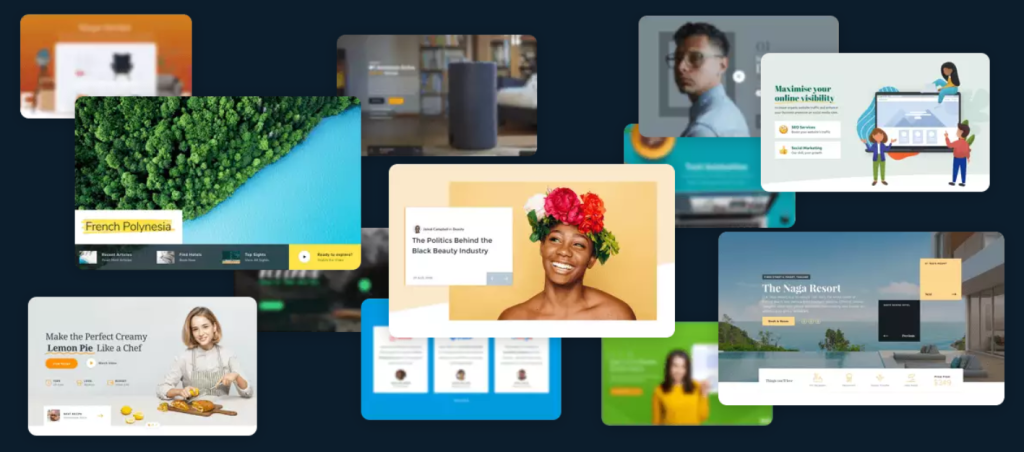
But that’s not all! Smart Slider 3 has responsive and mobile-ready sliders that can easily switch to different device modes. You can import and export sliders easily, and the plugin is SEO-optimized to improve your search engine rankings.
Whether you’re a seasoned developer or a beginner, Smart Slider 3 has got you covered. With 14 template sliders to choose from, Smart Slider 3 is a versatile and powerful tool that can help you create stunning and responsive sliders for your WordPress site. So, why not give it a try?
Here are our favorite features of Smart Slider 3:
- 14 template sliders included
- SEO-optimized sliders
- Import/export sliders if needed
- Build unique layouts with layers
- Fully responsive and mobile-ready
- Customize with headings, text, images, buttons, and videos
- Customizable controls for slide elements
- Default and absolute positioning, slide library, and page builder support
Its basic version is free, while the premium version is available for $49.
3. Slider Hero

Slider Hero is a plugin designed to create stunning website headers and landing pages with futuristic and responsive designs. It comes packed with many features, including background animations, YouTube video backgrounds, and call-to-action buttons, to name just a few.
One of the coolest features of Slider Hero is the Intro Advert builder. With this feature, you can create exciting and attention-grabbing product introductions, like those slick videos you see from Apple or Google. You can use chained text animation and a background audio track of your choice to make your products or services stand out.
You can change the color of your text, the animation type, and more, so you have complete control over the look and feel of your intro. And since Slider Hero is designed to be responsive, your intros will look great on any device. You can also set some timing and animation effects to create dynamic, eye-catching intros that grab your visitors’ attention.

If you’re looking for a cool way to showcase your content, Slider Hero has got you covered there too. You can create unlimited sliders and text carousels with stunning background animations to make your website stand out. Plus, adding custom button animations allows you to create a more interactive experience for your visitors.
You can also use YouTube or Vimeo video as your background, or even upload your own video in mp4 or webm format.
Take a quick look at some of its key features:
- Simple and intuitive interface
- Responsive design for any device
- Create modern sliders and text carousels with background animations
- Supports videos from Youtube, Vimeo, or uploaded videos
- Call to Action buttons with custom animations and font customization
- Text animation including standard Animate CSS effects
In addition to the free version, a personal license for Slider Hero costs $29.00 per year.
4. Video Player & FullScreen Video Background
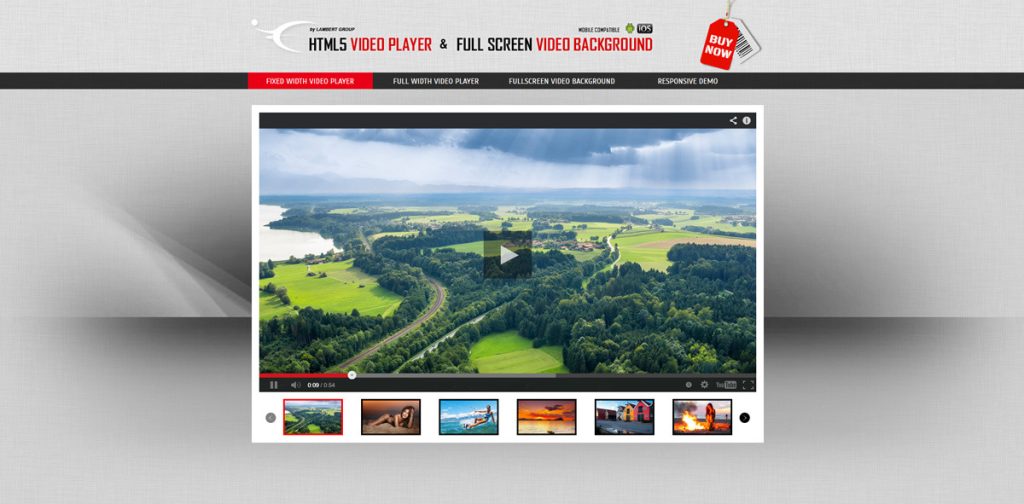
If you’re in the market for a video player plugin that’s versatile and easy to use, look no further than Video Player & FullScreen Video Background plugin. With support for YouTube, Vimeo, and self-hosted videos, it’s an all-in-one solution that can handle all of your video needs.
One of the plugin’s standout features is its Full-Screen Video Background option, which allows you to create stunning videos that really grab your visitors’ attention. You can even choose to set the video background for an entire page or a specific portion, giving you total control over how your content is presented.
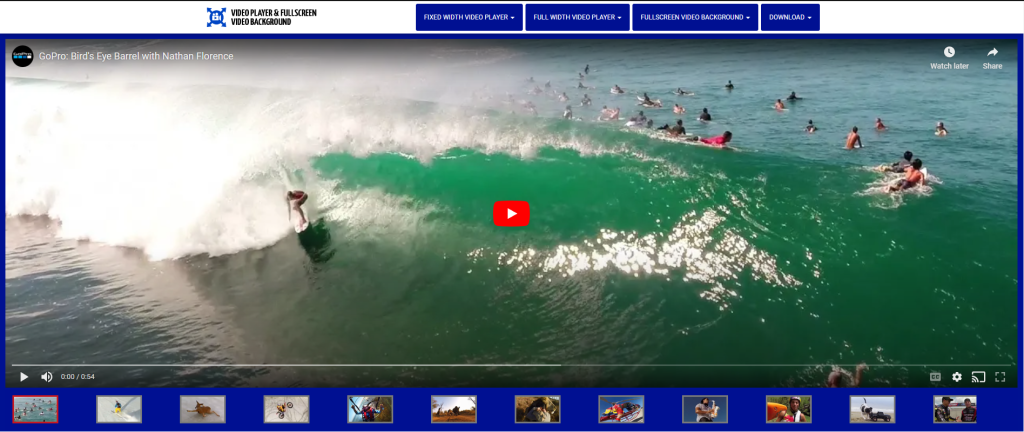
Of course, it’s not just about looks – the plugin is designed to be fully responsive and mobile-compatible, so your website will look great no matter what device your visitors are using. And with over 30 customizable parameters, including autoplay, loop, colors, dimensions, and more, you can really fine-tune the player to your liking.
Best of all, the plugin is lightweight, weighing in at just 22KB. That means you can add all of these great features to your website without worrying about it slowing down. Overall, Video Player & FullScreen Video Background – WP Plugin is a fantastic option for anyone looking to create an engaging video experience on their website.
Some of its prominent features include:
- Supports YouTube, Vimeo, and self-hosted videos
- Fully responsive and mobile-compatible design
- Texture overlay option to enhance videos
- Customizable with over 30 parameters
- Lightweight JavaScript file of only 22KB
- Border options available for fixed and full-width versions
- Bottom navigation positioning options available
The regular license cost for the Video Player & FullScreen Video Background is $19.
5. SliderPro
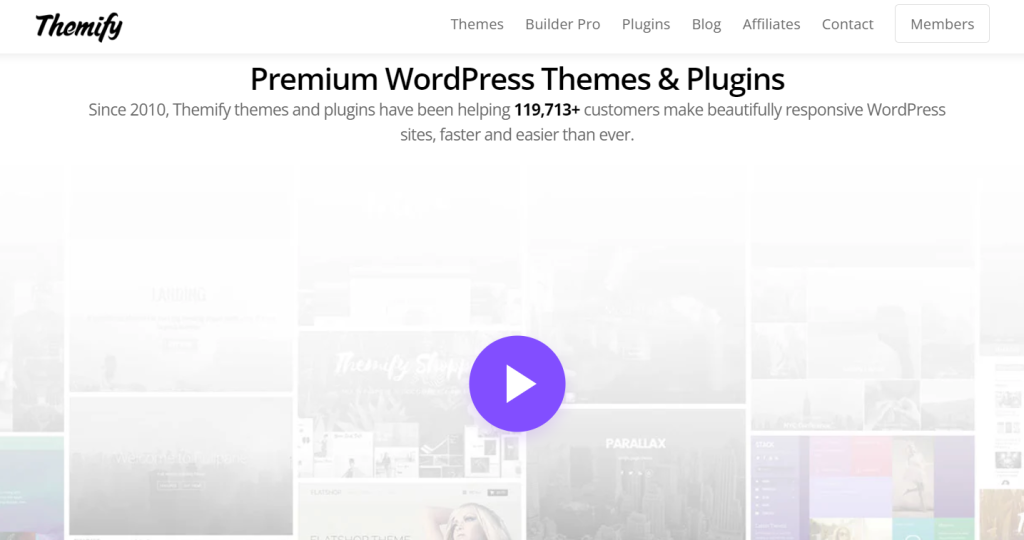
Slider Pro is an awesome tool that lets you create sliders with stunning visual effects and customizable slide elements. You can choose from various background options, such as solid color, background image, or even Youtube/Vimeo videos.
Slider Pro comes with 14 slide transition effects and 4 animation effects for each slide element, so you can create a truly engaging slider presentation. You can even set the duration of each animation in seconds, giving you full control over the pace of your slider.

Plus, you can customize your slides in many ways, including with 3 slide pager designs, auto-advance slide, and custom slider width and height.
With this slider plugin, you have the freedom to create as many slides as you want. We recommend using a mix of images and videos to create a truly engaging and captivating effect. By using a variety of slides, you can create a background that your visitors will absolutely love!
Check out some of its key highlights:
- Unlimited number of slides
- Youtube/Vimeo video backgrounds
- Mix of images and videos can be used
- Set the duration of each animation
- Customizable slide layouts and content elements
- Custom font styling for title, text, and action button
This slider plugin is an add-on for Themify and costs $39. However, it requires Themify Builder plugin to work, which is free to download. Once you have installed Themify Builder, you can use this slider plugin with any Themify theme or the Builder plugin.
Conclusion
In conclusion, video backgrounds are a fantastic way to add pizzazz and personality to your website. With the help of these top 5 WordPress video background plugins, you can easily create stunning and dynamic backgrounds that will grab your visitors’ attention and keep them engaged. Whether you’re looking for a free option or are willing to invest in a pro plugin, a video background plugin will suit your needs.
So spice up your website with a video background plugin and see the difference it can make. Whether you’re using it for a personal blog or a business website, a video background will make your website stand out from the crowd.

Leave a Reply