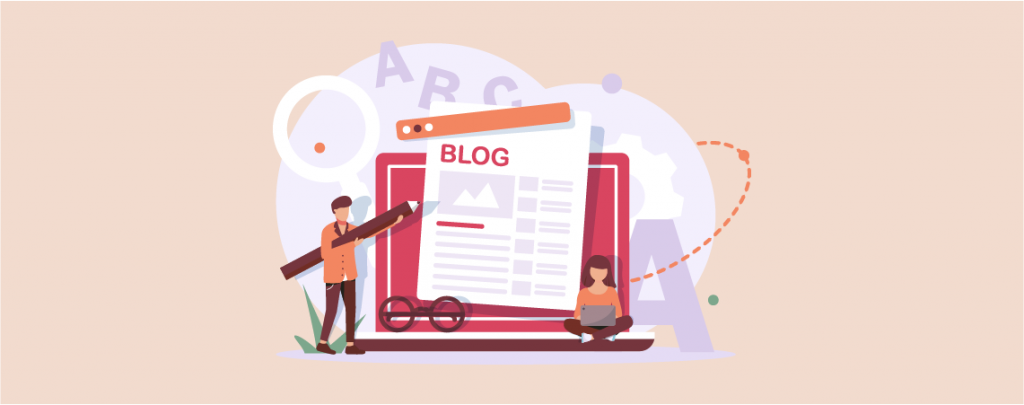
If you’re a blogger looking to churn out high-quality content, you know how important it is to have the right tools for the job. The best writing tools will help you be more productive and creative.
In this blog, we’ve curated a customized list of tools that will help all types of writers, from bloggers to novelists. From word processors to writing software and writing apps, these tools have revolutionized the writing industry for the better.
We’ve included some not-so-well-known writing tools and a few popular ones that you might already be familiar with.
By the end of this article, you will know some of the best writing tools to help you create amazing content today!
Best Writing Tools and Softwares
While writers initially started out using a typewriter or the “ancient” art of handwritten manuscripts, times have dramatically changed. Writing software is now being designed and configured by outstanding engineers to provide a smooth interface and a myriad of functionalities. Let’s check out the best web apps and tools available today for all writers out there!
Google Docs
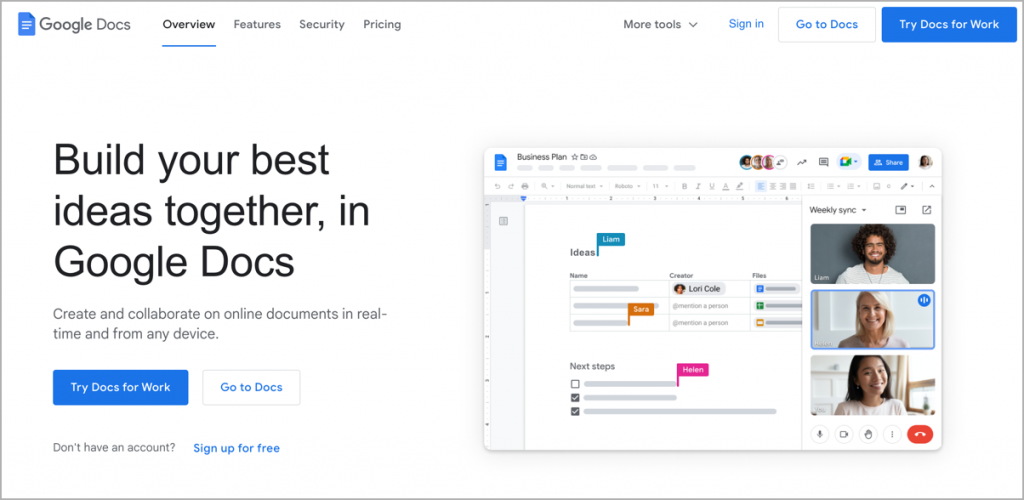
Google Docs is the perfect tool for writing while you’re connected to the internet. It pretty much provides all the functionalities as Microsoft Word, adding the benefit of autosaving your work in real-time. It also automatically stores all your documents in your drive and allows multiple users to edit simultaneously, making it easier for you to sync your writing.
Google Docs also has an offline editor that you can use when you’re disconnected from the internet, but the offline version offers limited functionalities.
Zoho Writer
Zoho Writer may be less popular than Google docs, but it sure competes well in terms of functionality. It comes with a clean UI and a writing assistant, enabling you to write efficiently. It has a nice ‘Focus Typing’ feature that allows you to look at one paragraph at a time. We also love its advanced editing tools that provide spell checker and synonym suggestions. The tool lets you create multiple owners of the same document- which is another feature that makes it stand out from the rest.
Microsoft Word
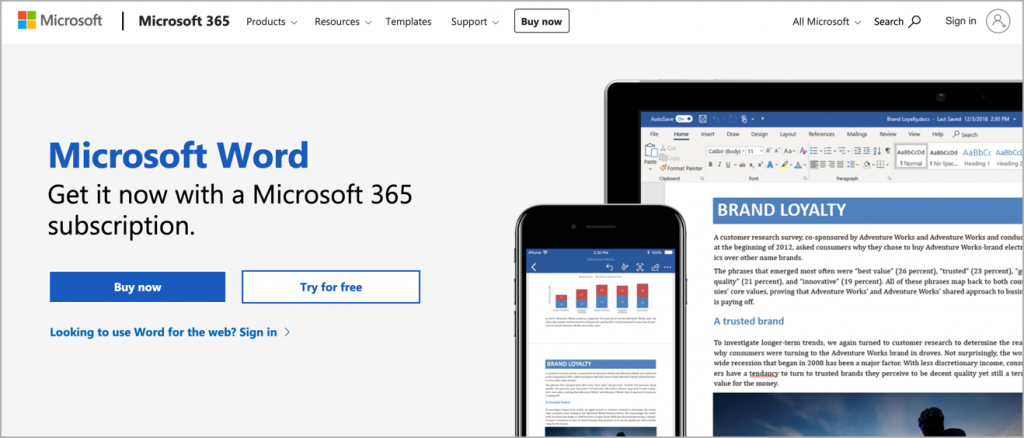
Microsoft Word needs no new introduction, as it probably is the first text editor we have all used. While it has been in the market for the longest time, this software is continuously being upgraded to include exciting and up-to-date features. Some of these features include real-time translation, a task pane for additional research, and intelligent edit suggestions. Of course, the software still has its traditional content writing and formatting features- so you can always go back to the basics if you want to!
Scrivener
Scrivener is a popular plotting, formatting, or organizational tool used amongst long-form content writers, such as academics, novelists, screenwriters, and poets. It helps you write and format content in multiple formats, transforming your manuscript into a book-like piece in minutes. As a book has multiple chapters and sections, Scrivener lets you plan out the content outline in advance and rearrange content sections using index cards. It provides templates for scripts, academic pieces, and dialogue, which lets you focus on what you do best- the writing!
Writer iA
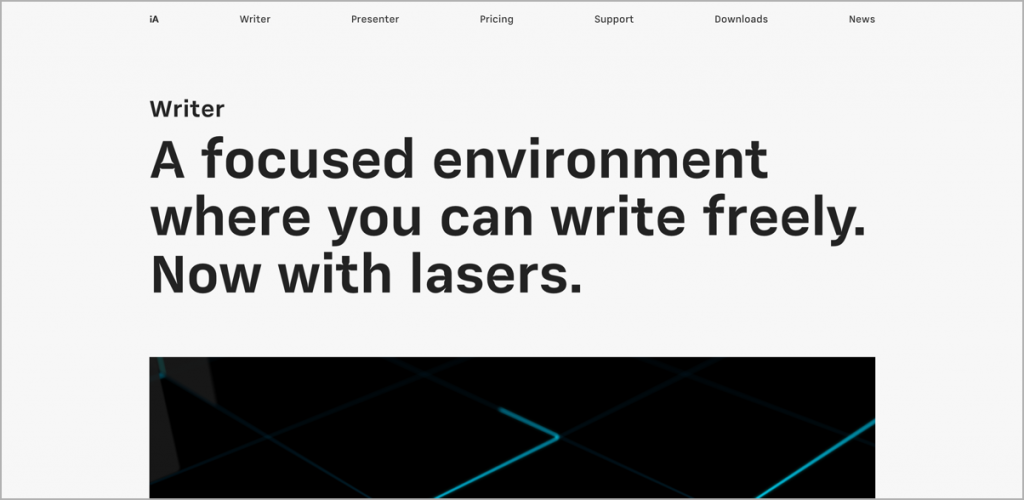
Writer iA provides a minimalist interface that resembles blank paper. Aiming to provide writers with the least amount of distractions possible, it has a ton of keyboard shortcuts you can use to format your content without having to take your hands off the keyboard. Its focus mode lets you only look at one line at a time, helping you center your concentration only on your current work. It comes with a variety of templates that you can use to preview how your content looks as a book, manuscript, or research piece. This tool liberates you as a writer to focus on your words and lines- and it takes care of the formatting for you!
Best Grammar Checking & Proofreading Tools
Once you’re typing away at your keyboard in a flow state for hours, it’s easy to make tiny grammatical errors along the way. While we can always go back and correct our errors, wouldn’t it be better to have a tool do it all for you? In this section, let’s look at the best proofreading tools available out there.
Grammarly
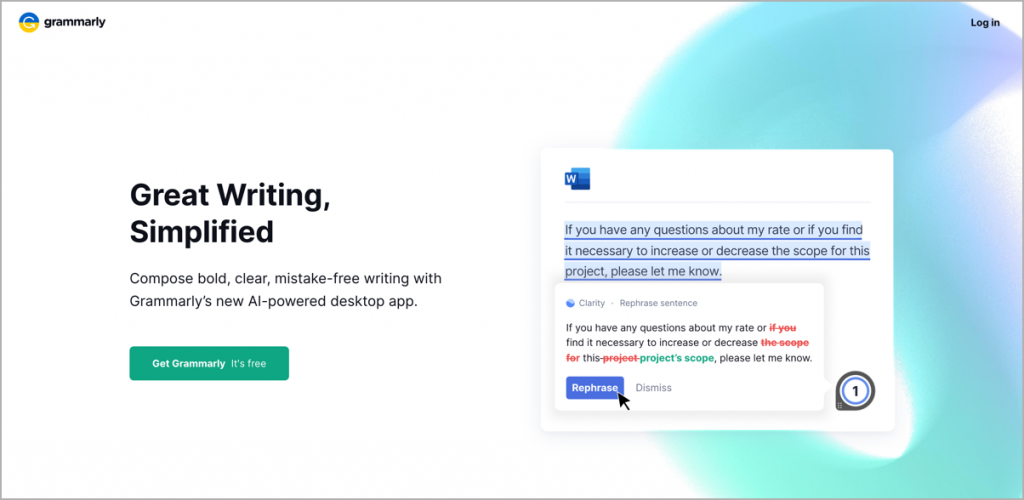
Grammarly is renowned for its editing capabilities all over the internet. Whether you’re crafting a clever Facebook comment, sending a formal email, or writing a news article, Grammarly is the best tool to help you detect and correct errors. It not only corrects spelling issues, but it can also detect your content tone and fix your sentence structure. The tool can be used across all types of applications, from desktop apps to social media sites, making it one of the most popular grammar editing tools available right now.
Hemingway
The Hemingway app acts as your very own sophisticated and in-depth proofreader. Instead of working as a typical grammar checker, this app deeply analyzes your content and provides suggestions on how to write better. It assesses your writing on multiple grounds, such as clarity, readability, and complexity. It’s a great tool to help find your voice as a writer, helping you create clear and punchy content that is digestible to all audiences.
Ginger Software
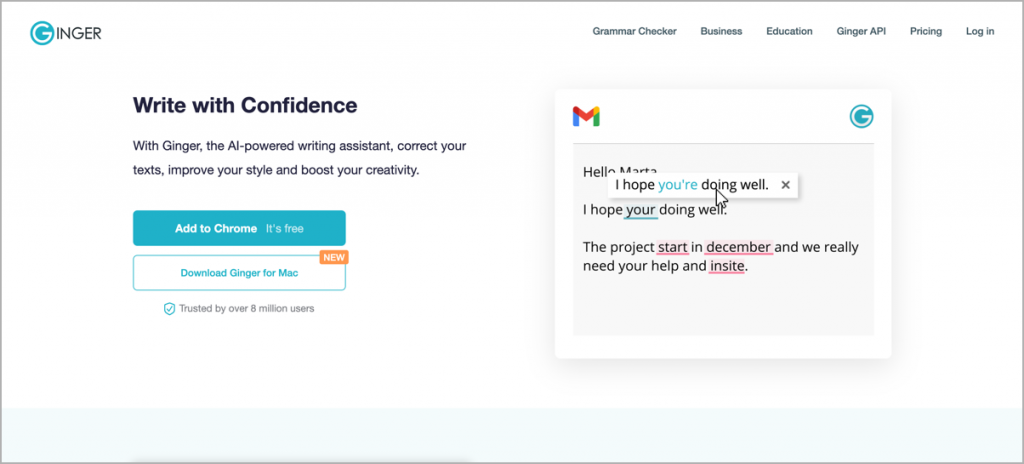
Ginger is an AI-powered writing assistant to enhance your writing for the better. It does everything from correcting your grammar and suggesting alternate phrases to providing translations and personalized English practice sessions. The tool has a ton of extensions and integrations too, ensuring you are error-free at all times!
ProWritingAid
ProWritingAid is an excellent tool for both beginner and professional writers. It offers a wide array of tools to amplify your writing skills. It performs in-depth analyses of your writing and generates reports based on your writing style. This is a great way to understand which errors you are prone to and correct them in real-time. It simplifies your sentences and boosts readability, so it sure is a great tool to add to your arsenal!
Best Blog Visual Tools
Being great with words is a fantastic skill to have, but how much cooler would it be to have some designing skills thrown in? Especially while creating a writing presence on Instagram, designing skills go a long way in building up your very own brand. Luckily, there are a few fantastic tools out there that let you design using the drag-and-drop function. Let’s take a look!
Canva
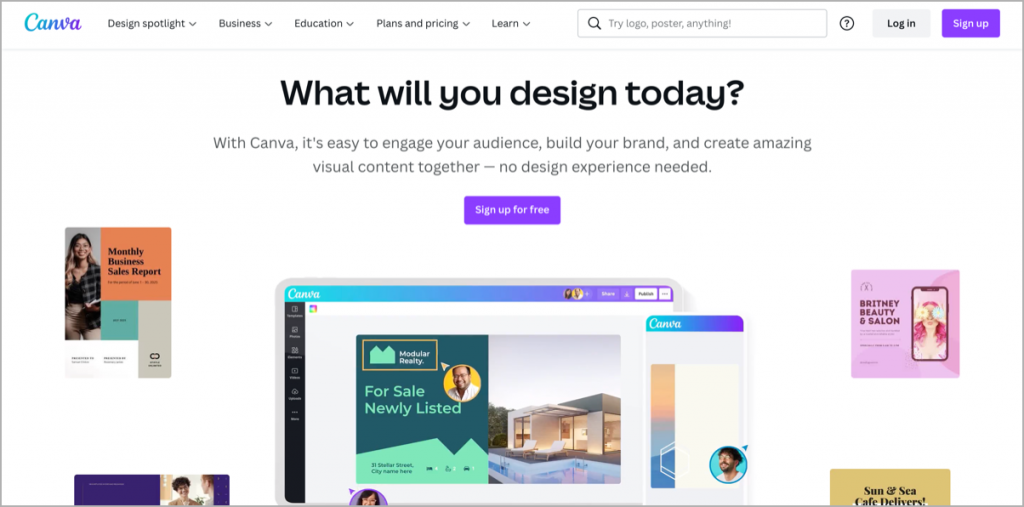
Canva brings stock images, videos, music, animations, and content templates into one platform. It’s the perfect tool for beginner designers. It is intuitive and easy to maneuver. You can use it to build everything from CVs and presentations to logos and thumbnails. It offers a fantastic set of courses and tutorials to help you enhance your skills.
Stencil
For all my fellow WordPress bloggers out there, Stencil is the answer to all your prayers. It helps you create designs (such as featured images and blog images) directly within WordPress. It comes with 5,000,000 stunning royalty-free stock images and 3,100,000+ icons- leaving you only the design to worry about. You can use its templates, fonts, filters, and color palette to breathe life into your WordPress designs.
Also Read: 3 Best Graphic Design Plugins for WordPress
Pexels
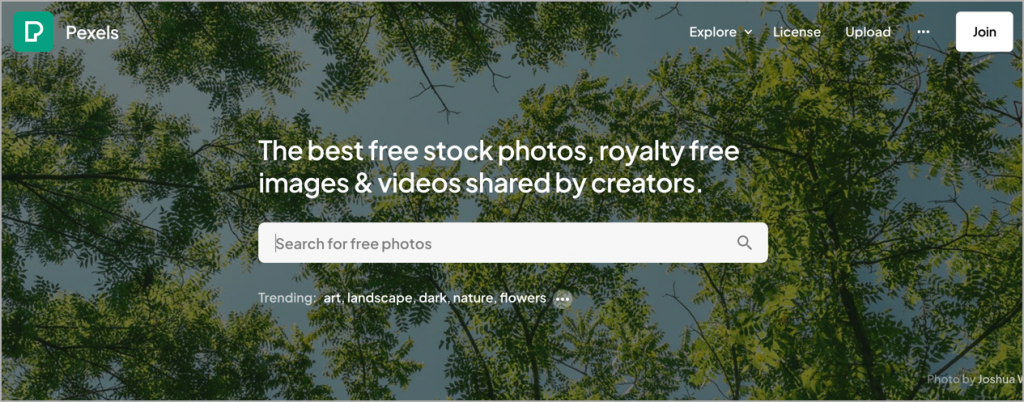
If you want to fill out your blogs with high-quality images, look no further. Pexels offers over 10,000 stock images and videos for free. Its design library is simple and intuitive, helping you find the perfect image with a quick search option. Its visual content helps you tell a story like no other, so make sure to give it a try!
Best Productivity Tools
Let’s face it; we bloggers tend to procrastinate quite a bit. Give us a topic to write about and a deadline – and we’ll probably make zero progress until the day of posting. To manage your to-do list and work habits better, check the best productivity tools out there!
Evernote
Evernote allows you to create notes with special functionalities. You can create new tasks, add updates and reminders, and even scan documents here. Its web clipper tool is the ultimate choice for research, letting you annotate and highlight screenshots from the web. It makes sure you keep your notes organized and never lose track of your next deadline. It is mobile responsive so that you can update your work on the go!
Trello
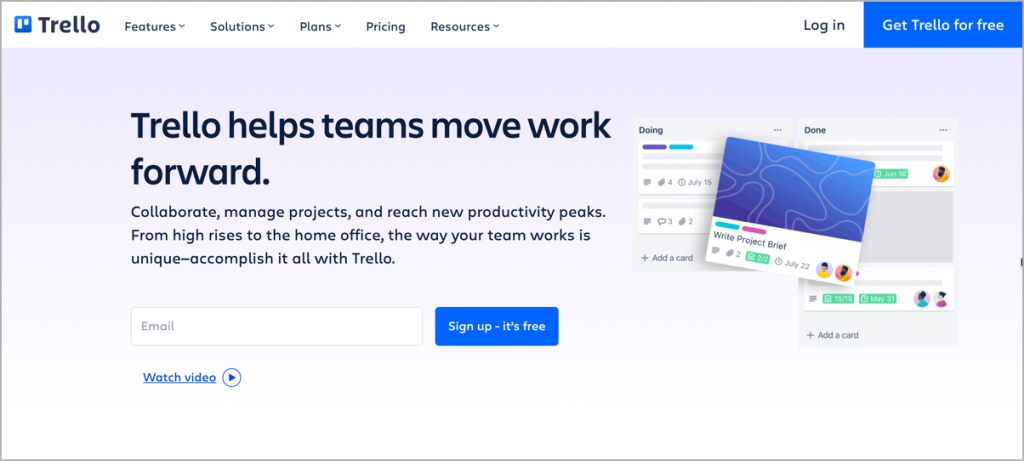
Trello is the go-to tool for productivity and organizational management for the Ultimate Blocks team. It lets you collaborate with team members, create tasks and set deadlines, and overall manage your entire project in small increments. Its boards and cards can be customized to each team member, giving you an overview of the happenings at your organization. If you’re working solo, it’s the perfect tool for making a clear and actionable to-do list. You can track work progress via checklists and automation too!
Todoist
The world’s #1 task manager, Todoist is a great tool to manage your workload and minimize stress levels. You can customize it to add nice filters, labels, and priorities- helping you understand which tasks need to be done faster. It works as your personal project manager by creating recurring reminders and automating tasks. It offers wonderfully designed templates to help you create content for your next big meeting or project. It also offers a bunch of integrations to boost your productivity, such as integrations with Google Calendar and Voice Assistant.
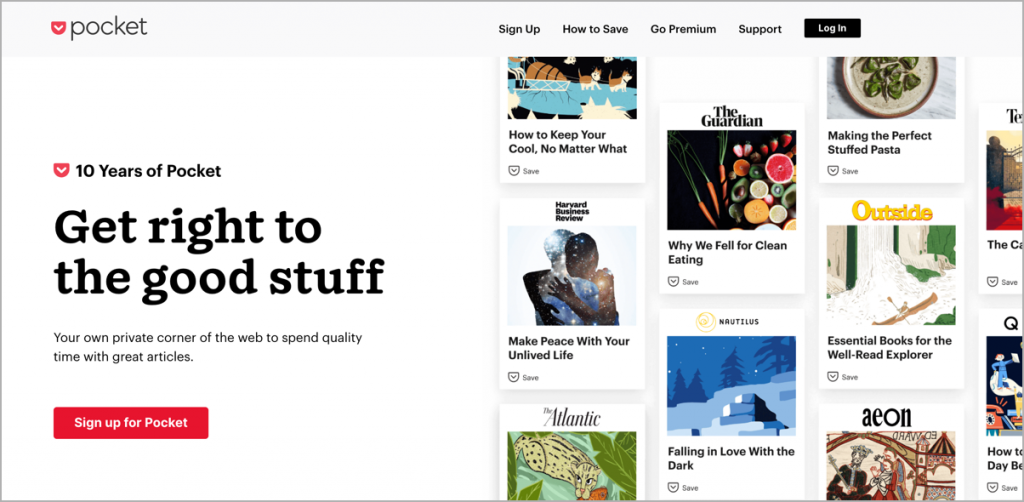
Working on a big article and suddenly noticed an interesting news article? This is where Pocket comes in. It lets you save web content, blogs, and topics into a library that you can explore later. It shows article suggestions within your interests for further reading material – all of which can be accessed inside your little pocket of content. Formerly known as Read It Later, it lets you focus on your current work and manage your reading material in an organized manner.
Marinara
If you’re anything like me, the prospect of sitting down for hours of writing may feel highly daunting. Marinara helps people like us by offering a 25-minute timer. You can hit the button and start working- and once the timer ends, you can stop right then. The idea behind this tool is the Pomodoro technique, which focuses on working in small chunks of time instead of long drawn-out hours. This lets you maximize your ability to focus on a task and reminds you to take frequent breaks in between- it’s just what you need to overcome your procrastination!
Noisli
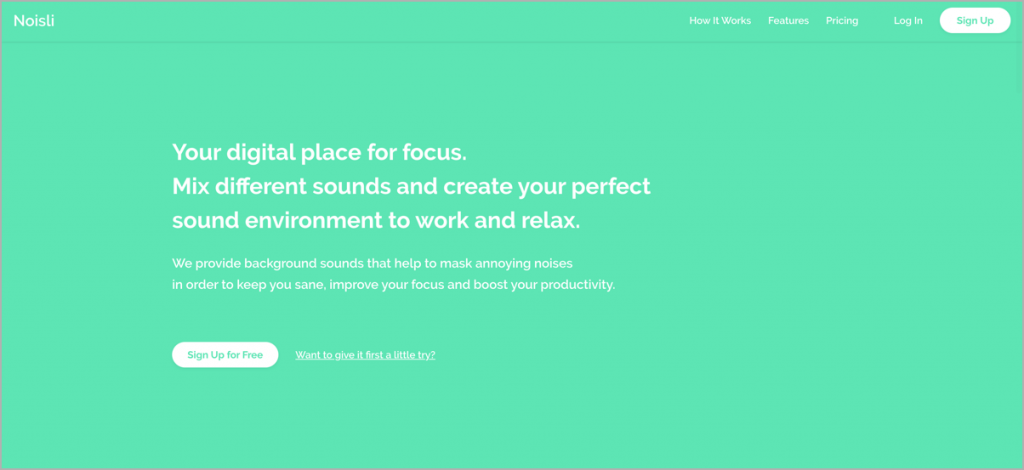
While white noise or brown noise may be readily available on the internet, how about a customized background sound with just the right level of thunder and fireplace crackling noise? This is precisely what Noisli offers. You can use its wide array of sounds to create just the right audio, helping you block out the noise around you and focus on your work. Whether you’re working or relaxing, we bet this tool will help you create a calming environment to boost your creativity!
Best AI Writing Tools
When you hit the inevitable writer’s block, you need a good friend to guide you out of it. This may involve tossing ideas back and forth, rewriting existing work, and brainstorming new concepts. Here are a few AI writing tools to do all that for you!
Jasper
Jasper helps you scale your content by generating content ideas. It can scour through thousands of internet content and create articles in the tone of your blog. Its content is original and plagiarism-free, helping boost your SEO ranking. As a writer, you already have a hectic schedule- this tool takes the reins off your hands and does most of the work for you.
Peppertype
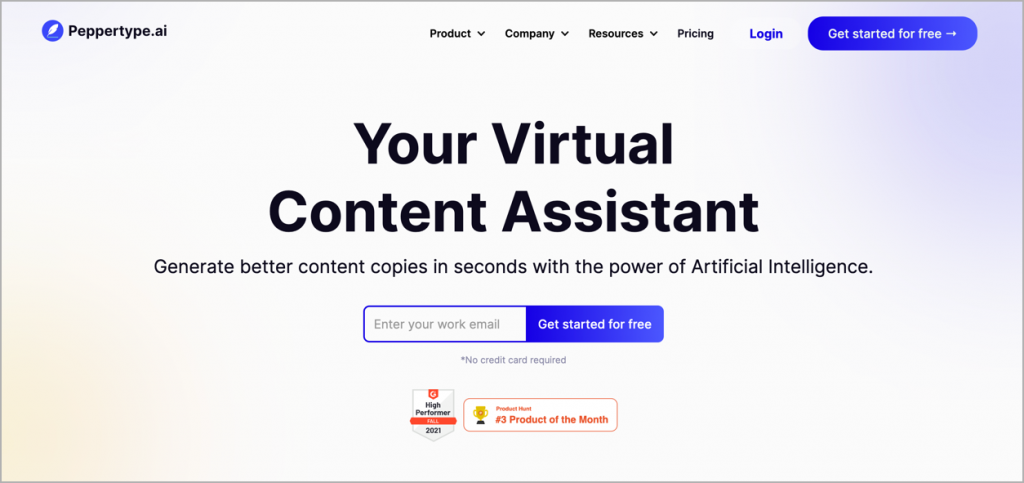
Similar to Jasper, Peppertype uses AI to generate content, copy, features, product descriptions, and even tweets. It’s a great tool to speed up your writing process. As your virtual content assistant, it has a library full of resources to improve your writing skills. It offers templates for different content types and helps write content according to your brand tone. We think it’s a great tool to speed up your content ideation and creation process!
Others
If you are looking for devices that will help you with your writing, the following tools will definitely fit the bill. Get ready to create your next bestseller!
MacBook Air
Up to 18 hours of battery life? 3.5x the performance of its predecessor? The MacBook Air is the perfect laptop for bloggers who need a high-quality writing experience. Its thin, lightweight design means you can take it with you on your coffee break, and the backlit keyboard and large touchpad make it comfortable to use for long periods of time. Overall, it provides a significant amount of comfort for long-term writing.
Logitech MK850 Keyboard & Mouse Combo

This keyboard and mouse combo works as your personal arsenal of weapons in the writing world. It is lightweight, swift, and designed for comfort. The keyboard has a nice resting area to keep your wrists, whereas the mouse is contoured to fit your hand perfectly. This duo can keep you writing for hours with powerful performance and multi-device (computer, tab, or phone) support.
Conclusion
When it comes to blogging, writing quality content is the most essential element for your blog’s success. Whether you’re a blogger, content writer, or just starting to write for fun, the tools we listed are a good starting point for you to get your writing skills on track.
These tools are an excellent resource for those looking to improve their writing skills, learn how to become better writers, and find inspiration for their next post. If you have a friend who enjoys blogging, share this article to help them out.
Thank you for reading, and happy writing!

Leave a Reply