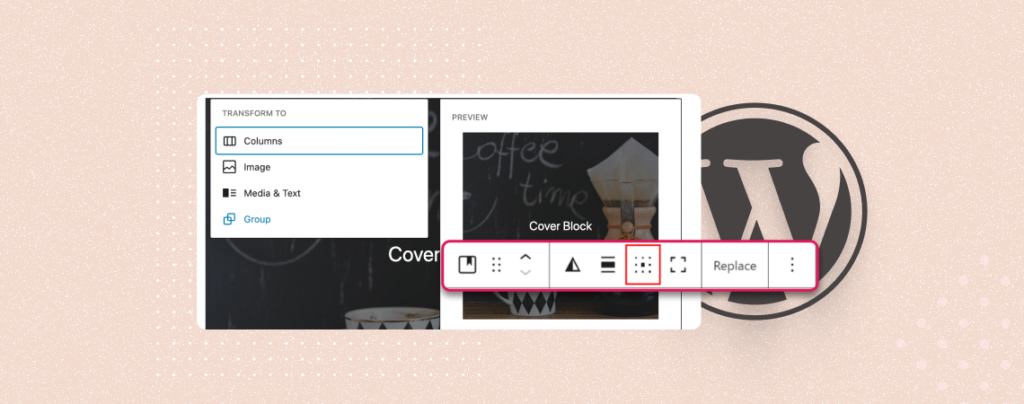
Cover is a versatile block that can be used to create a full-width background with text or other content. By default, the content is positioned in the center. However, you can change the positions of your text or content to center, top, or bottom.
If you don’t know how to change text or content position, then this post is for you. After reading this post, you will be able to do it on your own.
Let’s start.
Change Text or Content Position in Cover Block
To change text or content position in the cover block, you don’t require any additional plugins. All you have to do is follow these steps.
Step 1: Insert a Cover Block
Open the page post where you want you want to insert the cover block. Click on the add block button and search for ‘Cover’.
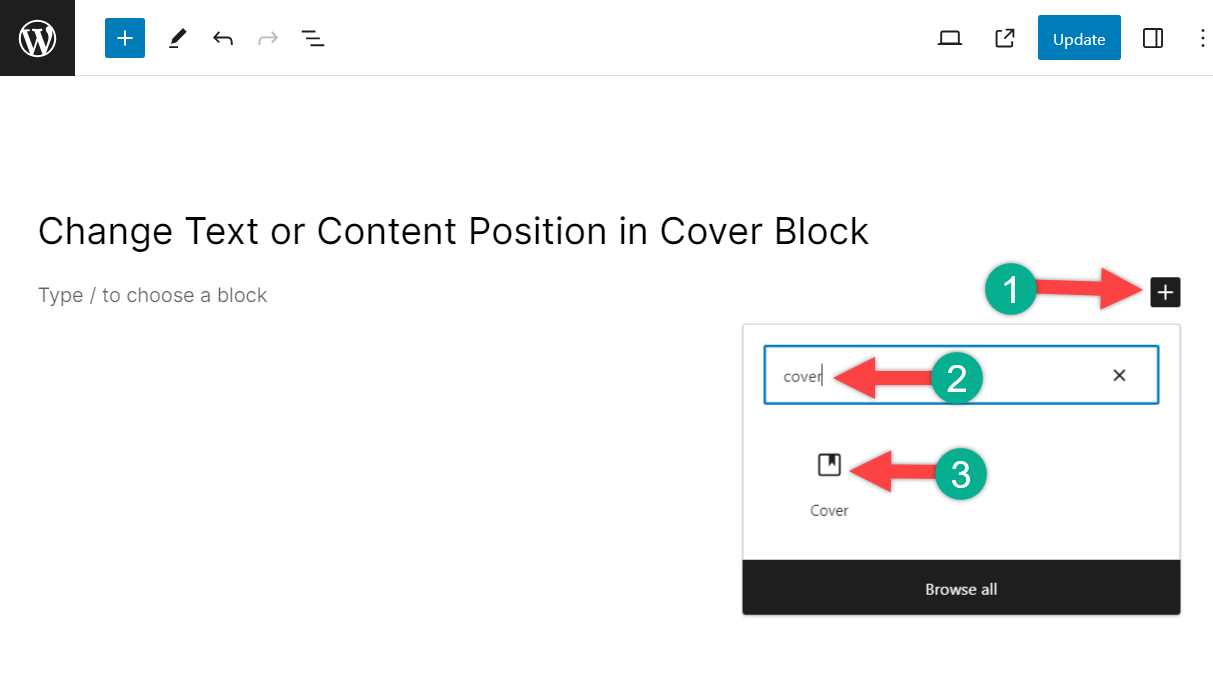
Click on the block and insert it.
Step 2: Add Media to Cover
Now click on the upload button and upload the media file that you want to add to your cover. Just drag the file or click on the Upload button. You can also use the media file that you uploaded earlier in the Media Library.
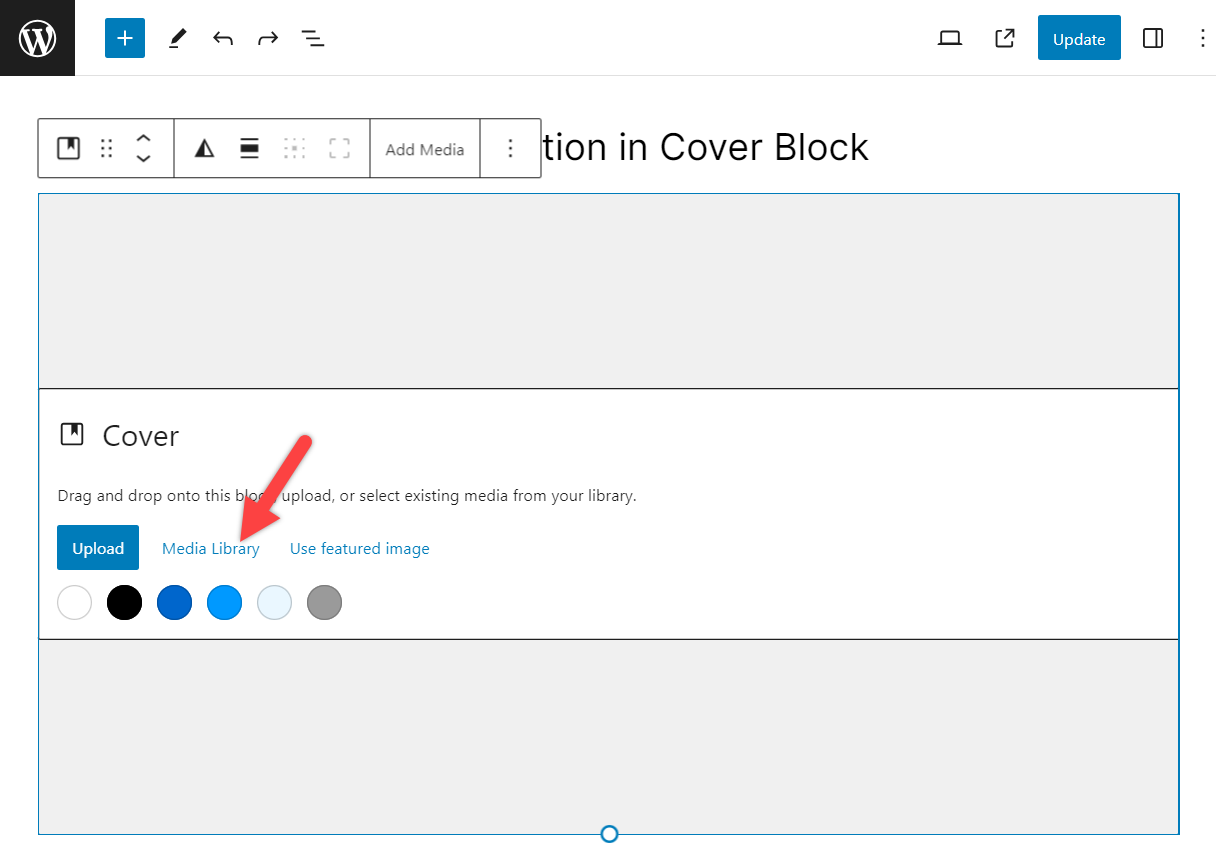
Just click on the Media Library button and select the media file that you want to use.
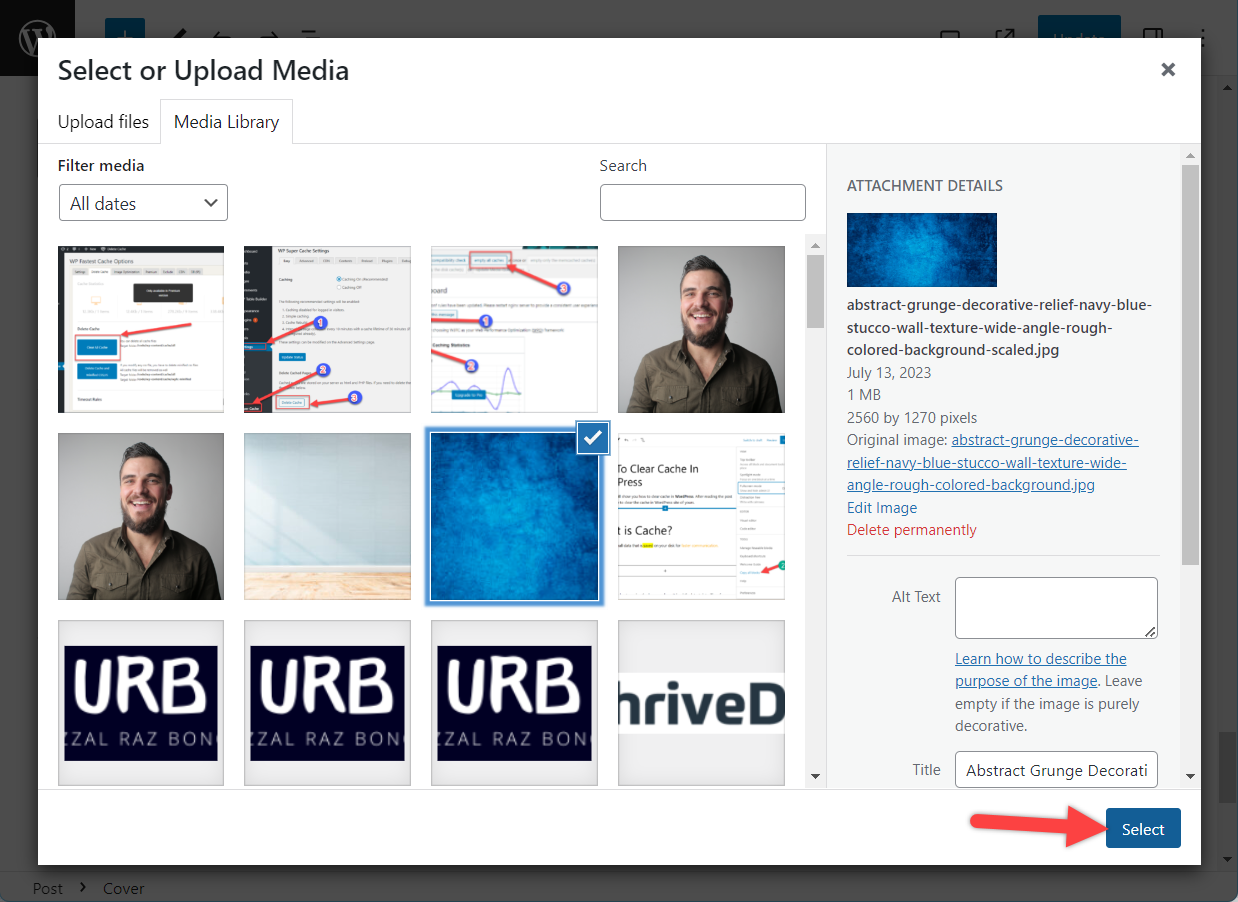
Now, write your desired text in the middle.
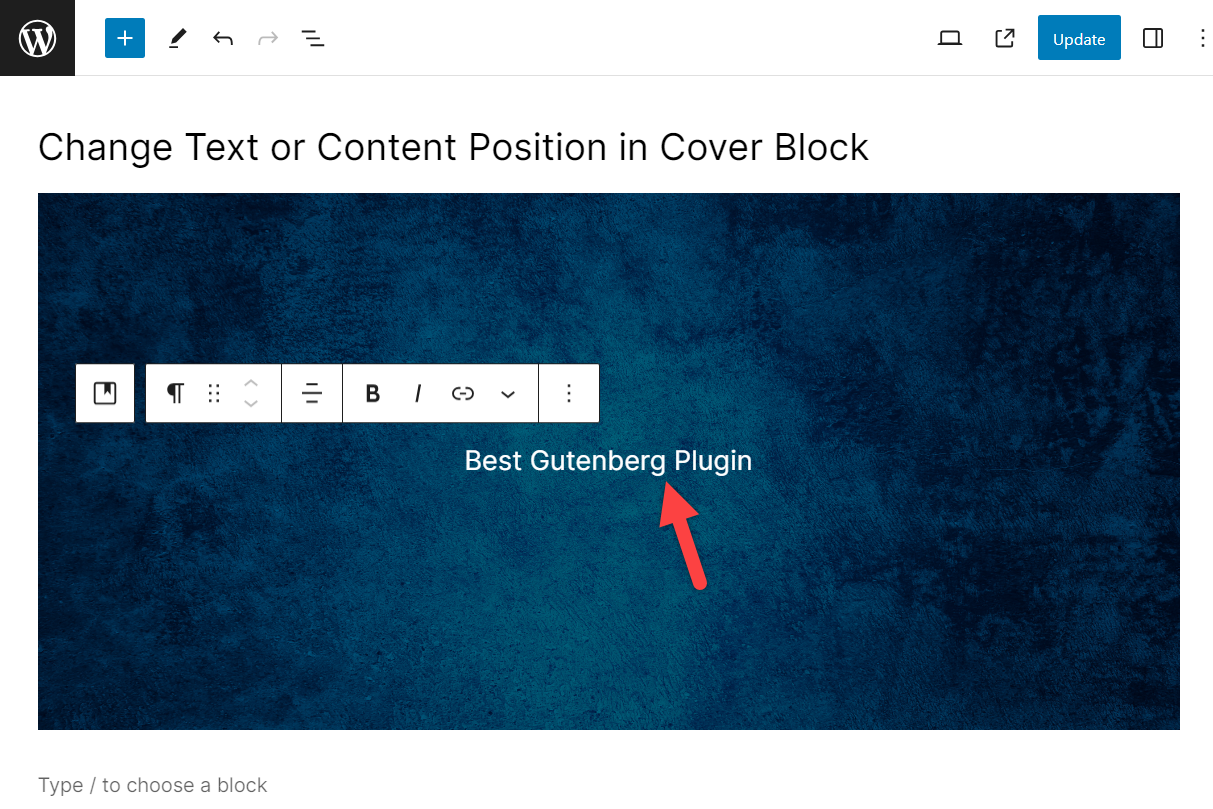
Step 3: Change Text or Content Position
To change text or content, position click anywhere in the cover block, and the menu bar will appear.
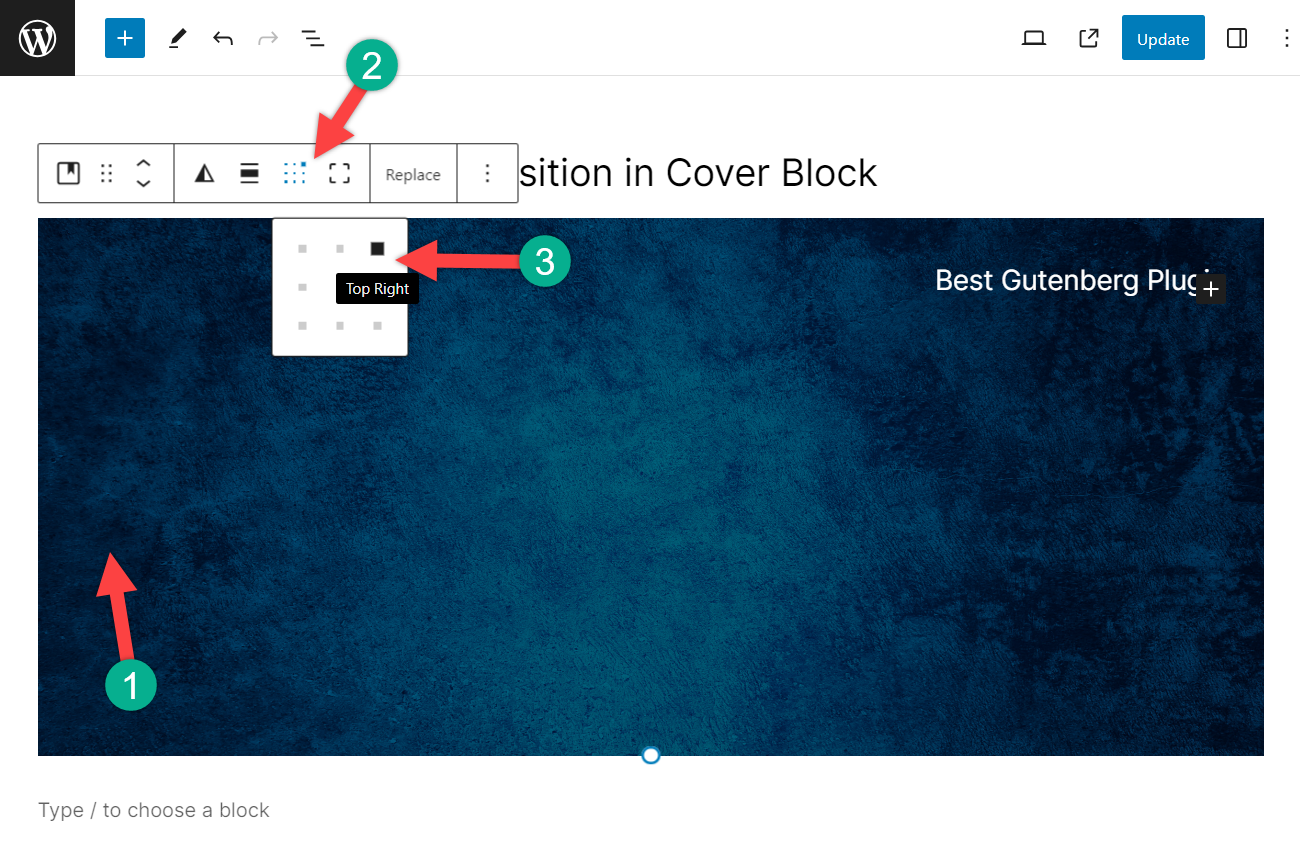
From the menu bar, click on ‘Change current position’ and choose the position you want for your text or content.
If you like, you can see the whole process at once in this video.
Last Words
In this way, you can change text or content position in cover block very easily. If you have any questions, feel free to ask them, and I will be happy to answer them. If you liked the post, then please share it with your friends and leave your thoughts in the comment box below.

Leave a Reply