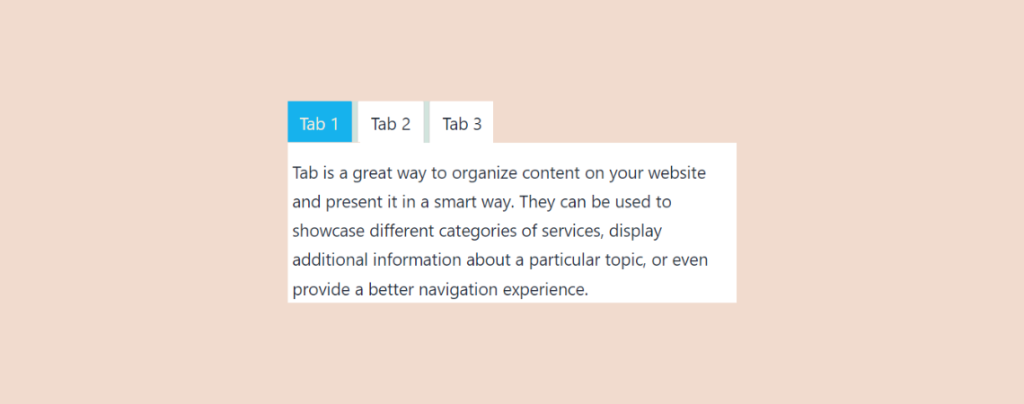
Tab is a great way to organize content on your website and present it in a smart way. They can be used to showcase different categories of services, display additional information about a particular topic, or even provide a better navigation experience.
If you don’t know how to add one, don’t worry. In this post, I will help you to create horizontal tabs in WordPress without writing any custom code.
Let’s start.
Creating Horizontal Tabs in WordPress
To add Horizontal tabs in WordPress, all you need is the Ultimate Blocks plugin. It is a free Gutenberg block plugin that comes with 18+ useful blocks that will help you to create better content on your website.
There’s a block named Tabbed Content block, and here I will be using this block to add horizontal tabs in WordPress.
Step 1: Install Ultimate Blocks Plugin
Make sure after logging in to the dashboard of your website, you install Ultimate Blocks from the WordPress plugins repository.
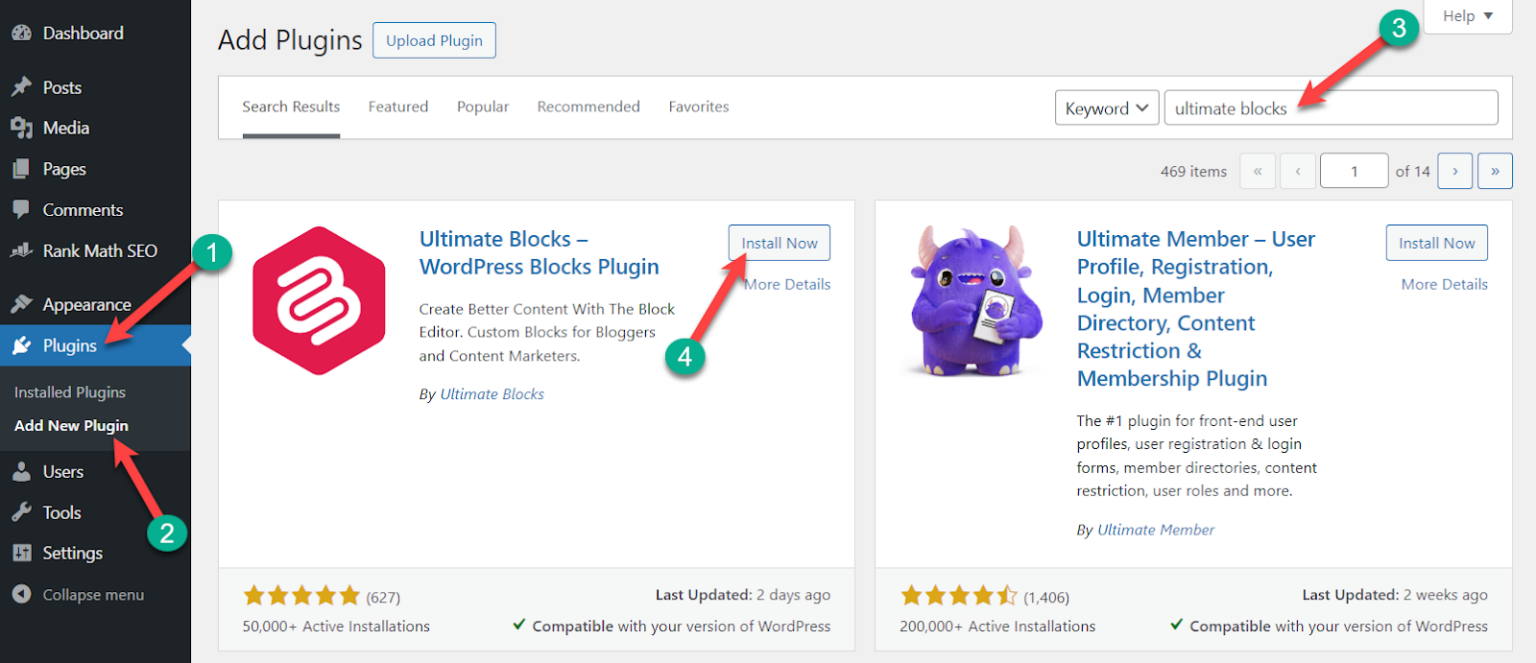
Don’t forget to activate the plugin.
Step 2: Add Tabbed Content Block
Now open the page or post, where you want to add horizontal tabs. Click on the “add block” button and search for the “Tabbed Content” block.
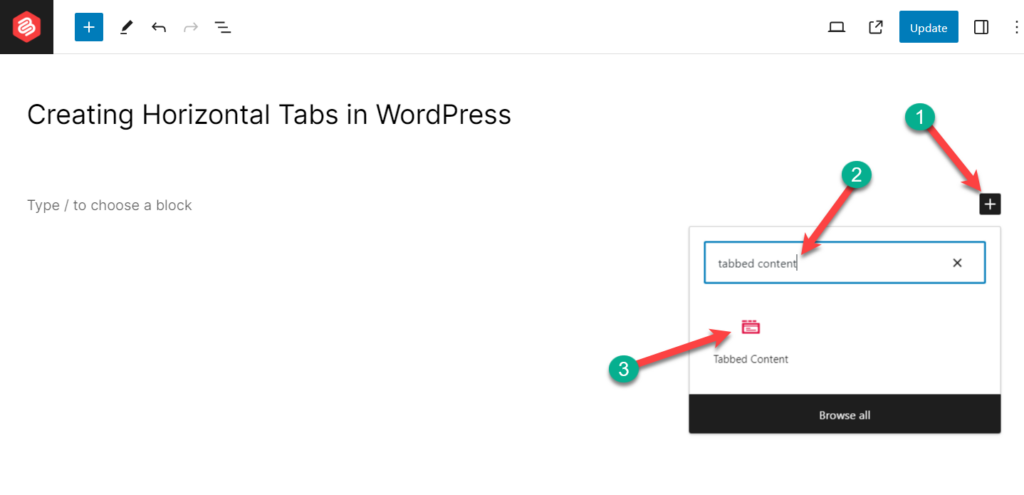
Step 3: Add Tabs
Insert the block by clicking on it. By default, you get the horizontal tabs; to add more tabs, click on the “ + “ button beside the tab.
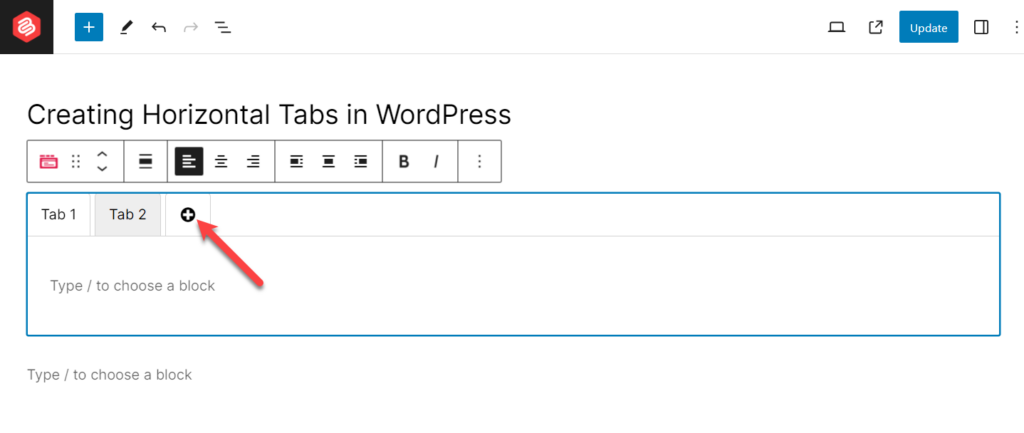
In this way, you will be able to create as many horizontal tabs you want. To add content, click the “ + “ button inside the tab and insert the content you like.
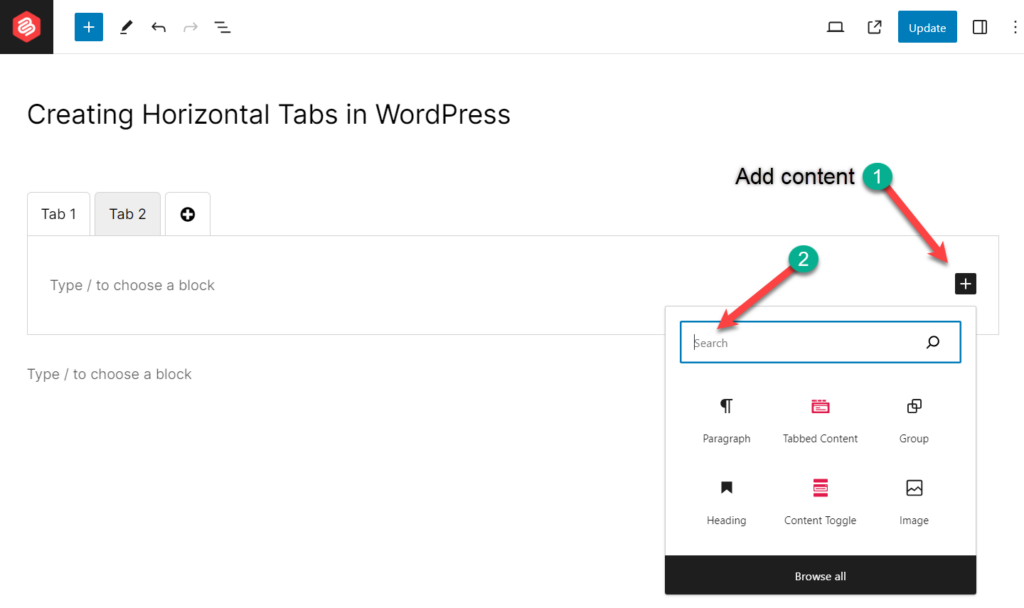
You will be able to insert any block you like inside the tabbed content.
Step 4: Customization
If you wish, you can also style your tabs from the block settings. You will be able to customize, the style, tab color, active color, tab layout, tab anchors, etc.
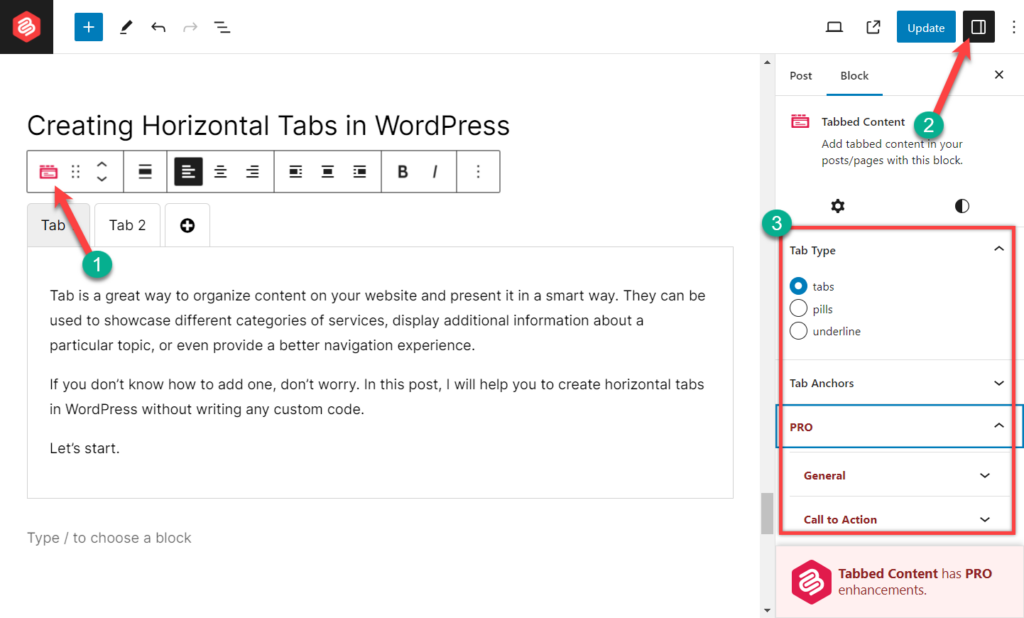
That’s how you create horizontal tabs in WordPress.
If you like more customization options like add call to action, tab title with icons and lots more you may purchase the pro version of the Ultimate Blocks.
To purchase the pro version, navigate to the pricing page of Ultimate Blocks and buy the plugin.
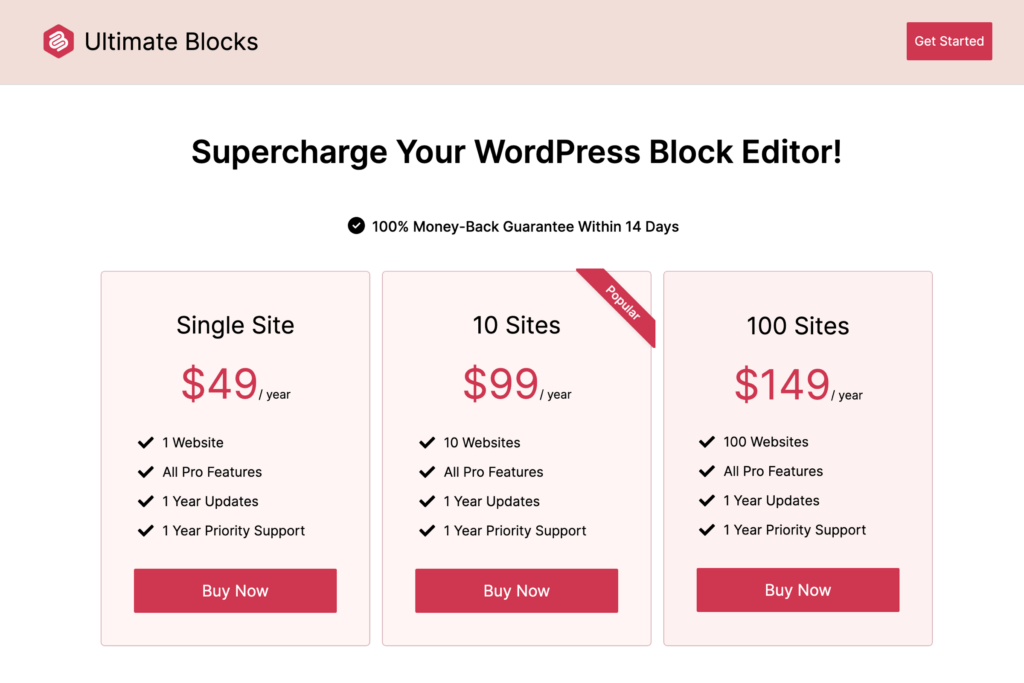
Once you buy the plugin, you’ll get a confirmation email with the download link and a license key. Just download the plugin and upload it to your WordPress site. Then, activate the plugin and enter the license.
Learn: How to Install & Activate Ultimate Blocks Pro
Also Read: How To Add Vertical Tabs In WordPress
Final Words
I hope this post helped you to learn how to create horizontal tabs in WOrdPress. Using the Ultimate Blocks, you can not only create horizontal or vertical tabs but more than that. Moreover, this plugin also offers you responsive controls and allows you to show your content in the same way on every device.
If you have any queries feel free to ask them in the comment section below, I will be happy to answer your queries.

Leave a Reply