
Interlinking or linking your own posts is great for SEO. However, after doing this, you might get started self pingbacks from your own domain, which is very much frustrating and cluttered with your comments. It may even send you annoying emails.
If you want to shoot out this problem and disable self pingback in WordPress, then stick with me in this post. In this post, I am going to show you the procedure to stop self pingbacks in WordPress with plugins and without plugins. But before, let’s know a bit about pingback.
What is Pingback?

Pingback is nothing but a notification that you receive from your blogging software when someone links to your blog post in their article. Pingback establishes communication among blogging websites through software. Pingbacks are automatic, don’t have any associated content with it and you get pingbacks only if they are enabled on both ends.
Method #1: Disable Self Pingbacks in WordPress Without Using a Plugin
By default, WordPress comes with features to disable self pingbacks or remove pingback WordPress. First, navigate to Settings -> Discussion page. Then, at the very beginning, you will find an option to ‘Attempt to notify any blogs linked to from the article’.
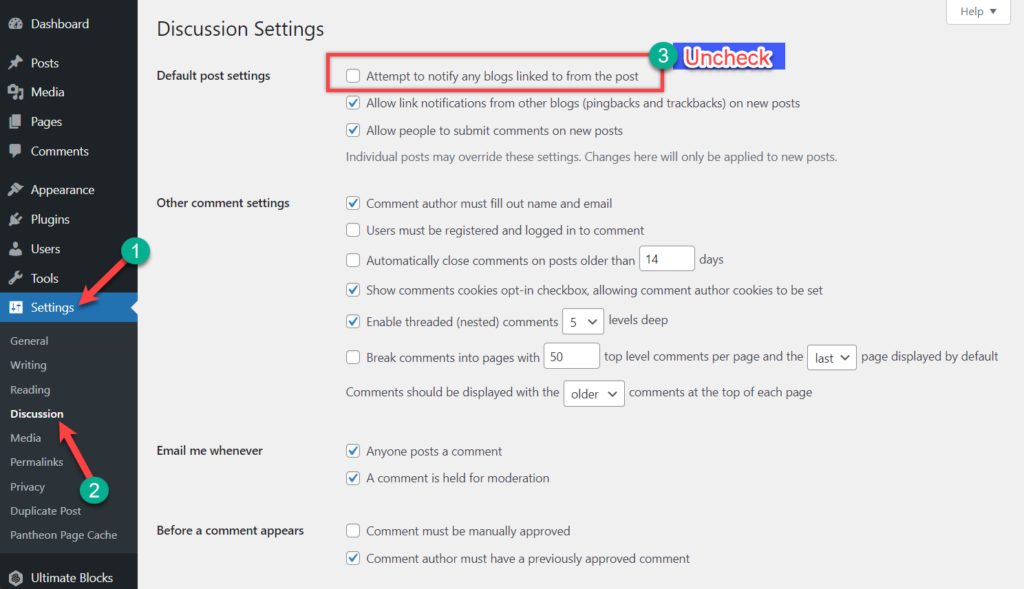
Click on the uncheck button.
Don’t forget to click on the Save button.
Method #2: Disable Self Pingbacks in WordPress Using a Plugin
There are several plugins to disable self pingbacks in WordPress. If you are a beginner, then I would recommend you use the ‘No Self Pings’ plugin. This WordPress disable pingbacks plugin doesn’t require any settings. All you have to do is install and activate this plugin.
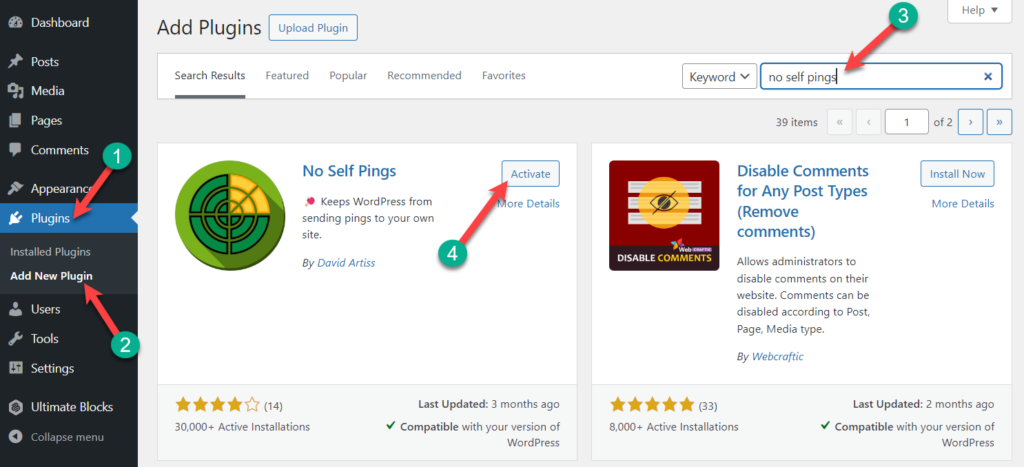
In addition, if you want to exclude more URL’s then you can do it from Settings -> Discussion -> No Self Pings additional URL’s box.
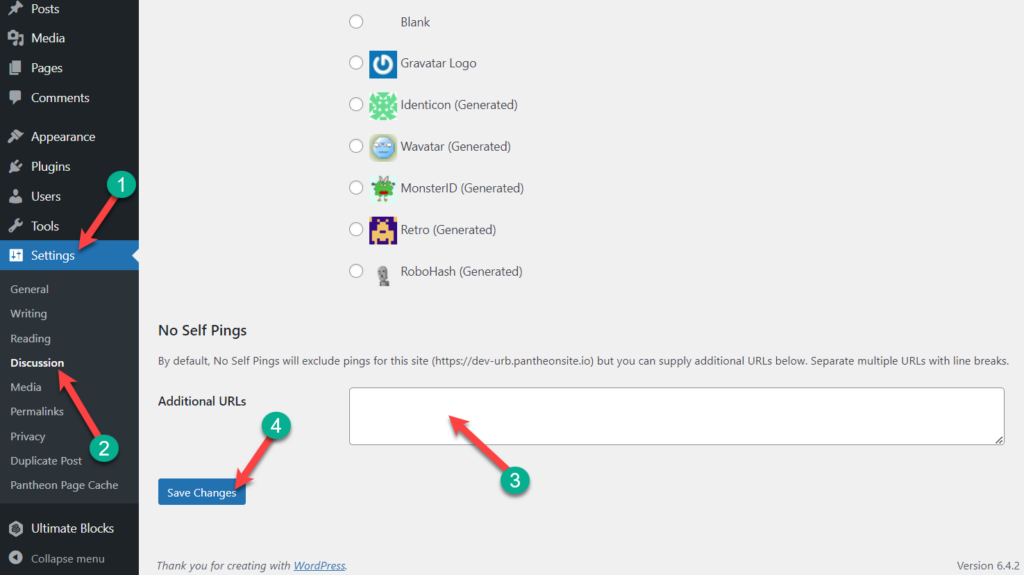
After you are done, don’t forget to click on the Save Changes button.
Method #3: Disable Self Pingbacks Using Custom Code
There is an optional way too.
You can also do this by adding code in your themes function.php file. Just navigate to Appearance -> Theme Editor and click on Theme Functions.
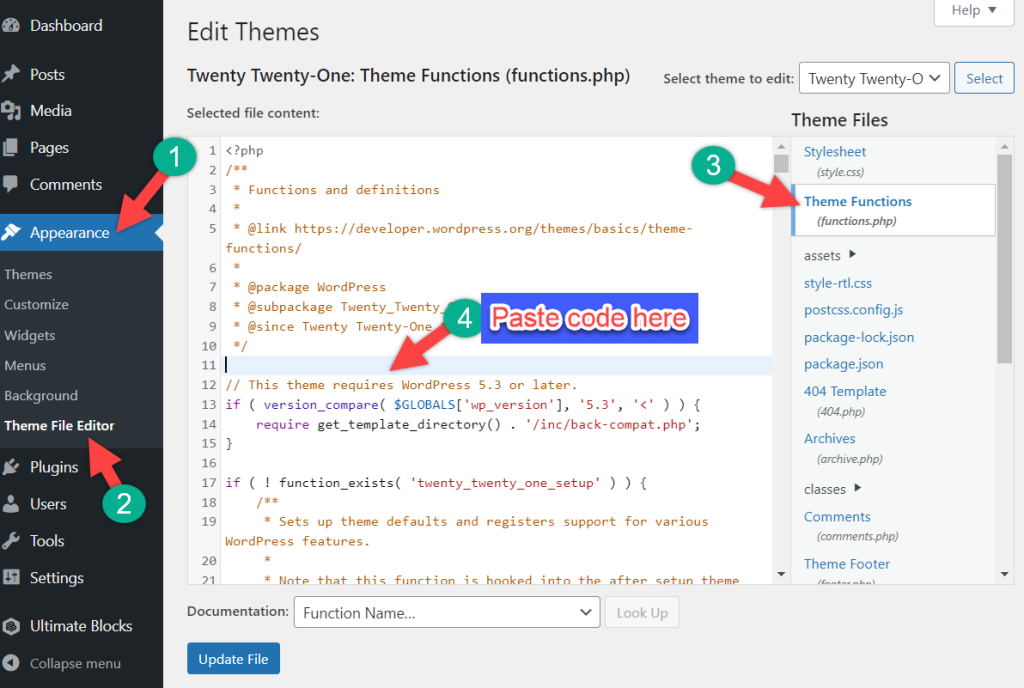
Now paste the below code here and click on the update file.
function disable_self_trackback( &$links ) {
foreach ( $links as $l => $link )
if ( 0 === strpos( $link, get_option( ‘home’ ) ) )
unset($links[$l]);
}
add_action( ‘pre_ping’, ‘disable_self_trackback’ );
Last Words
That’s all, I hope this post helped you to disable self pingbacks in your WordPress site. You can use any methods described above. If you have liked this post, please share it, and don’t forget to share your thoughts.

Leave a Reply