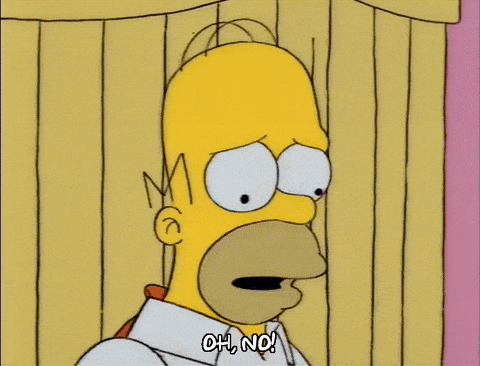
If you ever used GIFs in your posts, you might have come across an issue of the GIF not playing.
The GIF is properly uploaded to the website but it doesn’t animate. While the issue can be quite frustrating, the solution is very simple.
The reason why your GIF is not working in WordPress is that when you upload a GIF to WordPress, it gets resized.
Depending on your WordPress theme, any image or GIF you upload on your website gets resized into various sizes. In such cases, your GIFs also get resized.
And when GIFs are resized in WordPress, they don’t animate because after downsizing the GIF, the animation properties of it get destroyed.
So, how do you fix this problem?
I’m sure you’re wondering, you’d have to change your WordPress theme so that your GIF doesn’t resize.
But that’s not the right solution to such a simple problem.
Here’s how you can fix your GIFs not working in WordPress.
How To Fix “Gif Not Working” In WordPress
As I mentioned above, the fix to this problem is very simple. In fact, there are two methods to fix this problem.
The first method is the one that should fix the issue but if it doesn’t, we have another method you can try.
Here’s the first method:
1. Select “Full Size” Image Option
When you upload your GIF in WordPress, go to the image settings of the GIF, and under the image size option, select ‘Full Size’.
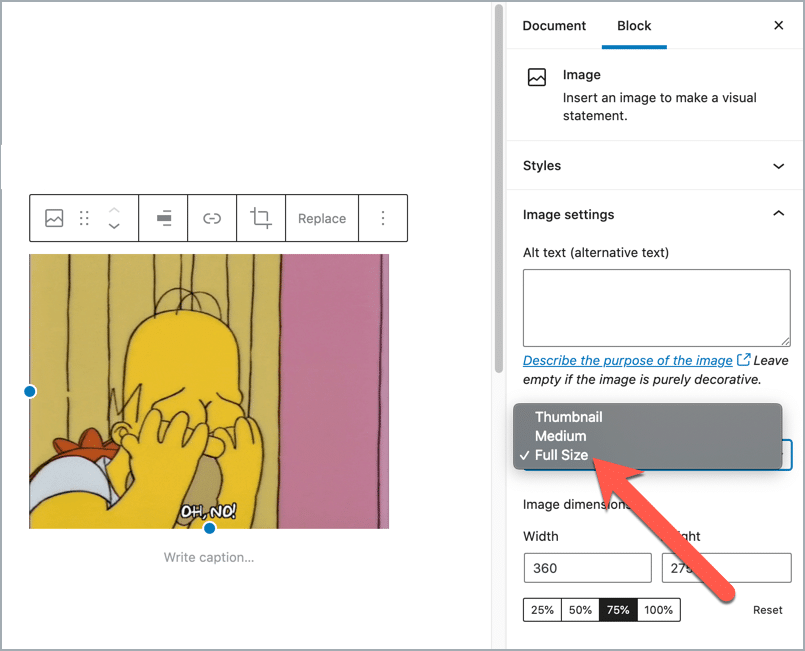
This will load the full-size image you uploaded and not the resized versions of the GIF. This will fix your issue and your GIF will animate
If you want to resize the image but want to GIF to be animated, resize the image from ‘Image Dimensions’. You can change the width and height there. You can also change the image size percentage-wise.
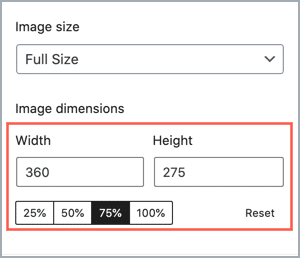
2. Check If ‘Image Optimization Plugin’ Is Resizing The Image
Sometimes, even after setting the image size to ‘Full Size’ will not fix the issue and your GIF will not animate.
This is mostly because of image optimization plugins that resize the image. Many popular image optimization plugins resize the images even after you explicitly set a size for the image.
These plugins take precedence over any of the settings you made to your image which results in the images getting resized.
To ensure your images are not being resized by any image optimization plugin, go to the settings of the plugin and disable the option of resizing images.
This setting may vary from plugin to plugin and but it’s available in every image optimization plugin.
Once you disable this option, check if your GIF is now animating.
After applying the two given fixes, your GIF will most likely animate and you’ll never run into this kind of issue again.
Conclusion
Fixing the issue of GIF not working in WordPress is very simple as seen from the above two solutions.
The culprit of this issue is resizing GIFs as it can destroy the animation capabilities of the GIF. If you avoid resizing your GIFs, you’ll never face such a problem again.
But if your GIF is still not animating even after applying the above methods, do comment below with more details.
I’d be happy to help you out and fix your problem.

Leave a Reply