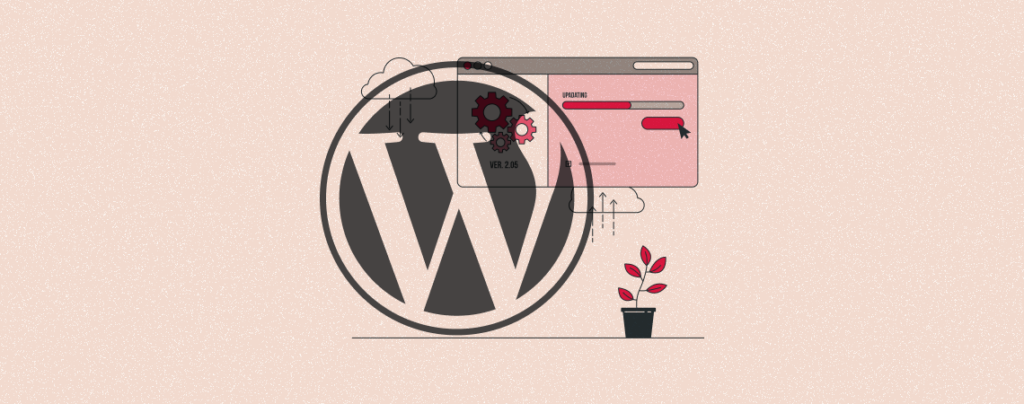
Whenever WordPress releases a core new update, every website built on it is affected, more or less. So we often get a question from our product users about how frequently and at what time of the year WordPress releases new updates.
Besides, why WordPress releases new updates is another question we get from new users. We’ll answer each of these questions detailedly in this article.
What is WordPress Update?
A WordPress update is the release of a new version of the WordPress software with a range of changes and improvements. These changes may include new features, bug fixing, enhancement of old functionalities, development of security patches, and upshooting compatibilities.
How Often Does WordPress Update?
There are basically two types of WordPress updates: major updates and minor updates. Below we have discussed how frequently WordPress releases these two types of updates.
When Major Updates are Released
Major updates are released when WordPress wants to introduce massive changes, features, and improvements. Major updates usually look like (X.0). WordPress releases major updates two to three times a year and names after famous musicians.
Below is a list of all WordPress updates released since WordPress 5.0 till now, with dates and names. This will help you understand how frequently WordPress releases major updates.
- WordPress 5.0 (Bebo Valdés) – December 6, 2018
- WordPress 5.1 (Betty Carter) – February 21, 2019
- WordPress 5.2 (Jaco Pastorius) – May 7, 2019
- WordPress 5.3 (Rahsaan Roland Kirk)- November 12, 2019
- WordPress 5.4 (Nat Adderley) – March 31, 2020
- WordPress 5.5 (Billy Eckstine) – August 11, 2020
- WordPress 5.6 (Nina Simone) – December 8, 2020
- WordPress 5.7 (Esperanza Spalding) – March 9, 2021
- WordPress 5.8 (Art Tatum) – July 20, 2021
- WordPress 5.9 (Joséphine Baker) – January 25, 2022
- WordPress 6.0 (Arturo O’Farrill) – May 24, 2022
- WordPress 6.1 (Mikhail “Misha” Alperin) – November 1, 2022
- WordPress 6.2 (Eric Allan Dolphy Jr.) – March 29, 2023
- WordPress 6.3 (Lionel Hampton) – August 8, 2023
Minor updates do not introduce any major features or functionality. Whenever WordPress developers encounter bugs or security threats, they roll out minor updates to fix them. So minor updates are rolled out so frequently.
Why WordPress Releases Updates Regularly
There are many reasons why WordPress takes updates seriously and releases them regularly. Below we have explained some of the important reasons. Keep reading!
a. Security Enhancements
Security improvement is one of the prime reasons for WordPress updates. Since WordPress has the largest number of users, it has become a significant target for countless hackers. WordPress tries to overcome all its security vulnerabilities through regular updates.
b. Introduce New Features
Updates are the most effective way for WordPress to introduce new features. WordPress also relies on updates to enhance its existing features with new functionalities.
c. Improve User Experience
The WordPress user interface we see today wasn’t exactly like this in the beginning. Over time, WordPress has evolved a lot in its user interface (UI) to make it more and more user-friendly.
d. Ensure Compatibility with Latest Technologies
Numerous technologies are constantly coming from different techno houses to ease the website management system. After development, the WordPress team releases them through updates to make this platform compatible with the latest technologies.
Final Words on WordPress Updates
Every update is actually a part of support from the WordPress development team. They promise to make this platform free from hassles and errors. As a WordPress user, you must update all the existing themes and plugins on your website as soon as WordPress releases a new update.
Otherwise, your website will lose compatibility with the new version of WordPress and result in errors and conflicts. Hope you have enjoyed this article.

Leave a Reply