
Reviews have a great impact on any website. These are the lifeblood of online trust. They guide our shopping decisions, fuel restaurant reservations, and influence everything in our everyday lives. But how do you ensure your own glowing reviews are seen and understood by the search engine overlords?
That’s where review schema comes in, shining a spotlight on your stellar user feedback and boosting your website’s SEO.
In this post, I am going to show you the process to add review schema in WordPress. After reading this post, you will be able to add review schema in WordPress by yourself.
Let’s start.
What is Review Schema?
Review schema is like a translator for search engines. It helps search engines to understand the specific meaning and structure of content. Allowing them to display it in rich snippets with stars, ratings, and other eye-catching details. For reviews, this translates to increased visibility, higher click-through rates, and, ultimately, more customers or clients for your business.
Add Review Schema in WordPress
There are multiple WordPress review schema plugins available in the WordPress plugins directory. Here, I will be using Ultimate Blocks Plugin.
You have to follow these simple steps to add review schema on your website.
Step #1: Install Ultimate Blocks Plugin
From your Dashboard, navigate to Plugins -> Add New and search for ‘Ultimate Blocks’.
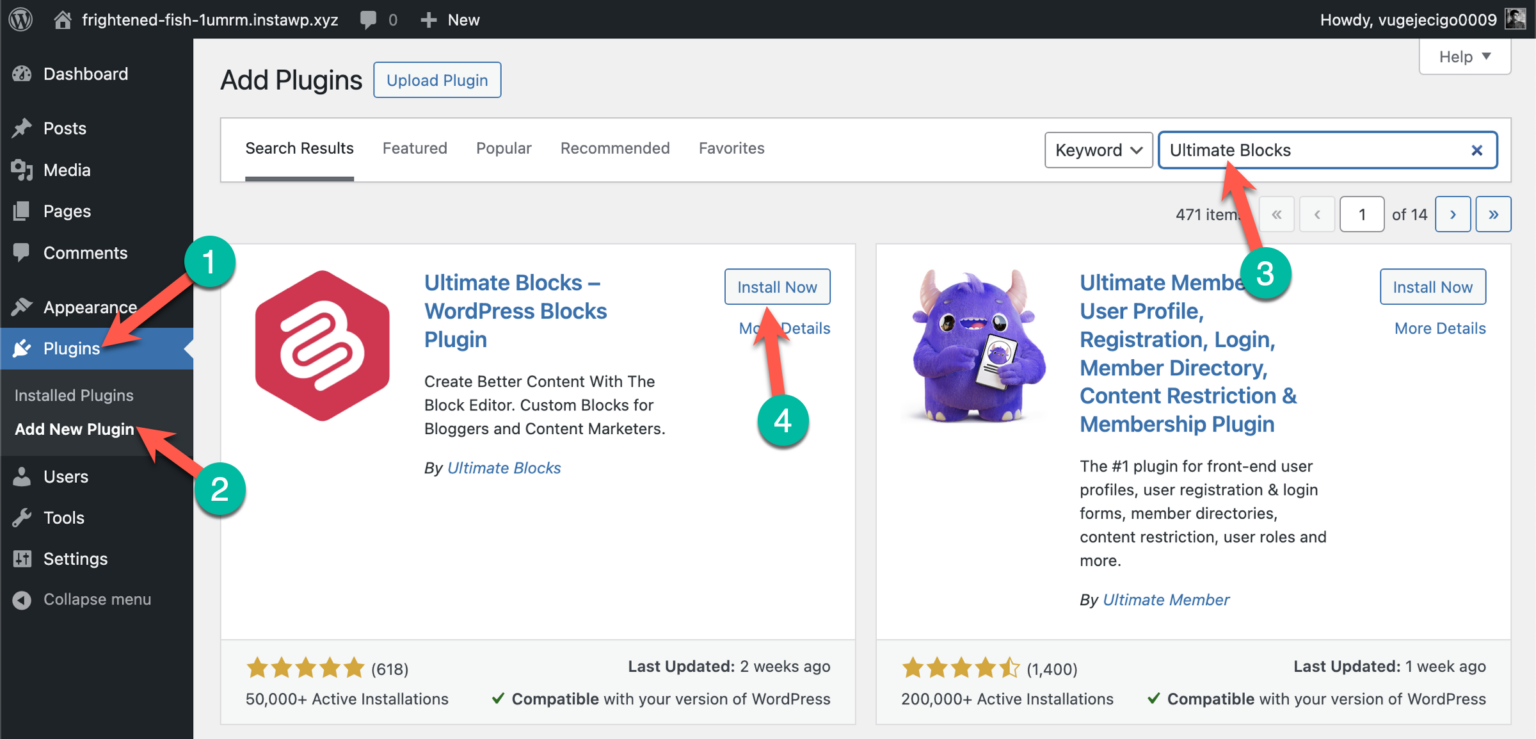
Install the plugin, and don’t forget to activate it.
Step #2: Use Review Block to Add Review Schema
Open the page or post, where you want to add review schema. Click on the ‘+’ sign and search for ‘Review’.
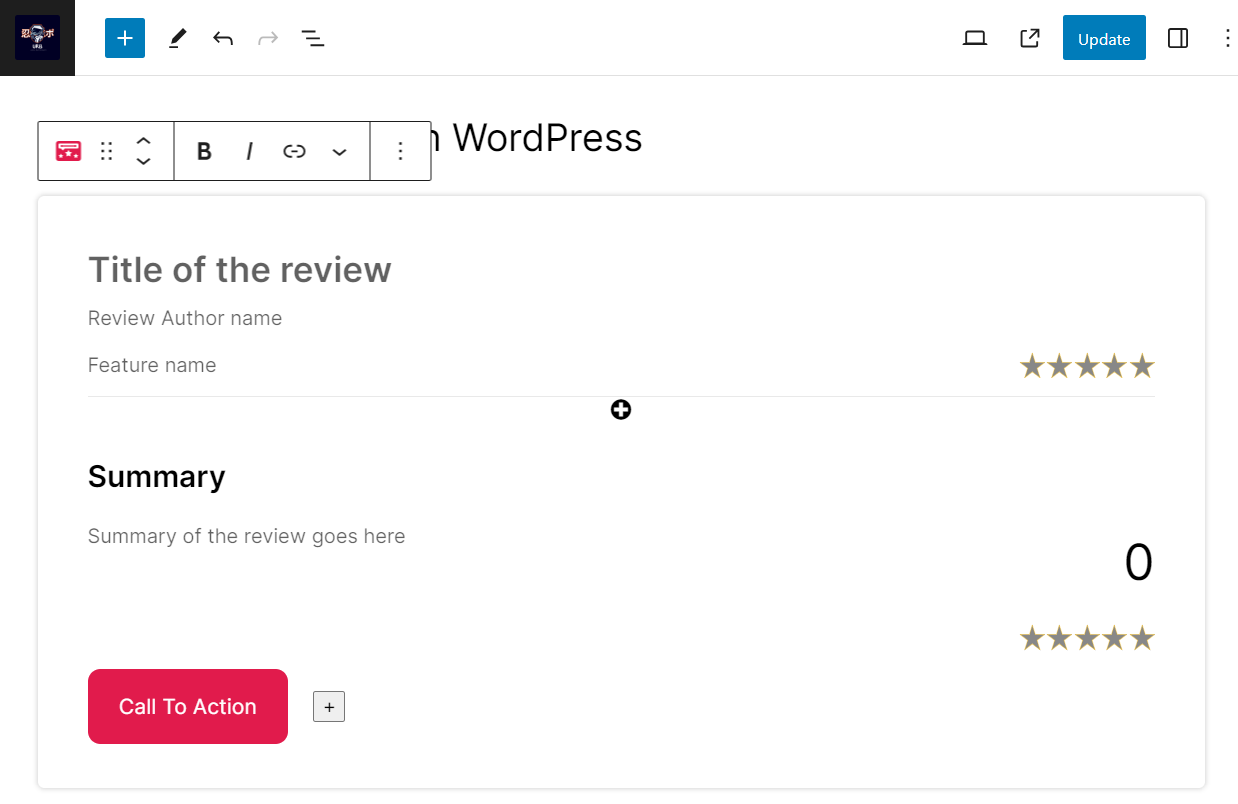
Insert the block by clicking on it.
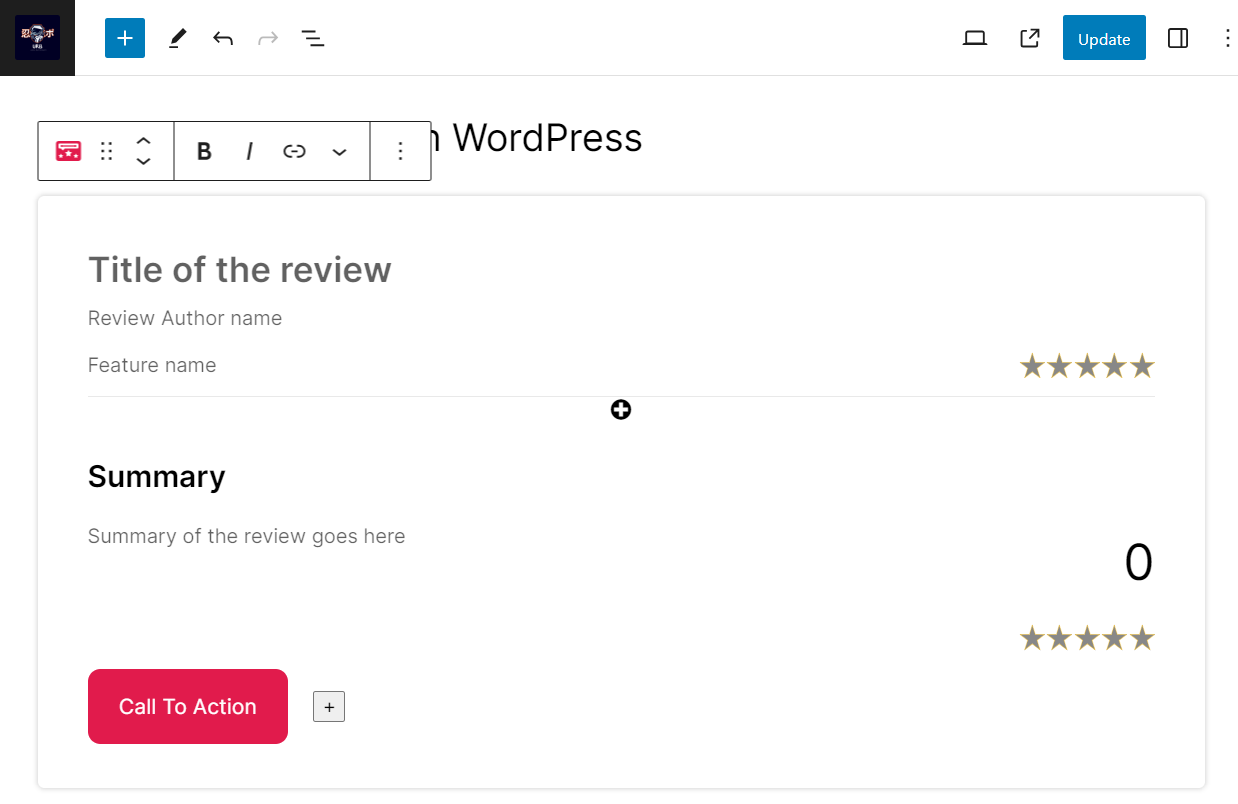
Fill all the fields with the relevant data.
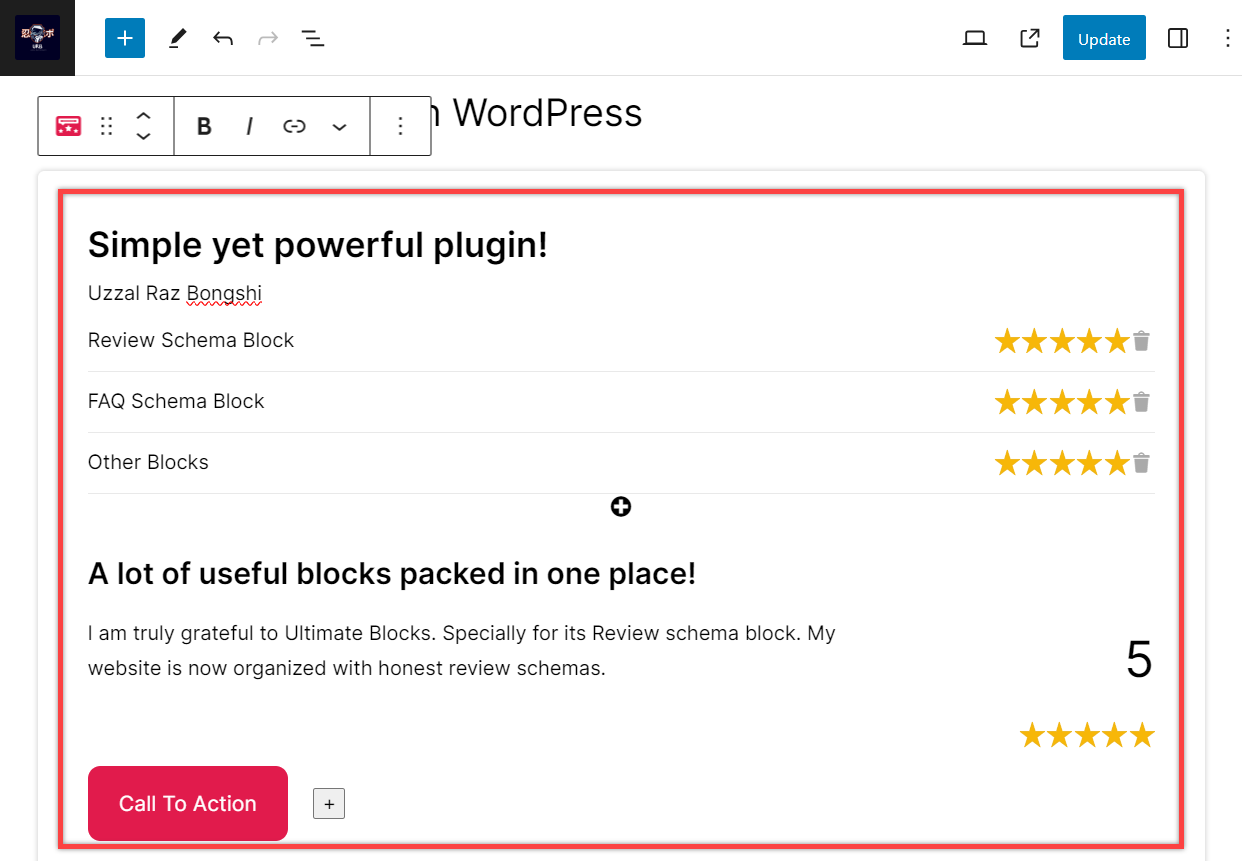
Step #3: Edit or Remove Call to Action
If you would like to keep only reviews, then you may remove the call to action section. To remove it, click on the ‘call to action’ and from the top menu option select the delete.
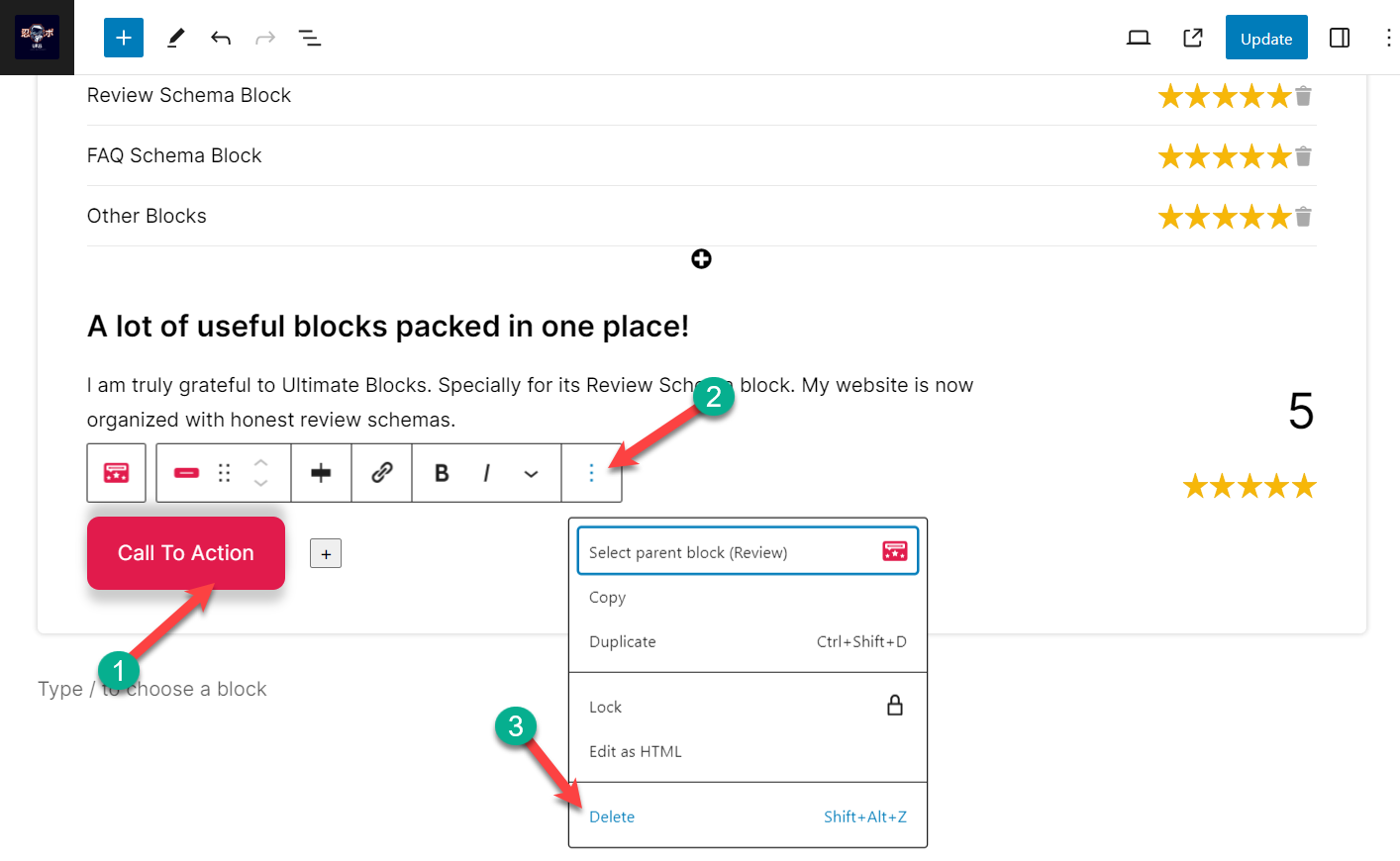
Or, if you like to use a call to action, then first rename it by clicking on it. And then, click on the link button to add a link to it. If you wish, you can add additional call to action buttons by clicking on the ‘+’ sign beside the call to action.
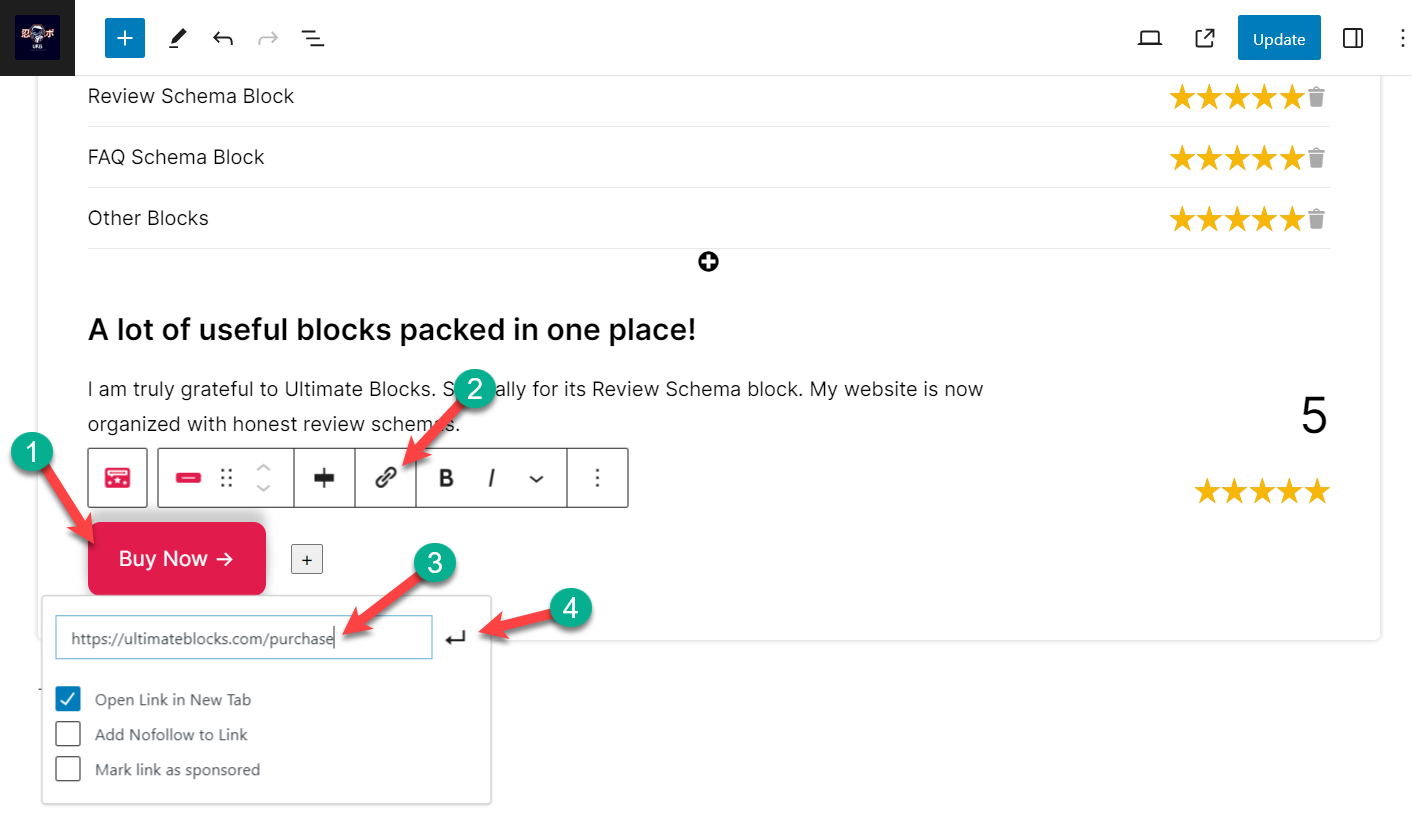
Step #4: Customization
If you like to customize your review schema, then click on the block and then hit the settings.
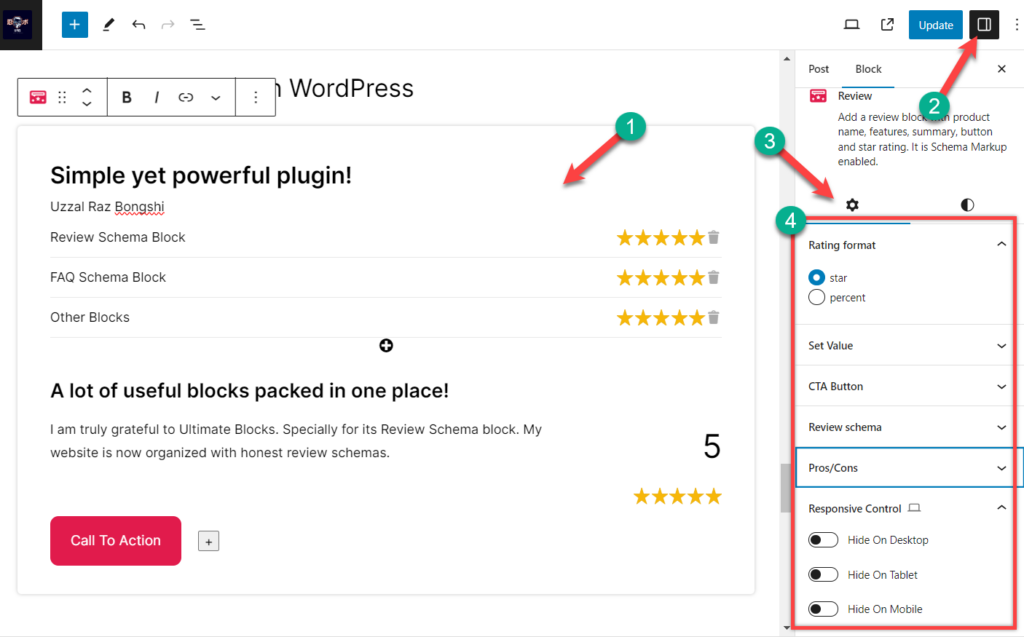
From here, you will be able to customize the rating format, set value, CTA button, Review schema, pros/cons, and responsive control.
Final Words
By harnessing the power of review schema, you can transform your WordPress website from a review repository to a review revelation. So take the help of the Ultimate Bloks plugin, channel your inner schema wizard, and get ready to watch your search engine results shine with the power of positive feedback!
I hope this post has been helpful for you to add reviews schema in WordPress. If you have any questions about review schema or adding it to your WordPress website, feel free to leave a comment below.

Leave a Reply