Multi-color headings are a great way to create visually appealing headings that attract the viewer’s attention instantly.
You’ll find such multi-color headings on landing pages, homepages, and other important pages of a website.
In this tutorial, you’ll learn how to create multi-color heading in WordPress block editor without using any third-party plugin.
We’ll be creating a multi-color heading by just using the native features available in the block editor of WordPress.
So, let’s get started.
How to Create Multi-Color Heading in WordPress Block Editor
Creating multi-color headings in WordPress is actually quite simple and takes less than 10 seconds to do so.
Here are the step-by-step instructions on how you can create multi-color headings in the WordPress block editor.
Step 1. Insert A Heading Block
On your page/post, click on the (+) icon to add a new block and select the Heading block.
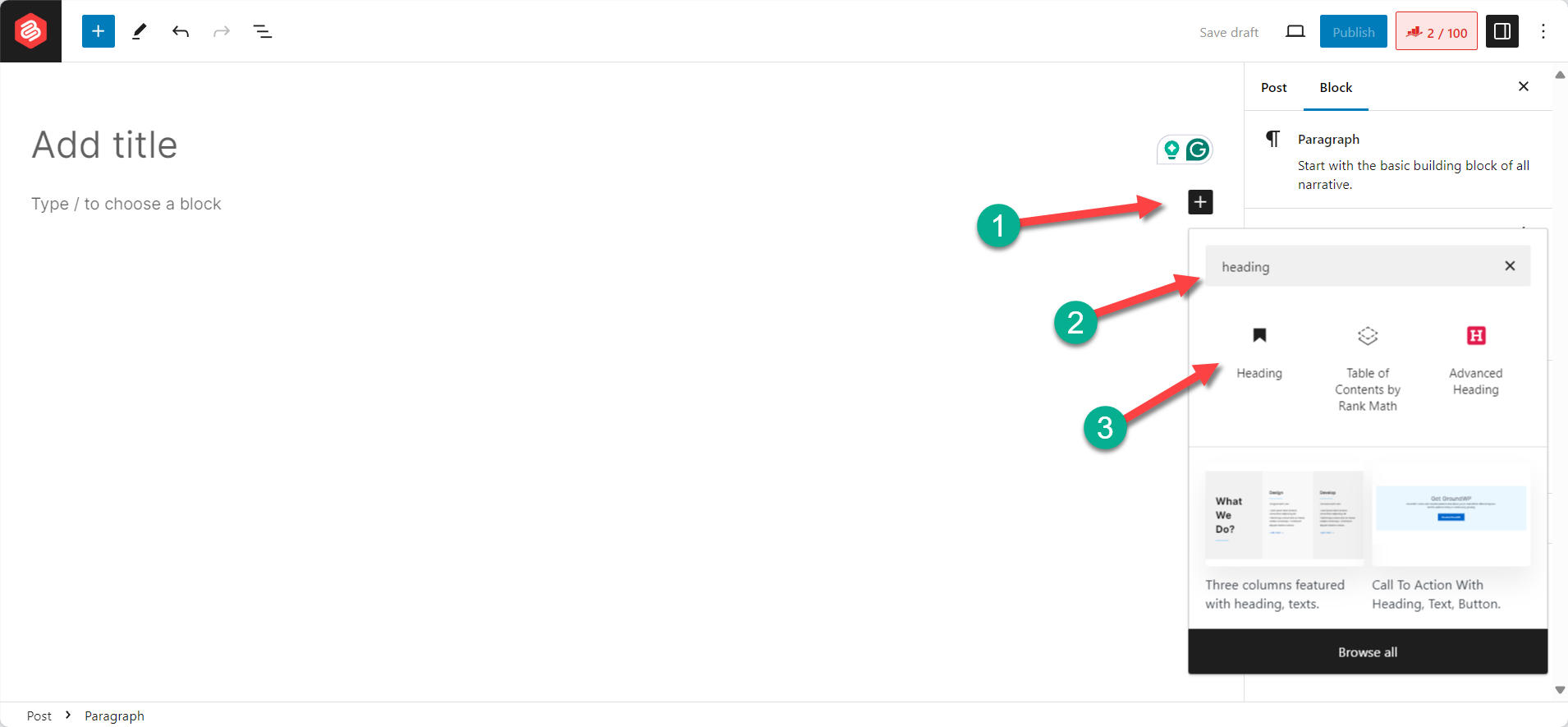
Once the heading block is added, write your heading on the block.
Step 2. Apply A Highlight To Your Heading
To apply a multi-color heading, select the part of the heading that you want to color, and choose the Highlight option from the dropdown in the toolbar menu.
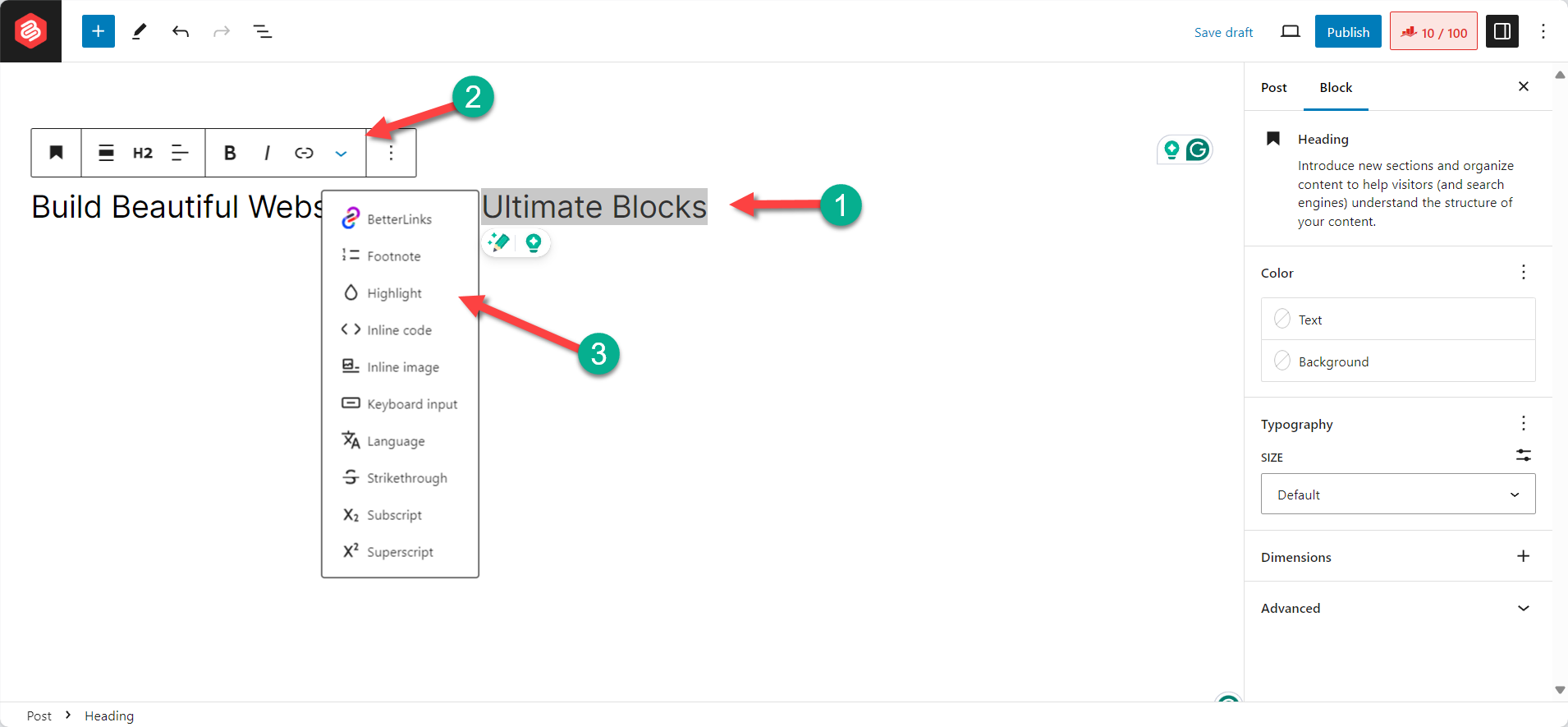
You’ll then be prompted to choose the text and background color for the selected text.
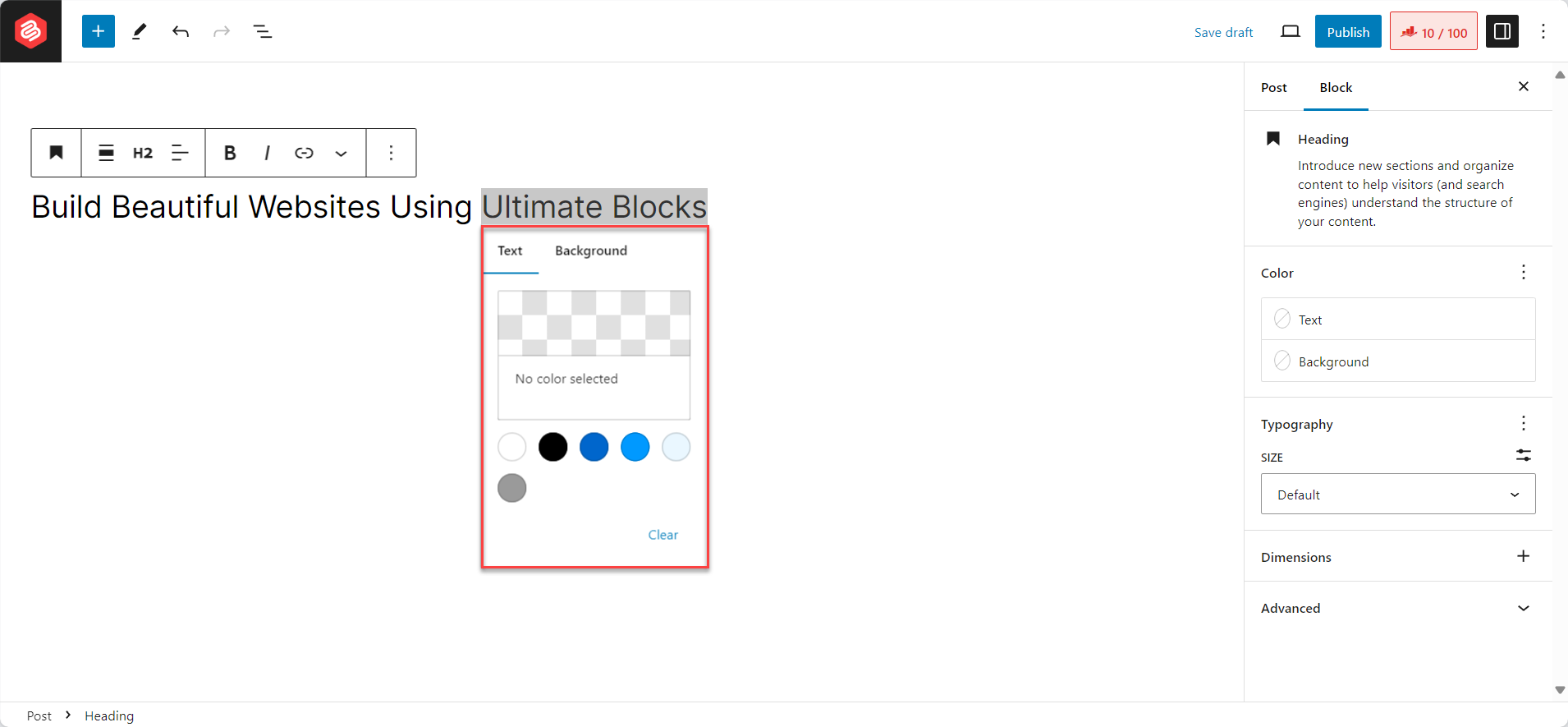
Let’s apply a text color to the highlighted text.
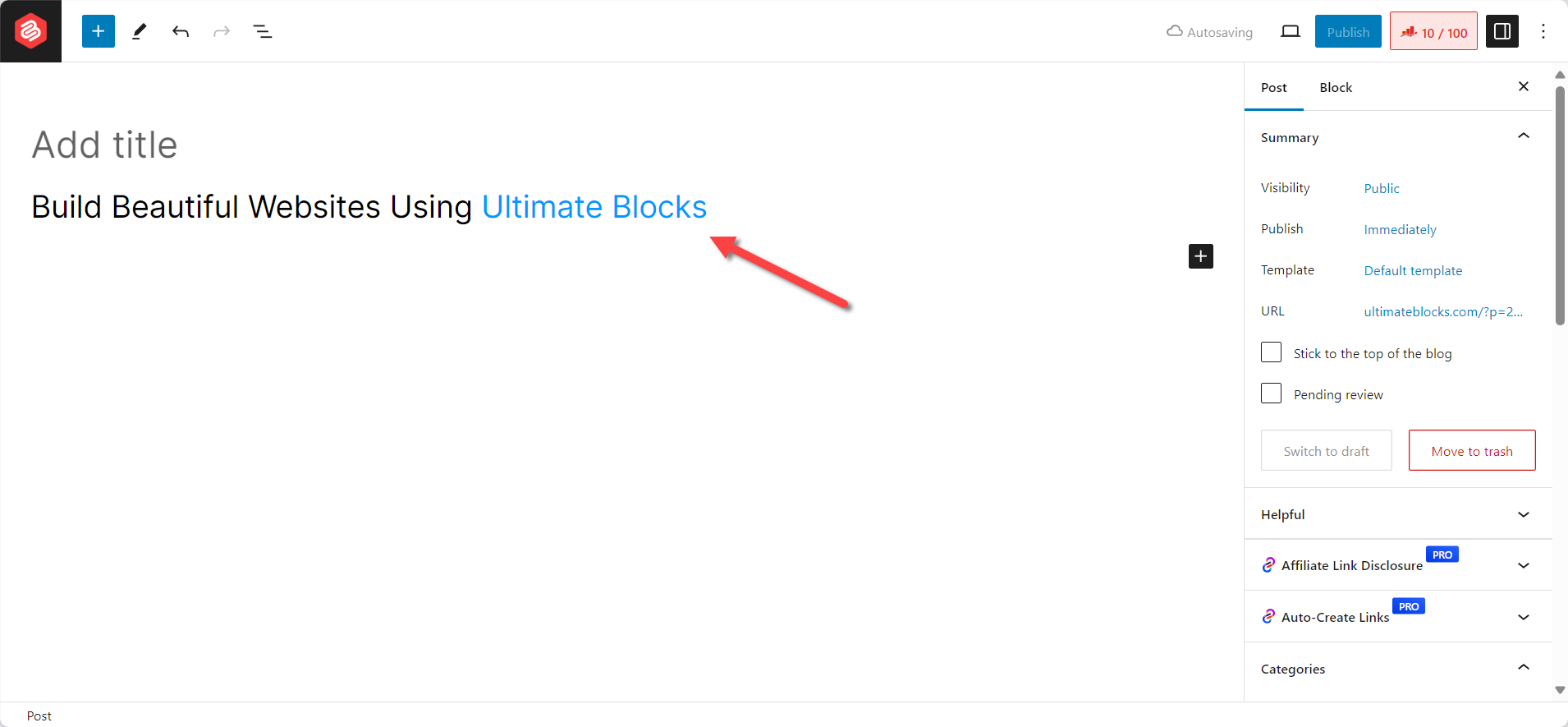
That’s how you can create multi-color headings in WordPress using the block editor. If you want, you can also add a background color to the highlighted text.
You can apply a highlight to not just the heading block but also paragraph blocks in WordPress. This way, you can create a multi-color heading as well as multi-color paragraphs on your website.
The best part?
You don’t have to use any custom code or CSS to make this happen. You can do this in a matter of clicks inside the WordPress block editor.
Conclusion
The Highlight feature in the WordPress block editor is very useful for highlighting certain text on your website.
This allows you to create beautiful multi-color headings which makes the website look more important and also enables you to put emphasis on certain words on your headings.
If you have any questions about this tutorial or creating multi-color headings in WordPress, feel free to drop your questions in the comments section below.


























Leave a Reply